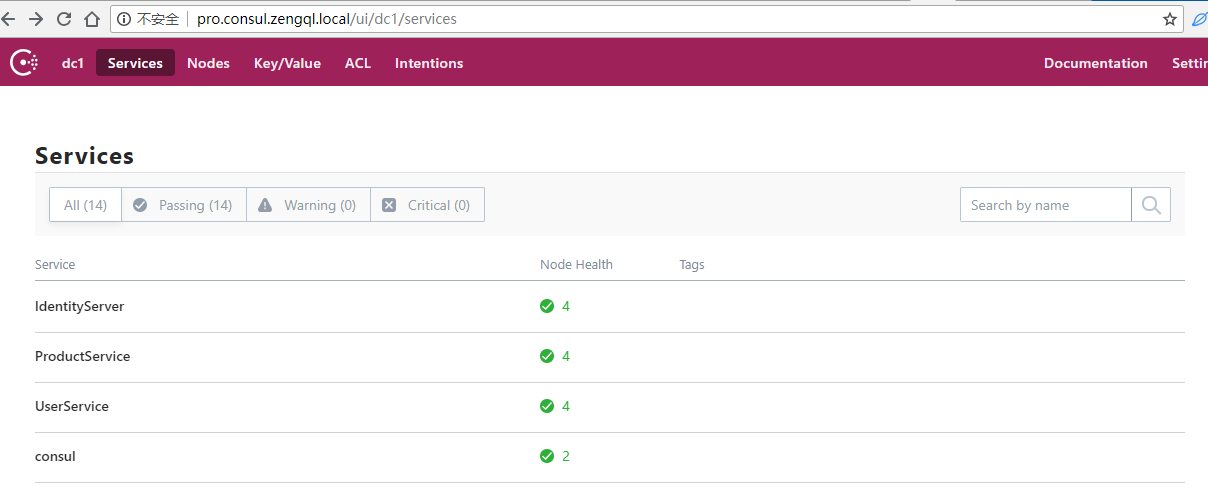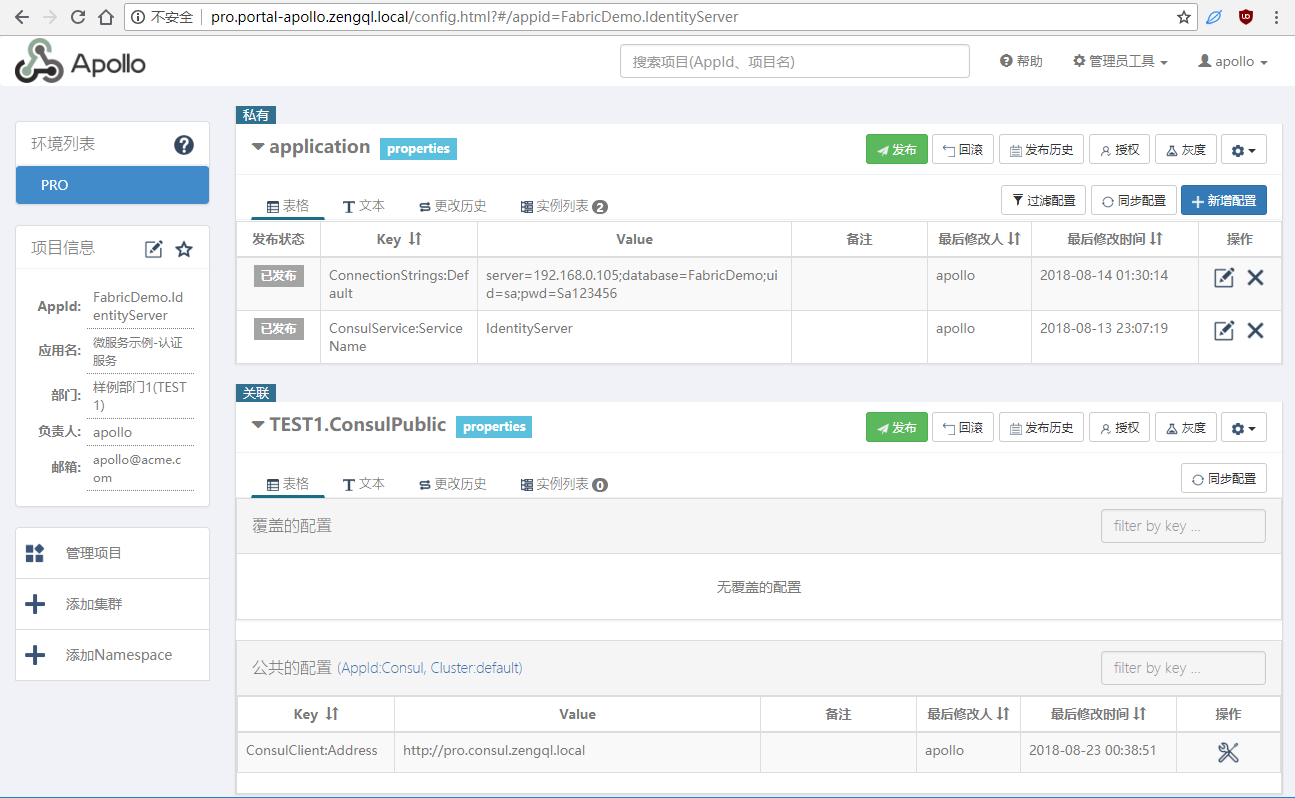本示例项目主要结合当前比较流行的一些技术框架进行开发的,主要为微服务创建良好统一的构建环境。 通过本项目的示例,你将了解一个高可用、可拓展的基础项目结构等内容。
- Consul: 集服务健康检查、服务注册、服务发现、kv存储(示例中使用apollo代替)。
- Ocelot: API网关,利用consul 自动服务发现、负载,支持限流、降级、熔断、授权认证、,并可灵活的横向服务拓展。
- Apollo: 携程微服务配置中心,将项目中appsettings.json中配置全部转移至配置中心,可实现高可用、配置即时发布、灰度发布等。
- IdentityServer4: 授权认证框架,基于OAuth2、JWT认证协议标准,实现可用于不同场景的授权方式。
- Docker: 项目使用docker容器进行部署,已编根据不同环境编写了不同环境的docker-compose.yml,可一键部署。
- Creekdream.Configuration.Apollo: 对接携程微服务配置中心。
- Creekdream.Discovery.Consul: 与Consul对接,实现自动获取IP,注册服务以及健康检查。
以下步骤接可参照我的博客园文章:.NET CORE 微服务系列文章
基于.net core 2.1 以及 centos7, ubuntu18.04, ubuntu16.04 均测试通过。
- 环境准备:
- 准备至少3台服务器或虚拟机
- 安装Mssql数据库
- 部署Consul服务
- 部署Apollo配置中心
- 安装docker以及docker-compose
- 构建以及部署:
- 将项目克隆至服务
- 修改各项目中配置文件(appsetting.json):数据库连接、配置中心
- 打开项目设置FabricDemo.IdentityServer项目为启动项,使用ef自动迁移命令生成数据:
Add-Migration InitialConfiguration -Context ConfigurationDbContextAdd-Migration InitialPersistedGrant -Context PersistedGrantDbContextAdd-Migration InitialFabricDemo -Context FabricDemoDbContext- // 以上均已执行,如需重新生成,请删除Migrations目录
- Update-Database
- 微服务配置中心配置如下,采用文本模式配置:
- 新建Consul项目为公共配置项目,并添加如下简直配置:
ConsulClient:Address = http://pro.consul.zengql.local - 新建FabricDemo.IdentityServer项目并管理公共项目配置:TEST1.ConsulPublic
ConnectionStrings:Default = server=192.168.0.105;database=FabricDemo;uid=sa;pwd=Sa123456" ConsulService:ServiceName = IdentityServer - 新建FabricDemo.ProductService项目并管理公共项目配置:TEST1.ConsulPublic
ConsulService:ServiceName = ProductService - 新建FabricDemo.UserService项目并管理公共项目配置:TEST1.ConsulPublic
ConsulService:ServiceName = UserService - 新建FabricDemo.ApiGateway项目并管理公共项目配置:TEST1.ConsulPublic
IdentityServer:Authority = http://pro.identityserver.zengql.local ReRoutes:0:LoadBalancerOptions:Type = RoundRobin ReRoutes:1:LoadBalancerOptions:Type = RoundRobin
- 新建Consul项目为公共配置项目,并添加如下简直配置:
- 切换到项目根目并执行docker编排命令:docker-compose up --build
- 其他服务无需再次编译部署步骤:
- 将刚编译的镜像上传至阿里云或私有镜像服务器
- 拷贝docker-compose*.yml 的3个文件至其他服务器
- 在其他服务期修改docker-compose.pro.yml 文件,将image改为自己上传的镜像名称
- 执行docker-compose -f docker-compose.override.yml -f docker-compose.pro.yml up -d