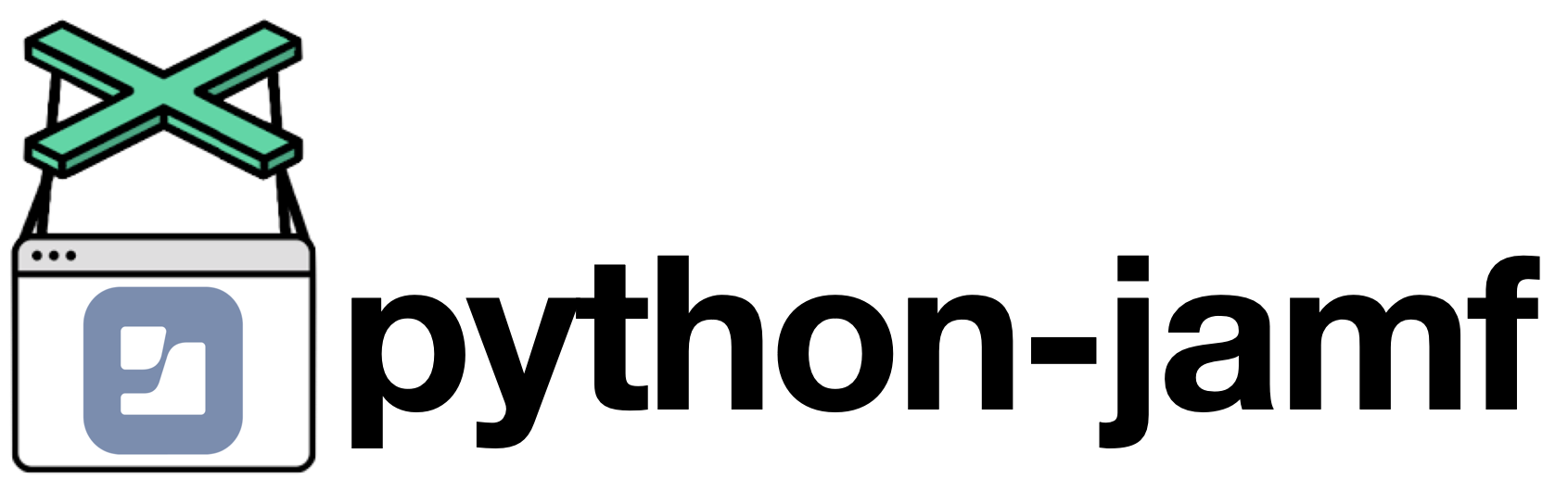Programmatic Automation, Access & Control of Jamf Pro
python-jamf is a Python 3 module to access the Jamf Pro Classic API. The Classic API is the primary tool for programmatic access to data on a Jamf Pro server to allow integrations with other utilities or systems. The concept behind it is to have a class or simply a collection of data (variables) and methods (functions) that maps directly to the API (https://example.com:8443/api).
The python-jamf API class doesn't hide anything from you. It handles the URL requests, authentication, and converts between XML/JSON to Python dictionaries/lists.
The python-jamf module also provides undocumented access to Jamf Admin functionality used for uploading items to Jamf Distribution Points.
Originally, it was a "patch" project that was focused on patch management including installer package management, patch management, including assigning package to patch definition, updating versions, version release branching (i.e. development, testing, production), and scripting and automation. Later, it was split into two projects, python-jamf, which is a python library that connects to a Jamf Pro server using Jamf Pro Classic API, including keychain support for Jamf Pro credentials via keyring python project, support for PyPi to support pip installation and currently supports 56 Jamf Pro record types which will expand in number as the project continues.
The second project, jctl, is a command-line tool that uses the python-jamf library to select objects to create, delete, print and update. It allows performing Jamf Pro repetitive tasks quickly and provides options not available in the web GUI. It is similar to SQL statements, but far less complex. And recently added PyPi to support pip installation.
Please check out the jctl github page for more information.
Currently, the python-jamf supports about 50 Jamf records like Buildings, Categories, Computers, OSXConfigurationProfiles, and Policies for example.
Each record is a singleton Python object, but they are generic and most functionality comes from the parent Record class. Objects do not have member variables for Jamf data. All Jamf Pro data is stored as a Python dictionary that is accessed with the data() method. All lists of records are singleton subclasses of the Records class.
By being singleton classes, you perform one fetch to the server for each list or record. This prevents multiple fetches for the same object. All changes you make are local until you save or refresh the object.
Note, python-jamf can work with unsupported Jamf records, it just isn't as easy as the next section shows.
This is just a quick example of the power and ease-of-use of python-jamf. The following code prints the last_contact_time from all computer records, from a computer record with the ID of 1, a computer record named "Jimmy's Mac", and computer records that match a regex. Then, it searches for a computer by name and if it exists then it changes the name. Lastly, it shows how to delete and create records.
import jamf
for computer in jamf.Computers(): # Retreive the data from the server
print(computer.data["general"]["last_contact_time"])
computers = jamf.Computers() # Use the data retrieved above, don't re-download
computers.refresh() # Re-download the records from the server
if "1" in computers:
print(computers.recordWithId(1).data['general']['last_contact_time'])
if "Jimmy's Mac" in computers:
print(computers.recordWithName("Jimmy's Mac").data['general']['last_contact_time'])
for computer in computers.recordsWithRegex("J[ia]m[myes]{2}'s? Mac"): # Matches Jimmy's, James', and James's
print(computer.data["general"]["last_contact_time"])
computer = computers.recordWithName("James's Mac)
if computer:
computer.refresh() # Re-download the record from the server
computer.data['general']['name'] = "James' Mac"
computer.save()
# Delete a record
computer = computers.recordWithName("Richard's Mac)
if computer:
computer.delete()
# Create a record (2 ways)
comp1 = computers.createNewRecord("computer1") # This really is a short-cut for the next line.
comp2 = jamf.records.Computer(0, "computer2")
A few notes. You can replace jamf.Computers() with jamf.Policies() or any supported record type.
For those that want to try python-jamf quickly here are some general steps:
- Install Module & Requirements:
sudo pip3 install python-jamf - Create an Jamf Pro API User
- Enter hostname, username, and password
- Test:
conf-python-jamf -t
Uninstalling python-jamf is easy if you installed it via pip. pip is the Package Installer for Python.
To uninstall python-jamf run the following command:
sudo pip3 uninstall python-jamfUpgrading python-jamf is easy if you installed it via pip. pip is the Package Installer for Python.
To upgrade python-jamf run the following command:
sudo pip3 install --upgrade python-jamfFor further in-depth details please check out the wiki.
To search this wiki use the "Search" field in the GitHub navigation bar above. Then on the search results page select the "Wiki" option or click here and search.
If you have additional questions, or need more help getting started, post a question on the MacAdmin's Slack jctl channel.
- Much better error reporting when there's a connection failure to the server
- Checks for "http://" or "https://" when setting a hostname and when connecting to a server
- Added
conf-python-jamf -rto remove the bearer token saved in the keychain - Unified server connection code
- Replaced all
exit(1)withraise SystemExit - pre-commit updated to 4.3.0
- GitHub action updated action names
- Updated README
- This release includes the xml array fix described here.
- Fixed trigger_logout removal from policies triggers
- Fixed bearer token bug
- Lots of automated reformatting and cleaning up
- Adds pre-commit
Thank you homebysix for your contributions.
- Bearer token support
- Fixed bug when creating records (shallow vs deep copy)
- Fixed version in setup.py bug
- Removed jamfnet from main docker-compose and move it to it's own file
- Support smb mounting on linux
Thank you yairf-s1 and pythoninthegrass for your contributions.
See python-jamf upgrade documentation to upgrade to latest release.