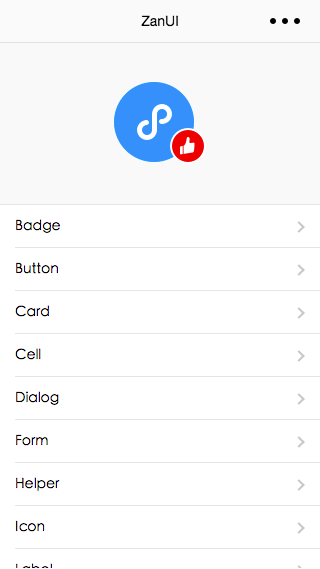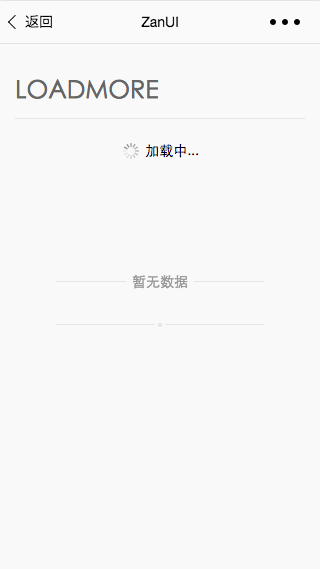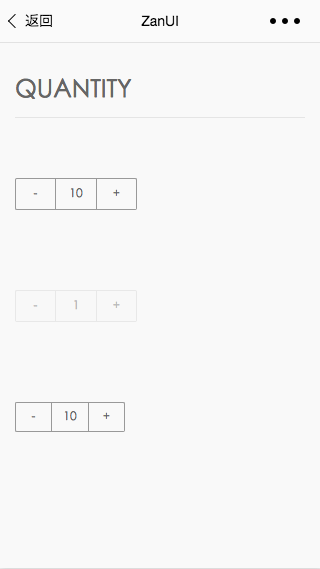高颜值、好用、易扩展的小程序 UI 库
ZanUI-WeApp是有赞移动 Web UI 规范 ZanUI 的小程序现实版本,结合了微信的视觉规范,为用户提供更加统一的使用感受。
现已包含 badge、btn、card、cell、dialog、icon、label、noticebar、panel、popup、switch、tab、toast、toptips 等组件或元素。具体可以扫描下方小程序二维码,体验组件库示例 Demo
更多背景介绍,请移步 我们写的介绍文章。
git clone https://github.com/youzan/zanui-weapp.git- 在 zanui-weapp 根目录下运行
# 安装项目依赖
npm install
# 执行组件编译
npm run dev- 打开微信web开发者工具,'本地小程序项目 - 添加项目',把 zanui-weapp/example 目录添加进去就可以预览示例demo了。
- 使用 ZanUI-WeApp 前请确保已经学习过微信官方的 小程序简易教程 和 小程序框架介绍。
- 然后用 Bower 将 ZanUI-WeApp 添加到你的项目中使用。
- 你也可以 fork 出一份你自己的 ZanUI-WeApp,这样可以获得更稳定的代码和更方便的进行个性定制。
我们推荐在你的app.wxss直接引入zanui-weapp/dist/index.wxss。
- Badge - 徽章
- Button - 按钮
- Capsule - 胶囊
- Card - 卡片
- Cell - 单元格
- Helper - 基础样式
- Icon - 图标
- Layout - 布局
- Loadmore - 加载
- Noticebar - 通告栏
- Panel - 面板
- Popup - 弹出层
- Stepper - 计数器
- Select - 选择
- Steps - 步骤条
- Switch - 开关
- Tab - 标签
- Field - 输入框
- Dialog - 弹出框
- Tag - 标签
- Toast - 轻提示
- Toptips - 顶部提示
根据功能的不同,可以将组件大致的分为4类:
如按钮组件,只要按照wxml结构写就好了
<!-- example/btn/index.html -->
<view class="zan-btn">按钮</view>如加载更多组件,需要先引入定义好的模版,然后给模版传递数据
<!-- example/loadmore/index.html -->
<!-- 引入组件模版 -->
<import src="path/to/zanui-weapp/dist/loadmore/index.wxml" />
<!-- 加载中 -->
<template is="zan-loadmore" data="{{loading: true}}" />
<!-- 一条数据都没有 -->
<template is="zan-loadmore" data="{{nodata: true}}" />
<!-- 没有更多数据了 -->
<template is="zan-loadmore" data="{{nomore: true}}" />如数量选择组件,需要先引入模版,然后给模版传递数据
<!-- example/stepper/index.html -->
<import src="path/to/zanui-weapp/dist/stepper/index.wxml" />
<template is="zan-stepper" data="{{ ...stepper, componentId: 'customId' }}" />然后通过Zan.Stepper把相关回调注入到页面中
// example/stepper/index.js
var Zan = require('path/to/zanui-weapp/dist/index');
Page(Object.assign({}, Zan.Stepper, {
data: {
stepper: {
stepper: 10,
min: 1,
max: 20
},
},
handleZanStepperChange(e) {
// 如果页面有多个Stepper组件,则通过唯一componentId进行索引
var compoenntId = e.componentId;
var stepper = e.stepper;
this.setData({
'stepper.stepper': stepper
});
}
}));如Toast组件,需要先引入模版,并在页面上使用。
注意
zanToast这个数据也是通过Zan.Toast注入到页面的
<!-- example/toast/index.html -->
<import src="path/to/zanui-weapp/dist/toast/index.wxml" />
<view bindtap="showToast">显示toast</view>
<template is="zan-toast" data="{{ zanToast }}"></template>将API注入到页面后,就可以通过this来直接调用相应的API了
<!-- example/toast/index.js -->
var Zan = require('path/to/zanui-weapp/dist/index');
Page(Object.assign({}, Zan.Toast, {
showToast() {
this.showZanToast('toast的内容');
}
}));更多示例可以在项目的example目录中查看
本项目基于 MIT协议,请自由地享受和参与开源。
如果你有好的意见或建议,欢迎给我们提 issue 或 PR,为优化 ZanUI-Weapp 贡献力量