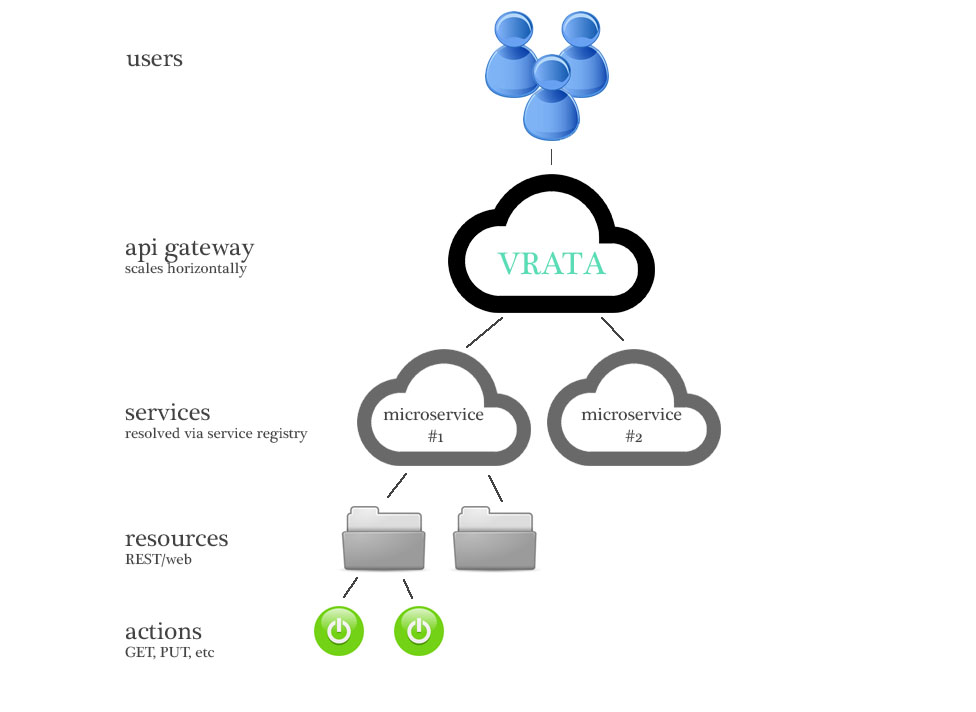API gateway implemented in PHP and Lumen. Currently only supports JSON format.
API gateway is an important component of microservices architectural pattern – it's a layer that sits in front of all your services. Read more
Vrata (Russian for 'gates') is a simple API gateway implemented in PHP7 with Lumen framework
Introductory blog post in English, in Russian
- PHP >= 7.0
- Lumen 5.3
- Guzzle 6
- Laravel Passport (with Lumen Passport)
- Memcached (for request throttling)
Ideally, you want to run this as a stateless Docker container configured entirely by environment variables. Therefore, you don't even need to deploy this code anywhere yourself - just use our public Docker Hub image.
Deploying it is as easy as:
$ docker run -d -e GATEWAY_SERVICES=... -e GATEWAY_GLOBAL=... -e GATEWAY_ROUTES=... pwred/vrataWhere environment variables are JSON encoded settings (see configuration options below).
Ideally you won't need to touch any code at all. You could just snap the latest Docker image, set environment variables and done. API gateway is not a place to hold any business logic, API gateway is a smart proxy that can discover microservices, query them and process their responses with minimal adjustments.
Internal structure of a typical API gateway - microservices setup is as follows:
Since API gateway doesn't have any state really it scales horizontally very well.
It's recommended to set this to 'memcached' or another shared cache supported by Lumen if you are running multiple instances of API gateway. API rate limitting relies on cache.
Standard Lumen variables for your database credentials. Use if you keep users in database. See Laravel/Lumen documentation for the list of supported databases.
Lumen application key
Put your private RSA key in this variable
You can generate the key with OpenSSL:
$ openssl genrsa -out private.key 4096Replace new line characters with \n:
awk 1 ORS='\\n' private.keyPut your public RSA key in this variable
Extract public key using OpenSSL:
$ openssl rsa -in private.key -pubout > public.keyReplace new line characters with \n:
awk 1 ORS='\\n' public.keyJSON array of microservices behind the API gateway
JSON array of extra routes including any aggregate routes
JSON object with global settings
Currently only LogEntries is supported out of the box. To send nginx and Lumen logs to LE, simply set two environmetn variables:
Identification string for this app
Your user key with LogEntries
- Built-in OAuth2 server to handle authentication for all incoming requests
- Aggregate queries (combine output from 2+ APIs)
- Output restructuring
- Aggregate Swagger documentation (combine Swagger docs from underlying services) *
- Automatic mount of routes based on Swagger JSON
- Sync and async outgoing requests
- DNS service discovery
You can either do a git clone or use composer (Packagist):
$ composer create-project poweredlocal/vrataYou can define URL(s) of Swagger documentation endpoints - a default URL and custom per-service URLs if necessary.
Imagine you have a Symfony2 microservice with Nelmio ApiDoc plugin running on /api/doc. Your microservice
returns something like:
$ curl -v http://localhost:8000/api/doc
{
"swaggerVersion": "1.2",
"apis": [{
"path": "\/uploads",
"description": "Operations on file uploads."
}],
"apiVersion": "0.1",
"info": {
"title": "Symfony2",
"description": "My awesome Symfony2 app!"
},
"authorizations": []
}
$ curl -v http://localhost:8000/api/doc/uploads
{
"swaggerVersion": "1.2",
"apiVersion": "0.1",
"basePath": "\/api",
"resourcePath": "\/uploads",
"apis": [{
"path": "\/uploads",
"operations": [{
"method": "GET",
"summary": "Retrieve list of files",
"nickname": "get_uploads",
"parameters": [],
"responseMessages": [{
"code": 200,
"message": "Returned when successful",
"responseModel": "AppBundle.Entity.Upload[items]"
}, {
"code": 500,
"message": "Authorization error or any other problem"
}],
"type": "AppBundle.Entity.Upload[items]"
}
},
"produces": [],
"consumes": [],
"authorizations": []
}This endpoint may be auto-imported to API gateway during container start (or whenever you see it fit).
Assuming this microservice is listed in GATEWAY_SERVICES, we can now run auto-import:
$ php artisan gateway:parse
** Parsing service1
Processing API action: http://localhost:8000/uploads
Dumping route data to JSON file
Finished! That's it - Vrata will now "proxy" all requests for /uploads to this microservice.
Vrata ships with Laravel Passport - a fully featured OAuth2 server. JSON Web Tokens are used to authenticate all API requests, and currently only local persistence (database) is supported. However, it's trivial to move OAuth2 server outside and rely on JWT token verification using public keys.
If incoming bearer token is invalid, Vrata will return 401 Non Authorized error. If the token is valid, Vrata will add two extra headers when making requests to underlying microservices:
X-User
Numeric subject Id extracted from the JSON Web Token. Your microservices can always assume the authentication part is done already and trust this user Id. If you want to implement authorization, you may base it on this Id or on token scopes (see below).
X-Token-Scopes
Token scopes extracted from the JSON web token. Comma separated (eg. read,write)
Your microservice may use these for authorization purposes (restrict certain actions, etc).
X-Client-Ip
Original user IP address.
You can do basic JSON output mutation using output property of an action. Eg.
[
'service' => 'service1',
'method' => 'GET',
'path' => '/pages/{page}',
'sequence' => 0,
'output_key' => 'data'
];Response from service1 will be included in the final output under data key.
output_key can be an array to allow further mutation:
[
'service' => 'service1',
'method' => 'GET',
'path' => '/pages/{page}',
'sequence' => 0,
'output_key' => [
'id' => 'service_id',
'title' => 'service_title',
'*' => 'service_more'
]
];This will assign contents of id property to garbage_id, title to service_title and the rest of the content will be inside of service_more property of the output JSON.
Performance is one of the key indicators of an API gateway and that's why we chose Lumen – bootstrap only takes ~25ms on a basic machine.
See an example of an aggregate request. First let's do separate requests to underlying microservices:
$ time curl http://service1.local/devices/5
{"id":5,"network_id":2,...}
real 0m0.025s
$ time curl http://service1.local/networks/2
{"id":2,...}
real 0m0.025s
$ time curl http://service2.local/visits/2
[{"id":1,...},{...}]
real 0m0.041sSo that's 91ms of real OS time – including all the web-server-related overhead. Let's now make a single aggregate request to the API gateway which behind the scenes will make the same 3 requests:
$ time curl http://gateway.local/devices/5/details
{"data":{"device":{...},"network":{"settings":{...},"visits":[]}}}
real 0m0.056sAnd it's just 56ms for all 3 requests! Second and third requests were executed in parallel (in async mode).
This is pretty decent, we think!
Let's say we have a very simple setup: API Gateway + one microservice behind it.
First, we need to let the gateway know about this microservice by adding it to GATEWAY_SERVICES environment variable.
{
"service": []
}Where service is the nickname we chose for our microservice. The array is empty because we will rely on default settings.
Our service has a valid Swagger documentation endpoint running on api/doc URL.
Next, we provide global settings on GATEWAY_GLOBAL environment variable:
{
"prefix": "/v1",
"timeout": 3.0,
"doc_point": "/api/doc",
"domain": "supercompany.io"
}This tells the gateway that services that don't have explicit URLs provided, will be communicated at
{serviceId}.{domain}, therefore our service will be contacted at service.supercompany.io, request timeout will be 3 seconds,
Swagger documentation will be loaded from /api/doc and all routes will be prefixed with "v1".
We could however specify service's hostname explicitly using "hostname" key in the GATEWAY_SERVICES array.
Now we can run php artisan gateway:parse to force Vrata to parse Swagger documentation
provided by this service. All documented routes will be exposed in this API gateway.
If you use our Docker image, this command will be executed every time you start a container.
Now, if your service had a route GET http://service.supercompany.io/users, it will be available as
GET http://api-gateway.supercompany.io/v1/users and all requests will be subject to JSON Web Token check and rate limiting.
Don't forget to set PRIVATE_KEY and PUBLIC_KEY environment variables, they are necessary for authentication to work.
The MIT License (MIT)
Copyright (c) 2017 PoweredLocal
Permission is hereby granted, free of charge, to any person obtaining a copy of this software and associated documentation files (the "Software"), to deal in the Software without restriction, including without limitation the rights to use, copy, modify, merge, publish, distribute, sublicense, and/or sell copies of the Software, and to permit persons to whom the Software is furnished to do so, subject to the following conditions:
The above copyright notice and this permission notice shall be included in all copies or substantial portions of the Software.
THE SOFTWARE IS PROVIDED "AS IS", WITHOUT WARRANTY OF ANY KIND, EXPRESS OR IMPLIED, INCLUDING BUT NOT LIMITED TO THE WARRANTIES OF MERCHANTABILITY, FITNESS FOR A PARTICULAR PURPOSE AND NONINFRINGEMENT. IN NO EVENT SHALL THE AUTHORS OR COPYRIGHT HOLDERS BE LIABLE FOR ANY CLAIM, DAMAGES OR OTHER LIABILITY, WHETHER IN AN ACTION OF CONTRACT, TORT OR OTHERWISE, ARISING FROM, OUT OF OR IN CONNECTION WITH THE SOFTWARE OR THE USE OR OTHER DEALINGS IN THE SOFTWARE.