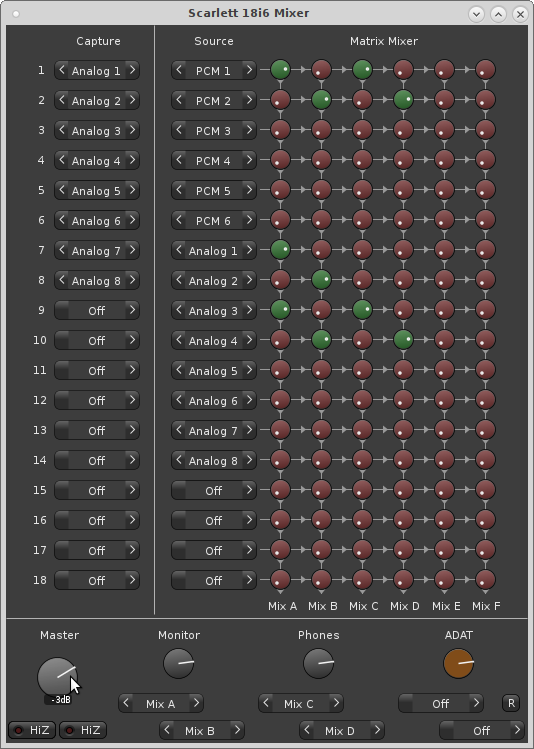Currently supported models, first generation of
- 18i6
- 18i8
- 18i20
- 6i6 (untested)
third generation of
- 8i6
This is just a GUI, the device must be supported by the ALSA Linux kernel device-driver.
The mixer-elements are numerically indexed and only work with vanilla Linux. All 1st generation of Scarlett devices are supported (Linux 4.16, April 2018), 3rd generation 8i6 devices are supported and some other 2nd and 3rd generation devices may happen to work.
This UI a quick hack, it may or may not work and is prepared for other Scarlett devices, but you are on your own.
Please do not package this software as-is, nor make it available to end-users since most will be disappointed.
Build-dependencies: gnu-make, a c-compiler, pkg-config, libpango, libcairo, lv2 (SDK), alsa (libasound) and openGL (sometimes called: glu, glx, mesa).
git clone https://github.com/x42/scarlett-mixer
cd scarlett-mixer
git submodule init
git submodule update
make ./scarlett-mixer --help
./scarlett-mixer hw:2 # change "hw:2" to match your deviceALSA Mixer in HTLM-5 with ALSA JSON Gateway: https://github.com/fulup-bzh/AlsaJsonGateway