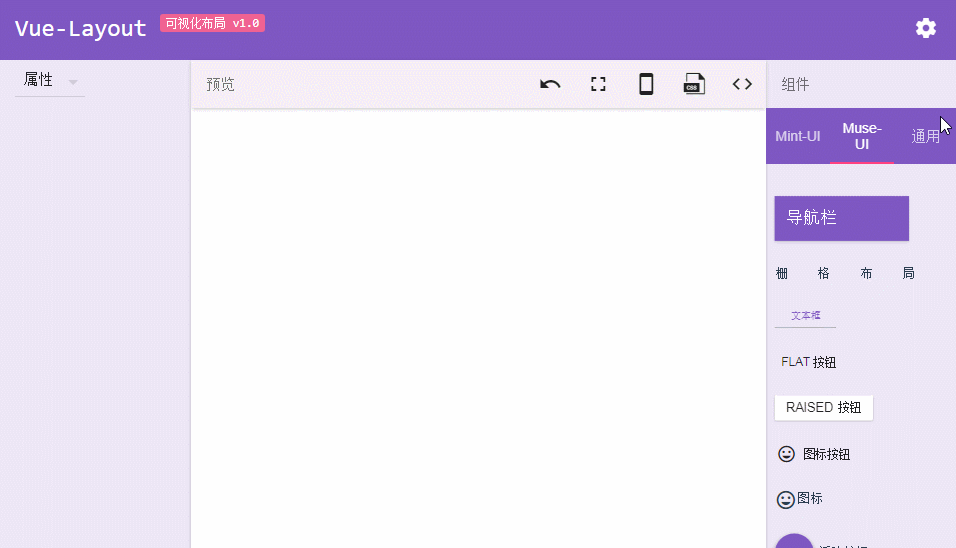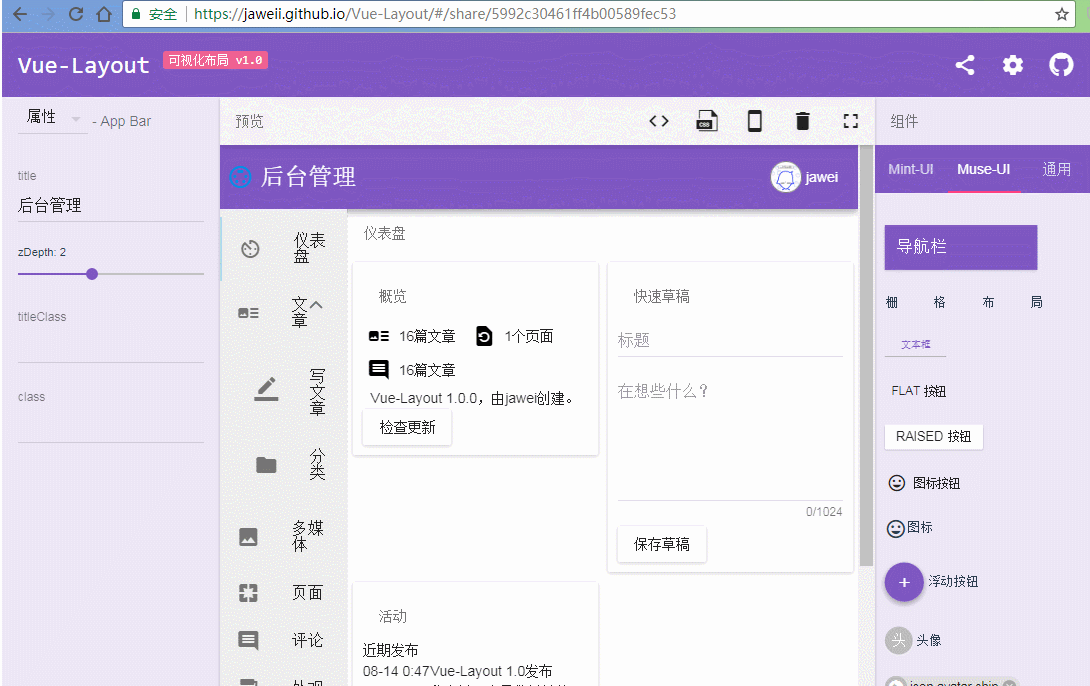基于UI组件的Vue可视化布局、生成.vue代码的工具。https://jaweii.github.io/Vue-Layout/dist/
使用
效果
上图的后台布局例子,你可以进入这个页面访问其布局:https://jaweii.github.io/Vue-Layout/dist/#/share/5993d3b05c497d0057c6f2da
也可以进入这个页面体验其布局效果:https://jaweii.github.io/Vue-Layout/dist/#/preview/pc/5993d3b05c497d0057c6f2da
- 如果是新增的UI,先在main.js中引入,然后在
./src/components/template路径下,创建对应的UI的文件夹(如果没有); - copy已有的类似组件。假设你要拓展mint-ui的导航栏组件,你可以直接复制muse-ui的导航栏(
./src/components/template/Muse-UI/App Bar.js)到Mint-UI目录中,修改文件名为Header.js、以及其中的部分代码即可: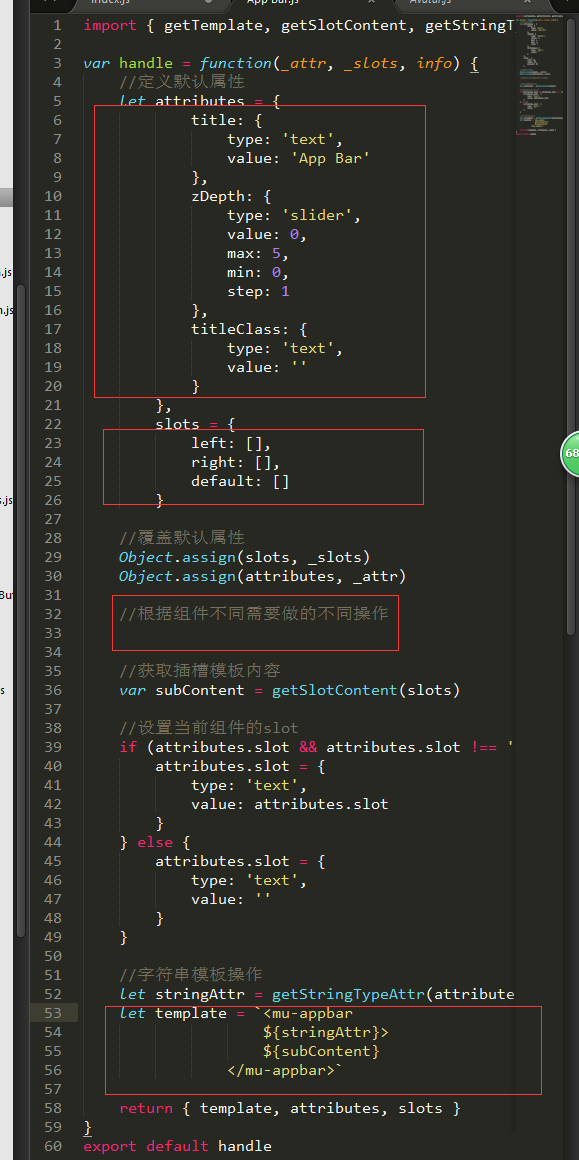
主要就是修改红框部分的内容,attributes和slots参照UI文档的API,template改成对应组件的标签名,当然每个UI、每个组件都不同,有的只需要稍作修改,有的则需要改很多。 每次属性视图上触发的属性更新,都会让handle函数执行一遍,并传入新的属性、嵌套以及组件的信息,然后返回拼凑的新模板,重新挂载到预览视图。属性可视化编辑的功能就是这么实现的。
-
header.js完成后,在
./src/components/template/Mint-UI/index.js中引入,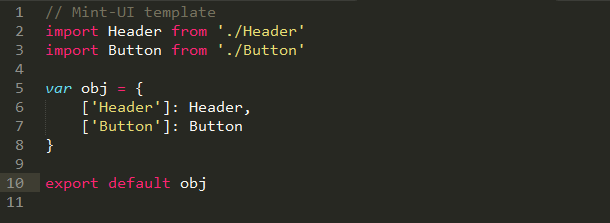 图中的键名的写法,是因为有的键名包含空格,比如"App Bar"。为了直观和便于维护,命名都是与UI官方文档相同。
图中的键名的写法,是因为有的键名包含空格,比如"App Bar"。为了直观和便于维护,命名都是与UI官方文档相同。 -
再将添加的Header组件添加到组件列表视图即可。
<li draggable="true" @dragstart="dragStart" data-name="Header">
<mt-header fixed title="Header"></mt-header>
</li>
li标签包裹的元素,就是显示在组件列表视图的元素,其中li的data-name的值必须与上一步骤中保存的键名相同。
到此,一个mint-ui导航栏组件的可视化就拓展完成了。
完结,撒花。
项目没有使用eslint,使用的格式化插件:https://packagecontrol.io/packages/HTML-CSS-JS%20Prettify(默认配置,仅在配置项的格式化文件类型中增加了.vue格式)。
欢迎一起来让Vue-Layout支持跟多UI~