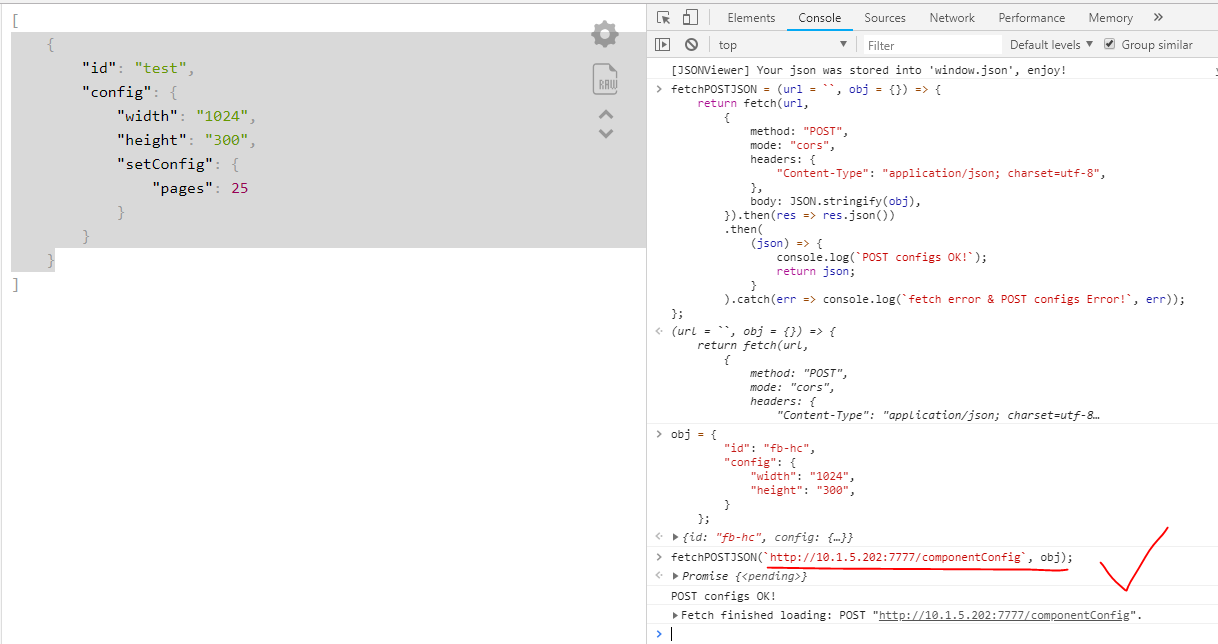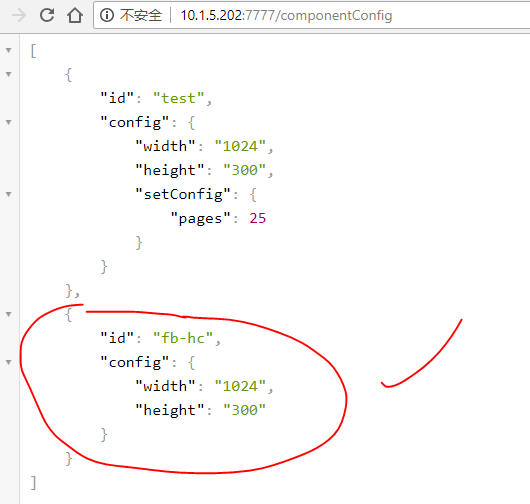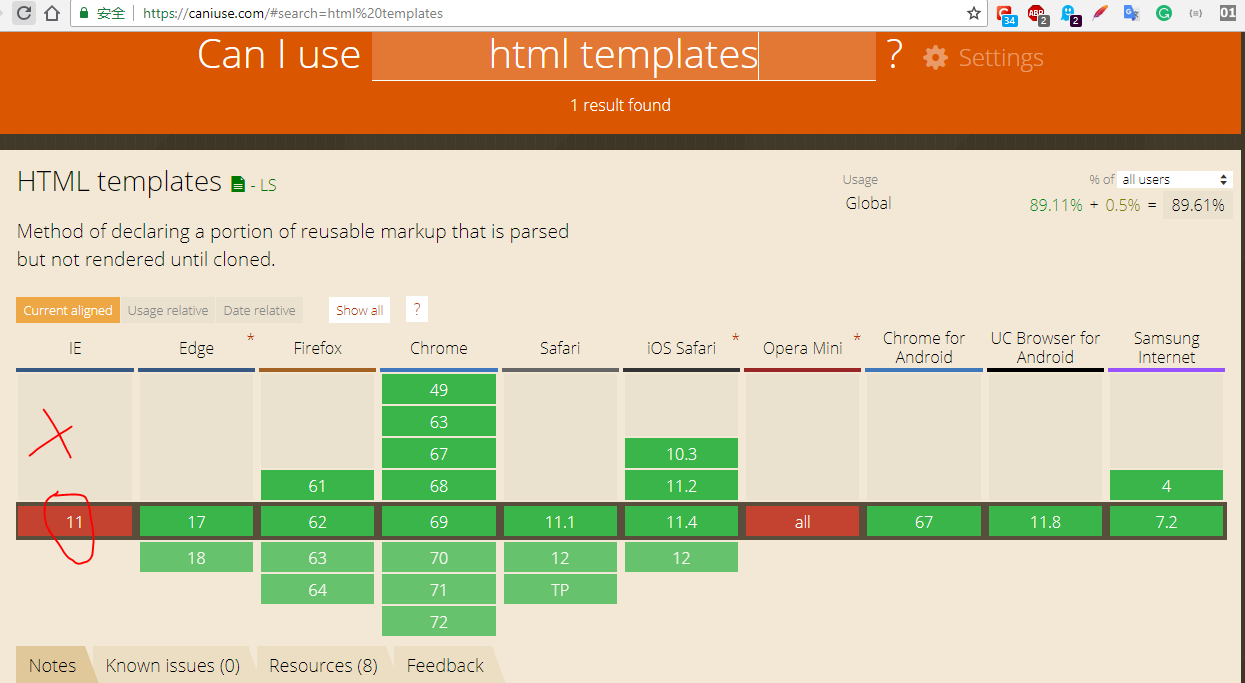Here are some ideas to get you started:
- 🔭 I’m currently working on Web, Linux, macOS ...
- 🌱 I’m currently learning Flutter, TypeScript, Swift, Docker, ...
- 👯 I’m looking to collaborate on Everything ...
- 🤔 I’m looking for help with StackOverflow, Google, ChatGPT, ...
- 💬 Ask me about Anything of Web Full Stack ...
- 📫 How to reach me:
- 😄 Pronouns: webfullstack / webgeeker
- ⚡ Fun fact: ...




desciption |
image |
|---|---|
| GitHub Metrics SVG | |
| 3D Profile |
copyright© xgqfrms 2012 ~ forever