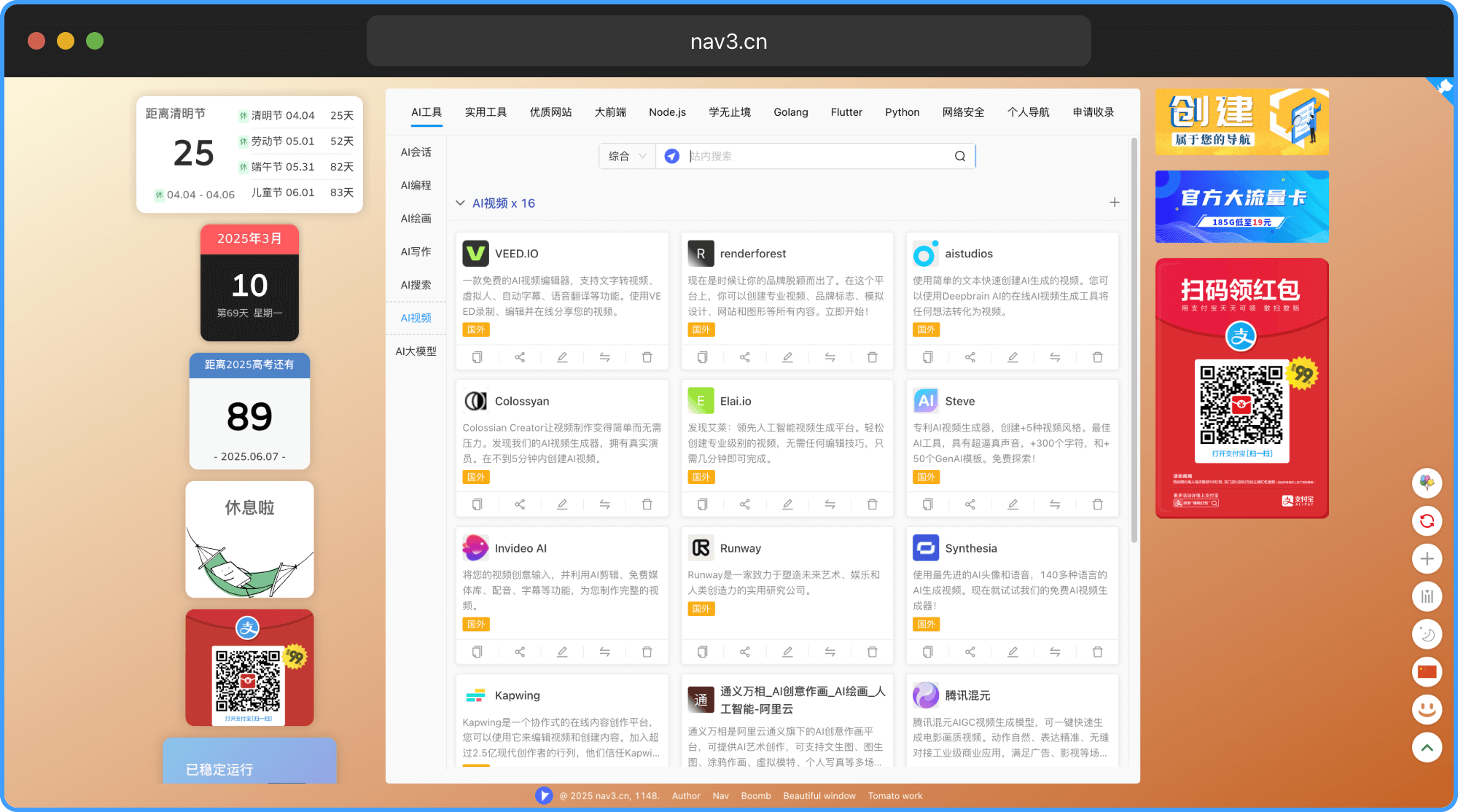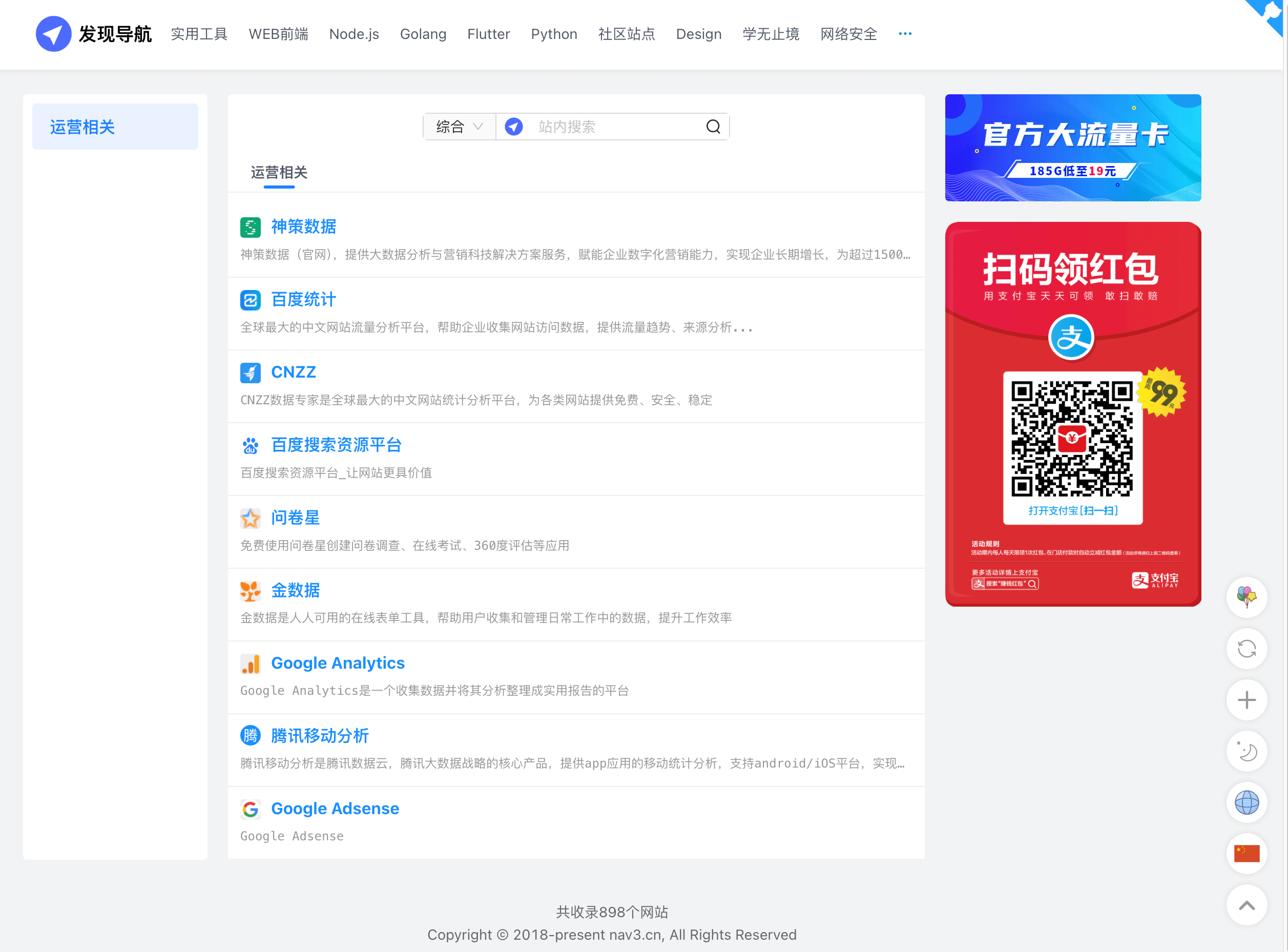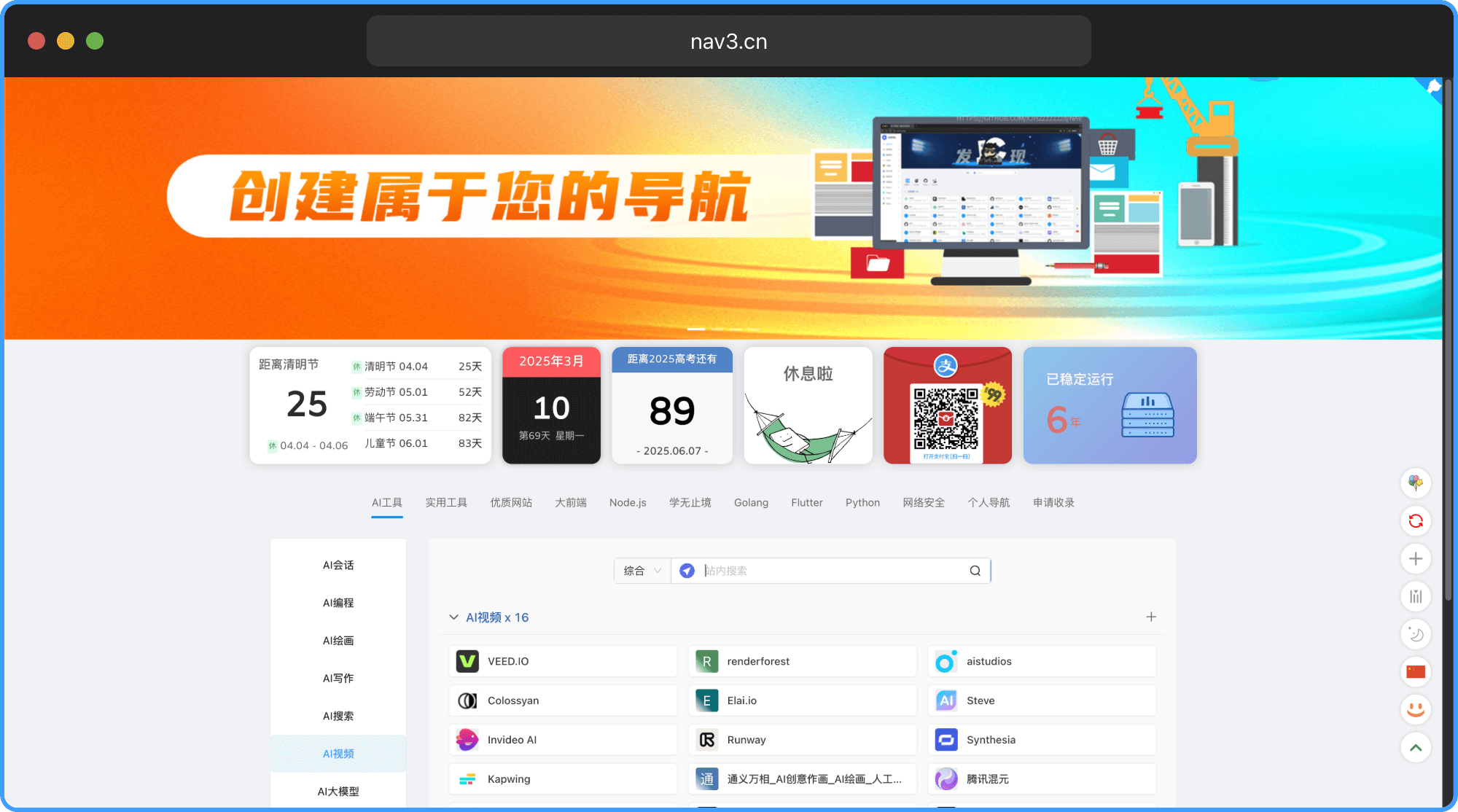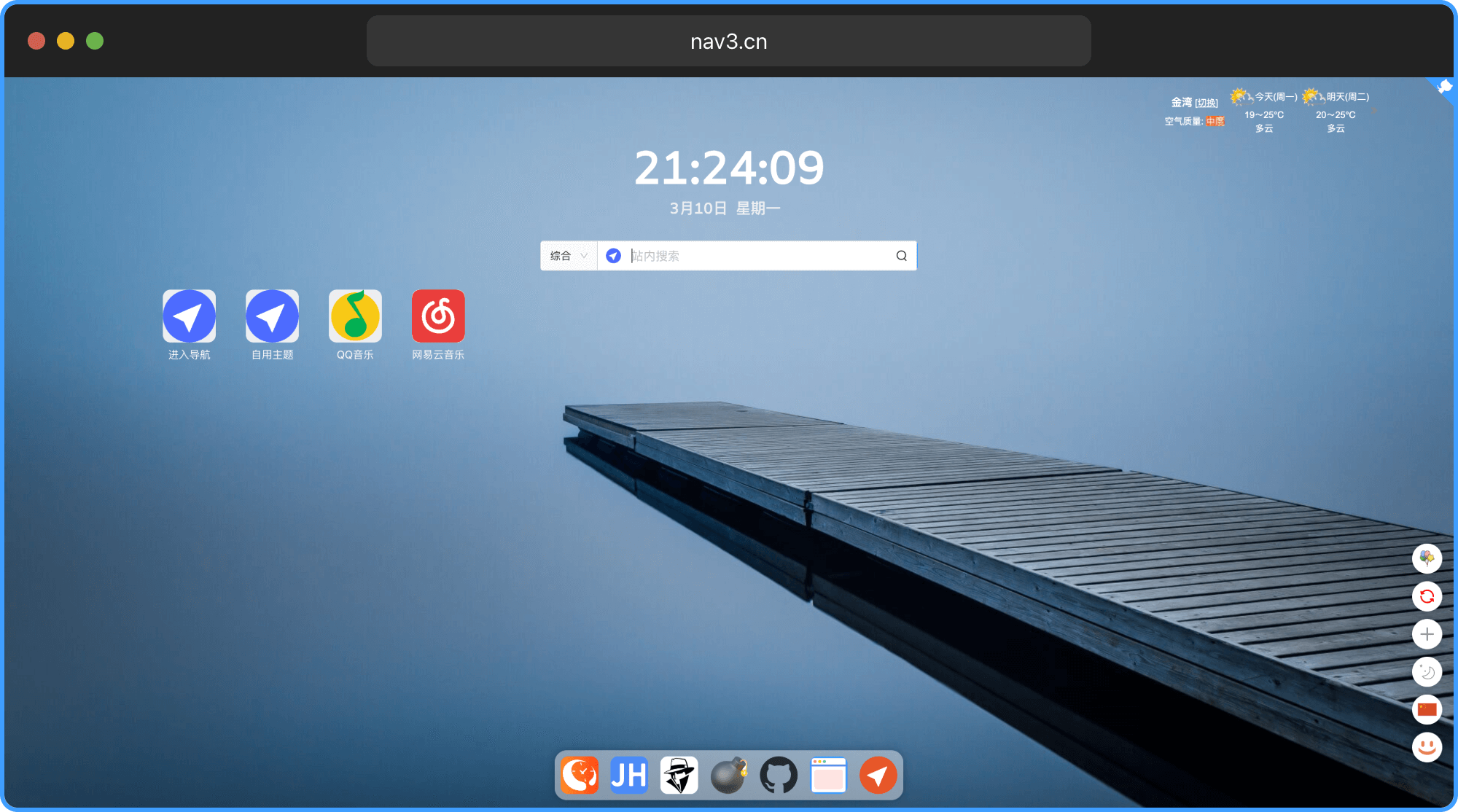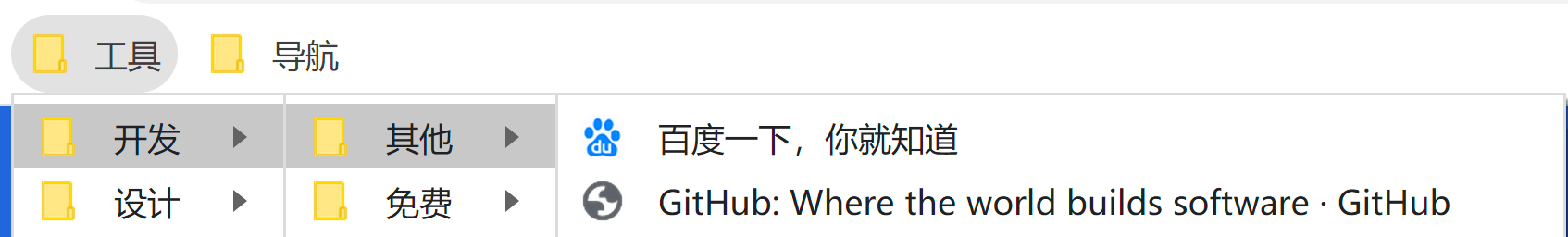一个纯静态、支持SEO、在线编辑的强大导航网站,希望您会喜欢
内置收录多达 800+ 优质网站, 助您工作、学习和生活
三不需:无需数据库、无需服务器、无需成本
发现导航 的理念就是做一款无需依赖后端服务既简单又方便,没有繁杂的配置和数据库等配置概念, 做到开箱即用。
- 🍰 内置
800+优质网站 - 🍰 支持 码云 Gitee
- 🍰 支持从 Chrome 书签导入
- 🍰 支持用户提交收录
- 🍰 丰富的资源配置系统
- 🍰 支持 SEO 搜索引擎
- 🍰 支持网站关联多个网址
- 🍰 支持检测网站存活状态
- 🍰 支持配置仅自己可见
- 🍰 自动抓取网站图标/名称/描述
- 🍰 支持暗黑模式
- 🍰 支持后台管理, 无需部署
- 🍰 支持多种浏览模式,创新
- 🍰 支持足迹记忆
- 🍰 支持多种搜索查询
- 🍰 支持自定义引擎搜索
- 🍰 多款高颜值主题切换
- 🍰 强大的响应式系统
- 🍰 多种 Loading 加载动画
- 🍰 多种卡片风格设计
- 🍰 完全纯静态, 提供自动化部署功能
- 🍰 三叉树分类、结构清晰、分类清晰
- 🍰 颜值与简约并存,不再是杀马特时代
- 🍰 完全开源,轻松定制化
- 公司部署,内部系统网站,不需要员工收藏各种链接
- 做为个人书签,有些功能浏览器是没有的
- 个人导航网站,分享、价值、发现
零成本部署,像数 321 一样简单。
1、右上角点击 Fork 当前项目。
2、https://github.com/settings/tokens/new 申请 token, 勾选相应的权限, 如果不懂就全部选中,复制并保存 Token;Gitee 申请点这里
3、https://github.com/你的用户名/nav/settings/secrets/actions/new 添加申请的 token, name 填写 TOKEN 大写。
4、打开 https://github.com/你的用户名/nav/actions 开启 action 自动部署
5、修改项目根目录配置文件 nav.config.ts 只需要修改仓库地址
6、打开 https://你的用户名.github.io/nav 就能看到一个非常强大的导航网站了。
作者目前使用,速度较快
国内访问速度较慢,建议测试后使用
https://github.com/apps/vercel
前提服务器必须能访问公网。
将代码拉到服务器 git clone https://github.com/xjh22222228/nav.git 还需要安装Node >= 18
执行 npm i && npm i pm2 -g && npm run build 用服务器指向导出的 dist 目录, 尝试访问
使用项目自带服务器 server.js ,需要修改文件内的服务器仓库位置
在导航网站后台系统配置补充 请求地址 当每次发生保存时会请求下面启动的服务器实现自动部署。
# 启动 公网IP:7777/server
npm run server如果您有更好的部署方式,请给我们提 PR
将路由地址修改为 system 即可进入,如: https://www.nav3.cn/#/light 修改为 https://www.nav3.cn/#/system
自动检测满足三级分类导航,其他一律设为未分类:
浏览器打开 chrome://bookmarks/ 导出书签得到 html 文件, 接着从导航网站后台导入即可。
将你的仓库克隆下来执行以下命令
git pull
git remote add upstream https://github.com/xjh22222228/nav.git
git fetch upstream main
git merge upstream/main --allow-unrelated-histories --no-edit
git push
# 或者执行
npm run updateNODE: >= v18
# 下载
git clone --depth=1 https://github.com/xjh22222228/nav.git
cd nav
# 安装依赖 NODE: v18
yarn
# 启动
yarn start
# 打包
yarn buildThank you for your contribution, men.
如果有任何功能上的建议可通过 issue 发起, Thank you.
项目于 2018 年到至今一直坚持维护和开源, 经过 N 次的迭代与优化, 如果项目能帮到您是我的荣幸。
您可以请作者喝杯咖啡,继续战斗下去(请备注 Github 名字)~
感谢您的认可:
| ID | 支持金额 |
|---|---|
| aiyou9 | ¥ 100 |
| lastares | ¥ 25.00 |
| MrJxySteven | ¥ 20.00 |
| admol | ¥ 6.66 |
| 路人甲 | ¥ 50.00 |