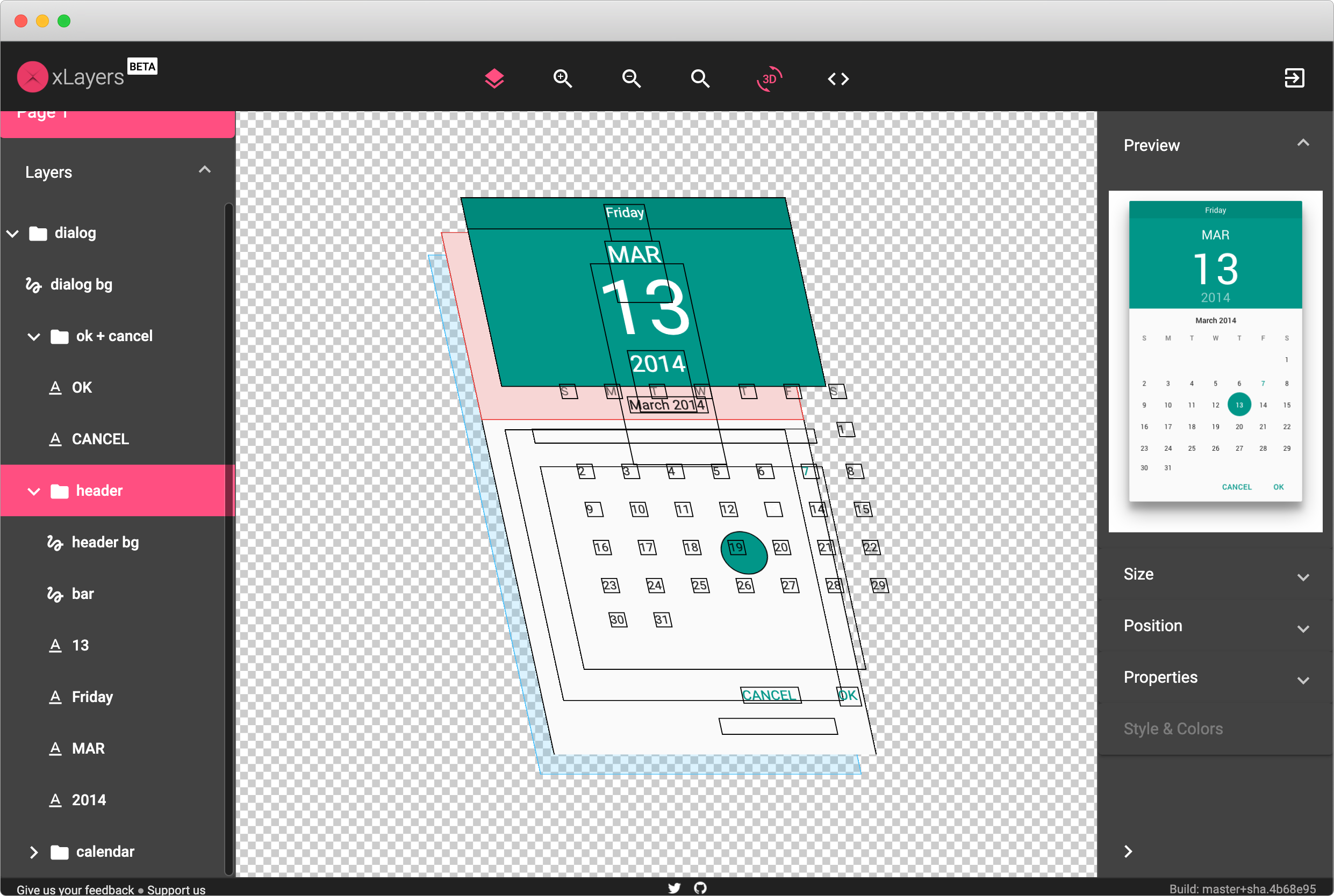Preview and Convert SketchApp Design Files Into ANY Framework And Library.
xLayers is a community-driven effort to bridge the gap between designers, who implement the UI sketch and developers who implement the code from these design sketches. Put simply, xLayers is a code generation tool for your design sketches: use xLayers to instantly scaffold your components out of your design.
The xLayers project is driven by community contributions. Please send us your Pull Requests and feedback!
Want to file a bug, contribute some code, or improve the documentation? Excellent! Read up on our guidelines for contributing and then check out one of our issues in the hotlist: community-help.
This project exists thanks to all the people who contribute. [Contribute].
Thank you to all our backers! 🙏 [Become a backer]
Support this project by becoming a sponsor. Your logo will show up here with a link to your website. [Become a sponsor]