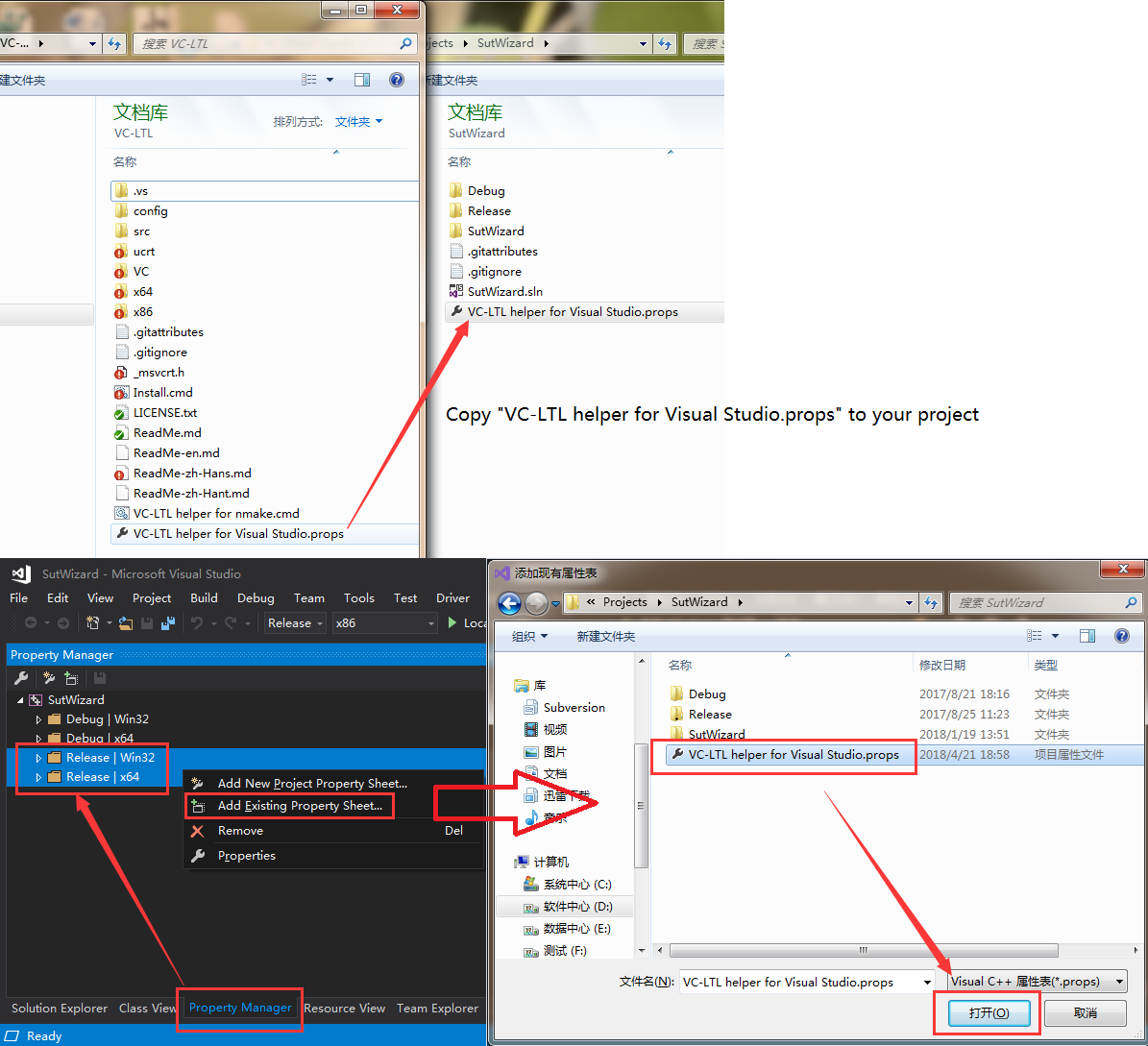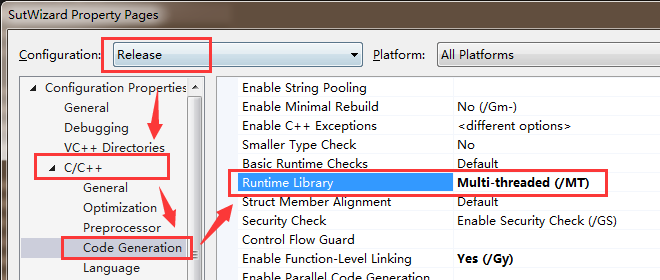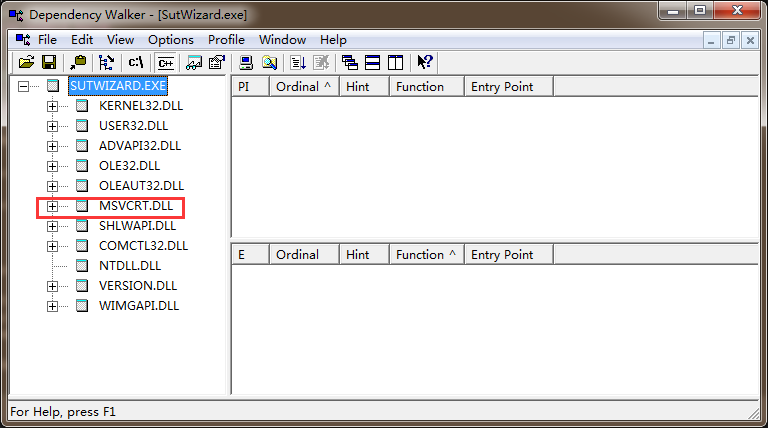VC-LTL is an open source CRT library based on the MS VCRT that reduce program binary size and say goodbye to Microsoft runtime DLLs, such as msvcr120.dll, api-ms-win-crt-time-l1-1-0.dll and other dependencies.
VC-LTL was originally a dedicated Dism++ runtime and was isolated and open sourced from Dism++ source code on Mar 6, 2017.
There are plenty of modules in large projects. If all binaries uses static compilation, it will use plenty of disk space and finally may crashed because of the fiber local storage (FLS) limitation.
But the VC-LTL can make your project using the built-in msvcrt.dll in the
Windows. It solves the C runtime deployment problem and the fiber local storage
(FLS) limitation problem effectively, and greatly reduce the binaries size.
What a handy library!
Everyone can use it for free, even for the commerical use. Of course, I hope that if you mentioned the VC-LTL in your project, because I want to help more people.
- GitHub: github.com/Chuyu-Team/VC-LTL (English)
- Gitee: gitee.com/Chuyu-Team/VC-LTL (Chinese)
- QQ Group: 633710173
After using the VC-LTL, the binaries will be dynamically linked to the built-in
msvcrt.dll in the Windows to reduce the binaries size. It is generally
available if you use the VC-LTL in the project using the C Runtime and the STL.
However you cannot use the VC-LTL in the MFC project with the VC-LTL because it
is too complex to support.
After using the VC-LTL, the size of the binaries will reduce about 30% if compiled from the C++ source code, and about 50% if compiled from the pure C source code.
- 晚起的鸟儿也有虫虫吃,优雅的引用方式,仅添加一个属性表就能享受极致的体积体验。
- 无缝使用最新C/C++库以及最新编译器,尽情的使用最新规范。神马异常流防护(guard:cf)、静态对象线程安全初始化(threadSafeInit)……统统放马过来吧!!
- 拥有比微软原版更好的兼容性,即使想兼容Windows XP RTM也可以安心的对新编译器说“Yes”。
- 完全的开放代码,广泛的接受用户意见,希望大家能踊跃的 pull requests,为VC-LTL添砖加瓦。
Let's say goodbye to the Visual Studio 2008.
| Module | XP Mode | Vista Mode | UCRT Mode | Files |
|---|---|---|---|---|
| CRT | 91.455% | 94.521% | 100% | vcruntime.lib, libvcruntime.lib, msvcrt.lib, msvcrt_Platform.lib, libucrt.lib, ucrt.lib, libucrt_shared.lib, vc.lib |
| STL | 100% | 100% | 100% | libcpmt.lib, msvcprt.lib |
| ConcRT | 100% | 100% | 100% | libconcrt.lib, concrt.lib |
| WinRT | X | 100% | X | vccorlib.lib (Windows 8.1 and higher only) |
| ATL | 100% | 100% | 100% | - |
| MFC | X | X | 100% | - |
| AMP | - | - | - | - |
| OpenMP | 100% | 100% | 100% | Requires vcomp140.dll from the Visual C++ Runtime |
- Visual Studio 2015 (Support Clang with Microsoft CodeGen, Clang 3.7 with Microsoft CodeGen, Clang-LLVM)
- Visual Studio 2017 (Support Clang with Microsoft CodeGen)
| Build Tool | Helper |
|---|---|
| Visual Studio | VC-LTL helper for Visual Studio.props |
| CMake | VC-LTL helper for cmake.cmake |
| NMake, CL | VC-LTL helper for nmake.cmd |
| OS | x86 | x64 | arm | arm64 |
|---|---|---|---|---|
| Windows XP, Windows Server 2003 | √ | √ | - | - |
| Windows Vista, Windows Server 2008 | √ | √ | - | - |
| Windows 7, Windows Server 2008 R2 | √ | √ | - | - |
| Windows 8, Windows Server 2012, Windows RT | √ | √ | √ | - |
| Windows 8.1, Windows Server 2012 R2, Windows RT 8.1 | √ | √ | √ | - |
| Windows 10, Windows Server 2016, Windows Server 2019 | √ | √ | √ | √ |
The binaries compiled with the VC-LTL is compatible with Windows XP and later, even in the environment which installed no hotfixes.
If you download and unzip VC-LTL Binary to D:\Src\VC-LTL, please double-click D:\Src\VC-LTL\Install.cmd.
The script will save the information in the registry
HKCU\Code\VC-LTL.
Copy VC-LTL helper for Visual Studio.props to your project, then open the Property Manager ( View - Property Manager ) and right-click on the Release Configuration, click on Add Existing Property Sheet..., and finally select VC-LTL helper for Visual Studio.props.
- C/C++ - Code Generation -
Runtime Libraryadjust toMulti-threaded (/MT)
For XP support, please use the
Windows XP toolsetin the platform toolset, or modifyVC-LTL helper for Visual Studio.propsto enable<SupportWinXP>true</SupportWinXP>.
Copy VC-LTL helper for cmake.cmake to your project. Then add include("VC-LTL helper for cmake.cmake") to CMakeLists.txt.
Example:
cmake_minimum_required(VERSION 3.5.2)
project(ltltest)
include("VC-LTL helper for cmake.cmake")
add_subdirectory(src)
Make sure to use
/MTto compile project when using VC-LTL. For XP support, please modifyVC-LTL helper for cmake.cmaketo enableset(SupportWinXP "true").
Copy VC-LTL helper for nmake.cmd to your project. Run vcvars32.bat or vcvars64.bat and execute this script. The script will automatically modify the include and lib environment variables.
Example:
call "C:\Program Files (x86)\Microsoft Visual Studio\2017\Community\VC\Auxiliary\Build\vcvars32.bat"
call "D:\VC-LTL\VC-LTL helper for nmake.cmd"
nmake /f Test.mak
Make sure to use
/MTto compile project when using VC-LTL. For XP support, please modifyVC-LTL helper for nmake.cmdto enableset SupportWinXP=true.
Is the file size smaller? If you fail to compile, please refer to 4. FAQ. You can also feedback and work together to improve VC-LTL.
If VC-LTL is referenced correctly, it will be output at the time of generation: note: 进入ltl普通模式,已准备引用到VC-LTL。定义 _DISABLE_DEPRECATE_LTL_MESSAGE 可关闭信息提示。.
Compile with VC-LTL must be compiled with
/MT, and all dependent static libraries must also be recompiled with VC-LTL.
未正确引用VC-LTL。建议看看生成日志,是否包含:note: 进入ltl普通模式,已准备引用到VC-LTL。定义 _DISABLE_DEPRECATE_LTL_MESSAGE 可关闭信息提示。
1:请务必确保 VC-LTL helper for Visual Studio.props 已经添加到工程。
2:确保以下设置正确:
- VC++ 目录 - 包含目录 - 【√ 从父项或项目默认设置继承(I)】
- VC++ 目录 - 库目录 - 【√ 从父项或项目默认设置继承(I)】
没有正确引入vc.lib、msvcrt_Platform.lib。
- VC++ 目录 - 包含目录 - 【√ 从父项或项目默认设置继承(I)】
- VC++ 目录 - 库目录 - 【√ 从父项或项目默认设置继承(I)】
引入了没有使用VC-LTL编译的静态lib文件。
使用VC-LTL重新编译对应的静态lib(具体lib名称错误日志会给出)。
可能没有开启引用消除
- C/C++ - 语言 - 移除未引用的代码和数据 - 【是(/Zc:inline)】
- 连接器 - 优化 - 引用 - 【是(/OPT:REF)】
- 由于WinXP本身Bug,printf相关函数输入缓冲区最大字符数为0x3FFFFFFF(包含)。当你需要兼容XP时,请务必确认缓冲区输入长度小于0x3FFFFFFF,或者直接使用
_CRT_STDIO_SIZE_MAX宏。_s 版本不存在此问题。 - 由于WinXP本身Bug,printf相关函数无法正常支持
%ll。当你需要兼容XP时,请优先考虑使用%I64代替。_s 版本也存在此问题。 - 由于msvcrt本身限制,
setlocale/_create_locale相关函数不支持UCRT的locale name,使用时必须按VC 2008规范使用,比如setlocale(0, ".936");这样调用,而不是传入setlocale(0, "zh-CN");。
| Project | Note |
|---|---|
| NSudo | 一个强大的系统管理工具。VC-LTL的帮助下减少30%的程序体积,包括NSudo for arm64。 |
| Menu98 | 经典样式可自定义的开始按钮右键菜单。使用VC-LTL移除运行时依赖。 |
| 壁虎浏览器 | 一款专业解决DNS劫持的浏览器。使用VC-LTL有效减少程序体积,减少安装包大小。 |
| librech551 | 开源跨平台的CH55x ISP软件。使用VC-LTL移除运行时依赖。 |
| Dism++ | Dism GUI版。初雨团队自身项目,使用VC-LTL有效减少程序体积,减少安装包大小。 |
| 360安全卫士 | 奇虎360推出的上网安全软件。360EvtMgr.exe、360leakfixer.exe、360Util.dll、leakrepair.dll等文件使用VC-LTL编译,在VC-LTL的支持下:升级新编译器,减少文件尺寸,完美兼容WinXP,一箭三雕。 |
- 解决C++异常无法使用问题。
- 解决C编译不通过问题。
- 改进对C工程的兼容性。
- Separated from Dism++.
- 新增VC 2017支持。
- 优化文件引用。
- 初步添加Windows XP支持。
- 添加C++异常支持。
- 添加/GS特性支持。
- 添加/guard:cf支持。
- VC140库升级到Vistual Studio 2015 Update3。
- 简化库引用方式。
- 更新14393 ucrt到最新版(2017-01-05版)。
- 添加15063 ucrt支持。
- 改进Windows XP支持。
- 优化库结构裁剪ltl库体积。
- 解决使用自定义异常导致程序编译不通过问题。
- 调整
*_p系列函数定义,以免使用*_p系列函数时编译不通过。 - 解决使用浮点除法时导致编译不通过问题。
- 解决Bug 9,某些时候编译器引用异常导致XP模式时意外引入
_except_handler4_common(感谢 HwangBae)。 - 解决Bug 8,修复typeid功能无法使用问题(感谢 HwangBae)。
- 调整异常实现代码,尽可能复用msvcrt.dll代码减少代码体积。
- 解决Bug,修复无法使用
__argc、__argv、__wargv、_environ、_wenviron全局变量问题(感谢 亮叔叔)。 - 解决微软Bug,修复使用ATL库的程序不支持XP RTM问题。
- 解决Bug,使用
_difftime64时Windows XP无法运行。 - 解决Bug,
_msvcrt.cpp始终会引入urct_14393.lib问题(感谢 亮叔叔)。 - 更新VC141头文件以及实现,全部同步到最新14.11。
- 解决Bug,使用strcat_s时在Windows XP中提示找不到指定符号(感谢 stsm85)。
- 解决Bug,解决SSE2除法导致编译不通过问题(感谢 stsm85)。
- 解决Bug,解决wcstoll、vsnprintf、rand_s、strtoll无法使用问题(感谢 stsm85)。
- 代码调整,消除所有VC-LTL编译警告,强迫症患者福音。
本次更新后,FastCopy、winpck相关程序直接可以使用VC-LTL编译。
- 解决Bug,atanh、acosh、asinh无法使用问题(感谢 stsm85)。
- 新增Windows 10 16299 UCRT支持。
- 移除Windows 10 14393 UCRT支持。
16299已经发布,因此移除老版本14393支持。相关项目请迁徙到15063或者最新16299。
- 新增iostream、stringstream支持
- 解决使用
_fstat32、_fstat32i64、_fstat64i32、_stat32、_stat32i64、_stat64i32、_wstat32、_wstat32i64、_wstat64i32导致编译不通过问题。 - 修正
__acrt_iob_func始终返回输入流问题。 - 解决 type_info operator != 功能无法使用问题(感谢 sonyps5201314)。
- 解决_daylight,_dstbias,_timezone,_tzname无法使用问题(感谢 sonyps5201314)。
- 解决32位 SSE高精度数据函数无法使用问题,比如
_libm_sse2_tan_precise,_libm_sse2_sqrt_precise,_libm_sse2_sin_precise(感谢 stsm85)。
- 新增
_configthreadlocale、_get_current_locale、_create_locale、_free_locale接口支持。 - 为Windows XP添加
_time32、_fseeki64静态实现。 - 解决Bug 14,新增
_getpid、_sys_nerr、_sys_errlist无法使用问题(感谢 HwangBae)。 - 新增C++类,mutex、thread、xtime、xonce支持。
- 优化编译方式,消除无意义符号,减少ltl库体积。
- Vista编译模式,CRT函数覆盖率达到90%以上。
- XP编译模式,CRT函数覆盖率达到80%以上。
- 简化注册表引用方式。
- 添加std::thread支持。
- 全面覆盖STL、ConcRT库,让C++如鱼得水,尽情使用STL。
- 全新的weak别名转发技术,实现零jmp解决新老CRT命名冲突。
- 新增C++ 17 align new/delete支持。
- 解决兼容WinXP时可能出现的ntdll.lib依赖失败以及某些函数转发切换到weak别名技术。
本次更新主要添加对Vistual Studio 2017 15.5以及更高版本新增的C++ 17功能支持。
- 添加Vistual Studio 2017 15.5新增函数支持。
- 新增Shared.props改进属性表引用灵活性。
- 新增VC-LTL轻量模式以及高级模式支持(修改Shared.props可以调整模式)。
- 继续扩充CRT函数支持。
- 重新整理VC-LTL,尽可能减少对原版改动。
- 解决一些Bug(感谢 亮亮、layerfsd、waiting4love)。
- 解决一些潜在找不到符号问题以及链接失败问题(感谢 Too Simple)。
- 修正
__crtLCMapString相关字符串操作兼容性问题(感谢 Too Simple)。 - 解决
_getptd_noexit在获取msvcrt.dl的DllMain中创建的 ptd结构时会返回失败问题(感谢 亮亮)。 - 添加最新Vistual Studio 2017 15.6支持。
- Fix Bug 27,
_set_abort_behaviormaybe output a warning message (Thanks myfreeer). - Fix Bug 21,
nothrowsymbol conflict problem. - Fix Bug, solved the x64 system cann't use the
__p__*functions (Thanks 昌平). - Improve, solved an error when RC include _msvcrt.h (Thanks 风清凉).
- Improve,
Shared.propsrename toVC-LTL helper for Visual Studio.propsand improve support. - Add Fea 25, add
VC-LTL helper for nmake.cmd, provide NMake support. - Add Fea, add
VC-LTL helper for cmake.cmake, provide CMake support (Thanks Sandro). - Add Fea, add ARM and ARM64 support.
- Add Fea, add VC 14.0.24234&14.14.26428.
- Add Fea, add UCRT 10.0.17134.0.
- Add Fea, add Spectre Mitigtion libs.
- Fix Bug, add
getssymbol ( Thanks npc ).
VC-LTL removed all libs already, please download VC-LTL Binary then compile your project(s).
- Fix Bug 32, add
__p__fmodesymbol (Thanks augustheart). - Update License.
- Add Fea 34, add Clang with Microsoft CodeGen, Clang 3.7 with Microsoft CodeGen and Clang-LLVM Toolsets support (Thanks to hzqst).
- Fix Bug, in the non-Chinese code page
corecrt.hwill be reported C4828 warning (Thanks to 临渊羡鱼乎). - Fix Bug 35, warning when calling vsnprintf C4389: "==": signed/unsigned does not match (Thanks to zhaooptimus).
- Fix Bug, reduce the binary size of the _hypotf program referenced by the amd64 program.
- Fix Bug, Solve VS15.7 special_math problem can not be used.
The new VC-LTL 4.0, code-named "Dawning" has been released. As a major version upgrade, you need to pay attention to the following items:
- Beginning with VC-LTL 4.0, if you need static compilation (dependent msvcrt.dll only), please use
/MT.- VC-LTL 4.0 is not compatible with VC-LTL 3.X compiled static libraries, you need to recompile with VC-LTL 4.0 (Dawning).
- Add Fea, add VC-LTL dynamic library support, use
/MDlink to DLL such asucrtbase_ltl.dll. - Add Fea, discard DDK, refactor CRT library, add support pointer confusion,
quick_exit,__stdio_common, etc. - Add Fea, support ARM, ARM64 link to msvcrt.dll.
- Add Fea, add WinRT (CX) support (Windows 8.1 and higher).
- Improve, there is no need to specify
Minimum required versionin XP mode. - Improve, use msvcp60.dll to reduce the program size.
- Fix Bug, Solve "VC-LTL helper for cmake.cmake" syntax error (Thanks to MaMy丶).
- Fix Bug, Solve the wrong way to determine the path of the CMake script (Thanks to Simple, MaMy丶).
- Fix Bug, Solve the CMkae and NMake script lib path error problem.
- Fix Bug, Solve MD mode report not found symbol problem such as
_libm_sse2_tan_precise(Thanks to 13732650). - Fix Bug, Remove
/sdland avoid using STL crash (Thanks to 漆黑の牙). - Add Fea, Add Vistual Studio 2017 15.8 Support.
- Add Fea, Add a lib file check, and report an error if it does not exist.