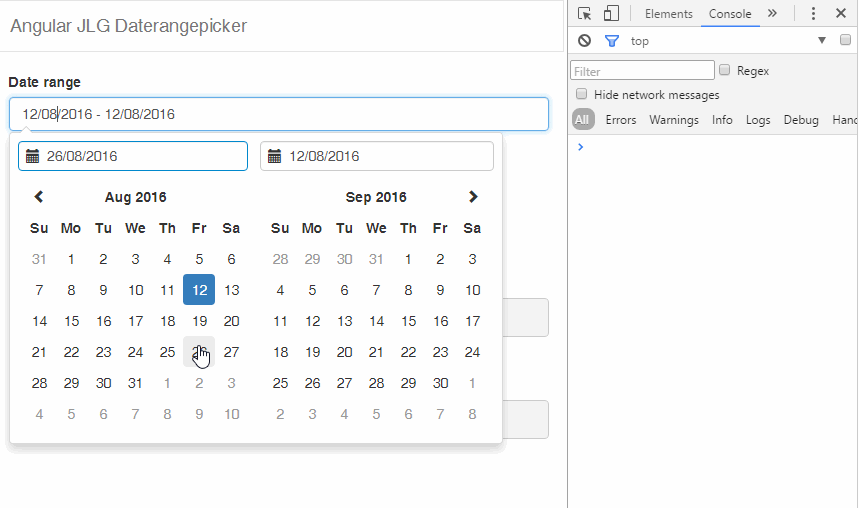Angular directive wrapping the Dan Grossman daterangepicker jQuery plugin without loss of functionnalities.
Access to the DEMO.
The daterangepicker jQuery plugin is simply wrapped:
- "2 way binding" on the
optionsobject so that all options can be used and changed at will. - access to a reference on the jQuery plugin object.
- "2 way binding" on an object configuring the specific events of the plugin.
This angular module can be installed with bower or npm (browserify). You can also check the test examples.
###Bower
bower install angular-jlg-daterangepicker --save- Install the bootstrap-daterangepicker as indicated in this document.
- Add the javascript file in your HTML file:
path/to/bower_components/angular-jlg-daterangepicker/dist/angular-jlg-daterangepicker.js - Use the angular directive in your HTML file.
<input type="daterangepicker" class="form-control" ng-model="model.daterange" placeholder="Enter a date range"
export="myDaterangepicker" options="daterangeOptions"
on="eventObject" />Example of index.html file:
<!DOCTYPE html>
<html ng-app="mainApp" lang="en">
<head>
<meta charset="utf-8">
<meta http-equiv="X-UA-Compatible" content="IE=edge">
<meta name="viewport" content="width=device-width, initial-scale=1.0, user-scalable=no">
<title>Bower test</title>
<link rel="stylesheet" href="../../bower_components/angular/angular-csp.css" />
<link rel="stylesheet" href="../../bower_components/bootstrap/dist/css/bootstrap.css" />
<link rel="stylesheet" href="../../bower_components/bootstrap-daterangepicker/daterangepicker.css" />
</head>
<body ng-cloak>
<div class="container">
<div class="row">
<div class="col-md-4">
<form name="form" ng-submit="onSubmit();">
<div class="form-group">
<label for="exampleInputEmail1">Date range</label>
<input type="daterangepicker" class="form-control" ng-model="model.daterange" placeholder="Enter a date range"
export="myDaterangepicker" options="daterangeOptions"
on="eventObject" />
</div>
<button type="submit" class="btn btn-default">Submit</button>
</form>
</div>
</div>
</div>
<script src="../../bower_components/jquery/dist/jquery.js"></script>
<script src="../../bower_components/moment/moment.js"></script>
<script src="../../bower_components/bootstrap/dist/js/bootstrap.js"></script>
<script src="../../bower_components/angular/angular.js"></script>
<script src="../../bower_components/bootstrap-daterangepicker/daterangepicker.js"></script>
<script src="../../bower_components/angular-jlg-daterangepicker/dist/angular-jlg-daterangepicker.js"></script>
<script src="app.js"></script>
</body>
</html>and here is an example of a app.js file:
(function() {
'use strict';
var app = angular.module('mainApp', ['jlg-daterangepicker']);
app.run(['$injector', function($injector) {
var $rootScope = $injector.get('$rootScope');
$rootScope.daterangeOptions = {
locale: {
format: 'DD/MM/YYYY'
},
autoApply: true
};
$rootScope.eventObject = {};
$rootScope.eventObject['show.daterangepicker'] = [function() {
console.log('event show.daterangepicker', arguments);
}];
$rootScope.model = {};
$rootScope.onSubmit = function() {
console.log('$rootScope.model', $rootScope.model);
window.alert('form submitted. Look at the console.');
};
}]);
})();###npm and browserify
npm install angular-jlg-daterangepicker --saveThe app.js file to browserify should looks like this:
'use strict';
require('./style.css');
window.$ = window.jQuery = require('jquery');
window.moment = require('moment');
window.angular = require('angular');
var app = angular.module('mainApp', [require('angular-jlg-daterangepicker')]);
app.run(['$injector', function($injector) {
var $rootScope = $injector.get('$rootScope');
$rootScope.daterangeOptions = {
locale: {
format: 'DD/MM/YYYY'
},
autoApply: true
};
$rootScope.eventObject = {};
$rootScope.eventObject['show.daterangepicker'] = [function() {
console.log('event show.daterangepicker', arguments);
}];
$rootScope.model = {};
$rootScope.onSubmit = function() {
console.log('$rootScope.model', $rootScope.model);
window.alert('form submitted. Look at the console.');
};
}]);The directive used to wrap the jQuery plugin $('selector').daterangepicker(); is the following:
<input type="daterangepicker" class="form-control" ng-model="model.daterange" placeholder="Enter a date range"
export="myDaterangepicker" options="daterangeOptions"
on="eventObject" />where:
<input type="daterangepicker" />[mandatory] is the directive itself.class="form-control"[mandatory] is for Bootstrap designng-model="model.daterange"[mandatory] is for linking the model as usualplaceholder="Enter a date range"(optional) is to have a traditional placeholder.export="myDaterangepicker"(optional) is to link the jQuery plugin object to the angular model.options="daterangeOptions"(optional) is to link the jQuery plugin options object to the angular model. You can put all the options documented in the Dan Grossman daterangepicker project.on="eventObject"(optional) is to specify all custom event the jQuery plugin can accept. Once more, you can put all the event documented in the [Dan Grossman daterangepicker project].
Note that both the options and the eventObject are watched. So the directive can be dynamically configured. Requirements
Same requirements as Dan Grossman bootstrap-daterangepicker project:
- jquery
- angular
- bootstrap
- moment
- bootstrap-daterangepicker (>=2.1.24)
- Because I needed an angular directive to this daterangepicker.
- Because the other angular modules on this daterangepicker did not have the
autoApplyoptions, and a lot of other options were missing. The options were not dynamically synchronized with the widget. - Because I did not want to relearn a new syntax. I wanted to reuse the existing one in the jQuery plugin.
What this modules bring ?
- A wrapper on the daterangepicker jQuery plugin.
- The options object is linked from the current scope to the directive with "2 way binding",
- The events can also be specified with a "2 way binding" scope object.
In fact, I think most of the jQuery plugin could be wrapped in angular with the adopted design here.
Intuitive ! Simple ! Reliable !
Jean-Louis GUENEGO @ 2016
ISC
Easy... just star the Github repo! No money needed. Just vanity satisfied... ;)