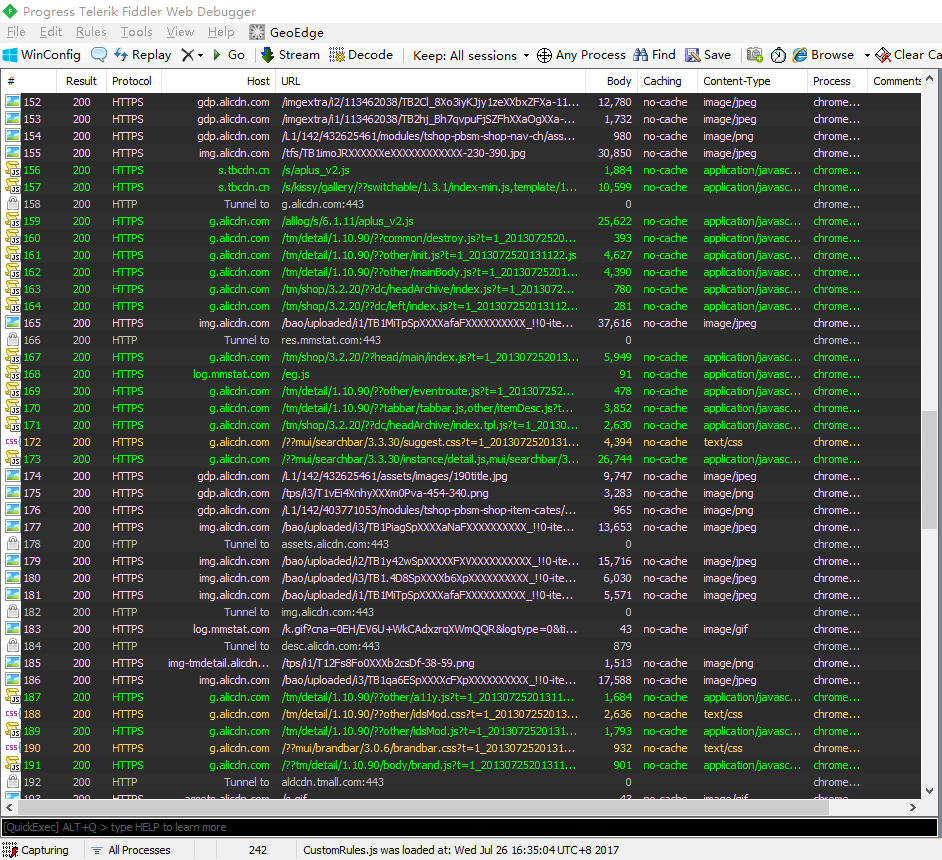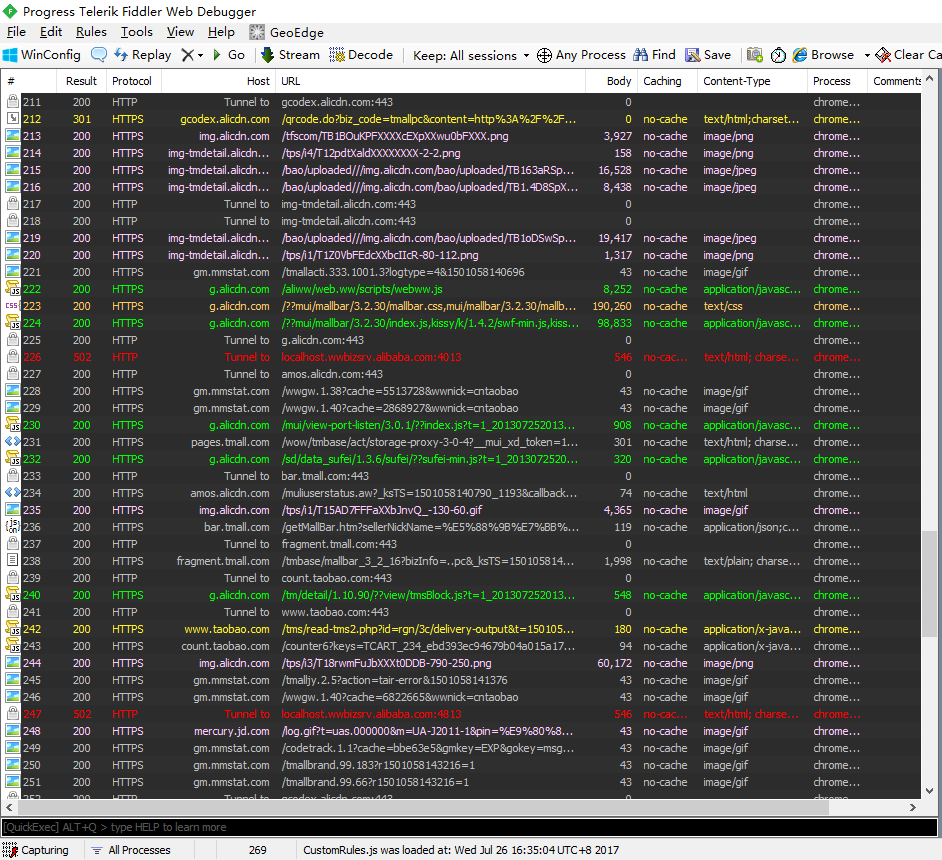Fiddler是一个功能强大的HTTP抓包调试工具!但用起来却不是那么的顺手,界面繁杂、配置复杂,非常不符合高效程序猿的使用习惯... Fiddler plus 重新定义了Fiddler的CustomRules.js,从而使Fiddler拥有了更加简单、灵活、丰富的配置方式,高逼格的显示界面,让你用起来不再羞(gan)涩(ga)。
最后面提到的开发计划,现已基本开发完,但最近在写说明文档,所以还需过一段时间才会发布新版本
ps:文档比代码难写多了!有木有。。。
- 自定义皮肤,通过简单配置即可拥有跟你喜爱的编辑器一样的界面风格
- 高亮特殊链接,一眼便可定位后台接口、快速区分前端各类静态资源
- 快速切换运行环境,无需重启、即刻生效,环境再多也不凌乱
- 简单配置即可彻底解决跨域开发的窘境
- 强大的过滤功能,轻松过滤无关链接
功能强大、配置简单
下载当前的 CustomRules.js ,替换掉Fiddler自带的 CustomRules.js 。 正常情况下文件的所在目录为:
%USERPROFILE%\Documents\Fiddler2\Scripts
你也可以通过Fiddle菜单栏下的 Rules》Customize Rules... 即可打开编辑CustomRules
/**
* 全局配置项
* 可配置链接类型的颜色,代理、替换地址等,
* 默认对象的键【key】为要匹配的规则,值【key】为匹配后的配置
*/
var GLOBAL_SETTING:Object = {
// 开启或禁止缓存
disableCaching:true,
// 过滤配置【用于过滤出哪些URL需要显示,哪些需要隐藏】
Filter:{
// 只显示URL包含以下字符的连接
showLinks:[
// "qq.com",
// "baidu.com",
// "youdao.com"
],
// 不能直接吧 :443规则写在 hideLinks 过滤项上,否则大部分的无关链接都会被间接隐藏
// Tunnel To 影响前端审查,隐藏掉,目前无法彻底隐藏,逻辑待优化
hideTunnelTo:true,
// 隐藏URL包含以下字符串的连接 过滤
hideLinks:[
// "baidu.com|qzone.qq.com|qq.com",
"hm.baidu.com",
"google.com|googleapis.com"
],
// 只显示以下文件类型【注意:是根据header的 Content-Type字段进行匹配的,所以js文件直接写js是不行的,但支持模糊匹配 】
// 附注:使用ContentType过滤的时候不一定准确,不带 ContentType的连接会被自动隐藏,该过滤选项的逻辑还有待优化和完善
showContentType:[
// "image"
// "css",
// "html",
// "javascript"
],
// 隐藏以下文件类型
hideContentType:[]
},
// 替换URL【可用于多环境切换、解决跨域、快速调试线上脚本等】
replace:{
"http://xxxily.com/":"http://xxxily.cc/",
/*替换成本地某个对应目录下的文件*/
"http://xxxily.com/m":"D:\\work\\"
},
// 替换URL的高级版,可以实现多个项目区分管理,进行二级匹配等
replacePlus:[
{
describe:"将【xxxily】服务器上的静态资源替换成本地服务器上的资源",
source:[
"http://xxxily.net",
"http://xxxily.org",
"http://xxxily.ac.cn",
"http://xxxily.cc"
],
/*Referer限定,方便精确控制*/
Referer:[
'\\w*.html'
],
subRules:[
{
describe:"subRules 字段跟父级字段完全一致,主要是方便对特殊情况进行单独处理"
}
],
urlContain:"\\.html|\\.css|\\.js|\\.jpeg|\\.jpg|\\.png|\\.gif|\\.mp4|\\.flv|\\.webp",
replaceWith:"http://localhost:3000",
enabled:false
},
{
describe:"将【本地】请求的接口替换成某个服务器上的接口内容",
source:[
"http://localhost:3000/",
"http://127.0.0.1:3000/",
"http://192.168.0.101:3000/"
],
urlContain:"",
urlUnContain:"\\.html|\\.css|\\.js|\\.jpeg|\\.jpg|\\.png|\\.gif|\\.ico|\\.mp4|\\.flv|\\.webp|/browser-sync/",
// bgColor:"#2c2c2c",
color:"#FF0000",
// bold:"true",
replaceWith:"http://xxxily.cc/",
enabled:false
}
],
// 脚本注入
scriptInject:[
{
describe:"脚本注入使用示例",
// 要注入的脚本路径,可以是本地目录下的脚本,也可以是线上URL脚本
scriptPath:"D:\\work\\debugTools\\commonInject.js",
// 指定脚本要放置在哪个dom标签里面,默认html 可选值有:html,body,head,title
tagName:"head",
// 指定放置在标签的哪个位置,默认是before 可选值有 before,after
position:'after',
/*禁止注入脚本的缓存,也就是为scriptPath增加时间戳参数,默认true*/
noCaching:true,
/*条件限定*/
urlContain:[],
urlUnContain:[],
enabled: false
}
],
// 注意:如果匹配的链接过多,很容易导致:数组下标超限/未将对象应用设置到对象实例等错误弹窗提示
callbackAcion:[
{
describe: "回调操作示例代码",
source:[
'http://xxxily.cc/dispather-app/dispacher\\?method=dispacher'
],
// exclude:[],
include:[
'.html',
'.jsp'
],
// 可选值有:OnBeforeRequest OnPeekAtResponseHeaders OnBeforeResponse OnDone OnReturningError ,想匹配多个事件可以使用|进行分隔
onEvent:'OnBeforeRequest',
callback:function(oSession,eventName){
var t = this;
console.log(eventName);
if(eventName === 'OnBeforeRequest'){
var Cookie = oSession.oRequest['Cookie'];
if(Cookie){
console.log(Cookie);
}else {
console.log('没找到对应的 Cookie');
}
console.log('callbackTest:',oSession.fullUrl);
oSession.oRequest['Cookie'] = "aaa";
}
},
enabled: false
},
{
describe: "篡改登录信息示例",
source:[
'https://xxxily.cc/portal/userLoginAction!checkUser.action'
],
onEvent:'OnBeforeRequest',
callback:function(oSession,eventName){
var webForms = oSession.GetRequestBodyAsString(),
strConv = coreApi.strConv,
webFormsObj = strConv.parse(webForms);
webFormsObj['username'] = "testUser";
webFormsObj['password'] = "testPw";
/*重设请求参数*/
oSession.utilSetRequestBody(strConv.stringify(webFormsObj));
},
enabled: false
},
{
describe: "本地脚本注入示例",
source:[
"xxxily.net.cn",
"xxxily.com.cn"
],
include:[
'.html',
'.jsp',
'vendor.js',
'commonInjectForDebug'
],
onEvent:'OnBeforeResponse',
callback:function(oSession,eventName){
/*给HTML页面注入调试脚本*/
if ( oSession.oResponse.headers.ExistsAndContains("Content-Type", "text/html") && oSession.utilFindInResponse("</body>", false)>-1 ){
oSession.utilDecodeResponse();
var oBody = System.Text.Encoding.UTF8.GetString(oSession.responseBodyBytes);
/*注入到head标签之前*/
var oRegEx = /<head>/i,
scriptList = [
'<script src="./commonInjectForDebug.js"></script>',
'\n<head>'
];
oBody = oBody.replace(oRegEx, scriptList.join(''));
oSession.utilSetResponseBody(oBody);
}
/*将注入的脚本地址内容替换成本地文件,实现本地脚本内容注入*/
if( oSession.fullUrl.indexOf('commonInjectForDebug') > -1 ){
oSession["x-replywithfile"] ="D:\\work\\debugTools\\commonInject.js";
}
},
enabled: true
}
],
// 进行字符串查找,如果查找到将在Log面板显示查找结果
Search: {
inRequestHeaders: [],
inResponseHeaders: [],
inResponseBody: []
},
// 界面显示配置【可以对不同链接进行颜色标识,以便快速定位相关链接】
UI:{
// 默认文本颜色
color:"#c0c0c0",//灰白色
// 默认背景颜色
bgColor:"#2c2c2c",//浅黑
bgColor_02:"#2f2f2f",//浅黑【用于做交替背景,可以不设置】
// bgColor_02:"#4b4a4a",
// 链接返回报错时的颜色
onError:{
// bgColor:"#2c2c2c",
color:"#FF0000" //错误红
// ,bold:"true"
},
// 不同关键词匹配对应的连接颜色,key 对应的是匹配的关键字,val对应的是匹配的颜色
linkColor:{
"\\.jpg|\\.png|\\.gif":"#ffccff", //粉紫色
"\\.js":"#00ff00", //原谅色
"\\.css":"#ffcc66", //米黄
"\\.html":"#00d7ff", //蓝色
"\\.php":"#fff32d", //大黄
"\\.jsp":"#fd4107" //砖红
},
// 可以为特殊状态码设置不同颜色,方便快速定位一些错误链接,例如404等
// 注意:这个只是根据responseCode 来匹配的,一些不存在response的链接配置是无效的,例如 502,504状态,应该是在onError里配置的
statusCode:{
"404|408|500|502|504":"#FF0000", //错误红
"304":"#5e5e5e" //浅灰色
},
// 高亮,对特殊的链接进行高亮设置,方便跟踪查看链接
highlight:{
"http://localhost|192.168":{
// bgColor:"#2c2c2c", //浅黑
color:"#00ff00", //原谅色
bold:"true",
describe:"高亮测试"
},
"hm.baidu.com":{
bgColor:"#FF0000", //红色
color:"#fdf404", //黄色
bold:"true",
describe:"高亮测试"
},
"":""
}
},
// 一些实用工具集,先列个可能会开发的工具集,留个坑以后有时间再开发
Tools:{
// TODO API 测试工具
apiTest:{},
// TODO 重放攻击工具
replay:{},
// TODO 内容注入工具
contentInject:{},
// TODO 类似 weinre 这样的注入调试工具
weinre:{}
},
// 多项分隔符号【同一个配置需匹配多项规则时可以通过分隔符进行区分,这样就不用每个规则都要新开一份配置那么繁琐】
splitStr:"|",
// 正则匹配的修饰符:i,g,m 默认i,不区分大小写
regAttr:"i"
};
//全局配置项 END如果需要进行要禁用某些规则,只需在菜单栏里面操作选择开启或禁用即可:Rules > Fiddler-plus
特别说明:Fiddler 的 CustomRules.js 修改配置保存后是会自动立即生效的,无需重启 所以做服务器代理转发、切换开发环境的时候,写好配置后,只需打开或注释掉某行配置,然后保存即可实现实时切换
目前主要实现了:代理、替换、过滤、UI(skin)等功能;已经可满足绝大部分开发需求了,后续将继续完善
暂时先这样,后续等代码完善好了再补充说明文档...
1、完善替换功能,实现替换本地文件
2、完善搜索查找功能
2、实现搜索替换和注入等功能
1、UI(skin)后续打算实现成多套可选的形式,然后可以针对域名指定不同的配色方案,这样就不用隐藏连接也可以快速区分哪些是当前需要关注的连接。
2、全局禁止缓存感觉很蠢,严重影响正常上网体验,所以缓存也计划加入到 replacePlus 配置项里,针对性禁止缓存