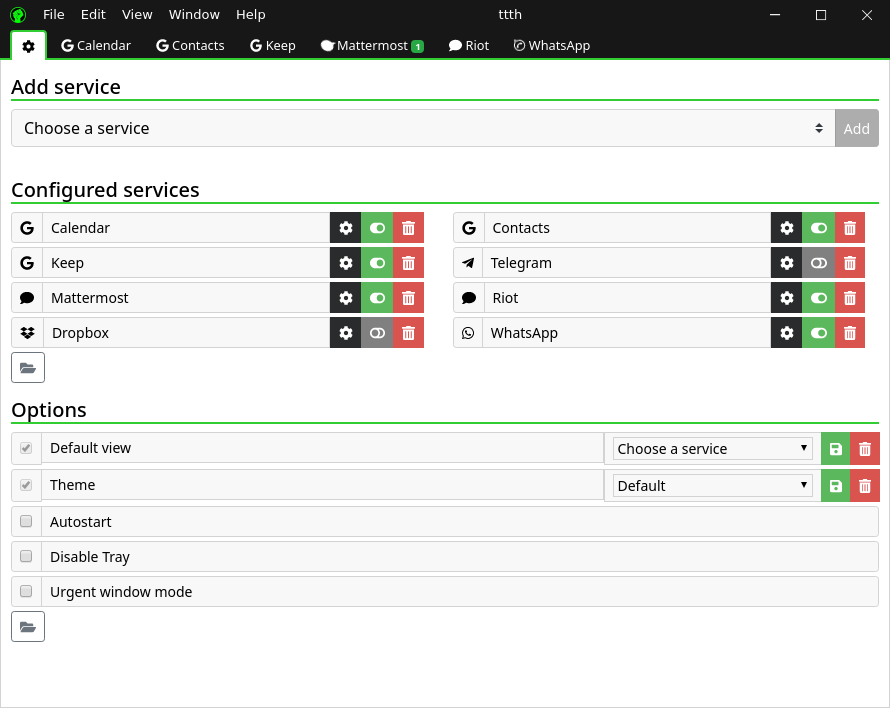ttth (talk to the hand) is an electron based desktop app for online services like WhatsApp, Threema, Telegram, Google and several others.
It is:
- available for freebsd, linux, macOS and windows.
- inspired by apps like Franz and Rambox. Need to feature Hamsket here as good looking Rambox fork and Ferdi as Franz fork.
- free and open source
Download the latest release from here.
Please see the installation instructions for more details.
While ttth supports a growing list of pre-configured services, you can as well add custom urls yourself (using the CUSTOM URL type). Please see the supported services for more details.
ttth comes with several themes. This readme is only featuring the default theme.
Default theme
Please see the themes list for more details.
Please see the changlog for more details.
| Function | Linux | macOS | Windows |
|---|---|---|---|
| Homepage | F1 | F1 | F1 |
| Report issue | F2 | F2 | F2 |
| Changelog | F3 | F3 | F3 |
| FAQ | F4 | F4 | F4 |
| Releases | F5 | F5 | F5 |
| Search updates | F9 | F9 | F9 |
| Open developer console for current service | F10 | F10 | F10 |
| Toggle Fullscreen mode | F11 | F11 | F11 |
| Toggle developer console | F12 | F12 | F12 |
| Show Settings | CTRL + , | CMD + , | CTRL + , |
| Jump to next service | CTRL + 🡆 | CMD + 🡆 | CTRL + 🡆 |
| Jump to previous service | CTRL + 🡄 | CMD + 🡄 | CTRL + 🡄 |
| Jump to service tab 1 | CTRL + 1 | CMD + 1 | CTRL + 1 |
| Jump to service tab 2 | CTRL + 2 | CMD + 2 | CTRL + 2 |
| Jump to service tab 3 | CTRL + 3 | CMD + 3 | CTRL + 3 |
| Jump to service tab ... | CTRL + ... | CMD + ... | CTRL + ... |
| Jump to service tab 9 | CTRL + 9 | CMD + 9 | CTRL + 9 |
| Reload current service | CTRL + S | CMD + S | CTRL + S |
| Quit/exit the application | CTRL + Q | CMD + Q | CTRL + Q |
| Reload the application | CTRL + R | CMD + R | CTRL + R |
| Minimize window | CTRL + M | CMD + M | CTRL + M |
| Maximize window | CTRL + K | CMD + K | CTRL + K |
| Hide window | CTRL + H | CMD + H | CTRL + H |
- ttth is using sentry to collect error reports. This helps heavily finding bugs which might occur only in some specific use-cases. Please see the sentry privacy policy for more details.
- ttth is not tracking it's users (i.e. using Google Analytics or similar)
- All data is stored locally only.
- Sessions will persist using the partition:persist attribute for electrons webview.
You are always welcome to check and even improve the code.
Please see the FAQ for more details.
Please see the known issues for more details.
- Github: click here to create an issue
Please see the LICENSE for more details.
ttth is not affiliated with any of the supported apps/services.
If you want to support the development of ttth you can fund me on:
- Please see the contributing informations for more details.
- A list of all contributors can be found here.