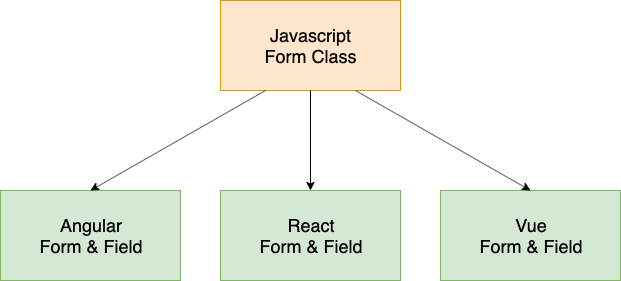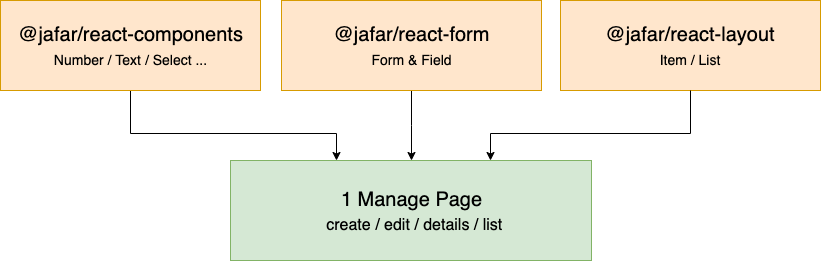Jafar - not Just another form application renderer, a set of tools which implement form capabilities using a simple JSON form object, containing fields and plenty of advanced features.
Managing complicated forms is a hard task for developers. Dealing with field validations, dependencies, disable or exclude fields in some conditions and more can make the code complicated, hard to maintain and hard to write to begin with.
Jafar let developers build forms easily by defining a readable and intuitive form definition (model json & resources json) that represent the entire form lifescycle - such as fields and their corresponding data path, initial data, validators, dto conversions and more. It's based on a pure javascript, ui free form class which handles the form's definition, lifecycle and data manipulations. With the basic form class, any ui library (such as react, angular and vue) can easily use it to expose Form and Field components.
Javascript Form class which manage fields and data manipulations. More info
Supplies 3 products to manage forms in react applications. More info
- React Form & Field components based on Form class.
- Common components for usage such as Text, Number, Select and more, based on Material UI
- Layout components to build form pages / peaces with the same UI / UX experience such as Item component which contain header, sections, footer actions and menu actions.
Potentially a single page (edit / create / details / list) can be implemented using these 3 packages
- Manage Complicated Forms
- Framework Agnostic
- High Performance
- Form Persistency
- Full Lifecycle Log
- Replay Client Actions For Debug
- Form Snapshots and Undo Operations
- Server Side Validation
- Grid Usage
- UI Components And Layout Supply
- Vast Documentation And Demos
- Low Dependencies Number
- Small Package Size
- High Test Coverage
To install one of our consumable packages:
form- Javascript Form classreact-form- Form & Field componentsreact-components- Text, Number, Checkbox and morereact-layout- Item, Sections and more layout components
Run:
using npm - npm install --save @jafar/{package-name-here}
using yarn - yarn add @jafar/{package-name-here}
The following is a simple javascript Form class test example:
import Form from '@jafar/form';
import UserService from './UserService';
// define form model object that will be the initial state of the form
const model = {
id: 'user-form',
fields: {
firstName: {
label: 'First Name',
path: 'firstName',
required: true,
validators: [{
name: 'minLength'
args: {
value: 2
}
},
},
lastName: {
label: 'Last Name',
path: 'lastName',
},
email: {
label: 'Email',
path: 'email',
validators: [{
name: 'email',
}, {
name: 'uniqueField',
args: { serverField: 'email' }
}],
},
},
data: {
firstName: 'Ross',
lastName: 'Geller',
email: '[email protected]',
},
};
// define form resources object that contains all the handlers that the model needs
const resources = {
validators: {
uniqueField: {
func: async ({ value, args }) => {
return await UserService.isFieldUnique(args.serverField, value);
},
message: ({ value }) => `${ value } is already taken`,
}
},
hooks: {
submit: async ({ data }) => {
return await UserService.save(data);
}
}
};
// create user form instance
const form = new Form();
await form.init(model, resources);
// verify form is valid
expect(form.invalid).toBeFalsy();
// change field firstName
await form.changeValue('firstName', 'Monica');
// verify form is valid
expect(form.invalid).toBeFalsy();
// change field firstName to undefined
await form.changeValue('firstName', '');
// verify form is invalid (since field 'firstName' is required and has minimum length)
expect(form.invalid).toBeTruthy();
// verify errors
expect(form.fields.firstName.errors).toEqual([
{ name: 'required', message: 'Field required' },
{ name: 'minLength', message: 'Minimum length is 2' }
]);
// make form valid again
await form.changeValue('firstName', 'Monica');
// submit the form
const success = await form.submit();
// verify submit success
expect(success).toEqual(true);The following is a simple react Form & Field components (based on Form class) example:
import { Form, Field } from '@jafar/react-form';
const model = { /*...*/ };
const resources = { /*...*/ };
<Form model={model} resources={resources}>
<h2>Basic Info</h2>
<Field id="firstName" />
<Field id="lastName" />
<h2>Contact Info</h2>
<Field id="email" />
</Form>Jafar's full docs and demos are available here.
git clone https://github.com/yahoo/jafar.git
using npm - cd /jafar && npm run bootstrap
using yarn - cd /jafar && yarn run bootstrap
- Alternatively, run
npm install(oryarn install) in the desired sub-package (underjafar/packagesfolder) to install it without links.
To run demos and docs locally for one of react-form, react-components, react-layout, react-editor and documentation packages:
using npm - cd /jafar/packages/{package-name-here} && npm start
using yarn - cd /jafar/packages/{package-name-here} && yarn start
Please refer to the CONTRIBUTING.md file for information about how to get involved. We welcome issues, questions, and pull requests. Pull Requests are welcome.
Jafar is MIT licensed.