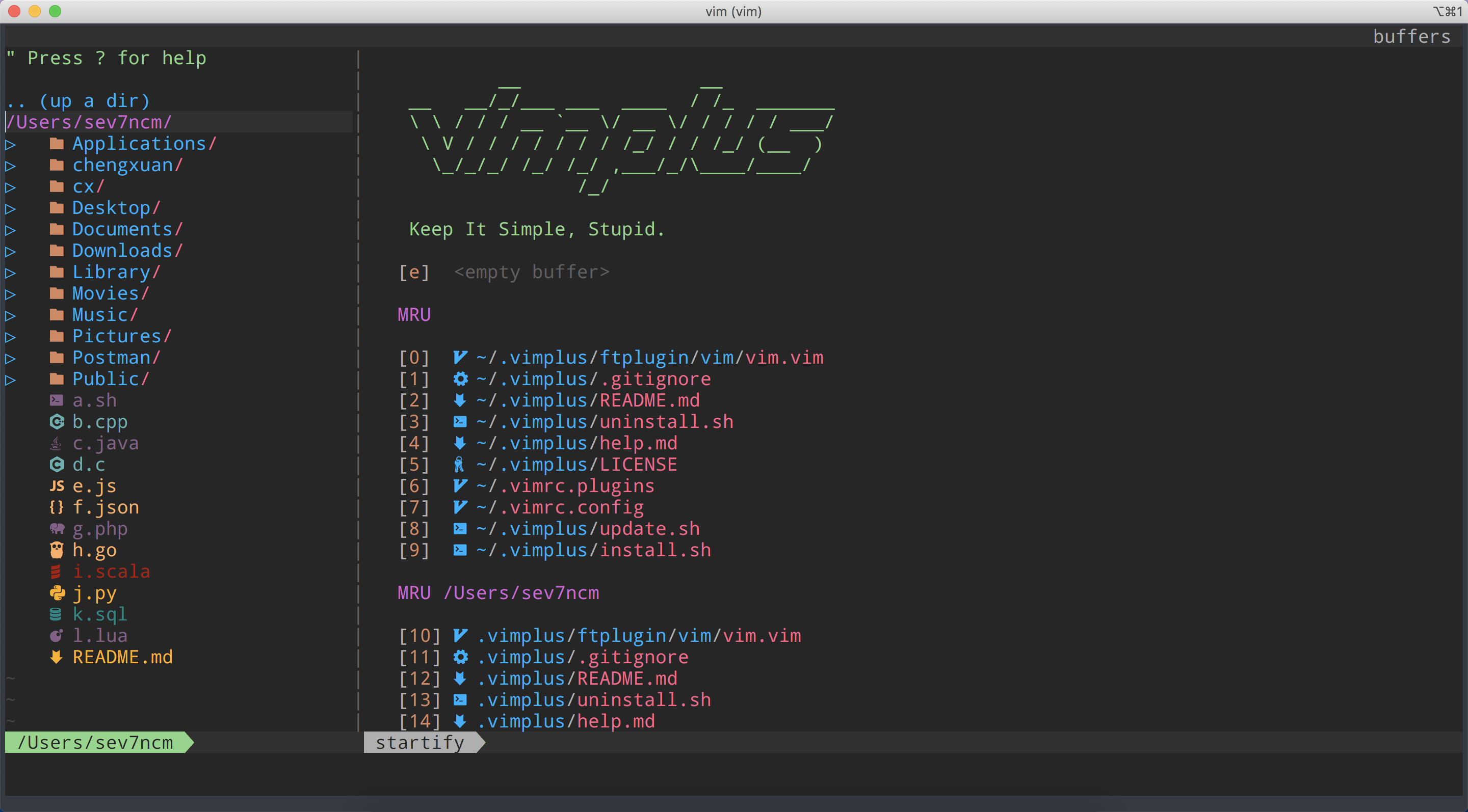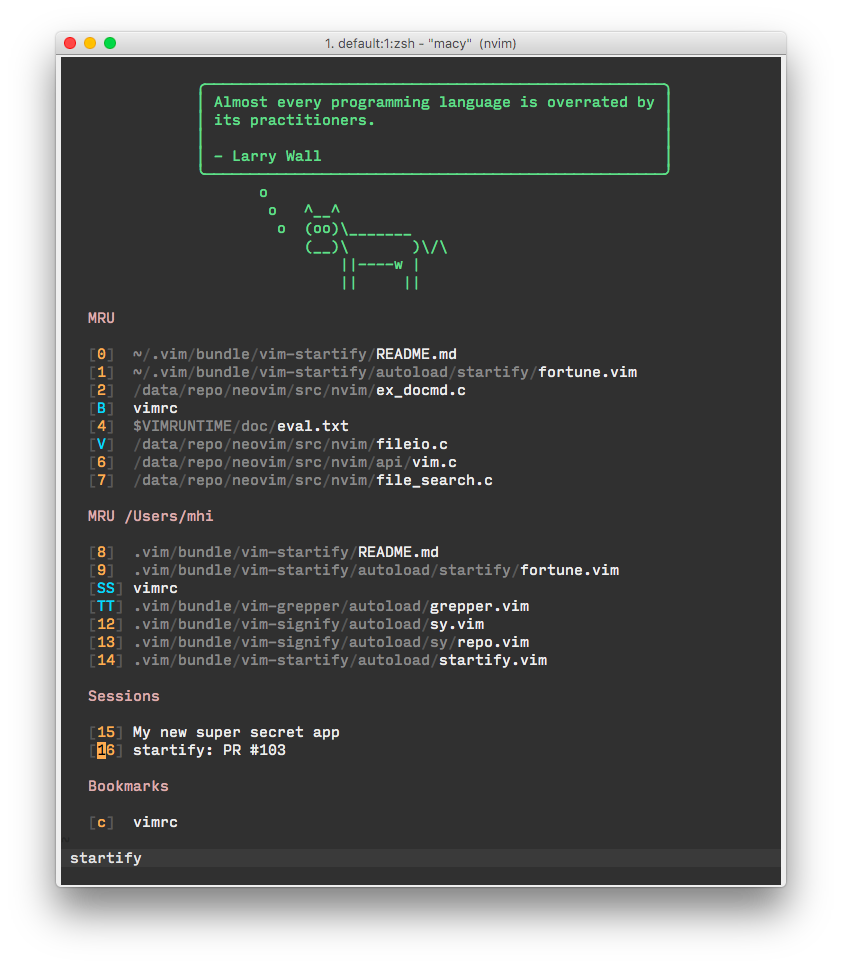-
安装HomeBrew
/usr/bin/ruby -e "$(curl -fsSL https://raw.githubusercontent.com/Homebrew/install/master/install)" -
安装vimplus
git clone https://github.com/chxuan/vimplus.git ~/.vimplus cd ~/.vimplus ./install.sh
-
版本要求
ubuntu14.04及其以上64位系统。 -
安装vimplus
git clone https://github.com/chxuan/vimplus.git ~/.vimplus cd ~/.vimplus sudo ./install.sh
-
版本要求
centos7及其以上64位系统。 -
安装vimplus
git clone https://github.com/chxuan/vimplus.git ~/.vimplus cd ~/.vimplus sudo ./install.sh
-
安装vimplus
git clone https://github.com/chxuan/vimplus.git ~/.vimplus cd ~/.vimplus sudo ./install.sh
修改 ~/.vimrc.local 文件内容,以启用个性化定制,可覆盖 ~/.vimrc 中的设置。
| 插件 | 说明 |
|---|---|
| Vundle | 基于Git仓库的插件管理软件 |
| YouCompleteMe | 史上最强大的基于语义的自动补全插件,支持C/C++、C#、Python、PHP等语言 |
| NerdTree | 显示树型目录结构 |
| Airline | 可以取代powerline的状态栏美化插件 |
| auto-pairs | 自动补全引号、圆括号、花括号等 |
| DoxygenToolkit | Doxygen风格的注释插件 |
| ctrlp | 支持文件的模糊搜索工具 |
| tagbar | taglist的替代品,显示类/方法/变量 |
| vim-devicons | 显示文件类型图标 |
| vim-surround | 自动增加、替换配对符的插件 |
| vim-commentary | 快速注释代码插件 |
| vim-repeat | 重复上一次操作 |
| vim-endwise | if/end/endif/endfunction补全 |
| tabular | 代码、注释、表格对齐 |
| vim-dirdiff | 目录比较 |
| vim-coloresque | 根据文本颜色值显示对于的颜色 |
| vim-easymotion | 强大的光标快速移动工具,强大到颠覆你的插件观 |
| incsearch.vim | 模糊字符搜索插件 |
| vim-startify | 启动页 |
| markdown-preview | markdown实时预览 |
| change-colorscheme | 随心所欲切换主题 |
| L9 | Vim-script库 |
| indentLine | 代码缩进对齐线 |
| FlyGrep | 基于文本的模糊搜索插件 |
| sparkup | HTML标签补全 |
| pydiction | 基于字典的python语法补全 |
| MatchTagAlways | 高亮配对符 |
| closetag | HTML标签自动闭合 |
| a.vim | .h .cpp文件快速切换 |
| vim-fugitive | 集成Git |
| vim-slash | 优化搜索,移动光标后清除高亮 |
| vim-nerdtree-syntax-highlight | NerdTree文件类型高亮 |
| nerdtree-git-plugin | NerdTree显示git状态 |
| 快捷键 | 说明 |
|---|---|
, |
Leader Key |
<Leader>n |
打开/关闭目录树 |
<Leader>t |
显示函数、变量、宏列表 |
<Leader>a |
.h .cpp 文件切换 |
<Leader>u |
转到函数实现 |
<Leader>i |
转到函数声明 |
<Leader>o |
打开include文件 |
<Leader>w |
单词跳转 |
<F5> |
分析语法错误 |
<F9>/<F10> |
改变主题颜色 |
<F7>/<F8> |
启用/关闭markdown实时预览 |
<Ctrl> p/<Ctrl> n |
窗口切换 |
<Ctrl> o/<Ctrl> i |
光标位置切换 |
<Ctrl> c |
模糊搜索文件 |
gcc |
注释代码 |
:DirDiff <dir1> <dir2> |
目录比较 |
. |
重复上次操作 |
-
安装vimplus后Airline等插件有乱码,怎么解决?linux和mac系统需设置终端字体为DroidSansMonofor Powerline Nerd Font。
-
xshell连接远程主机使用vim-devicons。安装DejaVu Sans Mono Nerd Font字体即可。
-
安装vimplus会经常失败,安装了几次都不成功!!!vimplus安装时需要访问外国网站,由于网络原因,可能会失败,安装成功也要1个多小时,ycm插件有200M左右,下载比较耗时,这里有下载好的YouCompleteMe.tar.gz文件,下载后解压到~/.vim/bundle/目录,并进入YouCompleteMe目录linux用户执行
sudo ./install.py --clang-completer, mac用户执行./install.py --clang-completer即可安装。 -
使用第三方库时怎么让ycm补全第三方库API?vimplus安装完毕之后,
~目录下将会生成两个隐藏文件分别是.vimrc和.ycm_extra_conf.py,其中.vimrc是vim的配置文件,.ycm_extra_conf.py是ycm插件的配置文件,当你需要创建一个project时,需要将.ycm_extra_conf.py拷贝到project的顶层目录,通过修改该配置文件里面的flags变量来添加你的第三方库路径。 -
安装vimplus完成后ycm不能够工作!!!这里的原因可能就有很多了,可能每个人遇到的问题不一样,但
vimplus尽最大努力不让用户操心,需要注意的是ycm插件只支持64位的系统,更多信息请访问ycm官网。 -
在Archlinux环境下不能使用ycm怎么办?(缺少libtinfo.so.5)在Archlinux下可以试着使用pkgfile命令搜索依赖的文件具体在什么包内,目前找到的包含libtinfo.so.5的包是ncurses5-compat-libs(AUR)或者32位的lib32-ncurses5-compat-libs(AUR),安装后即可正常使用。
-
使用vimplus为什么不能补全JS、Go、Java等语言?目前vimplus只支持C、C++、Shell、vimscript、Python等语言补全,后序会支持更多的语言,若您真的需要使用其他语言,您可以在vimplus基础上扩展。
-
以上没有我遇到的问题怎么办?您可以通过上网找解决方法,或提Issues,也可以通过发邮件方式
[email protected]一起讨论解决方法。 -
vimplus用起来真的太棒了,怎么办?那就麻烦您打赏一颗:star::star:吧,给予我继续维护的动力。