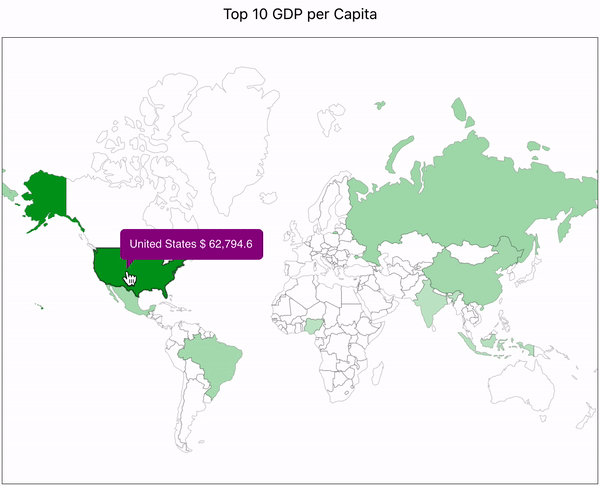A simple, compact and free React SVG world map.
We use GitHub pages to provide documentation with ample of live examples.
Give it a try at yanivam.github.io/react-svg-worldmap.
Focus on simple and free.
- Draw countries on a world map.
- Free - Really free with no limits.
- No registration - It is just a pure react component.
- No internet dependency - All the data is local, no calls to a back-end server.
- Easy to learn, easy to use, easy to customize.
It all started with a fun project that I was building and needed to draw simple yet beautiful world's map. Searching for solutions I found many potential solutions like MapBox and Google Maps, but they were "too smart" for what I needed. They needed to "call home" for the data, they supported tons of options I didn't need, and while they included react-integrations, they were not completely native to the react world. There was definitely something missing. And that's when react-svg-worldmap started.
In order to install, run the following command:
$ npm install react-svg-worldmap --save
Here is a simple example:
import * as React from "react";
import WorldMap from "react-svg-worldmap";
import "./App.css";
function App() {
const data = [
{ country: "cn", value: 1389618778 }, // china
{ country: "in", value: 1311559204 }, // india
{ country: "us", value: 331883986 }, // united states
{ country: "id", value: 264935824 }, // indonesia
{ country: "pk", value: 210797836 }, // pakistan
{ country: "br", value: 210301591 }, // brazil
{ country: "ng", value: 208679114 }, // nigeria
{ country: "bd", value: 161062905 }, // bangladesh
{ country: "ru", value: 141944641 }, // russia
{ country: "mx", value: 127318112 }, // mexico
];
return (
<div className="App">
<WorldMap
color="red"
title="Top 10 Populous Countries"
value-suffix="people"
size="lg"
data={data}
/>
</div>
);
}MIT