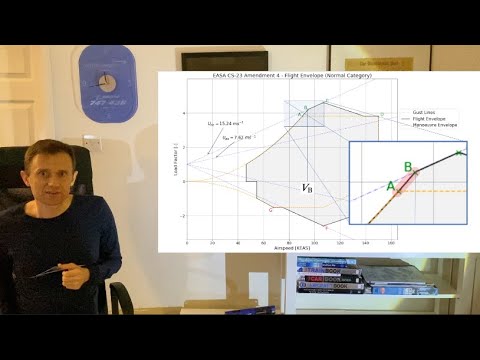András Sóbester, Yaseen Reza
ADRpy is an academic, teaching resource containing aircraft conceptual design and performance analysis tools such as:
- Virtual (design) atmospheres
- Constraint analysis methods
- Propulsion system performance models
- Unit conversion functions
- and much more...
For a detailed description of the library, please consult the Documentation. To get started, follow the instructions below.
For video tutorials and explainers (a.k.a. ADRpy Shorts) scroll to the bottom of this page.
Components of this library are written to be both easy to read and modify without requiring significant coding knowledge.
ADRpy is written in Python 3 and tested in Python versions 3.9 to 3.12.
It is not available for Python 2, and does not support Python versions 3.8 and below.
⚠️ WARNING: The latest version of ADRpy available using this method is version 0.2.x, which is not the version in this repository (version 0.3.x). They are not compatible, and this section is here for reference only. If you'd like to install ADRpy 0.3.x, do not use the Python Package Index, and instead follow the instructions written for using git to clone the repository, or manually downloading the source (see below).
On most systems you should be able to simply open an operating system terminal and at the command prompt type
$ py -m pip install ADRpy
or
$ python -m pip install ADRpy
(On some systems, 'py' is an alias for 'python').
NOTE: pip is a Python package; if it is not available on your system, download
get-pip.py and run it in Python by
entering
$ python get-pip.py
at the operating system prompt.
An alternative approach to installing ADRpy is to clone the GitHub repository, by typing
$ git clone https://github.com/yaseen157/ADRpy.git
at the command prompt and then executing the setup file in the same directory by entering:
$ python setup.py install
At the top of the GitHub page is a green Code dropdown.
Download the .zip file and unpackage ADRpy into a directory you'd like to
install it into.
Start a command prompt window at this location, and enter the ADRpy directory
(it might be called ADRpy-master, based on the pattern ADRpy-<branch_name>):
$ cd ./ADRpy-master
When you are in the ADRpy root folder, you can type the following to install ADRpy:
$ pip install -e ./
Notice that unlike the previous pip instructions that specified the library
name (which tells pip to look in the cloud for the ADRpy library), using ./
tells pip to make an (optionally editable, with-e) install of the library
source code that it finds inside the folder you're in.
Sorry to see you go! Open a command prompt anywhere in your ADRpy enabled Python environment. You don't need to navigate to a specific folder to uninstall ADRpy, as pip already knows where ADRpy lives on your machine. Type as follows:
$ pip uninstall ADRpy -y
Which tells pip to uninstall any package on your machine it knows to be called
ADRpy, and uses the optional flag -y to answer "yes" automatically to any
prompt asking the user if they want to uninstall.
📝 Note: It's not uncommon for Python users to make use of "virtual environments." These behave like isolated installations of Python, so for scientific or development purposes you can be sure your code depends on exactly the files and libraries you want it to. Make sure you're in the correct environment when you're uninstalling, or nothing will happen. You can tell which environment has ADRpy in because you can type in the terminal:
$ pip show ADRpyand see ADRpy library info (as well as the installed version number).
There are several options for running the examples shown here: you could copy
and paste them
into a .py file, save it and run it in Python, or you could enter the lines,
in sequence,
at the prompt of a Python terminal. You could also copy and paste them into a
Jupyter notebook
(.ipynb file) cell and execute the cell.
from ADRpy import atmospheres as at
from ADRpy import unitconversions as co
# Instantiate an atmosphere object: an ISA with a +10C offset
isa = at.Atmosphere(offset_deg=10)
# Query the ambient density in this model at 41,000 feet
print("ISA+10C density at 41,000 feet (geopotential):",
isa.airdens_kgpm3(co.ft_m(41000)), "kg/m^3")You should see the following output:
ISA+10C density at 41,000 feet (geopotential): 0.27472588853063956 kg/m^3
# Compute the thrust to weight ratio required for take-off, given
# a basic design brief, a basic design definition and a set of
# atmospheric conditions
from ADRpy import atmospheres as at
from ADRpy import constraintanalysis as ca
from ADRpy import unitconversions as co
# The environment: 'unusually high temperature at 5km' atmosphere
# from MIL-HDBK-310.
# Extract the relevant atmospheric profiles...
profile_ht5_1percentile, _ = at.mil_hdbk_310('high', 'temp', 5)
# ...then use them to create an atmosphere object
m310_ht5 = at.Atmosphere(profile=profile_ht5_1percentile)
# ====================================================================
# The take-off aspects of the design brief:
designbrief = {'rwyelevation_m': 1000, 'groundrun_m': 1200}
# Basic features of the concept:
# aspect ratio, throttle ratio
designdefinition = {'aspectratio': 7.3}
# Initial estimates of aerodynamic performance:
designperf = {'CLTO': 0.9, 'CLmaxTO': 1.6,
'mu_R': 0.02} # ...and wheel rolling resistance coeff.
# An aircraft concept object can now be instantiated
concept = ca.AircraftConcept(designbrief, designdefinition,
designperf, m310_ht5, "Piston")
# ====================================================================
# Compute the required standard day sea level thrust/MTOW ratio reqd.
# for the target take-off performance at a range of wing loadings:
wingloadinglist_pa = [2000, 3000, 4000, 5000]
tw_sl, _ = concept.constrain_takeoff(wingloadinglist_pa)
print("Required T/W under MIL-HDBK-310 conditions:")
print("\nT/W (SL, static thrust):", tw_sl)You should see the following output:
Required T/W under MIL-HDBK-310 conditions:
T/W (SL, static thrust): [0.40151802 0.52326939 0.64502075 0.76677211]
To view them on GitHub, go to ADRpy's notebooks folder.
Alternatively, grab the whole repository as a .zip by clicking the big, green ' Code' button at the top of this page.
1. An Aircraft Engineer's Brief Introduction to Modelling the Atmosphere
2. On V-n Diagrams and How to Build them in ADRpy
3. Speed in aviation - GS, WS, TAS, IAS, CAS and EAS
4. Wing and propulsion system sizing with ADRpy