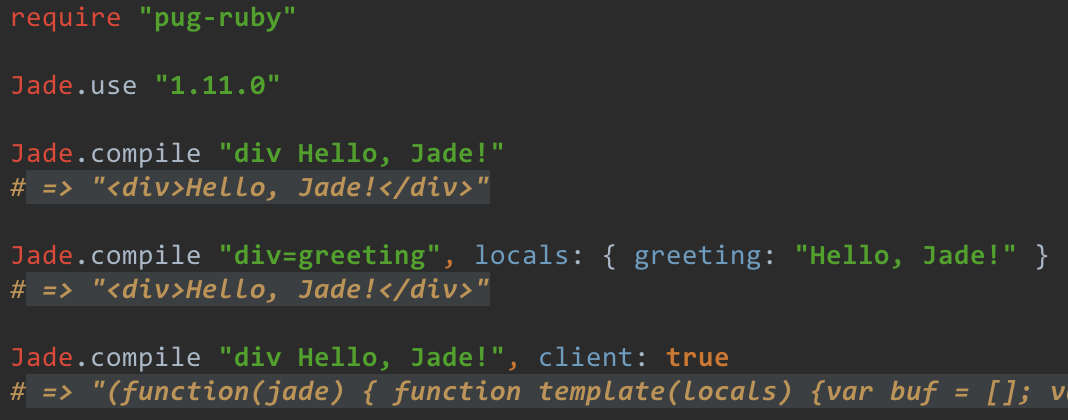pug-ruby is a gem that allows you to easily compile Jade and Pug templates from Ruby.
You can compile both Jade and Pug:
You can choose what compiler to use:
- system compiler – compiler that is installed globally via NPM.
- shipped compiler – compiler that is shipped with the gem as Web version.
Available versions of shipped compilers are listed below.
You can lock the Jade / Pug version:
NEEDED_JADE_VERSION = "1.9.2"
unless Jade.compiler.version == NEEDED_JADE_VERSION
raise "Jade #{NEEDED_JADE_VERSION} needed. You have #{Jade.compiler.version}."
endYou can configure globally or per compilation:
Jade.config.pretty = true
Jade.compile "div Hello, Jade!", pretty: falseYou can render template or compile it to the JavaScript function:
Jade.compile "div=greeting", locals: { greeting: "Hello, Jade!" } # => "<div>Hello, Jade!</div>"
Jade.compile "div=greeting", client: true # => "(function(jade) { function template(locals) {var buf = [];var jade_mixins = {};var jade_interp;;var locals_for_with = (locals || {});(function (greeting) {buf.push("<div>" + (jade.escape(null == (jade_interp = greeting) ? "" : jade_interp)) + "</div>");}.call(this,"greeting" in locals_for_with?locals_for_with.greeting:typeof greeting!=="undefined"?greeting:undefined));;return buf.join("");}; return template; }).call(this, jade);"Advanced language features like include, extends and block are supported (only system compilers):
//- File: /var/www/app/views/header.jade
ul
li: a(href='/') Home//- File: /var/www/app/views/layout.jade
doctype html
html
head
title Application
body
header
include ./header.jadeJade.use :system
Jade.compile File.read("/var/www/app/views/layout.jade"), filename: "/var/www/app/views/layout.jade"
# => "<!DOCTYPE html><html><head><title>Application</title></head><body><header><ul><li><a href="/">Home</a></li></ul></header></body></html>"RubyGems users
- Run
gem install pug-ruby --version "~> 2.0.0". - Add
require "pug-ruby"to your code.
Bundler users
- Add to your Gemfile:
gem "pug-ruby", "~> 2.0.0"- Run
bundle install.
Only install if you want to use system compiler.
Install Jade globally via npm:
npm install --global jadeYou may require sudo depending on your system.
Only install if you want to use system compiler.
Install Pug globally via npm:
npm install --global pugYou may require sudo depending on your system.
The gem is shipped with different prebuilt versions of Jade and Pug.
That prebuilt versions are Web version, e.g. they are limited to browser JavaScript.
Advanced Jade / Pug features like includes, extends, block, and others require filesystem access.
You will not be able to use that features while dealing with shipped Jade / Pug.
Use system Jade / Pug in such cases.
Switching the version permanently:
Pug.use "2.0.0" # You have just switched to shipped Pug 2.0.0.
Pug.compiler.version # Returns "2.0.0".
Pug.use :system # You have just switched to system Pug.
Pug.compiler.version # Returns the version of your system-wide installed Pug.Switching the version temporarily:
Jade.use "1.11.0" # You have just switched to shipped Jade 1.11.0.
Jade.use "1.9.2" do
# You have just switched to shipped Jade 1.9.2.
Jade.compiler.version # Returns "1.9.2".
# Do you stuff.
end
# You have been switched back to the 1.11.0.
Jade.compiler.version # Returns "1.11.0".Switching to the system Jade / Pug:
# Pass :system to switch to the system Jade / Pug.
Jade.use :system
Pug.use :systemShipped versions of Jade:
- 1.0.0
- 1.0.1
- 1.0.2
- 1.1.0
- 1.1.1
- 1.1.2
- 1.1.3
- 1.1.4
- 1.1.5
- 1.2.0
- 1.3.0
- 1.3.1
- 1.4.0
- 1.4.1
- 1.4.2
- 1.5.0
- 1.6.0
- 1.7.0
- 1.8.0
- 1.8.1
- 1.8.2
- 1.9.0
- 1.9.1
- 1.9.2
- 1.10.0
- 1.11.0
Shipped versions of Jade runtime:
- 1.0.0
- 1.0.1
- 1.0.2
- 1.1.0
- 1.1.1
- 1.1.2
- 1.1.3
- 1.1.4
- 1.1.5
- 1.2.0
- 1.3.0
- 1.3.1
- 1.4.0
- 1.4.1
- 1.4.2
- 1.5.0
- 1.6.0
- 1.7.0
- 1.8.0
- 1.8.1
- 1.8.2
- 1.9.0
- 1.9.1
- 1.9.2
- 1.10.0
- 1.11.0
Shipped versions of Pug:
- 2.0.0-beta1
- 2.0.0-beta2
- 2.0.0-beta3
- 2.0.0-beta4
- 2.0.0-beta5
- 2.0.0-beta6
- 2.0.0-beta7
- 2.0.0-beta8
- 2.0.0-beta9
- 2.0.0-beta10
- 2.0.0-beta11
- 2.0.0-beta12
- 2.0.0-rc.1
- 2.0.0-rc.2
- 2.0.0-rc.3
- 2.0.0-rc.4
- 2.0.1
- 2.0.2
- 2.0.3
Shipped versions of Pug runtime:
- 2.0.0
- 2.0.1
- 2.0.2
Accessing configuration:
Jade.configGetting configuration options:
Jade.config.pretty # => false
Jade.config.pretty? # => falseSetting configuration options:
Jade.config.pretty = trueSetting custom configuration options:
Jade.config.custom_option = "value"Serializing configuration:
Jade.config.to_h
# => { filename: nil, doctype: nil, pretty: false, self: false, compile_debug: false, globals: [], name: "template" }The documentation for configuration options can be found here:
- Official Jade website (Web Archive only)
- Jade CLI utility reference
- Official Pug website
- Pug CLI utility reference
Pass an options to Jade#compile or Pug#compile as second argument to override global config:
Jade.compile "h1 Title\ndiv Content"
# => "<h1>Title</h1><div>Content</div>"
Jade.compile "h1 Title\ndiv Content", pretty: true
# => "<h1>Title</h1>\n<div>Content</div>" - Install both Jade and Pug:
npm install --global jade pug. - Install gem dependencies:
bundle install. - Finally, run tests:
bundle exec rake test.