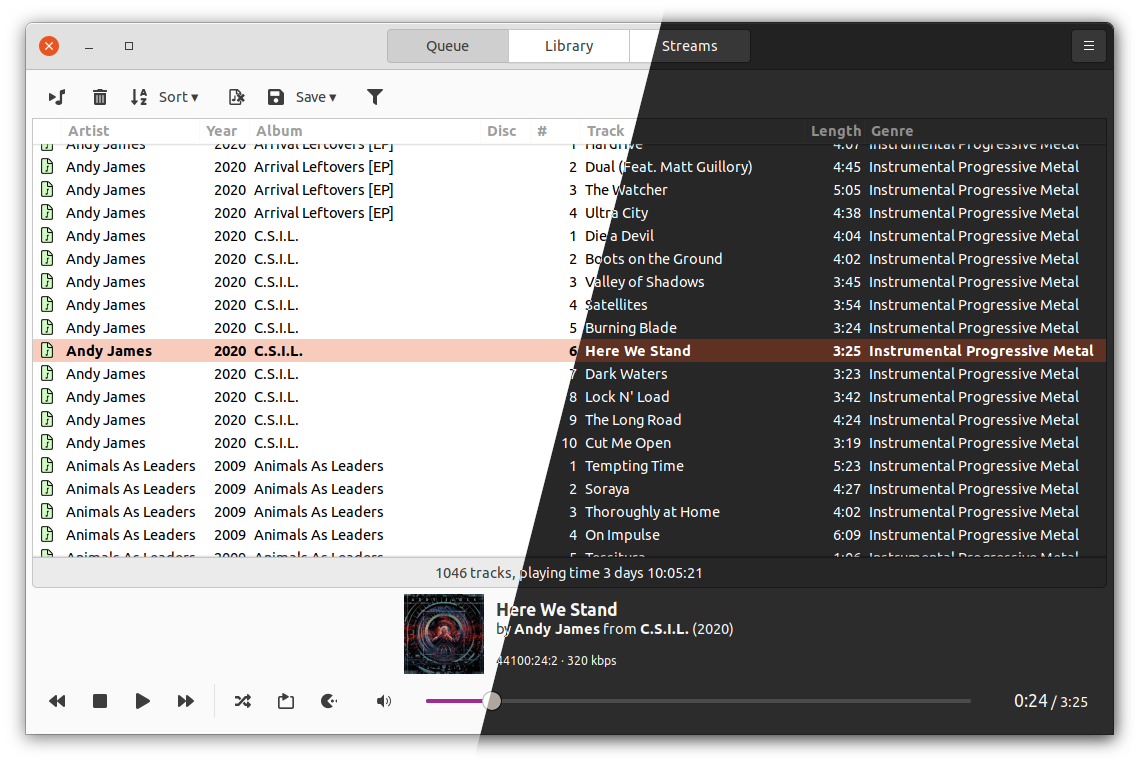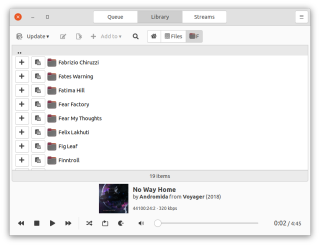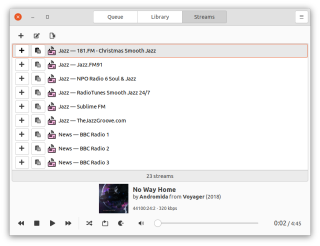I am experiencing frequent seg faults on Ubuntu 20.04, MPD 0.22.4 using both the snap package and .deb package on 2 separate devices.
fatal error: unexpected signal during runtime execution
[signal SIGSEGV: segmentation violation code=0x1 addr=0x0 pc=0x0]
runtime stack:
runtime.throw(0xaa566e, 0x2a)
/home/travis/.gimme/versions/go1.15.8.linux.amd64/src/runtime/panic.go:1116 +0x72
runtime.sigpanic()
/home/travis/.gimme/versions/go1.15.8.linux.amd64/src/runtime/signal_unix.go:726 +0x4ac
goroutine 1 [syscall]:
runtime.cgocall(0x93ab20, 0xc00058bdb0, 0xc00007f050)
/home/travis/.gimme/versions/go1.15.8.linux.amd64/src/runtime/cgocall.go:133 +0x5b fp=0xc00058bd80 sp=0xc00058bd48 pc=0x48271b
github.com/gotk3/gotk3/glib._Cfunc_g_application_run(0x28f0140, 0x0, 0x28e2b70, 0x0)
_cgo_gotypes.go:1534 +0x4d fp=0xc00058bdb0 sp=0xc00058bd80 pc=0x57548d
github.com/gotk3/gotk3/glib.(*Application).Run.func4(0xc00007f050, 0x0, 0x0, 0x0, 0x28e2b70, 0x28e2b70)
/home/travis/gopath/pkg/mod/github.com/gotk3/[email protected]/glib/application.go:185 +0x94 fp=0xc00058bde8 sp=0xc00058bdb0 pc=0x58f034
github.com/gotk3/gotk3/glib.(*Application).Run(0xc00007f050, 0x0, 0x0, 0x0, 0x0)
/home/travis/gopath/pkg/mod/github.com/gotk3/[email protected]/glib/application.go:185 +0x18d fp=0xc00058bea0 sp=0xc00058bde8 pc=0x57f5cd
main.main()
/home/travis/gopath/src/github.com/yktoo/ymuse/parts/ymuse/build/ymuse.go:78 +0x4d6 fp=0xc00058bf88 sp=0xc00058bea0 pc=0x93a2d6
runtime.main()
/home/travis/.gimme/versions/go1.15.8.linux.amd64/src/runtime/proc.go:204 +0x209 fp=0xc00058bfe0 sp=0xc00058bf88 pc=0x4b6c49
runtime.goexit()
/home/travis/.gimme/versions/go1.15.8.linux.amd64/src/runtime/asm_amd64.s:1374 +0x1 fp=0xc00058bfe8 sp=0xc00058bfe0 pc=0x4e84c1
goroutine 6 [select]:
github.com/yktoo/ymuse/internal/player.(*Connector).connect(0xc00016c180)
/home/travis/gopath/src/github.com/yktoo/ymuse/parts/ymuse/build/internal/player/connector.go:170 +0x15b
created by github.com/yktoo/ymuse/internal/player.(*Connector).Start
/home/travis/gopath/src/github.com/yktoo/ymuse/parts/ymuse/build/internal/player/connector.go:73 +0xa5
goroutine 7 [select, 4 minutes]:
github.com/yktoo/ymuse/internal/player.(*Connector).watch(0xc00016c180)
/home/travis/gopath/src/github.com/yktoo/ymuse/parts/ymuse/build/internal/player/connector.go:293 +0x1d1
created by github.com/yktoo/ymuse/internal/player.(*Connector).Start
/home/travis/gopath/src/github.com/yktoo/ymuse/parts/ymuse/build/internal/player/connector.go:76 +0xc7
goroutine 19 [IO wait, 4 minutes]:
internal/poll.runtime_pollWait(0x7f25b3f90138, 0x72, 0xb1bf40)
/home/travis/.gimme/versions/go1.15.8.linux.amd64/src/runtime/netpoll.go:222 +0x55
internal/poll.(*pollDesc).wait(0xc0000d4198, 0x72, 0xb1bf00, 0x1141628, 0x0)
/home/travis/.gimme/versions/go1.15.8.linux.amd64/src/internal/poll/fd_poll_runtime.go:87 +0x45
internal/poll.(*pollDesc).waitRead(...)
/home/travis/.gimme/versions/go1.15.8.linux.amd64/src/internal/poll/fd_poll_runtime.go:92
internal/poll.(*FD).Read(0xc0000d4180, 0xc0000d6000, 0x1000, 0x1000, 0x0, 0x0, 0x0)
/home/travis/.gimme/versions/go1.15.8.linux.amd64/src/internal/poll/fd_unix.go:159 +0x1a5
net.(*netFD).Read(0xc0000d4180, 0xc0000d6000, 0x1000, 0x1000, 0x6, 0x6, 0x0)
/home/travis/.gimme/versions/go1.15.8.linux.amd64/src/net/fd_posix.go:55 +0x4f
net.(*conn).Read(0xc00008e5c8, 0xc0000d6000, 0x1000, 0x1000, 0x0, 0x0, 0x0)
/home/travis/.gimme/versions/go1.15.8.linux.amd64/src/net/net.go:182 +0x8e
bufio.(*Reader).fill(0xc0000b0300)
/home/travis/.gimme/versions/go1.15.8.linux.amd64/src/bufio/bufio.go:101 +0x105
bufio.(*Reader).ReadSlice(0xc0000b0300, 0xa, 0xc0000d4198, 0x100000000000008, 0x0, 0xc0000d7000, 0x9)
/home/travis/.gimme/versions/go1.15.8.linux.amd64/src/bufio/bufio.go:360 +0x3d
bufio.(*Reader).ReadLine(0xc0000b0300, 0xc0000d7000, 0xc00005ab40, 0x4cf56f, 0x9, 0x0, 0x0)
/home/travis/.gimme/versions/go1.15.8.linux.amd64/src/bufio/bufio.go:389 +0x34
net/textproto.(*Reader).readLineSlice(0xc0000b6510, 0xc000092c7c, 0xa93547, 0x2, 0x9, 0xc000092c75)
/home/travis/.gimme/versions/go1.15.8.linux.amd64/src/net/textproto/reader.go:58 +0x6c
net/textproto.(*Reader).ReadLine(...)
/home/travis/.gimme/versions/go1.15.8.linux.amd64/src/net/textproto/reader.go:39
github.com/fhs/gompd/v2/mpd.(*Client).readLine(0xc000097060, 0xa95f3d, 0x7, 0xa93547, 0x2)
/home/travis/gopath/pkg/mod/github.com/fhs/gompd/[email protected]/mpd/client.go:183 +0x45
github.com/fhs/gompd/v2/mpd.(*Client).readList(0xc000097060, 0xa95f3d, 0x7, 0x0, 0x0, 0x0, 0x0, 0x0)
/home/travis/gopath/pkg/mod/github.com/fhs/gompd/[email protected]/mpd/client.go:167 +0xb5
github.com/fhs/gompd/v2/mpd.(*Command).Strings(0xc0000970a0, 0xa95f3d, 0x7, 0x0, 0x0, 0x0, 0x0, 0x0)
/home/travis/gopath/pkg/mod/github.com/fhs/gompd/[email protected]/mpd/response.go:86 +0x14b
github.com/fhs/gompd/v2/mpd.(*Client).idle(0xc000097060, 0x0, 0x0, 0x0, 0x0, 0x0, 0x0, 0x0, 0x0)
/home/travis/gopath/pkg/mod/github.com/fhs/gompd/[email protected]/mpd/client.go:361 +0xf0
github.com/fhs/gompd/v2/mpd.(*Watcher).watch(0xc000099a40, 0x0, 0x0, 0x0)
/home/travis/gopath/pkg/mod/github.com/fhs/gompd/[email protected]/mpd/watcher.go:46 +0x251
created by github.com/fhs/gompd/v2/mpd.NewWatcher
/home/travis/gopath/pkg/mod/github.com/fhs/gompd/[email protected]/mpd/watcher.go:36 +0x207