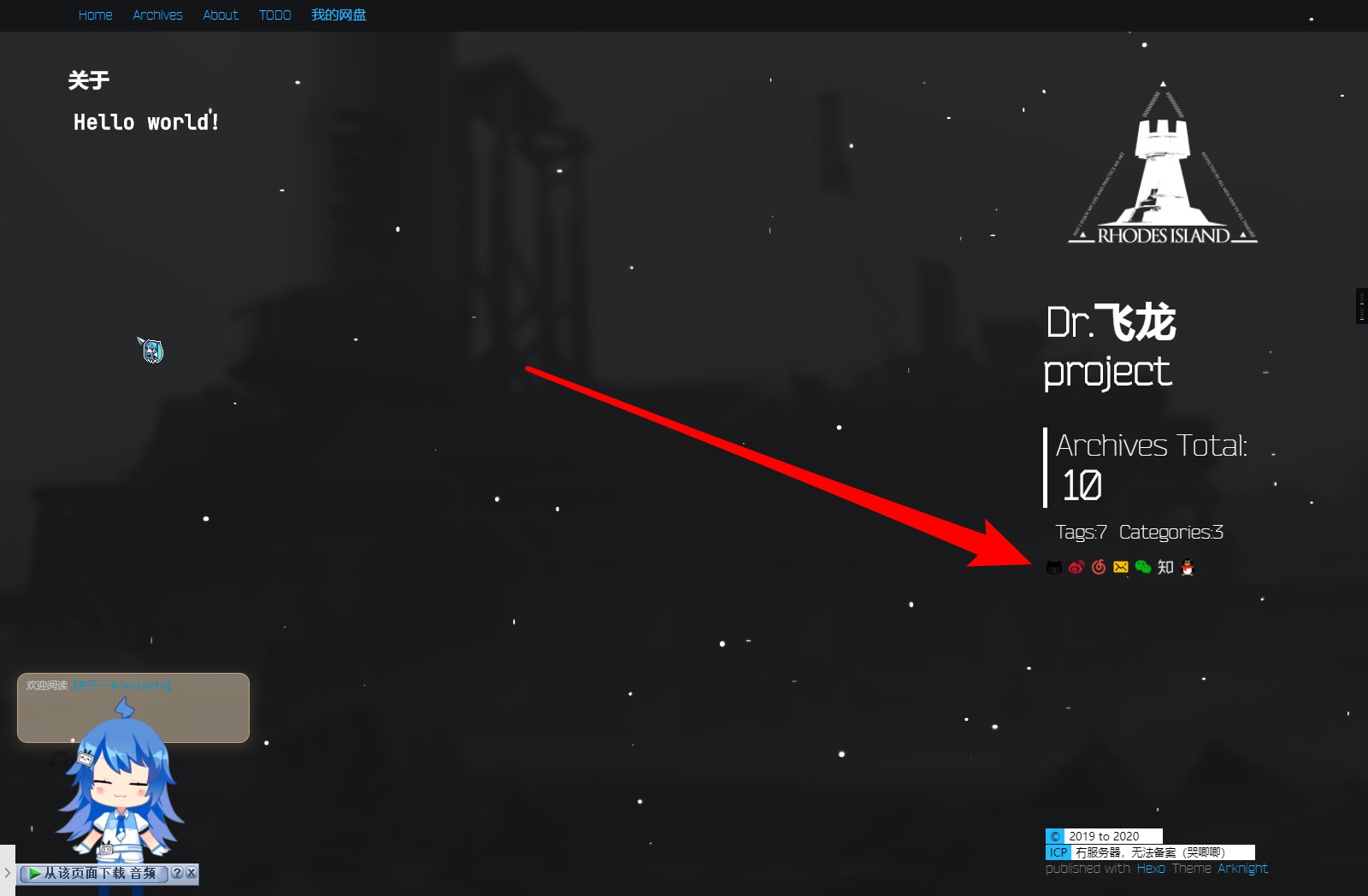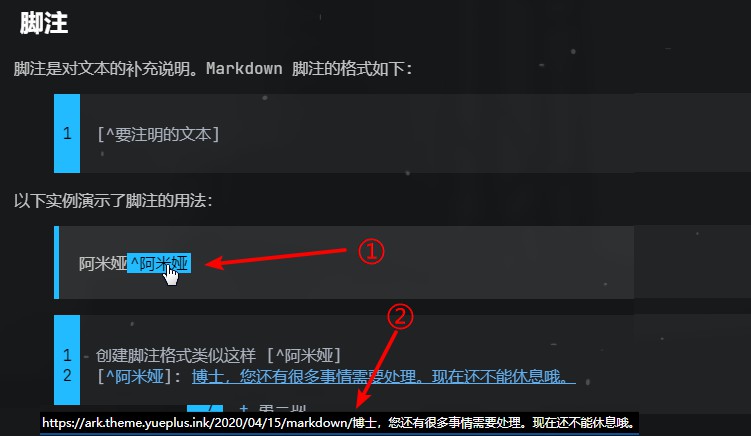-
Dr.Yue_plus: http://arknights.theme.hexo.yue.zone/
-
Dr.ToUNVRSe https://tounvrse.github.io/
- Dr.Ye: https://laurenfrost.github.io/
- Dr.LingYun: https://dr-lingyun.gitee.io/
- Dr.XIMU:http://b.ligzs.cn/
- Dr.tyqtyq https://tyq0712.github.io/
- Dr.TTsdzb https://ark.ttsdzb.monster/
- Dr.Angine https://angine.tech/
- Dr.sjfhsjfh https://sjfh.top/
- Dr.Voilone https://note.voiblog.top/
- Zhongye1 https://zhongye1.github.io/
- Dr.yuanli-LFSWhttps://blog.yuanli-lfsw.com/
如果使用了这个主题,欢迎在这儿贴预览链接~
- Node.js
16.13.x以上 - 最新版 Hexo
Hexo
6.0.0以上; hexo-cli4.3.0以上; - **大陆用户推荐使用
cnpm安装依赖包,参考 ** NPM 镜像
hexo init Hexo
cd Hexo
cnpm install
git clone https://github.com/Yue-plus/hexo-theme-arknights.git themes/arknightsnpm 用户:
cnpm install hexo-server hexo-browsersync hexo-renderer-pug --saveyarn 用户:
yarn add hexo-server hexo-browsersync hexo-renderer-pug-
参照 Hexo 官网 修改
Hexo/目录下的_config.yml。-
将
theme:的默认值landscape改为arknights -
开启代码高亮:
highlight: hljs: true
-
-
剪切
Hexo/themes/arknights/_config.yml到Hexo目录下,并重命名为_config.arknights.yml。建议参考:
主题的配置文件可参照中文注释修改。
可按需在 Hexo/source/ 目录添加以下文件:
CNAME: GitHub Pages 部署时的自定义域名img/目录下的Alipay.png与WeChat.png为自己的收款二维码(1:1 比例的png图片);
可按需修改 Hexo/themes/arknights/source/ 目录下的:
favicon.ico:浏览器标签页上的图标(64*64,分辨率高了显示不出)README.md: 部署仓库的 README
-
参考 写作 | Hexo。
-
在主题仓库的 Hexo 分支有一些 示例文本 可以取用
-
添加文章标签与分类,更多特性可参考 Hexo | Front-matter ,示例:
--- title: 'Hello World !' date: 2020-04-15 21:54:02 tags: code category: Example ---
-
在
<!-- more -->之前的内容称之为摘要,会显示在首页上,并且可以设置是否也在正文显示。
-
例如:新建一个
about页面- 在
Hexo目录下执行hexo new page 'about' - 然后
Hexo/source/目录下会多一个about文件夹
- 在
-
编辑
Hexo/source/about/index.md文件 -
编辑
_config.arknights.yml,添加一个链接:menu: About: /about
该设置位于 Hexo 配置文件 _config.yml 约第 88 行。
# Pagination
## Set per_page to 0 to disable pagination
per_page: 10
pagination_dir: page将 per_page: 改为 0 即可。
本主题支持Valine 。
请参考 Valine 快速开始 修改 Hexo 目录下的 _config.arknights.yml 文件:
valine:
enable: false
app_id: # APP ID
app_key: # APP KEY
server_url: # APP DOMAIN(LeanCloud 国际版)开启邮件提醒:zhaojun1998 / Valine-Admin
注意! 当 Valine 使用 LeanCloud 国际版 时,才需要配置
server_url:。
该设置可在 LeanCloud 应用中的设置 -> 应用凭证 -> 域名白名单 -> Request 域名中找到以.api.lncldglobal.com结尾的域名,加上https://前缀即可。
本主题支持 Gitalk 。
请参考 gitalk/readme-cn.md 修改 Hexo 目录下的 _config.arknights.yml 文件:
gitalk:
enable: false
client_id: # GitHub 应用 Client ID
client_secret: # GitHub 应用 Client Secret
repo: # 用于存放评论数据的 GitHub 仓库
owner: # 该 GitHub 仓库所有者
admin: [] # 具有写该 GitHub 仓库权限的用户
# 例如: [adminA,adminB]
id: # (可选) 页面的唯一标识
# 例如: location.pathname本主题支持 Waline 。
请参考 Waline 官方文档 修改 Hexo 目录下的 _config.arknights.yml 文件:
waline:
enable: false
server_url: # Server_Url本主题支持 Artalk 。
请参考 Artalk 官方文档修改 Hexo 目录下的 _config.arknights.yml 文件:
artalk:
enable: false
server: https://artalk.server.instance/ # 你的 Artalk 服务地址
site_name: My Blog # 站点名称,用于区分多个站点(可选)本主题支持两种方案显示数学公式:
可以使用 hexo-filter-mathjax Hexo 过滤器静态渲染,来显示数学公式。
建议先更换能更好处理数学公式的 markdown 渲染器 hexo-renderer-pandoc。
-
在 Hexo 目录下执行以下指令:
# 安装 hexo-filter-mathjax 插件 cnpm install hexo-filter-mathjax --save # 清除缓存 hexo clean
-
把以下内容添加到
Hexo/_config.yml文件:mathjax: tags: none # 或 'ams' 或 'all' single_dollars: true # 启用单个美元符号作为内联(行内)数学公式定界符 cjk_width: 0.9 # 相对 CJK 字符宽度 normal_width: 0.6 # 相对正常(等宽)宽度 append_css: true # 将 CSS 添加到每个页面 every_page: false # 如果为 true,那么无论每篇文章的前题中的 `mathjax` 设置如何,每页都将由 mathjax 呈现
-
在需要启用 mathjax 的文章的 Front-matter 区内添加
mathjax: true:--- title: On the Electrodynamics of Moving Bodies categories: Physics date: 1905-06-30 12:00:00 mathjax: true ---
然后,就可以在文章中使用 LaTeX 语法。
-
需要注意,内联数学公式(……
$<数学公式>$……)在开头$之后和结尾$之前不能有空格!例如:- $ \epsilon_0 $ + $\epsilon_0$ - $ \frac{\partial}{\partial t} $ + $\frac{\partial}{\partial t}$
-
需要注意 LaTeX 与 Markdown 语法之间的冲突。如有必要,请使用
\进行转义:- $\epsilon_0$ + $\epsilon\_0$ - \begin{eqnarray*} + \begin{eqnarray\*}
本主题也支持 MathJax ,在用户浏览时动态渲染公式:
-
首先要卸载 Hexo 默认自带的 hexo-renderer-marked 渲染器,更换成对 MathJax 支持更好的 hexo-renderer-kramed 渲染器:
npm uninstall hexo-renderer-marked --save npm install hexo-renderer-kramed --save
-
修改 Hexo 目录 下的
_config.arknights.yml文件:# 公式支持 mathjax: - enable: false + enable: true version: '2.6.1' # 重要
-
然后,就可以在文章中使用 LaTeX 语法:
% 单行内联公式 % 注意需要两边带上 "`" ,且 "`" 与 "$" 之间不能有空格 `$\sigma$` % 多行公式 $$ \begin{aligned}f(x) &= \sum_{i=1}^{\infty}{\frac{x}{2^i}} \\ &= x\end{aligned} $$
-
用这种方案,不会造成 LaTeX 与 Markdown 语法之间的冲突。在文中使用 LaTeX 语法不需要转义。 以下公式可以直接使用,不会造成任何问题:
\epsilon_0 \begin{eqnarray*}
hexo-renderer-kramed 插件还有其他可配置项,请参考插件文档: https://github.com/sun11/hexo-renderer-kramed
几种公式显示方案各有优缺点:
- 动态渲染方案 LaTeX 语法不需要转义,能更好的支持从其他地方导出的 Markdown 文件。但因为需要在浏览器渲染,页面显示会略有延迟。
- 静态渲染方案将公式直接编译在静态文件里,显示性能更优,但语法需要转义。
- hexo-renderer-pandoc 快速显示公式而不必经历转义语法的麻烦,但需要安装 Pandoc。
修改 Hexo 目录 下的 _config.arknights.yml 文件:
# 图表支持
mermaid:
- enable: false
+ enable: true
version: '8.13.5'主题通过 mermaid-js 绘制各种图表。查看示例
支持: 流程图 | 序列图 | 类图 | 状态图 | 实体关系图 | 用户旅程图 | 甘特图 | 指令图 | 饼图
语法:
<div class="mermaid">
graph LR
A[Hard edge] -->|Link text| B(Round edge)
B --> C{Decision}
C -->|One| D[Result one]
C -->|Two| E[Result two]
</div>如果习惯使用
代码块也完全支持。
依赖 hexo-wordcount:
npm 用户:
cnpm install hexo-wordcount --saveyarn 用户:
yarn add hexo-wordcount之后修改 Hexo 目录 下的 _config.arknights.yml 文件:
post:
count: true # 是否显示字数统计
time: true # 是否显示阅读时长统计使用 不蒜子 进行浏览量统计。
修改 Hexo 目录 下的 _config.arknights.yml 文件启用该功能:
busuanzi:
enable: false
sitePV: true # 站点总访问量
siteUV: true # 站点访客数
pagePV: true # 页面访问量经过修改的 hexo-blog-encrypt 插件已适配并集成在本主题中(目前仅支持 default 与 up 主题)。
在 Hexo/_config.yml 文件中添加以下内容:
# Security
encrypt: # hexo-blog-encrypt
abstract: 与 Rhodes Island™ 取得弱神经连接时需要口令
message: 请输入与 Rhodes Island™ 取得弱神经连接时的口令:
tags:
- {name: tagName, password: 密码A}
- {name: tagName, password: 密码B}
wrong_pass_message: 与 Rhodes Island™ 效验口令失败,请重试。
wrong_hash_message: 与 Rhodes Island™ 效验口令失败,当前使用临时权限查看。或 在文章的 Front-matter 区内设置:
---
title: Hello World
tags:
- 作为日记加密
date: 2016-03-30 21:12:21
password: mikemessi
abstract: 与 Rhodes Island™ 取得弱神经连接时需要口令
message: 请输入与 Rhodes Island™ 取得弱神经连接时的口令:
wrong_pass_message: 与 Rhodes Island™ 效验口令失败,请重试。
wrong_hash_message: 与 Rhodes Island™ 效验口令失败,当前使用临时权限查看。
---默认开启,若要关闭,在 Hexo/_config.arknights.yml 文件中:
search:
enable: false除了 Hexo 支持的 Front-matter 还支持:
# 文章页右上角发布/更新日期
post-info: true/false
# 侧边栏的目录
post-index: true/false
# 打赏框
reward: true/false可以在 Hexo/source/css/ 目录下放入自己的 CSS 文件;
在 Hexo/source/js/ 目录下放入自己的 JavaScript 脚本文件;
然后修改 Hexo/_config.arknights.yml 文件:
# 在 `<head>` 标签内引入 CSS 样式表
stylesheets:
+ - /css/custom.css
# 在 `<body>` 尾部引入 JavaScript 脚本
scripts:
+ - /js/custom.js资源文件夹是存放用户资源的地方。 除
_posts文件夹之外,开头命名为_(下划线)的文件/文件夹和隐藏的文件将会被忽略。 Markdown 和 HTML 文件会被解析并放到public文件夹,而其他文件会被拷贝过去。——来自 Hexo 官方文档
| 分支 | 说明 |
|---|---|
| main | 相对稳定的版本 |
| gh-pages | gh-page 托管 |
| hexo | Hexo 目录,这里有可以用于测试主题的 .md 文件 |
TypeScript 需要手动编译,请全局安装 typescript 后在 arknights\source\js\_src 目录下执行 tsc 以编译。
这是由热重载插件 hexo-browsersync 导致的,不会影响发布。
解决方法:禁用该插件。(反正不影响发布,不管也行)
-
另外引用几个大佬的 Blog
- ToUNVRSe
- Yue_plus
- TTsdzb
- arkerny
- DarkLingYun
- Laurenfrost
- 安擎Angine
- 飞龙project
- sjfhsjfh
- Thexvoilone
- RyoJerryYu
- wmz1024
- madisontanle
- SherkeyXD
- soundofautumn
- LongFengShuanWu
- Zhongye1
- ChisatoNishikigi73
喜欢这个主题的话可以:
- 给颗小星星吧
(/▽\)- √
ヾ(✿゚▽゚)ノ100star 做个新主题哦~ - 新主题开发中 Yue-plus/vuepress-theme-rhinelab
- √
- 开发者的B服ID:
24444750 - 加入 QQ 群:618221514
群内开发为主,吹水晒卡,分享线索7也都欢迎哦~
d=====( ̄▽ ̄*)b - 打赏、赞助: