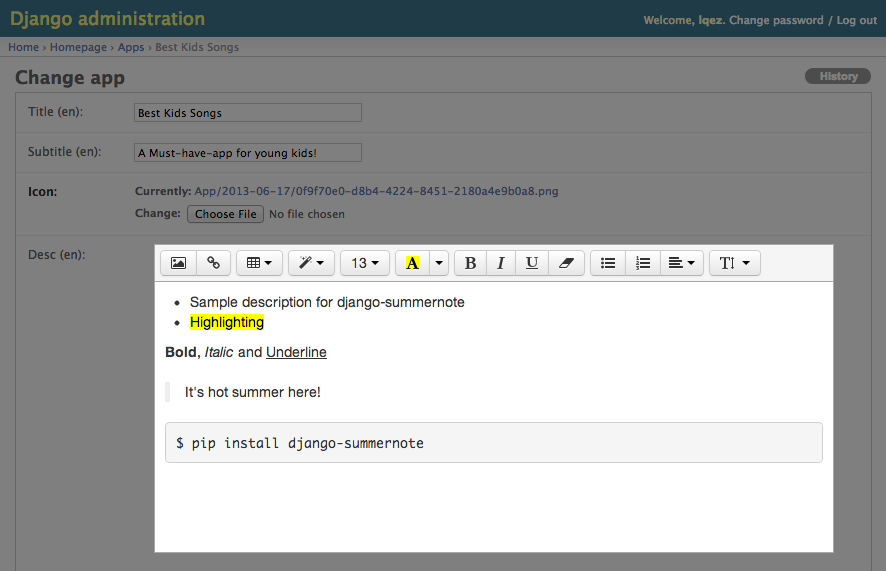Summernote is a simple WYSIWYG editor.
django-summernote allows you to embed Summernote into Django very handy. Support admin mixins and widgets.
-
Install
django-summernoteto your python environment.pip install django-summernote -
Add
django_summernotetoINSTALLED_APPinsettings.py.INSTALLED_APPS += ('django_summernote', ) -
Add
django_summernote.urlstourls.py.urlpatterns = [ ... url(r'^summernote/', include('django_summernote.urls')), ... ] -
Be sure to set proper
MEDIA_URLfor attachments.-
The following is an example test code:
MEDIA_URL = '/media/' MEDIA_ROOT = os.path.join(BASE_DIR, 'media/') -
When debug option is enabled(
DEBUG=True), DO NOT forget to add urlpatterns as shown below:from django.conf import settings from django.conf.urls.static import static if settings.DEBUG: urlpatterns += static(settings.MEDIA_URL, document_root=settings.MEDIA_ROOT) -
Please, read the official document more in detail: https://docs.djangoproject.com/en/1.11/topics/files/
-
-
Run database migration for preparing attachment model.
python manage.py migrate
In admin.py,
from django_summernote.admin import SummernoteModelAdmin
from .models import SomeModel
# Apply summernote to all TextField in model.
class SomeModelAdmin(SummernoteModelAdmin): # instead of ModelAdmin
summernote_fields = '__all__'
admin.site.register(SomeModel, SomeModelAdmin)
Although Post model has several TextField, only content field will have SummernoteWidget.
In admin.py,
from django_summernote.admin import SummernoteModelAdmin
from .models import Post
class PostAdmin(SummernoteModelAdmin):
summernote_fields = ('content',)
admin.site.register(Post, PostAdmin)
In forms,
from django_summernote.widgets import SummernoteWidget, SummernoteInplaceWidget
# Apply summernote to specific fields.
class SomeForm(forms.Form):
foo = forms.CharField(widget=SummernoteWidget()) # instead of forms.Textarea
# If you don't like <iframe>, then use inplace widget
# Or if you're using django-crispy-forms, please use this.
class AnotherForm(forms.Form):
bar = forms.CharField(widget=SummernoteInplaceWidget())
And for ModelForm,
class FormFromSomeModel(forms.ModelForm):
class Meta:
model = SomeModel
widgets = {
'foo': SummernoteWidget(),
'bar': SummernoteInplaceWidget(),
}
Last, please don't forget to use safe templatetag while displaying in templates.
{{ foobar|safe }}
Support customization via settings.
Put SUMMERNOTE_CONFIG into your settings file.
In settings.py,
SUMMERNOTE_CONFIG = {
# Using SummernoteWidget - iframe mode, default
'iframe': True,
# Or, you can set it as False to use SummernoteInplaceWidget by default - no iframe mode
# In this case, you have to load Bootstrap/jQuery stuff by manually.
# Use this when you're already using Bootstraip/jQuery based themes.
'iframe': False,
# You can put custom Summernote settings
'summernote': {
# As an example, using Summernote Air-mode
'airMode': False,
# Change editor size
'width': '100%',
'height': '480',
# Use proper language setting automatically (default)
'lang': None,
# Or, set editor language/locale forcely
'lang': 'ko-KR',
...
# You can also add custom settings for external plugins
'print': {
'stylesheetUrl': '/some_static_folder/printable.css',
},
},
# Need authentication while uploading attachments.
'attachment_require_authentication': True,
# Set `upload_to` function for attachments.
'attachment_upload_to': my_custom_upload_to_func(),
# Set custom storage class for attachments.
'attachment_storage_class': 'my.custom.storage.class.name',
# Set custom model for attachments (default: 'django_summernote.Attachment')
'attachment_model': 'my.custom.attachment.model', # must inherit 'django_summernote.AbstractAttachment'
# You can disable attachment feature.
'disable_attachment': False,
# You can add custom css/js for SummernoteWidget.
'css': (
),
'js': (
),
# You can also add custom css/js for SummernoteInplaceWidget.
# !!! Be sure to put {{ form.media }} in template before initiate summernote.
'css_for_inplace': (
),
'js_for_inplace': (
),
# Codemirror as codeview
# If any codemirror settings are defined, it will include codemirror files automatically.
'css': {
'//cdnjs.cloudflare.com/ajax/libs/codemirror/5.29.0/theme/monokai.min.css',
},
'codemirror': {
'mode': 'htmlmixed',
'lineNumbers': 'true',
# You have to include theme file in 'css' or 'css_for_inplace' before using it.
'theme': 'monokai',
},
# Lazy initialize
# If you want to initialize summernote at the bottom of page, set this as True
# and call `initSummernote()` on your page.
'lazy': True,
# To use external plugins,
# Include them within `css` and `js`.
'js': {
'/some_static_folder/summernote-ext-print.js',
'//somewhere_in_internet/summernote-plugin-name.js',
},
}
- There are pre-defined css/js files for widgets.
- See them at summernote default settings
- About language/locale: Summernote i18n section
- About Air-mode, see Summernote air-mode example page.
- About toolbar customization, please refer Summernote toolbar section.
Or, you can styling editor via attributes of the widget. These adhoc styling will override settings from SUMMERNOTE_CONFIG.
# Apply adhoc style via attributes
class SomeForm(forms.Form):
foo = forms.CharField(widget=SummernoteWidget(attrs={'summernote': {'width': '50%', 'height': '400px'}}))
You can also pass additional parameters to custom Attachment model by adding attributes to SummernoteWidget or SummernoteInplaceWidget, any attribute starting with data- will be pass to the save(...) method of custom Attachment model as **kwargs.
# Pass additional parameters to Attachment via attributes
class SomeForm(forms.Form):
foo = forms.CharField(widget=SummernoteWidget(attrs={'data-user-id': 123456, 'data-device': 'iphone'}))
django-summernote does currently not support upload of non-image files.
django-summernote is distributed under MIT license and proudly served by great contributors.