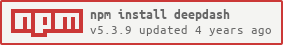eachDeep, filterDeep, findDeep, someDeep, omitDeep, pickDeep, keysDeep etc.. Tree traversal library written in Underscore/Lodash fashion. Standalone or as a Lodash mixin extension
Deepdash lib is used in PlanZed.org - awesome cloud mind map app created by the author of deepdash.
Plz check it, it's free and I need feedback 😉
Load script after Lodash, then pass a lodash instance to the deepdash function:
<script src="https://cdn.jsdelivr.net/npm/lodash/lodash.min.js"></script>
<script src="https://cdn.jsdelivr.net/npm/deepdash/browser/deepdash.min.js"></script>
<script>
deepdash(_);
console.log(_.eachDeep); // --> new methods mixed into Lodash
</script>If you don't use Lodash - there is a standalone version:
<script src="https://cdn.jsdelivr.net/npm/deepdash/browser/deepdash.standalone.min.js"></script>
<script>
console.log(deepdash.eachDeep); // --> all the methods just work
</script>Standalone Deepdash weighs more then "dry" version, because it includes some of cherry-picked Lodash methods it depends on. But it's better to use Standalone version, than include full Lodash just as dependency, if you don't need Lodash.
npm i --save deepdash
In Node.js:
// load Lodash if you need it
const _ = require('lodash');
//mixin all the methods into Lodash object
require('deepdash')(_);
// or cherry-pick method you only need and mix it into lodash
require('deepdash/addFilterDeep')(_);
// or cherry-pick method separately if you don't want to mutate Lodash instance
const filterDeep = require('deepdash/getFilterDeep')(_);
// If you don't need Lodash - there is standalone version
const deepdash = require('deepdash/standalone'); // full
const filterDeep = require('deepdash/filterDeep'); // or separate standalone methodsThere is also deepdash as ES6 module
npm i --save deepdash-es
import lodash from 'lodash-es';
import deepdash from 'deepdash-es';
const _ = deepdash(lodash);in the ES package there are same cherry-pick and/or standalone methods as in the main package.
import filterDeep from 'deepdash-es/filterDeep';or
import { filterDeep } from 'deepdash-es/standalone';or
import _ from 'lodash-es';
import getFilterDeep from 'deepdash-es/getFilterDeep';
const filterDeep = getFilterDeep(_);or
import _ from 'lodash-es';
import addFilterDeep from 'deepdash-es/addFilterDeep';
addFilterDeep(_);// --> _.filterDeepExample react+redux app with nested comments filtered by Deepdash.(source is here)
› iterate over all the children and sub-children 📚 see docs
expand example
let children = [/* expand to see */];
let children = [
{
description: 'description for node 1',
comment: 'comment for node 1',
note: 'note for node 1',
name: 'node 1',
bad: false,
children: [
{
description: 'description for node 1.1',
comment: 'comment for node 1.1',
note: 'note for node 1.1',
name: 'node 1.1',
bad: false,
},
{
description: 'description for node 1.2',
comment: 'comment for node 1.2',
note: 'note for node 1.2',
name: 'node 1.2',
good: true,
},
{
description: 'description for node 1.3',
comment: 'comment for node 1.3',
note: 'note for node 1.3',
name: 'node 1.3',
bad: true,
good: false,
},
],
},
{
description: 'description for node 2',
comment: 'comment for node 2',
note: 'note for node 2',
name: 'node 2',
good: true,
children: [
{
description: 'description for node 2.1',
comment: 'comment for node 2.1',
note: 'note for node 2.1',
name: 'node 2.1',
bad: false,
},
{
description: 'description for node 2.2',
comment: 'comment for node 2.2',
note: 'note for node 2.2',
name: 'node 2.2',
good: true,
},
{
description: 'description for node 2.3',
comment: 'comment for node 2.3',
note: 'note for node 2.3',
name: 'node 2.3',
bad: true,
good: false,
},
],
},
{
description: 'description for node 3',
comment: 'comment for node 3',
note: 'note for node 3',
name: 'node 3',
bad: true,
good: false,
children: [
{
description: 'description for node 3.1',
comment: 'comment for node 3.1',
note: 'note for node 3.1',
name: 'node 3.1',
bad: false,
},
{
description: 'description for node 3.2',
comment: 'comment for node 3.2',
note: 'note for node 3.2',
name: 'node 3.2',
good: true,
},
{
description: 'description for node 3.3',
comment: 'comment for node 3.3',
note: 'note for node 3.3',
name: 'node 3.3',
bad: true,
good: false,
},
],
},
]; function displayField(val, key, parent, context) {
if (_.isArray(parent)) {
key = '[' + key + ']';
}
console.log(
_.repeat(' ', context.depth) +
'→ ' +
key +
': ' +
(_.isArray(val)
? '[' + val.length + ']'
: _.isObject(val)
? '{' + (val.name || '') + '}'
: val)
);
}
console.log('\n = Iterate over tree (each child object) = \n');
_.eachDeep(children, displayField, { childrenPath: 'children' });
console.log('\n = Iterate over object (each field) = \n');
_.eachDeep(children, displayField);Console:
= Iterate over tree (each child object) =
→ [0]: {node 1}
→ [0]: {node 1.1}
→ [1]: {node 1.2}
→ [2]: {node 1.3}
→ [1]: {node 2}
→ [0]: {node 2.1}
→ [1]: {node 2.2}
→ [2]: {node 2.3}
→ [2]: {node 3}
→ [0]: {node 3.1}
→ [1]: {node 3.2}
→ [2]: {node 3.3}
= Iterate over object (each field) =
→ [0]: {node 1}
→ description: description for node 1
→ comment: comment for node 1
→ note: note for node 1
→ name: node 1
→ bad: false
→ children: [3]
→ [0]: {node 1.1}
→ description: description for node 1.1
→ comment: comment for node 1.1
→ note: note for node 1.1
→ name: node 1.1
→ bad: false
→ [1]: {node 1.2}
→ description: description for node 1.2
→ comment: comment for node 1.2
→ note: note for node 1.2
→ name: node 1.2
→ good: true
→ [2]: {node 1.3}
→ description: description for node 1.3
→ comment: comment for node 1.3
→ note: note for node 1.3
→ name: node 1.3
→ bad: true
→ good: false
→ [1]: {node 2}
→ description: description for node 2
→ comment: comment for node 2
→ note: note for node 2
→ name: node 2
→ good: true
→ children: [3]
→ [0]: {node 2.1}
→ description: description for node 2.1
→ comment: comment for node 2.1
→ note: note for node 2.1
→ name: node 2.1
→ bad: false
→ [1]: {node 2.2}
→ description: description for node 2.2
→ comment: comment for node 2.2
→ note: note for node 2.2
→ name: node 2.2
→ good: true
→ [2]: {node 2.3}
→ description: description for node 2.3
→ comment: comment for node 2.3
→ note: note for node 2.3
→ name: node 2.3
→ bad: true
→ good: false
→ [2]: {node 3}
→ description: description for node 3
→ comment: comment for node 3
→ note: note for node 3
→ name: node 3
→ bad: true
→ good: false
→ children: [3]
→ [0]: {node 3.1}
→ description: description for node 3.1
→ comment: comment for node 3.1
→ note: note for node 3.1
→ name: node 3.1
→ bad: false
→ [1]: {node 3.2}
→ description: description for node 3.2
→ comment: comment for node 3.2
→ note: note for node 3.2
→ name: node 3.2
→ good: true
→ [2]: {node 3.3}
→ description: description for node 3.3
→ comment: comment for node 3.3
→ note: note for node 3.3
→ name: node 3.3
→ bad: true
→ good: false
› deep filter object 📚 see docs
expand example
let children = [/* expand to see */];
let children = [
{
description: 'description for node 1',
comment: 'comment for node 1',
note: 'note for node 1',
name: 'node 1',
bad: false,
children: [
{
description: 'description for node 1.1',
comment: 'comment for node 1.1',
note: 'note for node 1.1',
name: 'node 1.1',
bad: false,
},
{
description: 'description for node 1.2',
comment: 'comment for node 1.2',
note: 'note for node 1.2',
name: 'node 1.2',
good: true,
},
{
description: 'description for node 1.3',
comment: 'comment for node 1.3',
note: 'note for node 1.3',
name: 'node 1.3',
bad: true,
good: false,
},
],
},
{
description: 'description for node 2',
comment: 'comment for node 2',
note: 'note for node 2',
name: 'node 2',
good: true,
children: [
{
description: 'description for node 2.1',
comment: 'comment for node 2.1',
note: 'note for node 2.1',
name: 'node 2.1',
bad: false,
},
{
description: 'description for node 2.2',
comment: 'comment for node 2.2',
note: 'note for node 2.2',
name: 'node 2.2',
good: true,
},
{
description: 'description for node 2.3',
comment: 'comment for node 2.3',
note: 'note for node 2.3',
name: 'node 2.3',
bad: true,
good: false,
},
],
},
{
description: 'description for node 3',
comment: 'comment for node 3',
note: 'note for node 3',
name: 'node 3',
bad: true,
good: false,
children: [
{
description: 'description for node 3.1',
comment: 'comment for node 3.1',
note: 'note for node 3.1',
name: 'node 3.1',
bad: false,
},
{
description: 'description for node 3.2',
comment: 'comment for node 3.2',
note: 'note for node 3.2',
name: 'node 3.2',
good: true,
},
{
description: 'description for node 3.3',
comment: 'comment for node 3.3',
note: 'note for node 3.3',
name: 'node 3.3',
bad: true,
good: false,
},
],
},
]; console.log('\n = Filter tree (good children) = \n');
console.log(
_.filterDeep(children, 'good', { childrenPath: 'children' })
);
console.log('\n = Filter object (names of good children) = \n');
console.log(
_.filterDeep(children, (val, key, parent) => {
if (key == 'name' && parent.good) return true;
})
);Console:
= Filter tree (good children) =
[
{
"description": "description for node 1",
"comment": "comment for node 1",
"note": "note for node 1",
"name": "node 1",
"bad": false,
"children": [
{
"description": "description for node 1.2",
"comment": "comment for node 1.2",
"note": "note for node 1.2",
"name": "node 1.2",
"good": true
}
]
},
{
"description": "description for node 2",
"comment": "comment for node 2",
"note": "note for node 2",
"name": "node 2",
"good": true,
"children": [
{
"description": "description for node 2.2",
"comment": "comment for node 2.2",
"note": "note for node 2.2",
"name": "node 2.2",
"good": true
}
]
},
{
"description": "description for node 3",
"comment": "comment for node 3",
"note": "note for node 3",
"name": "node 3",
"bad": true,
"good": false,
"children": [
{
"description": "description for node 3.2",
"comment": "comment for node 3.2",
"note": "note for node 3.2",
"name": "node 3.2",
"good": true
}
]
}
]
= Filter object (names of good children) =
[
{
"children": [
{
"name": "node 1.2"
}
]
},
{
"name": "node 2",
"children": [
{
"name": "node 2.2"
}
]
},
{
"children": [
{
"name": "node 3.2"
}
]
}
]
› find first matching deep meta-value 📚 see docs
example a bit later
let children = [/* expand to see */];
// next time// sorryConsole:
❤️
› find first matching deep value 📚 see docs
example a bit later
let children = [/* expand to see */];
// next time// sorryConsole:
❤️
› find the path of the first matching deep value 📚 see docs
example a bit later
let children = [/* expand to see */];
// next time// sorryConsole:
❤️
› get array of values processed by iteratee. 📚 see docs
expand example
let res = _.mapDeep(
{ hello: { from: { the: 'deep world', and: 'deepdash' } } },
(v) => v.toUpperCase(),
{ leavesOnly: true }
);
// res -> ['DEEP WORLD','DEEPDASH']› get the object with same structure, but transformed values. 📚 see docs
expand example
let res = _.mapValuesDeep(
{ hello: { from: { the: 'deep world' } } },
(v) => v.toUpperCase(),
{ leavesOnly: true }
);
// res -> { hello: { from: { the: 'DEEP WORLD' } } }› get the object with same values, but transformed keys. 📚 see docs
expand example
let res = _.mapKeysDeep(
{ hello: { from: { the: 'deep world' } } },
(v, k) => k.toUpperCase()
);
// res -> { HELLO: { FROM: { THE: 'deep world' } } }› like reduce, but deep 📚 see docs
expand example
let max = _.reduceDeep({ a: 2, b: 3, c: { d: 6, e: [1, 5, 8] } },
(acc, value, key, parent, ctx) => {
if (typeof value == 'number' && (typeof acc != 'number' || value > acc))
return value;
return undefined;
}
);
// max == 8› returns true if some matching deep value found 📚 see docs
example a bit later
let children = [/* expand to see */];
// next time// sorryConsole:
❤️
› pick values by paths specified by endings or regexes 📚 see docs
expand example
let children = [/* expand to see */];
let children = [
{
description: 'description for node 1',
comment: 'comment for node 1',
note: 'note for node 1',
name: 'node 1',
bad: false,
children: [
{
description: 'description for node 1.1',
comment: 'comment for node 1.1',
note: 'note for node 1.1',
name: 'node 1.1',
bad: false,
},
{
description: 'description for node 1.2',
comment: 'comment for node 1.2',
note: 'note for node 1.2',
name: 'node 1.2',
good: true,
},
{
description: 'description for node 1.3',
comment: 'comment for node 1.3',
note: 'note for node 1.3',
name: 'node 1.3',
bad: true,
good: false,
},
],
},
{
description: 'description for node 2',
comment: 'comment for node 2',
note: 'note for node 2',
name: 'node 2',
good: true,
children: [
{
description: 'description for node 2.1',
comment: 'comment for node 2.1',
note: 'note for node 2.1',
name: 'node 2.1',
bad: false,
},
{
description: 'description for node 2.2',
comment: 'comment for node 2.2',
note: 'note for node 2.2',
name: 'node 2.2',
good: true,
},
{
description: 'description for node 2.3',
comment: 'comment for node 2.3',
note: 'note for node 2.3',
name: 'node 2.3',
bad: true,
good: false,
},
],
},
{
description: 'description for node 3',
comment: 'comment for node 3',
note: 'note for node 3',
name: 'node 3',
bad: true,
good: false,
children: [
{
description: 'description for node 3.1',
comment: 'comment for node 3.1',
note: 'note for node 3.1',
name: 'node 3.1',
bad: false,
},
{
description: 'description for node 3.2',
comment: 'comment for node 3.2',
note: 'note for node 3.2',
name: 'node 3.2',
good: true,
},
{
description: 'description for node 3.3',
comment: 'comment for node 3.3',
note: 'note for node 3.3',
name: 'node 3.3',
bad: true,
good: false,
},
],
},
]; console.log('\n = Pick name and description only = \n');
console.log(
_.pickDeep(children, ['name', 'description'])
);Console:
= Pick name and description only =
[
{
"description": "description for node 1",
"name": "node 1",
"children": [
{
"description": "description for node 1.1",
"name": "node 1.1"
},
{
"description": "description for node 1.2",
"name": "node 1.2"
},
{
"description": "description for node 1.3",
"name": "node 1.3"
}
]
},
{
"description": "description for node 2",
"name": "node 2",
"children": [
{
"description": "description for node 2.1",
"name": "node 2.1"
},
{
"description": "description for node 2.2",
"name": "node 2.2"
},
{
"description": "description for node 2.3",
"name": "node 2.3"
}
]
},
{
"description": "description for node 3",
"name": "node 3",
"children": [
{
"description": "description for node 3.1",
"name": "node 3.1"
},
{
"description": "description for node 3.2",
"name": "node 3.2"
},
{
"description": "description for node 3.3",
"name": "node 3.3"
}
]
}
]
› get object without paths specified by endings or regexes 📚 see docs
expand example
let children = [/* expand to see */];
let children = [
{
description: 'description for node 1',
comment: 'comment for node 1',
note: 'note for node 1',
name: 'node 1',
bad: false,
children: [
{
description: 'description for node 1.1',
comment: 'comment for node 1.1',
note: 'note for node 1.1',
name: 'node 1.1',
bad: false,
},
{
description: 'description for node 1.2',
comment: 'comment for node 1.2',
note: 'note for node 1.2',
name: 'node 1.2',
good: true,
},
{
description: 'description for node 1.3',
comment: 'comment for node 1.3',
note: 'note for node 1.3',
name: 'node 1.3',
bad: true,
good: false,
},
],
},
{
description: 'description for node 2',
comment: 'comment for node 2',
note: 'note for node 2',
name: 'node 2',
good: true,
children: [
{
description: 'description for node 2.1',
comment: 'comment for node 2.1',
note: 'note for node 2.1',
name: 'node 2.1',
bad: false,
},
{
description: 'description for node 2.2',
comment: 'comment for node 2.2',
note: 'note for node 2.2',
name: 'node 2.2',
good: true,
},
{
description: 'description for node 2.3',
comment: 'comment for node 2.3',
note: 'note for node 2.3',
name: 'node 2.3',
bad: true,
good: false,
},
],
},
{
description: 'description for node 3',
comment: 'comment for node 3',
note: 'note for node 3',
name: 'node 3',
bad: true,
good: false,
children: [
{
description: 'description for node 3.1',
comment: 'comment for node 3.1',
note: 'note for node 3.1',
name: 'node 3.1',
bad: false,
},
{
description: 'description for node 3.2',
comment: 'comment for node 3.2',
note: 'note for node 3.2',
name: 'node 3.2',
good: true,
},
{
description: 'description for node 3.3',
comment: 'comment for node 3.3',
note: 'note for node 3.3',
name: 'node 3.3',
bad: true,
good: false,
},
],
},
]; console.log('\n = Omit paths not ending with "e" = \n');
console.log(
_.omitDeep(children, /[^e]$/i, { onMatch: { skipChildren: false } }),
);Console:
= Omit paths not ending with "e" =
[
{
"note": "note for node 1",
"name": "node 1",
"children": [
{
"note": "note for node 1.1",
"name": "node 1.1"
},
{
"note": "note for node 1.2",
"name": "node 1.2"
},
{
"note": "note for node 1.3",
"name": "node 1.3"
}
]
},
{
"note": "note for node 2",
"name": "node 2",
"children": [
{
"note": "note for node 2.1",
"name": "node 2.1"
},
{
"note": "note for node 2.2",
"name": "node 2.2"
},
{
"note": "note for node 2.3",
"name": "node 2.3"
}
]
},
{
"note": "note for node 3",
"name": "node 3",
"children": [
{
"note": "note for node 3.1",
"name": "node 3.1"
},
{
"note": "note for node 3.2",
"name": "node 3.2"
},
{
"note": "note for node 3.3",
"name": "node 3.3"
}
]
}
]
› get an object with all the paths as keys and corresponding values 📚 see docs
expand example
let index = _.index(
{
a: {
b: {
c: [1, 2, 3],
'hello world': {},
},
},
},
{ leavesOnly: true }
);
console.log(index);Console:
{ 'a.b.c[0]': 1,
'a.b.c[1]': 2,
'a.b.c[2]': 3,
'a.b["hello world"]': {} }
› get an array of paths 📚 see docs
expand example
let paths = _.paths(
{
a: {
b: {
c: [1, 2, 3],
'hello world': {},
},
},
},
{ leavesOnly: false }
);
console.log(paths);Console:
[ 'a',
'a.b',
'a.b.c',
'a.b.c[0]',
'a.b.c[1]',
'a.b.c[2]',
'a.b["hello world"]' ]
› condense sparse array 📚 see docs
expand example
let arr = ['a', 'b', 'c', 'd', 'e'];
delete arr[1];
console.log(arr);
delete arr[3];
console.log(arr);
_.condense(arr);
console.log(arr);Console:
[ 'a', <1 empty item>, 'c', 'd', 'e' ]
[ 'a', <1 empty item>, 'c', <1 empty item>, 'e' ]
[ 'a', 'c', 'e' ]
› condense all the nested arrays 📚 see docs
expand example
let obj = { arr: ['a', 'b', { c: [1, , 2, , 3] }, 'd', 'e'] };
delete obj.arr[1];
delete obj.arr[3];
_.condenseDeep(obj);
console.log(obj);Console:
{ arr: [ 'a', { c: [ 1, 2, 3 ] }, 'e' ] }
› like a _.has but returns false for empty array slots 📚 see docs
expand example
var obj = [, { a: [, 'b'] }];
console.log(_.exists(obj, 0)); // false
console.log(_.exists(obj, 1)); // true
console.log(_.exists(obj, '[1].a[0]')); // false
console.log(_.exists(obj, '[1].a[1]')); // true› convert an array to string path (opposite to _.toPath) 📚 see docs
expand example
console.log(_.pathToString(['a', 'b', 'c', 'defg', 0, '1', 2.3]
,'prefix1', 'prefix2', '[3]'));
// prefix1.prefix2[3].a.b.c.defg[0][1]["2.3"]
console.log(_.pathToString(['"', '"', '"']));
// ["\\""]["\\""]["\\""]
console.log(_.pathToString('it.s.a.string'));
// it.s.a.stringSee full docs for details.
Thanks goes to these wonderful people (emoji key):
This project follows the all-contributors specification. Contributions of any kind welcome!