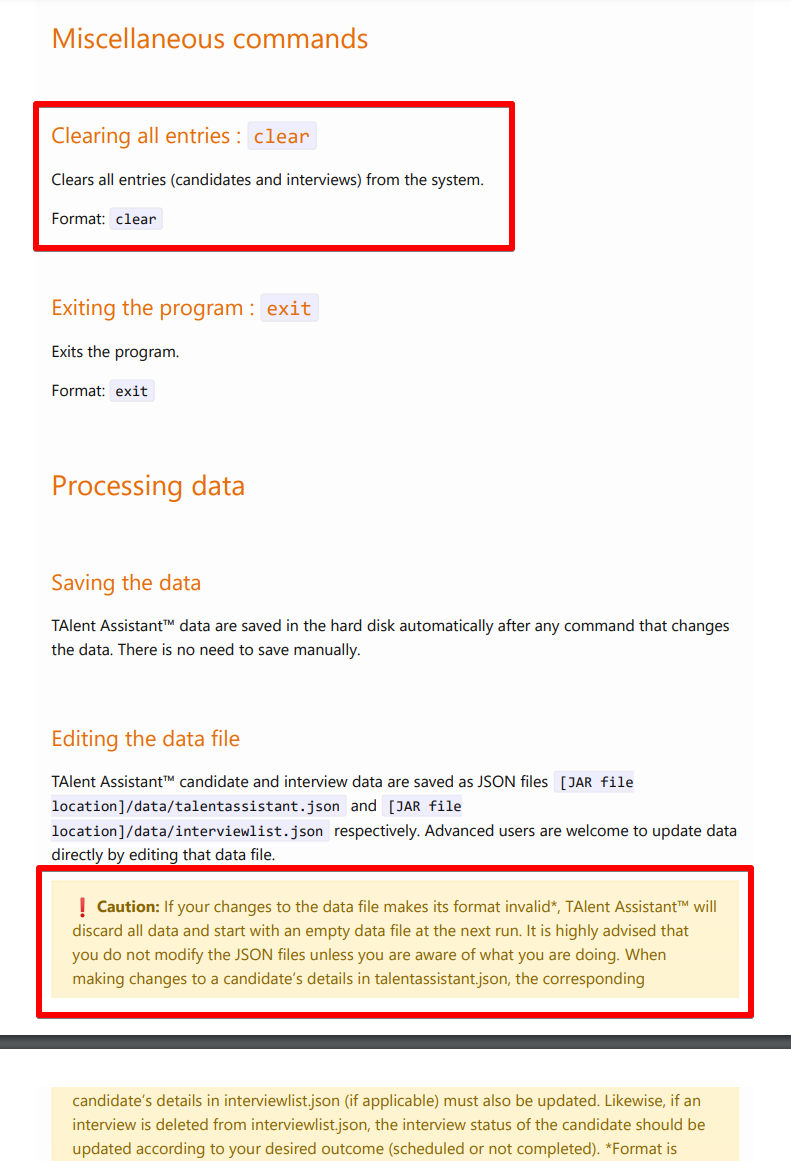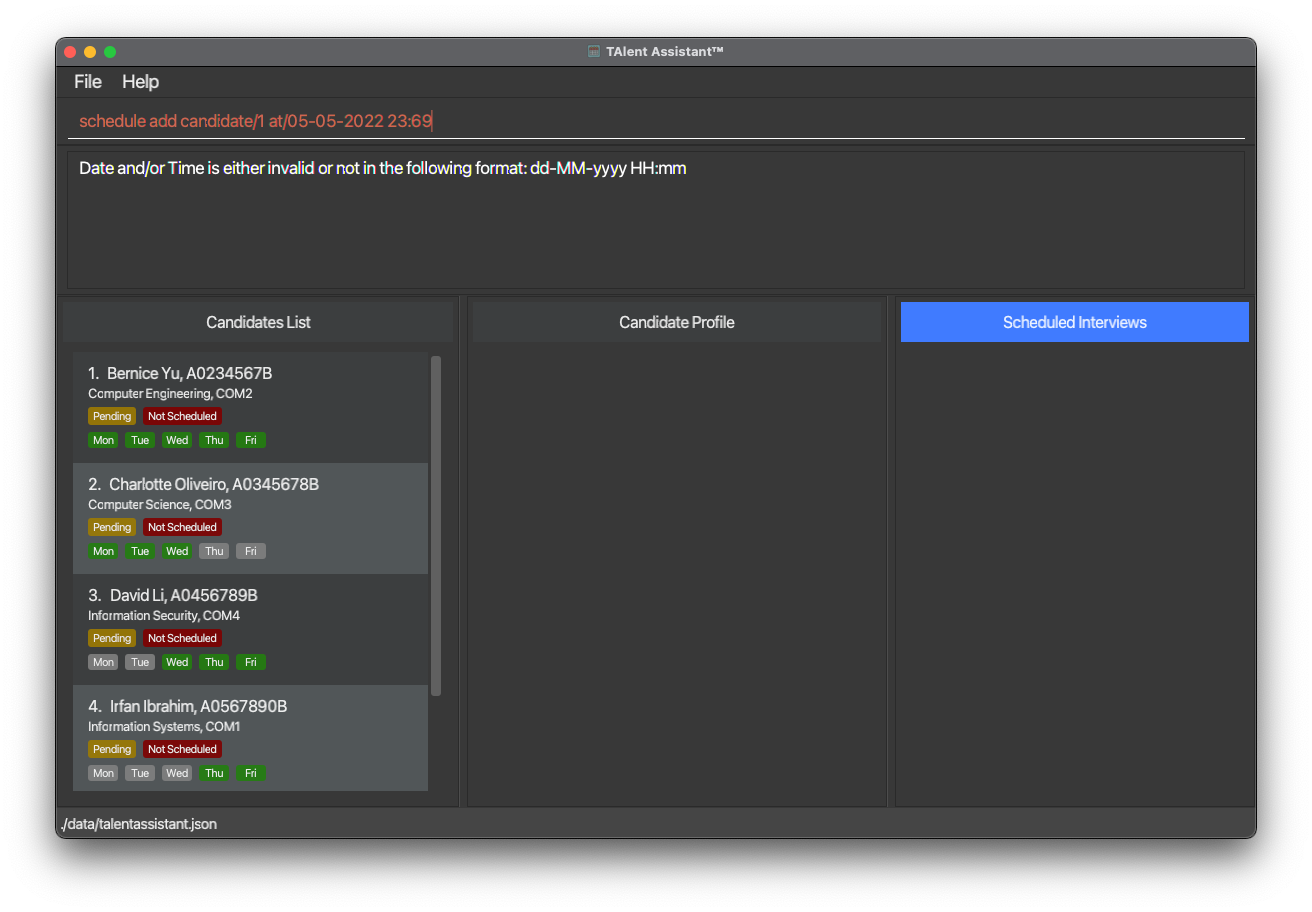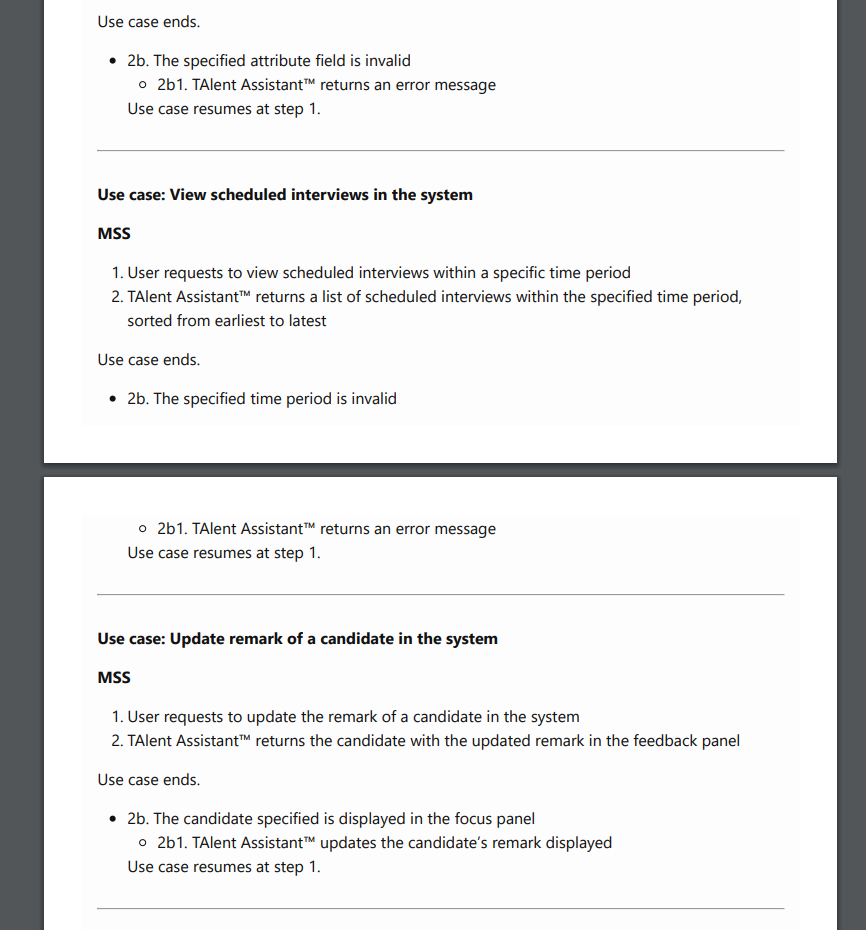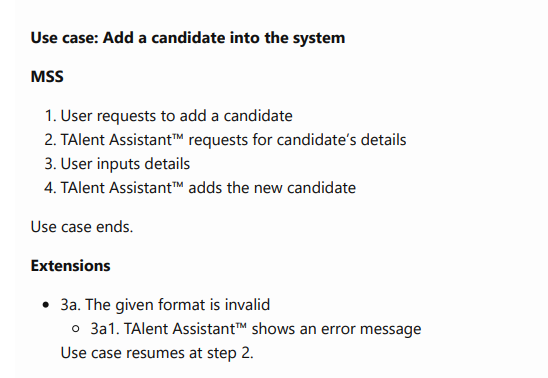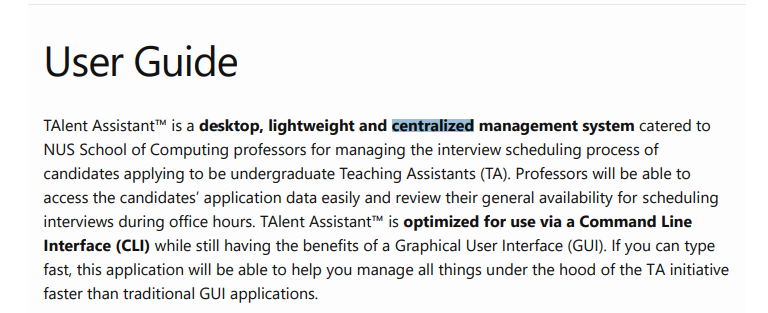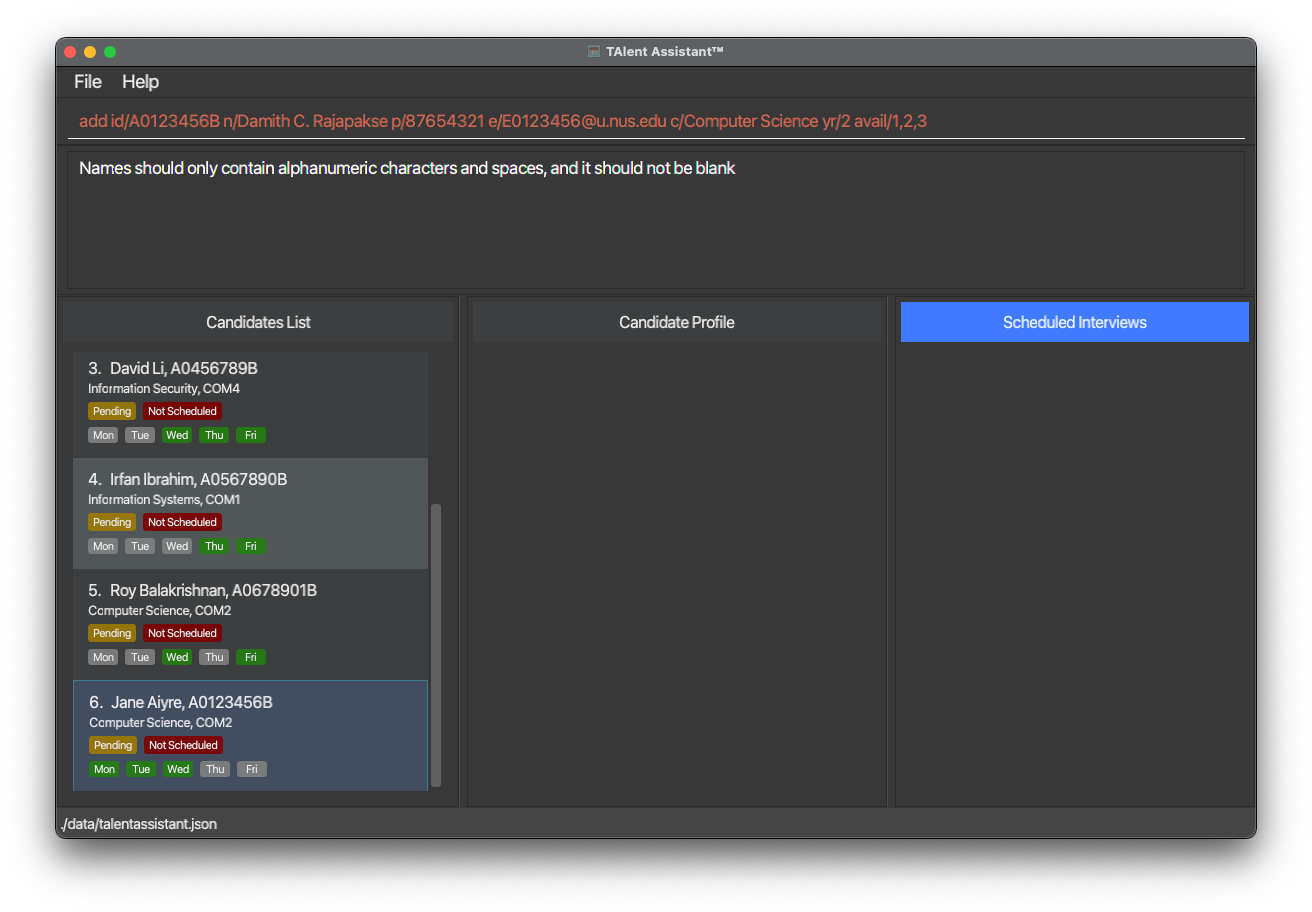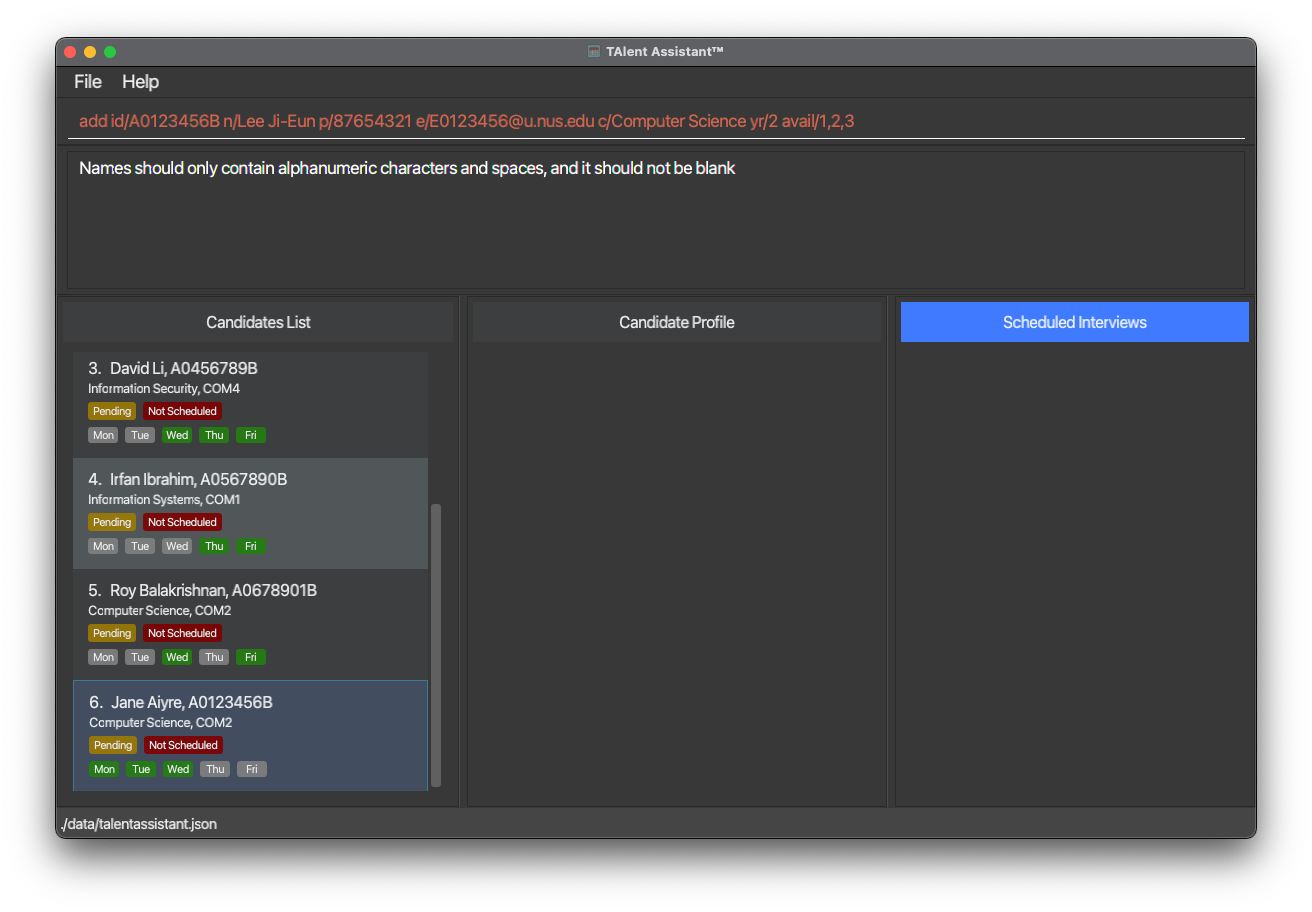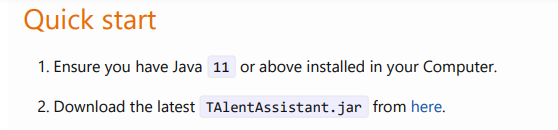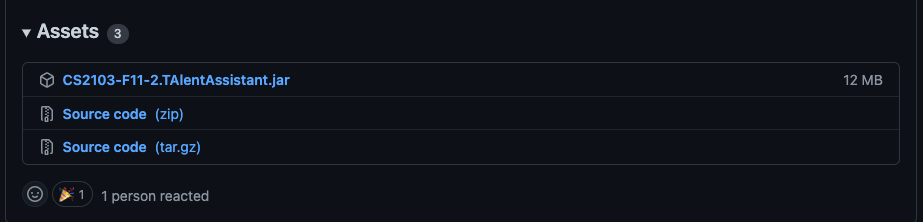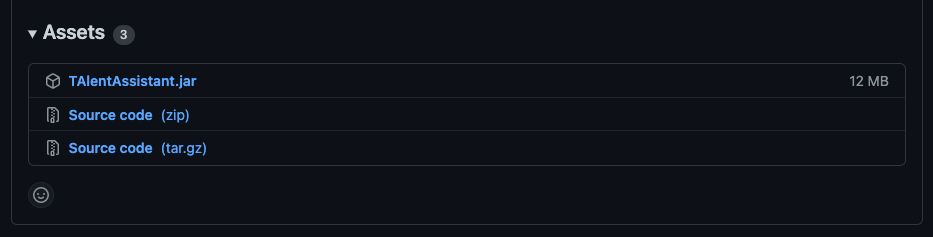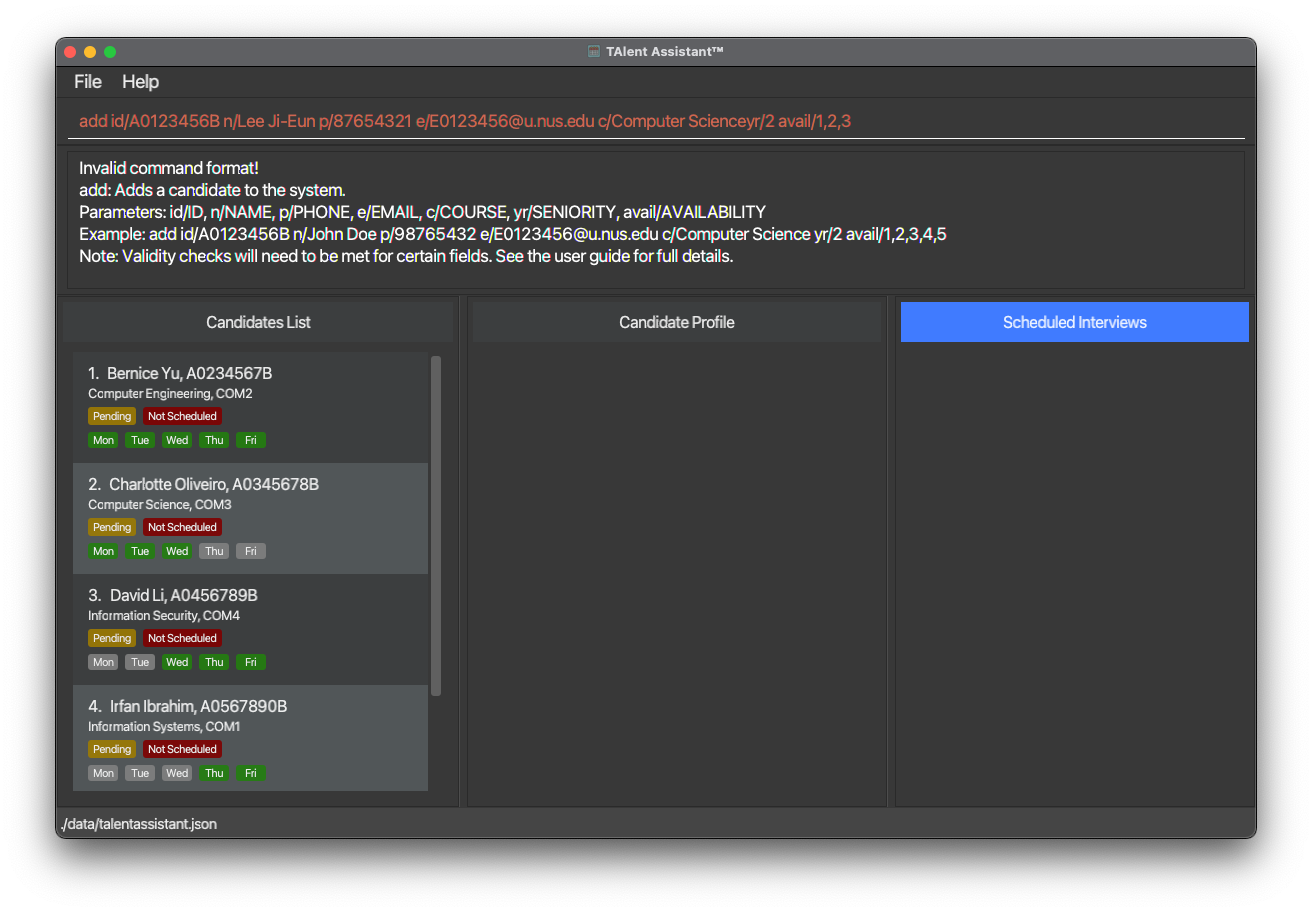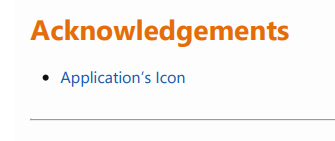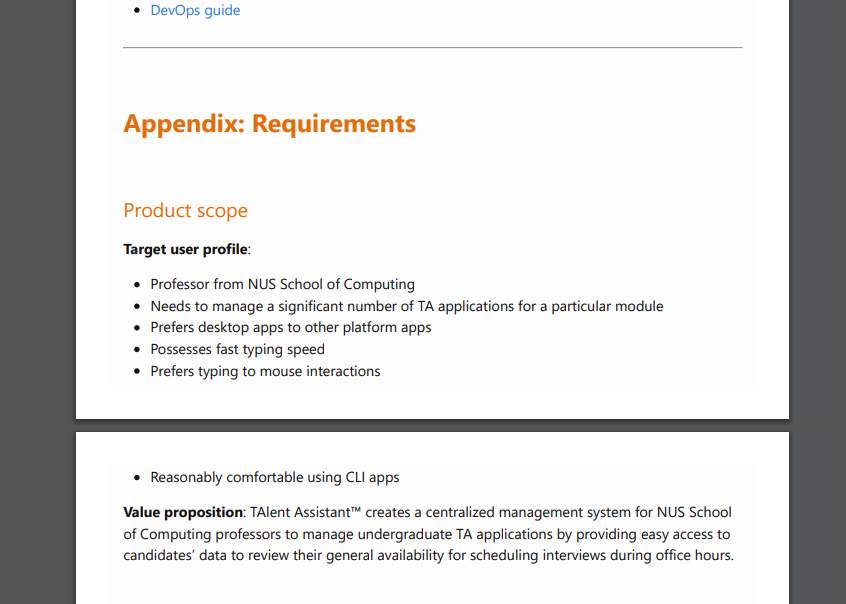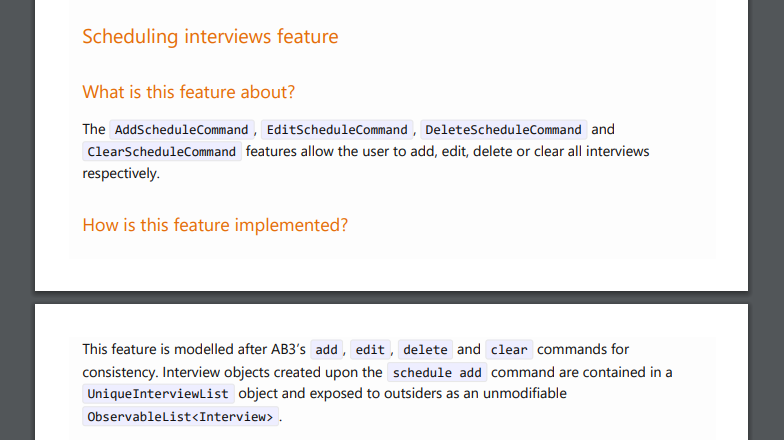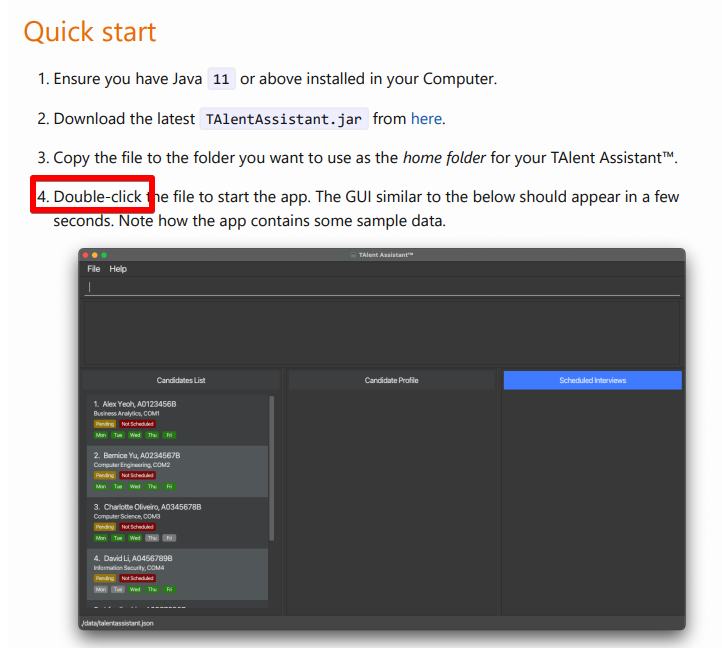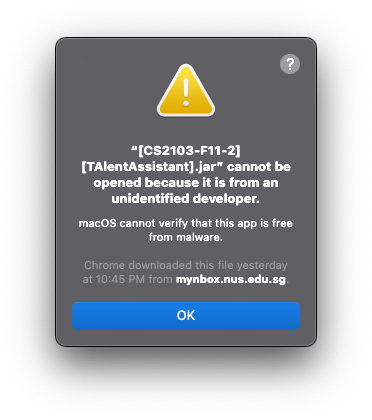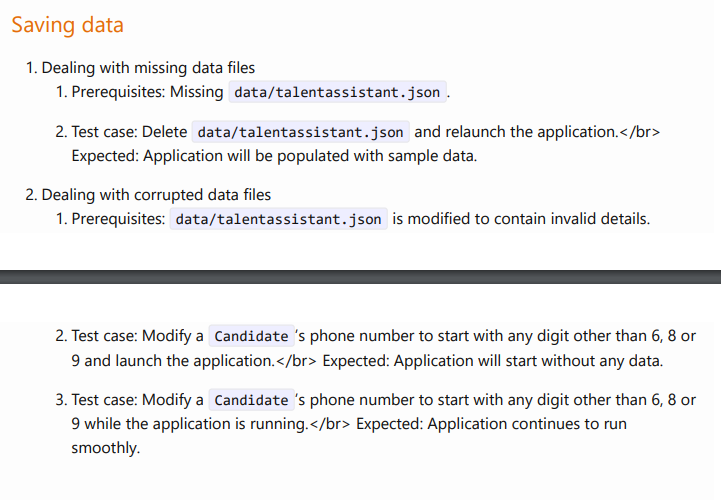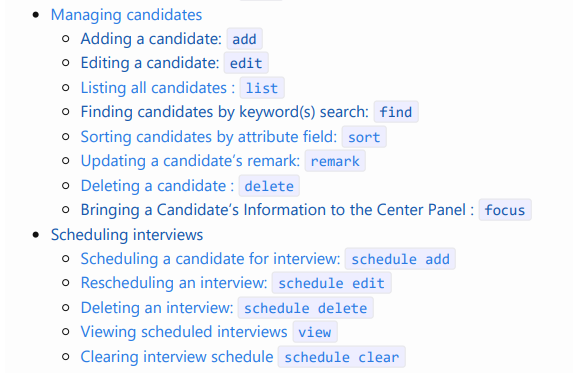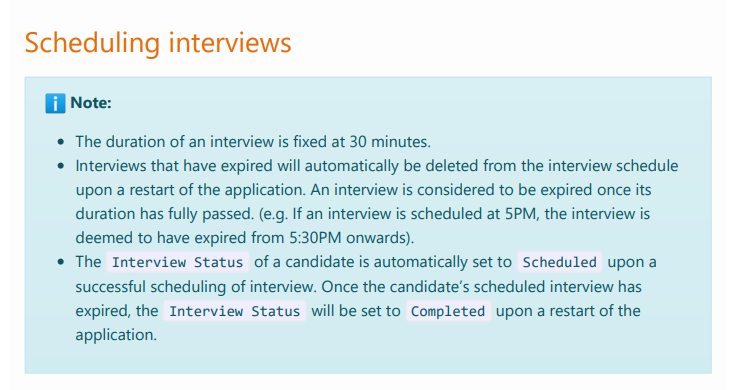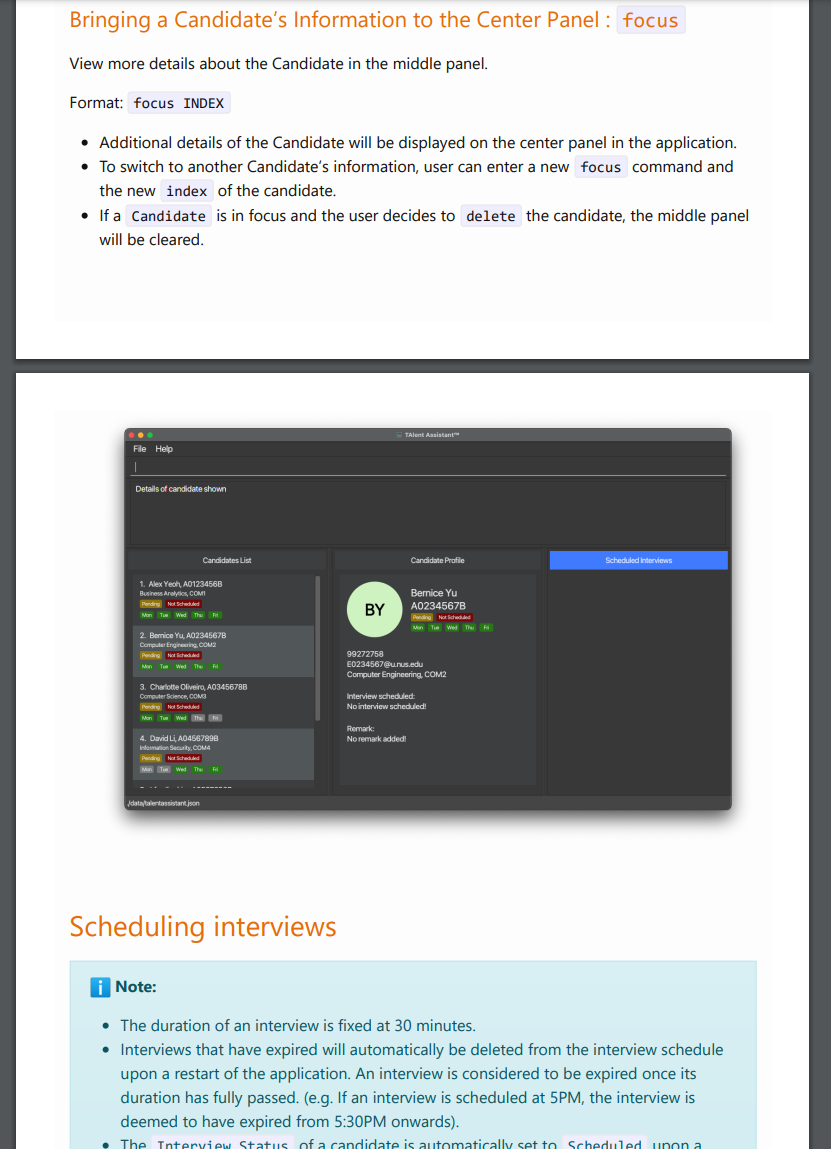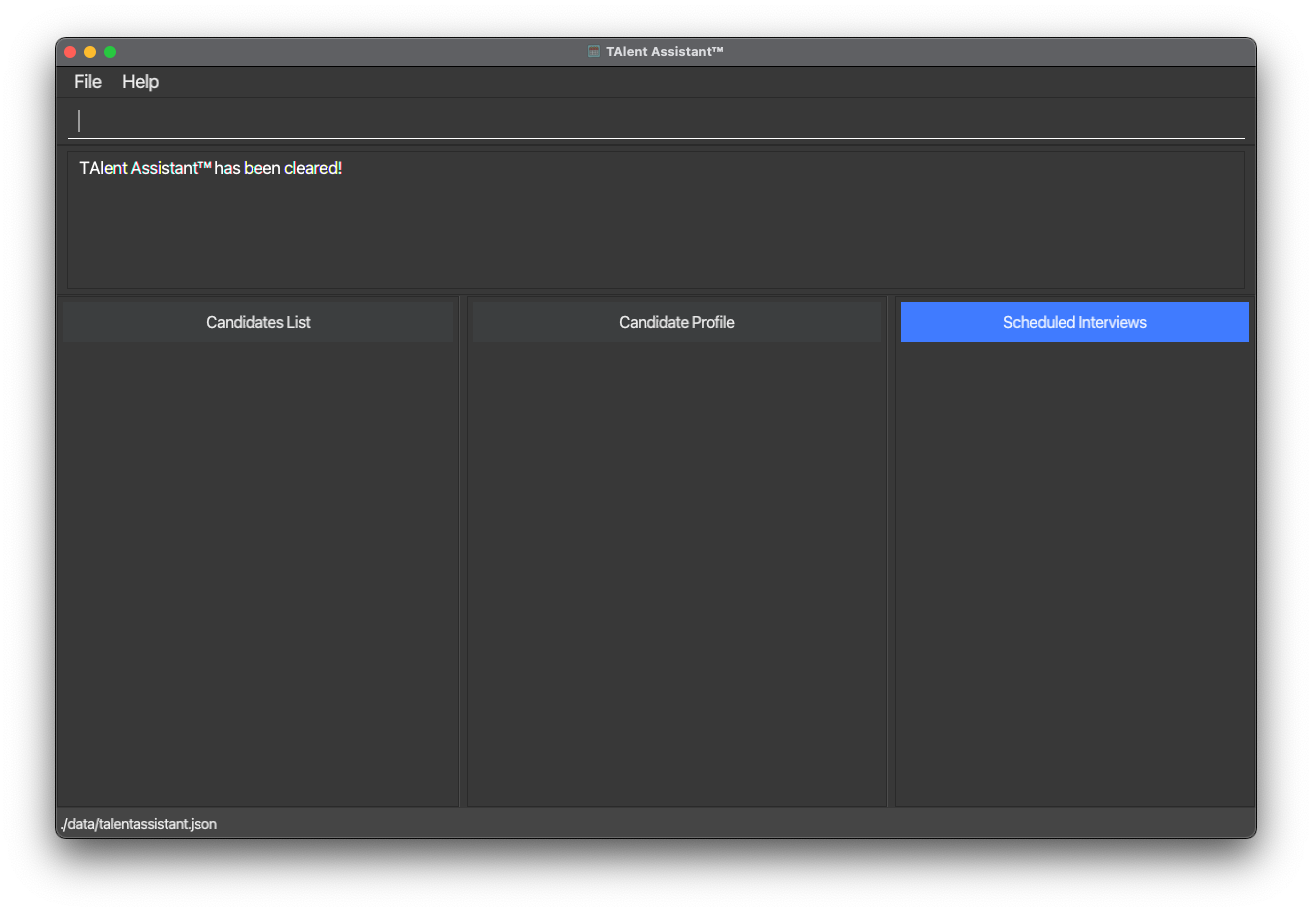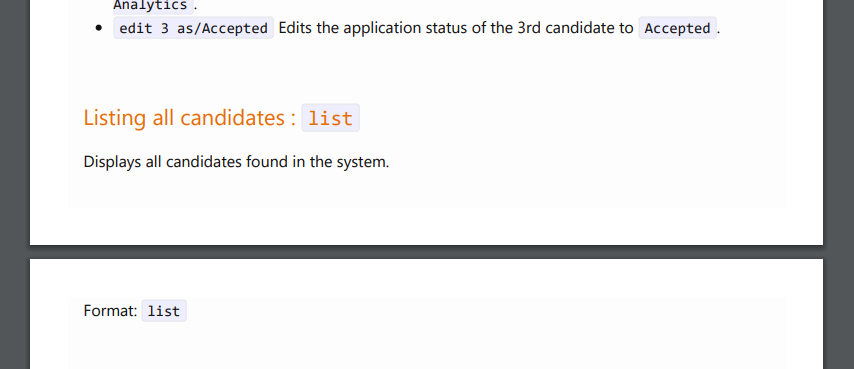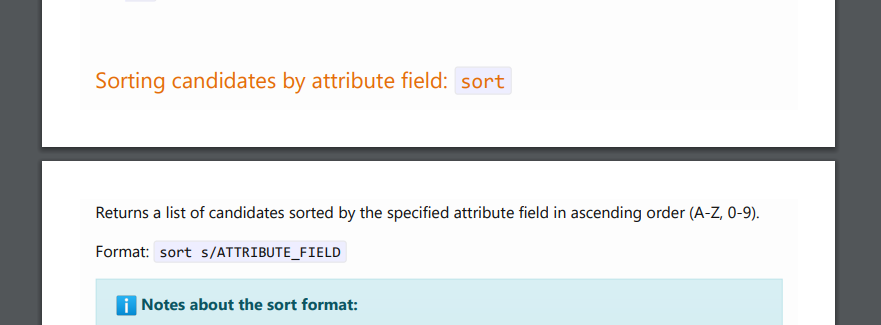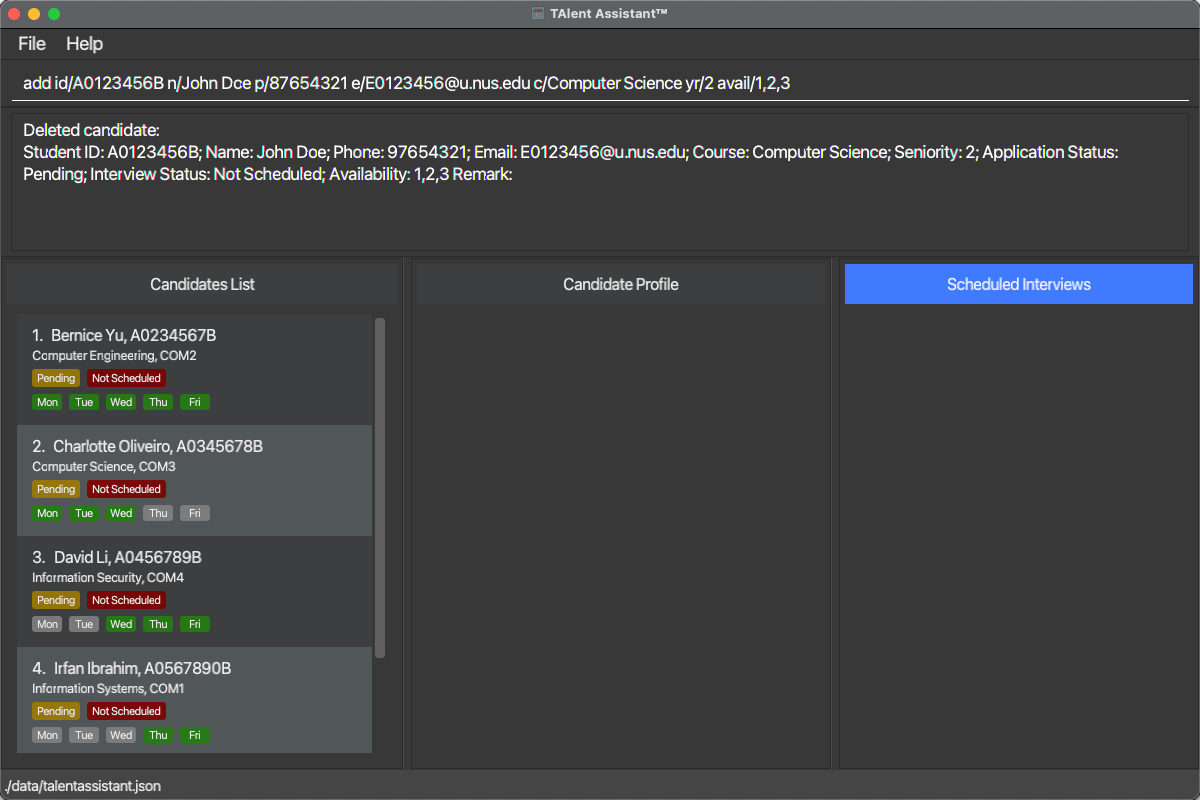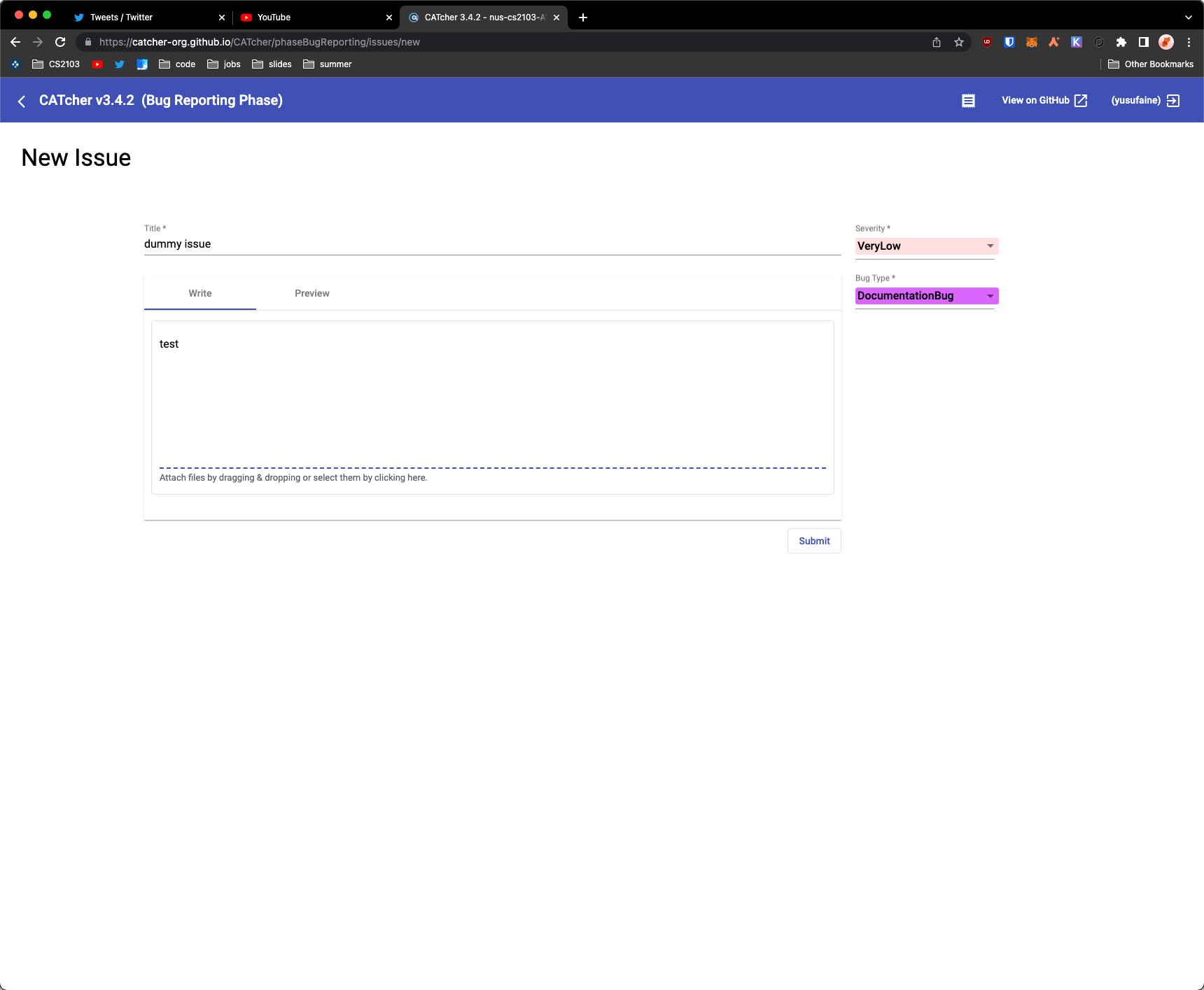pe's People
pe's Issues
[ug-clear] clear should warn users about how there isn't a way to confirm the command or the actions cannot be undone
[schedule-add] minor issue on the feedback message -- not sure what is "invalid" about this command based off the error message
[docs-dg] Missing "extension"?
[docs-dg] MSS for Add
[docs] Localise to UK English
[name validity] should names be restricted to alpha numeric only?
[docs-UG] file name in quick start
[invalid command feedback] not very useful feedback message
From the previous issue on whether names should strictly be alpha-numeric, the feedback message could have been a little more specific on which portion of the command is causing the issue.
I clearly know that it is the name since I was testing it but it might not be very obvious for users unless they refer to the user guide.
[docs-dg] Acknowledgement
[docs-dg] formatting with page breaks
[docs-ug] double click to run
docs br not rendered
[abstracting common functionality] managing candidates and scheduling interviews
Seeing as how candidates and schedule has similar CRUD functionality, I think it would be easier for the user to specify a special flag/prefix to denote whether an action is done for candidate or interviews. The need to specify schedule feels a bit unnecessary, considering CLI applications also use flags/prefix to denote accordingly
Example:
- add:
add -c [fields]-- for candidates, andadd -i [fields]-- for interviews - view:
view -c [index], andview -i [index], or - delete:
delete -c [index], anddelete -i [index]
[docs-schedule expiry]
While it makes sense for schedules to expire after its session, I see a use case where that might be bad, for instance, if the user themselves forgot about the interview that day, opens the app the next day, and it's marked as completed.
Perhaps it would be better to leave them as is or use a new status to denote that the interview was missed.
[docs-ug] formatting of different sections
[clear] confirmation message/prompt
[docs-ug] (lack of) usage of page breaks
There are sections in the User Guide where short sections are split into 2 pages, or headers are "left behind", which could easily be resolved by using page breaks as mentioned in the se-edu tutorial. It doesn't have to be for every section, just those that would help improve readability.
[docs-ug] Improving navigability
I think the navigability of the UG can be improved by including a small hyperlink to jump back to command summary or linking the features in the command summary to their respective explanations. Would have made testing and reading UG a lot easier, but again, this is just a minor issue.
[gui-rendering] text seems to clip
dummy issue - edit
Recommend Projects
-
 React
React
A declarative, efficient, and flexible JavaScript library for building user interfaces.
-
Vue.js
🖖 Vue.js is a progressive, incrementally-adoptable JavaScript framework for building UI on the web.
-
 Typescript
Typescript
TypeScript is a superset of JavaScript that compiles to clean JavaScript output.
-
TensorFlow
An Open Source Machine Learning Framework for Everyone
-
Django
The Web framework for perfectionists with deadlines.
-
Laravel
A PHP framework for web artisans
-
D3
Bring data to life with SVG, Canvas and HTML. 📊📈🎉
-
Recommend Topics
-
javascript
JavaScript (JS) is a lightweight interpreted programming language with first-class functions.
-
web
Some thing interesting about web. New door for the world.
-
server
A server is a program made to process requests and deliver data to clients.
-
Machine learning
Machine learning is a way of modeling and interpreting data that allows a piece of software to respond intelligently.
-
Visualization
Some thing interesting about visualization, use data art
-
Game
Some thing interesting about game, make everyone happy.
Recommend Org
-
Facebook
We are working to build community through open source technology. NB: members must have two-factor auth.
-
Microsoft
Open source projects and samples from Microsoft.
-
Google
Google ❤️ Open Source for everyone.
-
Alibaba
Alibaba Open Source for everyone
-
D3
Data-Driven Documents codes.
-
Tencent
China tencent open source team.