zaretto / fg-aircraft Goto Github PK
View Code? Open in Web Editor NEWFlightgear aircraft models
Flightgear aircraft models
Revise aerodata to incorporate NASA TM X-62244
I've noticed some problems with the AWG-9 and AIM-54 Phoenix in the F-14. It appears that this kind of trouble occurs both on AI and MP aircraft, and generally everything detectable in FG.
The AWG-9 radar has false indications of range on the RIO TID screen. For example when the radar range is set to 200 miles the target icon appears when the target is at 100 miles and appears at the top of the screen, which indicates the target is 200 nm away.
AIM-54's launch range sometime the AIM-54 faces some serious problems with its launch range, which: sometimes gets dramatically decreased from 80 miles to 22 miles and sometimes it just won't lock.
VooDoo3
According to p93 ref1 delta Cd due to speedbrake is 0.0436 ; not specified for different AOA's. need to review this as the 0alpha values currently used are roughly twice this value.
[1] a2556613, AFIT/GAE/ENY/92M-01
Caused by missing/missplaced liveries.
Add in support for Thorsten's new panel back lighting panel shader
1 - ensure all textures are compatible
2 - add effect to panels
3 - rework lighting so that the flood and panel lighting is separated.
Add ground effect based on[1][2], Below 30 feet there is a 0.05 to .15 change in Cl, 0.01 to 0.05 change in Cd, and -0.01 to -0.06 change in CM.
refs:
[1] 88414main_H-2048 (NASA TM 4604)
[2] p55 NASA TP 3627 88414main_H-2048
Hi guys
Thanks for your effort on F-14. I love this AC very much. :)
With latest update I have some issues with elevator trim (centrer of gravity??) With elevators on neutral aircraft is very heavy on the nose. To trim it, elevators have to go up to around 10 deg up. This trimming makes air plane very sensitive on the stick above 400kts when I'm pulling higher aoa (around 12 units and up).
I have some issues with radar as well (not locking other AC) but since nobody else is reporting it I assume that it is my "local" problem.
Once more thanks for your job and regards
Adam
Cannot find image file "Models/Effects/interior/0004.png"
Cannot find image file "Models/Effects/interior/0002.png"
Cannot find image file "Models/Effects/interior/0001.png"
Cannot find image file "Models/Effects/interior/0003.png"
Cannot find image file "Models/Effects/interior/0006.png"
Cannot find image file "Models/Effects/interior/0005.png"
Cannot find image file "Models/Effects/interior/reflection-ws/0004.png"
Cannot find image file "Models/Effects/interior/reflection-ws/0002.png"
Cannot find image file "Models/Effects/interior/reflection-ws/0001.png"
Cannot find image file "Models/Effects/interior/reflection-ws/0003.png"
Cannot find image file "Models/Effects/interior/reflection-ws/0006.png"
Cannot find image file "Models/Effects/interior/reflection-ws/0005.png"
Cannot find image file "Models/Effects/interior/reflection/0004.png"
Cannot find image file "Models/Effects/interior/reflection/0002.png"
Cannot find image file "Models/Effects/interior/reflection/0001.png"
Cannot find image file "Models/Effects/interior/reflection/0003.png"
Cannot find image file "Models/Effects/interior/reflection/0006.png"
Cannot find image file "Models/Effects/interior/reflection/0005.png"
Failed to load file: "Models/Effects/Fuel/fuel-dump.xml"
I get the following when loading the f-14a:
Could not find at least one of the following objects for animation: 'AfterburnerL', 'TurbineL', 'AfterburnerL.001'
Could not find at least one of the following objects for animation: 'AfterburnerR', 'TurbineR', 'AfterburnerR.001'
Could not find at least one of the following objects for animation: 'ReheatL'
Could not find at least one of the following objects for animation: 'ReheatR'
Could not find at least one of the following objects for animation: 'fx'
Afterburners seem to be visible though.
Add add aero effects for stores - although I suspect these will be aerodynamically small it will affect the handling at the edges of the envelope and should be modeled; including asymmetric effects
ref: http://forum.flightgear.org/viewtopic.php?f=18&t=26750&p=270438#p270280
I am having a little trouble with the 1.3 F-15. The autopilot used to engage both Alt and Att well, but it seems that, at least for me, the aircraft will not hold its position in the air. Once AP is engaged, the AC begins to list to one side, and within 20-30 seconds I am in a 45 degree bank with my heading having changed by 40-80 degrees. Also, the heading mode used to automatically hold the current heading, but now it seems to switch to heading bug (as set in NAV 2, which is even more problematic).
Also, the AP is sometimes not disengaging, even when I manually flip the switches. Instead, it puts the aircraft into a sharp nose-up (very high AOA) attitude, and depending on power, a climb.
Raider1
When the gear is failed, it still works.
The property /gear/serviceable should tell you if the gears should be working or not.
Radios: Both the primary and auxiliary UHF comm radios can be tuned to ADF signals rather than voice signals. There is a switch on the control panel that will allow the voice UHF radios to be displayed on the HSI. Both UHF radios can be tuned to ADF signals, but not both can be displayed. Only one at a time, or none. I don't know where this switch is... but assume comm control. I am looking to see if the UHF radios can be switched to VHF (I know they can in later models)... don't know how they'd comm over civilian aerospace without a VHF capability...
TACAN and ILS: ILS is VHF, so obviously there is a VHF receiver in the F-15. I cannot find much more than that, but we know there is one. It may be that the only VHF-capable receiver in the F-15 is the TACAN (which can be tuned to a TACAN, VORTAC, or VOR/DME) via the left comm panel. If that is the case, then triangulation would have to be done using that radio plus one of the UHF radios rather than 2 VHF radios.
Pg. 1-46 of the TO
can monitor "all guard channels"... and civilian guard is 121.5 in VHF
also, looking in the cockpit you can see a selection for AM (meaning VHF AM 118-130) on the right side mode selector, and on Radio 2 you can see it in the Mode Chan selector both AM and FM. Also, the switch for the R1/R2 ADF is bottom right of the left comm panel
At any rate, the only way to get two directional/distance at the same time would be to tune the ILS to a VOR/DME and the TACAN to a TACAN or a VORTAC. Otherwise it is one or the other , plus an ADF using the comm radios.
pinto: Airband or aircraft band is the name for a group of frequencies in the VHF radio spectrum allocated to radio communication in civil aviation, sometimes also referred to as VHF, or phonetically as "Victor". Different sections of the band are used for radionavigational aids [1]
so between Pinto's points and the TO, this is maybe how the radios should work (kinda):
NAV 1 and NAV2: Hmm... These maybe should become ILS NAV and TACAN? The ILS NAV should be able to be tuned from 108-118 and the TACAN should be able to be tuned to any TACAN or VORTAC. Should only be able to take a channel (like the panel). I'd assume that the channel is the two-digit number listed next to the freq on charts.
The ADF space in the radio control menu can go away, or it can have a clicker btween radio1 and radio 2... IDK what is best, but the radio can't be used for both voice and ADF so there would need to be some control there. The DME box (which currently auto-populates with whatever freq is in NAV1 really isn't needed as both TACANS and VORTACs have DME capacity, so whatever is in use is what is giving distance, right? Between the ILS and the TACAN/VORTAC?
Very often when seeing an F15C in MP, it appears as if only 1 engine is working, even though both is running.
This seem to happen only on F-15C, while F-15D and other aircraft are not affected. The crash happens on "loading scenery" step. Complete console log follows:
$ fgfs --launcher
FlightGear: Version 2018.1.1
FlightGear: Build Type Dev
Built with GNU C++ version 7.3
Jenkins number/ID 0:none
platform default fg_root = Path "/usr/share/games/flightgear"
Reading global defaults
Finished Reading global defaults
Reading user settings from Path "/home/pavel/.fgfs/autosave_2018_1.xml"
NavCache at:Path "/home/pavel/.fgfs/navdata_2018_1.cache"
NavCache read-only flags is:0
NavCache: no main cache rebuild required
init package root at:Path "/home/pavel/.fgfs/Aircraft"
libpng warning: iCCP: known incorrect sRGB profile
libpng warning: iCCP: known incorrect sRGB profile
reading groundnet data from Path "/usr/share/games/flightgear/Scenery/Airports/L/E/V/LEVX.groundnet.xml"
parsing groundnet XML took 11
reading groundnet data from Path "/usr/share/games/flightgear/Scenery/Airports/L/E/S/LEST.groundnet.xml"
parsing groundnet XML took 27
aircraft = org.flightgear.fgaddon.f15c
Loading aircraft from package:org.flightgear.fgaddon.f15c
found aircraft in dir: /home/pavel/.fgfs/Aircraft/org.flightgear.fgaddon/Aircraft/F-15
Found language resource for: es_ES
Reading localized strings for 'en' from Path "/usr/share/games/flightgear/Translations/default/sys.xml"
Reading localized strings for 'es' from Path "/usr/share/games/flightgear/Translations/es/sys.xml"
Reading localized strings for 'en' from Path "/usr/share/games/flightgear/Translations/default/atc.xml"
Reading localized strings for 'es' from Path "/usr/share/games/flightgear/Translations/default/atc.xml"
Reading localized strings for 'en' from Path "/usr/share/games/flightgear/Translations/default/tips.xml"
Reading localized strings for 'es' from Path "/usr/share/games/flightgear/Translations/es/tips.xml"
option:aircraft = org.flightgear.fgaddon.f15c
option:fg-scenery = /home/pavel/.fgfs/Scenery
option:airport = LEST
option:disable-auto-coordination =
option:prop = /sim/multiplay/txhost=mpserver01.flightgear.org
option:prop = /sim/multiplay/txport=5000
option:callsign = S-NPR
option:disable-terrasync =
option:enable-fullscreen =
option:disable-rembrandt =
option:season = summer
option:enable-real-weather-fetch =
option:prop = /nasal/local_weather/enabled=false
option:launcher =
Using default download dir: Path "/home/pavel/.fgfs"
read-allowed path not found:Path "/home/pavel/.fgfs/AI"
read-allowed path not found:Path "/home/pavel/.fgfs/Liveries"
Using TerraSync dir: Path "/home/pavel/.fgfs/TerraSync"
EmbeddedResourceManager: selected locale 'es_ES'
Using stock OSG implementation of GraphicsWindow
StatsHandler::StatsHandler() Setting up GL2 compatible shaders
initializing cloud layers
Enabling ATI/AMD viewport hack
Configuration State
======= ==============
aircraft-dir = "/home/pavel/.fgfs/Aircraft/org.flightgear.fgaddon/Aircraft/F-15"
fghome-dir = "Path "/home/pavel/.fgfs""
download-dir = "/home/pavel/.fgfs"
terrasync-dir = "/home/pavel/.fgfs/TerraSync"
aircraft-search-paths =
/home/pavel/.fgfs/Aircraft/org.flightgear.fgaddon
scenery-search-paths =
/home/pavel/.fgfs/Scenery
/home/pavel/.fgfs/TerraSync
Intel Open Source Technology Center
Mesa DRI Intel(R) Haswell Desktop
3.0 Mesa 18.0.5
1.30
Splash screen progress loading-aircraft-list
Splash screen progress loading-nav-dat
Splash screen progress init-scenery
General Initialization
======= ==============
FG_ROOT = "Path "/usr/share/games/flightgear""
Attempting to set starting position from airport code LEST heading 270
Requested to start on LEST/35, MP is enabled so computing hold short position to avoid runway incursion
Reading timezone info from: Path "/usr/share/games/flightgear/Timezone/zone.tab"
Selected scenery is tilecache
FGStgTerrain::init - init tilemgr
Initializing Tile Manager subsystem.
Initializing the tile cache.
max cache size = 100
current cache size = 0
done with init()
Splash screen progress finalize-position
Splash screen progress creating-subsystems
Creating Subsystems
========== ==========
Reading materials from /usr/share/games/flightgear/Materials/regions/materials.xml
Reading systems from Path "/usr/share/games/flightgear/Aircraft/Generic/generic-systems.xml"
Initializing HUD Instrument
Reading sound sound from Path "/home/pavel/.fgfs/Aircraft/org.flightgear.fgaddon/Aircraft/F-15/f15-sound.xml"
XML sound: couldn't find file: 'Aircraft/F-15/Sounds/incoming.wav'
XML sound: couldn't find file: 'Aircraft/F-15/Sounds/incoming-01.wav'
XML sound: couldn't find file: 'Aircraft/F-15/Sounds/incoming-02.wav'
XML sound: couldn't find file: 'Aircraft/F-15/Sounds/incoming-03.wav'
XML sound: couldn't find file: 'Aircraft/F-15/Sounds/incoming-04.wav'
XML sound: couldn't find file: 'Aircraft/F-15/Sounds/incoming-05.wav'
XML sound: couldn't find file: 'Aircraft/F-15/Sounds/incoming-06.wav'
XML sound: couldn't find file: 'Aircraft/F-15/Sounds/incoming-12.wav'
XML sound: couldn't find file: 'Aircraft/F-15/Sounds/incoming-07.wav'
XML sound: couldn't find file: 'Aircraft/F-15/Sounds/incoming-08.wav'
XML sound: couldn't find file: 'Aircraft/F-15/Sounds/incoming-09.wav'
XML sound: couldn't find file: 'Aircraft/F-15/Sounds/incoming-10.wav'
XML sound: couldn't find file: 'Aircraft/F-15/Sounds/incoming-11.wav'
Creating subsystems took:4520
Splash screen progress binding-subsystems
Failed to tie property /instrumentation/comm[0]/serviceable to object methods
Failed to tie property /instrumentation/comm[1]/serviceable to object methods
In file /home/pavel/.fgfs/Aircraft/org.flightgear.fgaddon/Aircraft/F-15/Systems/f-15-cadc.xml: line 26
Property fcs/yaw-damper-enable is already defined.
In file /home/pavel/.fgfs/Aircraft/org.flightgear.fgaddon/Aircraft/F-15/Systems/f-15-cadc.xml: line 27
Property fcs/pitch-damper-enable is already defined.
Failed to tie property metrics/stores-tank-factor to object methods
Failed to tie property fcs/elevator-control to object methods
Failed to tie property fcs/aileron-control to object methods
Failed to tie property fcs/left-aileron-normalization to object methods
Failed to tie property fcs/aileron-control to object methods
Failed to tie property fcs/ to object methods
Failed to tie property fcs/steer-pos-deg to object methods
Multiplayer mode active!
osgDB ac3d reader: could not find texture "Liveries/AK84-0023.jpg"
osgDB ac3d reader: could not find texture "AK84-0023.jpg"
osgDB ac3d reader: could not find texture "Liveries/AK84-0023.jpg"
osgDB ac3d reader: could not find texture "AK84-0023.jpg"
osgDB ac3d reader: could not find texture "Liveries/AK84-0023.jpg"
osgDB ac3d reader: could not find texture "AK84-0023.jpg"
osgDB ac3d reader: could not find texture "Liveries/AK84-0023.jpg"
osgDB ac3d reader: could not find texture "AK84-0023.jpg"
osgDB ac3d reader: could not find texture "AIM-120/aim-120.png"
osgDB ac3d reader: could not find texture "aim-120.png"
osgDB ac3d reader: could not find texture "AIM-120/aim-120.png"
osgDB ac3d reader: could not find texture "aim-120.png"
osgDB ac3d reader: could not find texture "AIM-7/aim-7.png"
osgDB ac3d reader: could not find texture "aim-7.png"
osgDB ac3d reader: could not find texture "AIM-7/aim-7.png"
osgDB ac3d reader: could not find texture "aim-7.png"
osgDB ac3d reader: could not find texture "AIM-7/aim-7.png"
osgDB ac3d reader: could not find texture "aim-7.png"
osgDB ac3d reader: could not find texture "AIM-7/aim-7.png"
osgDB ac3d reader: could not find texture "aim-7.png"
osgDB ac3d reader: could not find texture "AIM-120/aim-120.png"
osgDB ac3d reader: could not find texture "aim-120.png"
osgDB ac3d reader: could not find texture "AIM-120/aim-120.png"
osgDB ac3d reader: could not find texture "aim-120.png"
osgDB ac3d reader: could not find texture "AIM-120/aim-120.png"
osgDB ac3d reader: could not find texture "aim-120.png"
osgDB ac3d reader: could not find texture "AIM-120/aim-120.png"
osgDB ac3d reader: could not find texture "aim-120.png"
osgDB ac3d reader: could not find texture "AIM-120/aim-120.png"
osgDB ac3d reader: could not find texture "aim-120.png"
osgDB ac3d reader: could not find texture "AIM-120/aim-120.png"
osgDB ac3d reader: could not find texture "aim-120.png"
osgDB ac3d reader: could not find texture "AIM-120/aim-120.png"
osgDB ac3d reader: could not find texture "aim-120.png"
osgDB ac3d reader: could not find texture "AIM-120/aim-120.png"
osgDB ac3d reader: could not find texture "aim-120.png"
osgDB ac3d reader: could not find texture "AIM-9/aim-9.png"
osgDB ac3d reader: could not find texture "aim-9.png"
osgDB ac3d reader: could not find texture "AIM-9/aim-9.png"
osgDB ac3d reader: could not find texture "aim-9.png"
osgDB ac3d reader: could not find texture "AIM-9/aim-9.png"
osgDB ac3d reader: could not find texture "aim-9.png"
osgDB ac3d reader: could not find texture "AIM-9/aim-9.png"
osgDB ac3d reader: could not find texture "aim-9.png"
Volcanic activity off.
Cannot find Nasal script 'Aircraft/F-15/Nasal/cadc.nas' for module 'aircraft'.
Setting replay medium res to 50hz
Starting with gear down as below 500 ft
--> Set parking brake as below 50 ft
Initializing f15 Systems
F15D receive model notificationF15Model V=
Front seat VSD
VSD : F-15 VSD Load SVG 1
VSD initialization finished
F-15 External loads init
Master arm 0
Weapons System stop
External load set Air Superiority
F-15 MP network broadcast init
Initializing F-15 weapons system
Master arm 0
Weapons System stop
Weapons System stop
Initializing Radar Data
Setting replay medium res to 50hz
Starting with gear down as below 500 ft
--> Set parking brake as below 50 ft
Path "/home/pavel/.fgfs/Scenery/Objects/w010n40/w009n42/2810144.stg": Failed to load OBJECT_SHARED 'Models/Maritime/Civilian/Lighthouse.xml'
Segment violation
When I apply rudder to yaw to the left, the HUD Flight Path Indicator moves to the left also. It should move to the right, correct?
When flying the F-15C and putting on A/P true heading lock, all it seems to do is level the wings.
Hi
First of all I very much appreciate your work on F14b aircraft. Thank you very much for that.
Lately I started to compare this model performance with real world data, and I have some comments and modification proposal. I will try to be short ;), and sorry for my bad English
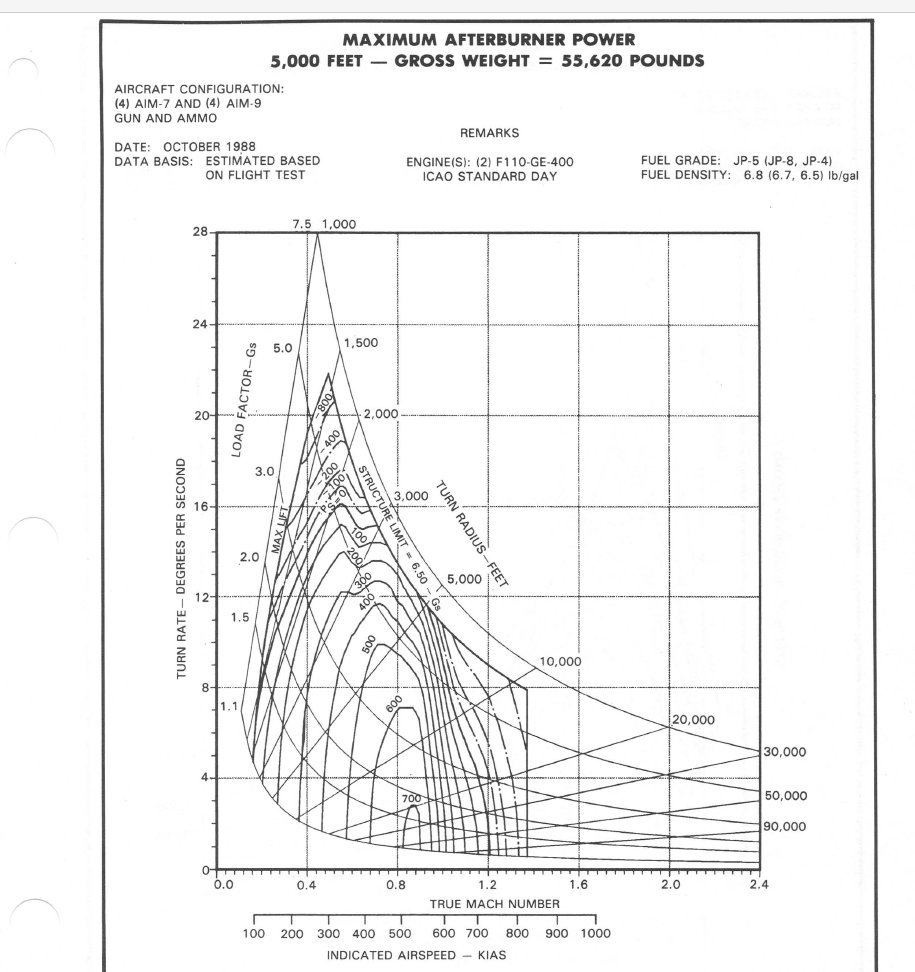
<axis name="LIFT">
<function name="aero/force/LIFT">
<description>LIFT Force</description>
<sum>
<product>
<property>aero/qbar-psf</property>
<property>metrics/Sw-sqft</property>
<property>aero/coefficients/Cl</property>
<property>aero/coefficients/Cmach</property>
<property>aero/coefficients/ClSweepFactor</property>
</product>
<product>
<property>aero/qbar-psf</property>
<value>190</value>
<sum>
<property>aero/coefficients/ClBAS</property>
<property>aero/coefficients/DClDS1</property>
<property>aero/coefficients/DClDS2</property>
<property>aero/coefficients/ClUC</property>
<property>aero/coefficients/ClDasym</property>
</sum>
<property>aero/coefficients/Cmach</property>
</product>
</sum>
</function>
</axis>
<axis name="DRAG">
<function name="aero/force/DRAG">
<description>DRAG Force</description>
<sum>
<product>
<property>aero/qbar-psf</property>
<property>metrics/Sw-sqft</property>
<property>aero/coefficients/Cd</property>
<property>aero/coefficients/ClSweepFactor</property>
</product>
<product>
<property>aero/qbar-psf</property>
<value>190</value>
<sum>
<property>aero/coefficients/DCdDS1</property>
<property>aero/coefficients/DCdDS2</property>
<property>aero/coefficients/CdUC</property>
<property>aero/coefficients/CdDasym</property>
<property>aero/coefficients/CdDBRK</property>
<property>aero/coefficients/CdTNK</property>
</sum>
</product>
</sum>
</function>
</axis>
As you can see I added 190sq. ft of additional lifting surface with selection of already existing coefficients, excluding slats and flaps
This gave me quite good results up to some point. Please see chart below: It shows sustained turn g-load from test flight and from chart showed above

As you can see numbers are similar up to 400-450KIAS Above that it goes "bananas" ;) It certainly need some adjustments above that area.
I have some software development experience, but I'm quite fresh to jsbsim, so these simple adjustment it is my limitations there ;)
<type>textranslate</type>
<object-name>tape</object-name>
<property>orientation/alpha-indicated-deg</property>
<interpolation>
<entry><ind>-3.411</ind><dep>0</dep></entry> <!--clamp -->
<entry><ind>24.14</ind><dep>0.5</dep></entry> <!--clamp -->
</interpolation>
<axis>
<x>0</x>
<y>-1</y>
</axis>
</animation>
To correct approach speed indicator I changed f-14-common.xml:
<!-- target = 11.3 deg AoA (indicated allowing for offset in AOA sensor-->
<!-- F-14AAD-1 Figure 2-124; Angle-of-Attack Displays -->
<slow-deg-start>10.82</slow-deg-start>
<optimum-deg-start>9.44</optimum-deg-start>
<optimum-deg-end>11.28</optimum-deg-end>
<fast-deg-end>9.9</fast-deg-end>
<target-deg>15</target-deg>
<!-- target (AFCS)-->
</aoa-indexer>
With this modifications we get proper approach aoa. eg.: total weight 51000lbs speed 130kt aoa 15 units. Which confirms also my "additional" lifting surface estimation, at low and medium speeds.
Please feel free to comment and utilize these results if you find them useful.
Regards
Adam :)
Suggest merging in the Case1-dev branch, as it IMHO improves the stability significantly.
The buttons to change radar range don't work, those that are in a row on top of the radar.
Make the F-15 support bombable.
Allow A/G weapons to be manually targeted and released from the center pylon, and the tank pylons on the wings, IAW http://www.avialogs.com/viewer/avialogs-documentviewer.php?id=3706 (beginning page 90, Section 10).
Allow the MCD to be used to target weapons (as opposed to the VSD) as is in later block F15s.
The cannon pitch at 1.7 deg makes it hard to aim at another fighter.
Reducing it to 0.0 makes it much easier.
Hi there,
just a reminder of a little thing, which looks to me like a bug.
We can now engage CTRL+A (altitude mode) without switching on CTRL+T first (interestingly, it works very nice, the "Dolphin" instability is not there). If I remember the wiki, on the f-14b, we should first engage the Attitude mode before any other modes, hence my guess that some conditionals have disappeared. This seems to be confirmed as, once CTRL+A is engaged without CTRL+T, keypressing again CTRL+A makes the "A" disappears on the HUD, but the plane controls are still under the AP. To really deactivate it, we have to force CTRL+T ON & OFF.
Cheers,
Chris.
Add Fabien's new radar code to the F-15.
This will require modifications to the weapons systems, probably the stores, and the HUD/MPCD.
Currently the model aggressively manages LOD - using a static image for the cockpits when not sitting in them.
Tests indicate that this isn't really necessary on current gfx cards; and it interferes with moving view positions - so I'm intending to remove this completely and just always render the internals - even the LOD distance setting will be gone as according to the docs that doesn't improve the situation and can cost more than rendering the panels (unless they're hugely complex; and the panels are pretty minimal geometry anyway)
Add basic ALS canopy glass support;
If possible add a shadow map and inside reflections.
http://wiki.flightgear.org/ALS_technical_notes#ALS_glass_effect
Hi Zaretto,
I'm not sure if there is a bug/not since I'm new to flightgear, but to summarize, though I can see the stick visually move when I use use the up/down key on my keyboard, the aircraft doesn't seem to respond. Here are the details:
Notes:
Thoughts?
Hi there,
just would like to mention a few issues reported on the forum with the next-branch, that remain unfixed since a while and render that fantastic plane quite hard to fly these days :-/
various buttons in the cockpits are shifted compared to where they should be
https://forum.flightgear.org/viewtopic.php?f=4&t=36426

AP is unstable: switch on the AP on the f-14b, I was close the qbarmax, but without the AP the plane is very stable.
I have made a short video, I am switching off the AP just before the last turn, you can see the plane stops wobbling around.
Am I doing something wrong? Is this expected?
https://forum.flightgear.org/viewtopic.php?f=4&t=36607#p357251
Cheers,
Chris.
I think it would be fantastic if we had the option to "click" ourselves into Vmax on the engines. Vmax (as you likely know) has been prohibited for use in standard flight in the US, but it is still available for warfighters in combat if needed.
It increases thrust by about 4% for a maximum of 6 minutes, but requires additional maintenance if used. It has a switch on the left side of the cockpit that is wired shut during normal operations. It's interesting that I have read anecdotal accounts that the Vmax top speed of an F15C could be as high as 2.8 mach. I know we have been able to get the FG model to speeds in that neighborhood under the right circumstances.
Perhaps it would be cool to have the engines fail after 6 min of Vmax flight?
Add a new preset load (Air Superiority) that is all AIM-120's
The paths to the two afterburner .xml files are spelled incorrectly. Here is the patch:
diff --git a/aircraft/f-14b/Models/Fx/Afterburners.xml b/aircraft/f-14b/Models/Fx/Afterburners.xml
index 0426754..789b6da 100644
--- a/aircraft/f-14b/Models/Fx/Afterburners.xml
+++ b/aircraft/f-14b/Models/Fx/Afterburners.xml
@@ -28,7 +28,7 @@ var computeEngines = func {
<PropertyList>
<model>
<nopreview/>
- <path>Afterburners/AfterburnerL.xml</path>
+ <path>Afterburners/AfterBurnerL.xml</path>
<offsets>
<x-m>7.1603</x-m>
<y-m>1.4827</y-m>
@@ -38,7 +38,7 @@ var computeEngines = func {
<model>
<nopreview/>
- <path>Afterburners/AfterburnerR.xml</path>
+ <path>Afterburners/AfterBurnerR.xml</path>
<offsets>
<x-m>7.1603</x-m>
<y-m>-1.4827</y-m>The lights knobs on the right side wobbles when you spin them, also, there are a few switches around the cockpit that are out of place, like the weapons switches on the left side of the radio operator
CNDRDe should be a function of (alpha,beta,elevator) - however this would require a 4d table.
Need to fix this, either using the multi-dimensional method that Jon Berndt wrote about, or to separate these out into separate lookup tables that can be combined.
I load up the f15c.
Reproduce:
Put masterarm on.
Switch to cannon using 'm' key.
Pull trigger.
Observe the ammo goes to zero, and no shoots fired.
Workaround:
Go in fuel and stores
Click reload cannon.
Now it will fire.
I have a version of the 707-TT that has a moveable refueling boom. If an aircraft defines a fuel receptacle in its model XML file, the tanker's refueling boom can snap to it and automatically track it. Support for the drogues will be added in the future.
For this to work, aircraft need to define some properties in their model XML file. These properties are automatically inserted in the property tree when the model XML file is loaded when an aircraft is visible in the pilot list. These properties are static and not transmitted in MP packets, thus the user with the tanker needs to have updated aircraft that contains these static properties. The properties are harmless for any user that doesn't fly a tanker that supports them.
I have calculated the coordinates for the F-15 and F-14.
In Models/f15c.xml below </path>, the following can be added:
<multiplay>
<refuel>
<offset-x-m type="double">-0.3457</offset-x-m>
<offset-y-m type="double">-1.6912</offset-y-m>
<offset-z-m type="double">0.7946</offset-z-m>
</refuel>
</multiplay>And in Models/f-14b.xml:
<multiplay>
<refuel>
<offset-x-m type="double">-7.1969</offset-x-m>
<offset-y-m type="double">1.0409</offset-y-m>
<offset-z-m type="double">0.0387</offset-z-m>
</refuel>
</multiplay>Feature request:
A button like the F14 has, to enable missile hit messages over MP chat.
The HSI doesn't work correctly when tuned to a valid TACAN (or VORTAC).
Probably a result of my confusion when I adapted the HSI for the F-15; needs to use only the tacan instrument as the F-15 can't tune to VOR; although DME is the same system VOR/TACAN are different
Hello,
I use flightgear 2019.1.1 on archlinux,
I notice that I can not control F-14 with mouse and joystick, the yoke moves but ailerons, trims don't move,
F-15 has the same problem, the others planes (C172P, 777, airbus etc..) don't have problem with mouse and joysticks,
F-14 and F-15 are really compatible with flightgear 2019.1.1 ?
Version of F-14 I use : v1.8 2018-08-20
Sometimes, if I have S4F selected it fires a aim-120, then after that it fires the aim-9.
Another user of your aircraft have experienced the same thing.
I have a small patch that is needed so that the flying boom and drogues only try to track compatible aircraft.
diff --git a/aircraft/F-15/Models/f15c.xml b/aircraft/F-15/Models/f15c.xml
index 3508d8f..6260372 100644
--- a/aircraft/F-15/Models/f15c.xml
+++ b/aircraft/F-15/Models/f15c.xml
@@ -14,6 +14,7 @@
<offset-x-m type="double">-0.3457</offset-x-m>
<offset-y-m type="double">-1.6912</offset-y-m>
<offset-z-m type="double">0.7946</offset-z-m>
+ <type type="string">boom</type>
</refuel>
</multiplay>
diff --git a/aircraft/f-14b/Models/f-14b.xml b/aircraft/f-14b/Models/f-14b.xml
index f0b1ad8..ddf28d8 100644
--- a/aircraft/f-14b/Models/f-14b.xml
+++ b/aircraft/f-14b/Models/f-14b.xml
@@ -8,6 +8,7 @@
<offset-x-m type="double">-7.1969</offset-x-m>
<offset-y-m type="double">1.0409</offset-y-m>
<offset-z-m type="double">0.0387</offset-z-m>
+ <type type="string">probe</type>
</refuel>
</multiplay>Power control 1 and 2 are independent hydraulic systems on the aircraft and power all primary flight controls. The utility hydraulic system acts as a backup to PC1 and 2, controls all secondary flight controls, and acts as an emergency system. Utility hydro pressure is not used to start the JFS. That comes from the JFS accumulator.
raised by Knax: https://www.youtube.com/watch?v=KCUi1WCO0eo&lc=Ugwl_ULPTIhHI1UPFzV4AaABAg
Every time I launch from the catapult, the f-14a loses its left wing. This happens while it is still attached to the catapult, accelerating.
This happens at least with "Excessive G damage" turn off.
The F-14 used to be one of the lightest aircraft on my system, which I'd get one of the best FPS.
But from many months to know something happen and that's no longer the case, it has been getting worst FPS as commits are made.
The new reflections added to the F-14 in commit 7ee6715 produce artefacts on the hud and the outside doesn't look right.
This is with ALS and the normal pipeline; I've not tried it with Rembrandt.
When I start up F-15C version 1.3, I get these:
In file C:/Users/Nikolai/Documents/FlightGear/Aircraft/FG36/F-15/Systems/f-15-electrics.xml: line 33
Property systems/electrics/emerg-generator-status is already defined.
FGPropertyManager::GetNode() No node found for gear/gear-dmd-norm
FGPropertyManager::GetNode() No node found for gear/gear-dmd-norm
FGPropertyManager::GetNode() No node found for gear/gear-dmd-norm
FGPropertyManager::GetNode() No node found for gear/gear-dmd-norm
FGPropertyManager::GetNode() No node found for /consumables/fuel/tank[5]/selected
FGPropertyManager::GetNode() No node found for /consumables/fuel/tank[6]/selected
FGPropertyManager::GetNode() No node found for propulsion/engine[0]/augmentation-alight
FGPropertyManager::GetNode() No node found for propulsion/engine[0]/augmentation-alight
FGPropertyManager::GetNode() No node found for propulsion/engine[0]/augmentation-alight
FGPropertyManager::GetNode() No node found for propulsion/engine[0]/augmentation-alight
FGPropertyManager::GetNode() No node found for propulsion/engine[0]/augmentation-alight
FGPropertyManager::GetNode() No node found for propulsion/engine[0]/augmentation-alight
FGPropertyManager::GetNode() No node found for propulsion/engine[0]/augmentation-alight
FGPropertyManager::GetNode() No node found for propulsion/engine[1]/augmentation-alight
FGPropertyManager::GetNode() No node found for propulsion/engine[1]/augmentation-alight
FGPropertyManager::GetNode() No node found for propulsion/engine[1]/augmentation-alight
FGPropertyManager::GetNode() No node found for propulsion/engine[1]/augmentation-alight
FGPropertyManager::GetNode() No node found for propulsion/engine[1]/augmentation-alight
FGPropertyManager::GetNode() No node found for propulsion/engine[1]/augmentation-alight
FGPropertyManager::GetNode() No node found for propulsion/engine[1]/augmentation-alight
Failed to tie property fcs/elevator-control to object methods
Failed to tie property fcs/aileron-control to object methods
Failed to tie property fcs/left-aileron-normalization to object methods
Failed to tie property fcs/aileron-control to object methods
Failed to tie property fcs/steer-pos-deg to object methods
The closing rate in the HUD fluctuates, and does not seem very reliable.
Here is a suggestion on how to fix, (calculated inside the HUD):
@@ -39,6 +39,7 @@ var pitch_factor = 19.8;
var pitch_factor_2 = pitch_factor * 180.0 / 3.14159;
var alt_range_factor = (9317-191) / 100000; # alt tape size and max value.
var ias_range_factor = (694-191) / 1100;
+var last_clo = [];
var F15HUD = {
new : func (svgname, canvas_item,tran_x,tran_y){
@@ -217,10 +218,44 @@ var F15HUD = {
#
#these labels aren't correct - but we don't have a full simulation of the targetting and missiles so
#have no real idea on the details of how this works.
+ var range = awg_9.active_u.get_range() *NM2M;
+ var clo = 0;
+ var time = getprop("sim/time/elapsed-sec");
+ if (range != nil and time != nil) {
+ #print("valid");
+ if (size(me.last_clo) > 0) {
+ #print("last valid");
+ if (me.last_clo[0].Callsign != nil and me.last_clo[0].Callsign != awg_9.active_u.Callsign) {
+ # new target
+ #print("new target");
+ me.last_clo = [awg_9.active_u, range, time, 0];
+ } elsif (me.last_clo[1] != range) {#awg_9.active_u != me.last_clo[0]
+ # compute new closing rate
+ var dt = time - me.last_clo[2];
+ clo = ((me.last_clo[1] - range) / dt) * MPS2KT;
+ #print("compute "~clo~" "~(me.last_clo[1] - range)~" "~dt);
+ me.last_clo = [awg_9.active_u, range, time, clo];
+ } else {
+ # radar has not updated target, keep last closing rate
+ #print("keep last");
+ clo = me.last_clo[3];
+ }
+ } else {
+ #print("first time");
+ me.last_clo = [awg_9.active_u, range, time, 0];
+ }
+ } else {
+ # not init, reset last
+ #print("nils");
+ me.last_clo = [];
+ }
me.window4.setText(sprintf("RNG %3.1f", awg_9.active_u.get_range()));
- me.window5.setText(sprintf("CLO %-3d", awg_9.active_u.get_closure_rate()));
+ me.window5.setText(sprintf("CLO %-4d", clo));
me.window6.setText(model);
me.window6.setVisible(1); # SRM UNCAGE / TARGET ASPECT
+ } else {
+ #print("no target");
+ me.last_clo = [];
}
}
else
A declarative, efficient, and flexible JavaScript library for building user interfaces.
🖖 Vue.js is a progressive, incrementally-adoptable JavaScript framework for building UI on the web.
TypeScript is a superset of JavaScript that compiles to clean JavaScript output.
An Open Source Machine Learning Framework for Everyone
The Web framework for perfectionists with deadlines.
A PHP framework for web artisans
Bring data to life with SVG, Canvas and HTML. 📊📈🎉
JavaScript (JS) is a lightweight interpreted programming language with first-class functions.
Some thing interesting about web. New door for the world.
A server is a program made to process requests and deliver data to clients.
Machine learning is a way of modeling and interpreting data that allows a piece of software to respond intelligently.
Some thing interesting about visualization, use data art
Some thing interesting about game, make everyone happy.
We are working to build community through open source technology. NB: members must have two-factor auth.
Open source projects and samples from Microsoft.
Google ❤️ Open Source for everyone.
Alibaba Open Source for everyone
Data-Driven Documents codes.
China tencent open source team.