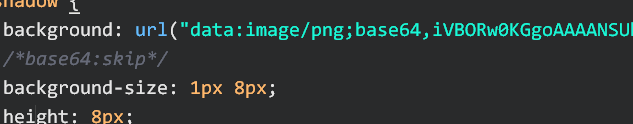This gulp task converts all data found within a stylesheet (those within a url( ... ) declaration) into base64-encoded data URI strings. This includes images and fonts.
Inspired by grunt-image-embed and written following gulp's guidelines.
- Supports local and remote resources.
- Supports buffer (and stream WIP).
- [>] Ability to define a relative base directory to gulpfile.js. Default is the current directory.
- [>] Ability to specify a weight limit. Default is 32kB which is IE8's limit.
- [>] Ability to filter on file extensions. Default there is no filter.
- [>] Ignore a resource by specifying a directive comment in CSS.
- Existing data URIs will be ignored.
- Existing SVG masks will be ignored.
Install this plugin with the command:
npm install --save-dev gulp-css-base64var cssBase64 = require('gulp-css-base64');
//Without options
gulp.task('default', function () {
return gulp.src('src/css/input.css')
.pipe(cssBase64())
.pipe(gulp.dest('dist'));
});
//With options
gulp.task('default', function () {
return gulp.src('src/css/input.css')
.pipe(cssBase64({
baseDir: "../../images",
maxWeightResource: 100,
extensionsAllowed: ['.gif', '.jpg']
}))
.pipe(gulp.dest('dist'));
});Type: String
Default value: ``
Note: If you have absolute image paths in your stylesheet, the path specified in this option will be used as the base directory. By default plugin used the current directory of gulpfile.js to find local resources.
Type: Number
Default value: 32768
Type: Array
Default value: []
You can ignore a resource with a comment /*base64:skip*/ in CSS file after url definition.
.ignored{
background: url(image.png); /*base64:skip*/
}
.encoded{
background: url(image.jpg);
}Copyright (c) 2014 Mehdy Dara under the MIT License.