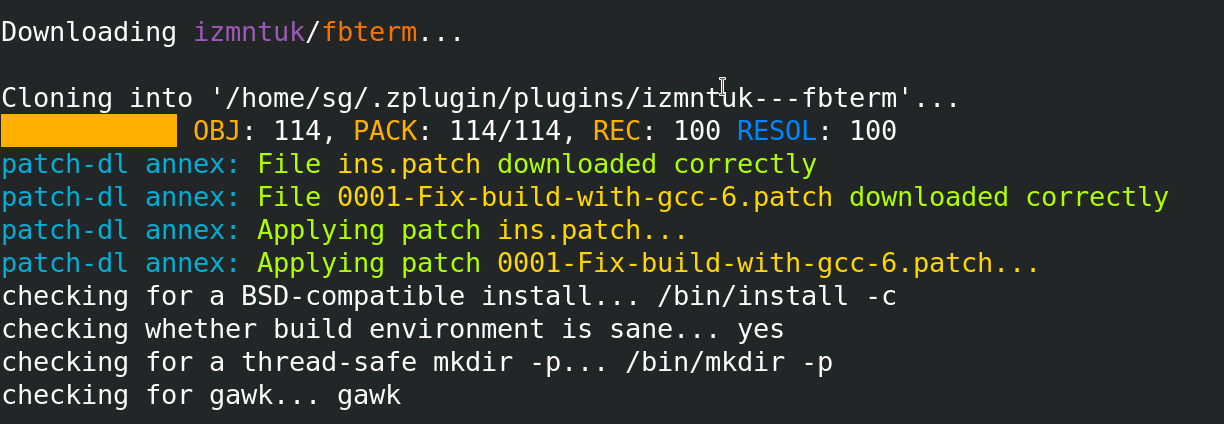A Zinit extension (i.e., an annex) that downloads files and applies patches. It adds two ice modifiers:
zinit ice dl'{URL} [-> {optional-output-file-name}]; …' …and
zinit ice patch'{file-name-with-the-patch-to-apply}; …' …The Zinit annex (i.e., an extension) will:
- Download the given
{URL}under the path{optional-output-file-name}(if no file name is given, then it is taken from the last segment of the URL) in case of thedl''ice-mod, - Apply a patch given by the
{file-name-with-the-patch-to-apply}in case of thepatch''ice-mod.
You can use this functionality to download and apply patches. For example, to install fbterm, two patches are being
needed, one to fix the operation, the other one to fix the build:
zinit ice \
as"command" \
atclone"./configure --prefix=$ZPFX" \
atpull"%atclone" \
dl"https://aur.archlinux.org/cgit/aur.git/plain/0001-Fix-build-with-gcc-6.patch?h=fbterm-git" \
dl"https://bugs.archlinux.org/task/46860?getfile=13513 -> ins.patch" \
make"install" \
patch"ins.patch; 0001-Fix-build-with-gcc-6.patch" \
pick"$ZPFX/bin/fbterm" \
reset
zinit load izmntuk/fbtermThis command will result in:
Run the following command to add the annex to Zinit:
zinit light zdharma-continuum/zinit-annex-patch-dlAfter executing this command, you can use the dl'' and patch'' ice-mods.