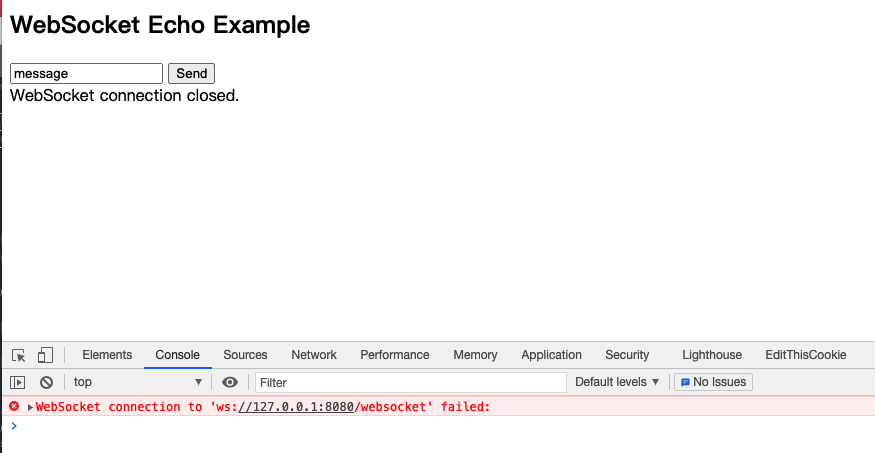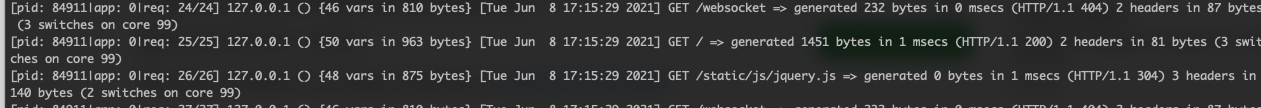High-performance WebSockets for your Flask apps powered by uWSGI. Low-level uWSGI WebSocket API access and flexible high-level abstractions for building complex WebSocket applications with Flask. Supports several different concurrency models including Gevent. Inspired by Flask-Sockets.
from flask import Flask
from flask_uwsgi_websocket import GeventWebSocket
app = Flask(__name__)
websocket = GeventWebSocket(app)
@websocket.route('/echo')
def echo(ws):
while True:
msg = ws.receive()
ws.send(msg)
if __name__ == '__main__':
app.run(gevent=100)Preferred method of installation is via pip:
$ pip install Flask-uWSGI-WebSocketOf course you'll also need uWSGI (with SSL support, at minimum). It can also be installed with pip:
$ pip install uwsgiIf that fails or you need to enable the asyncio plugin, read on.
On some versions of Mac OS X, OpenSSL headers are no longer included. If you use Homebrew, install OpenSSL and ensure they are available:
$ brew install openssl && brew link openssl --forceThis should ensure pip can install uWSGI:
$ LDFLAGS="-L/usr/local/lib" pip install uwsgi --no-use-wheelIf you plan to use the asyncio plugin, you'll need to ensure that it's enabled when uWSGI is compiled. You can use UWSGI_PROFILE to do this. With Homebrew Python 3.5 installed:
$ LDFLAGS="-L/usr/local/lib" CFLAGS="-I/usr/local/include/python3.5m" UWSGI_PROFLILE="asyncio" pip3 install uwsgi --no-use-wheelIf your Linux distribution includes uWSGI with specific plugins, that is many times your best bet. If that fails or you'd prefer to compile uWSGI yourself, you'll need to ensure that the requisite build tools, OpenSSL headers, etc are installed:
$ apt-get install build-essential libssl-dev python3-dev python3-venvAccording to the uWSGI asyncio docs, UWSGI_PROFILE and greenlet.h location should be specified.
If you are installing uWSGI into a virtualenv, the process is:
$ python3 -m venv pyvenv
$ . pyvenv/bin/activate
(pyvenv)$ pip install greenletNow, greenlet.h should be available at $VIRTUAL_ENV/include/site/python3.5. To build with pip:
$ mkdir -p $VIRTUAL_ENV/include/site/python3.5/greenlet
$ ln -s ../greenlet.h $VIRTUAL_ENV/include/site/python3.5/greenlet/
$ CFLAGS="-I$VIRTUAL_ENV/include/site/python3.5" UWSGI_PROFILE="asyncio" pip install uwsgi --no-use-wheelYou can use uWSGI's built-in HTTP router to get up and running quickly:
$ uwsgi --master --http :8080 --http-websockets --wsgi echo:app...which is what app.run does after wrapping your Flask app:
app.run(debug=True, host='localhost', port=8080, master=true, processes=8)uWSGI supports several concurrency models, in particular it has nice support for Gevent. If you want to use Gevent, import flask_uwsgi_websocket.GeventWebSocket and configure uWSGI to use the gevent loop engine:
$ uwsgi --master --http :8080 --http-websockets --gevent 100 --wsgi echo:app...or:
app.run(debug=True, gevent=100)Note that you cannot use multiple threads with gevent loop engine.
To enable asyncio instead:
$ uwsgi --master --http :5000 --http-websockets --asyncio 100 --greenlet --wsgi chat:app...or:
app.run(debug=True, asyncio=100, greenlet=True)For production you'll probably want to run uWSGI behind Haproxy or Nginx, instead of using the built-int HTTP router. Explore the uWSGI documentation to learn more about the various concurrency and deployment options.
It's possible to take advantage of Flask's interactive debugger by installing Werkzeug's DebuggedApplication middleware:
from werkzeug.debug import DebuggedApplication
app.wsgi_app = DebuggedApplication(app.wsgi_app, True)...and running uWSGI with only a single worker:
$ uwsgi --master --http :8080 --http-websockets --wsgi-file --workers 1 --threads 8 app.pyIf you use app.run(debug=True) or export FLASK_UWSGI_DEBUG, Flask-uWSGI-Websocket will do this automatically for you.
There are several examples available here.
Applies WebSocketMiddleware to your Flask App, allowing you to decorate routes with the route method, turning them into WebSocket handlers.
Additionally monkey-patches app.run, to run your app directly in uWSGI.
route(url)
run(debug, host, port, **kwargs) **kwargs are passed to uWSGI as command line arguments.
WebSocket Middleware which automatically performs WebSocket handshake and passes WebSocketClient instances to your route.
Exposes the uWSGI WebSocket API.
recv() (alias WebSocket.receive())
recv_nb()
send(msg)
send_binary(msg)
recv_nb()
send_from_sharedarea(id, pos)
send_binary_from_sharedarea(id, pos)
Fancier WebSocket abstraction that takes advantage of Gevent loop engine. Requires uWSGI to be run with --uwsgi option.
Automatically performs WebSocket handshake and passes a GeventWebSocketClient instance to your route.
WebSocket client abstraction with fully non-blocking methods.
receive()
send(msg)
close()
connected
Fancier WebSocket abstraction that takes advantage of Asyncio loop engine. Requires uWSGI to be run with --asyncio and --greenlet option.
Automatically performs WebSocket handshake and passes a AsyncioWebSocketClient instance to your route.
WebSocket client abstraction with asyncio coroutines.
coroutine a_recv() (alias receive(), recv())
coroutine a_send(msg) (alias send())
recv_nb() (should be useless)
send_nb() (should be useless)
close()
connected
Normally websocket routes happen outside of the normal request context. You can get a request context in your websocket handler by using app.request_context:
app = Flask(__name__)
ws = GeventWebSocket(app)
@ws.route('/websocket')
def websocket(ws):
with app.request_context(ws.environ):
print request.args