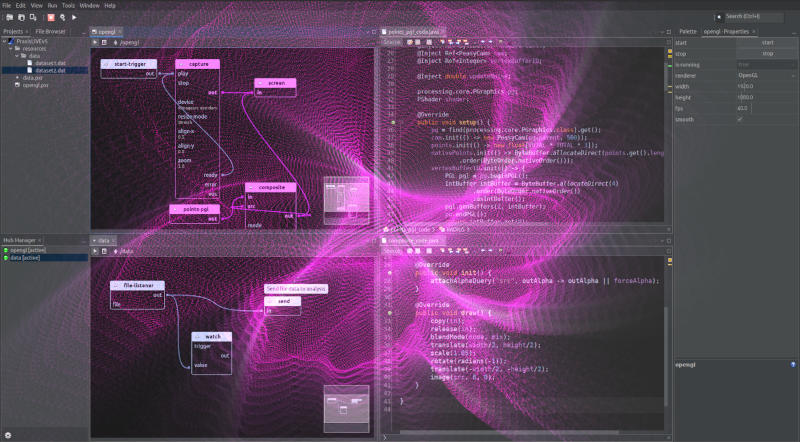This is the official source code repository for PraxisLIVE - a hybrid visual live programming IDE, rethinking general purpose and creative coding.
PraxisLIVE is built around PraxisCORE, a modular JVM runtime for cyberphysical programming, supporting real-time coding of real-time systems. With a distributed forest-of-actors architecture, runtime code changes and comprehensive introspection, PraxisCORE brings aspects of Erlang, Smalltalk and Extempore into the Java world ... a powerful platform for media processing, data visualisation, sensors, robotics, IoT, and lots more!
PraxisLIVE and PraxisCORE are open-source projects developed by Neil C Smith, and now supported by Codelerity Ltd..
See www.praxislive.org for more information and downloads.
There is also an online manual at https://docs.praxislive.org
For general support or to discuss usage and development of PraxisLIVE, please check out the Community page for links to our mailing list, online chat, etc.
Please report bugs or make specific feature requests on the issue queue if possible.
PraxisCORE v5.x (runtime) is released under the terms of the LGPLv3, and free to use in open-source and commercial projects.
The PraxisLIVE IDE is released under the terms of the GPLv3 - see license for more details.
Contributions are always welcome.
An easy way to contribute to PraxisLIVE code is by making custom components for the additional components repository. Pull requests gratefully received! Eventually, these components may make it into the core distribution.
You can also get involved with building the main projects themselves - see information below.
However, you don't have to contribute code to make a huge difference. Make examples, help with documentation, assist new users, spread the word, make amazing things!
To build PraxisLIVE you'll need to clone the two repositories that make up the overall project - the PraxisCORE runtime and the PraxisLIVE IDE. You will also need a JDK (11+) and both Ant and Maven.
git clone https://github.com/praxis-live/praxiscore.git
git clone https://github.com/praxis-live/praxis-live.git
Make sure the two repository folders are in the same parent directory. If checking out a specific version, make sure to use matching tags for both repositories - eg.
git -C praxiscore/ checkout v5.1.0
git -C praxis-live/ checkout v5.1.0
PraxisLIVE is built on top of the Apache NetBeans platform and IDE.
The build scripts will download Apache NetBeans dependencies, so it is possible to run the build
from another IDE or the command line. These dependencies will be cached in an adjacent nbplatform
folder.
You will need both Ant and Maven available. PraxisCORE has switched across to Maven and also publishes all modules to Maven Central. However, PraxisLIVE is still using Ant at this time due to features required by the build. To build a zip of the IDE with embedded PraxisCORE, execute the following steps from the parent folder (or similar steps inside your IDE).
mvn -f praxiscore/ package javadoc:aggregate
mvn -f praxiscore/praxiscore-bin/ package appassembler:assemble
ant -f praxis-live/build.xml build-zip
This will build a zip of the IDE, inside praxis-live/dist.
Alternatively, run directly using -
ant -f praxis-live/build.xml run
Ant targets also exist to build a macOS application bundle and Windows installer with optional
bundled JDK. See the properties documented in nbproject/project.properties which will need
configuring locally.