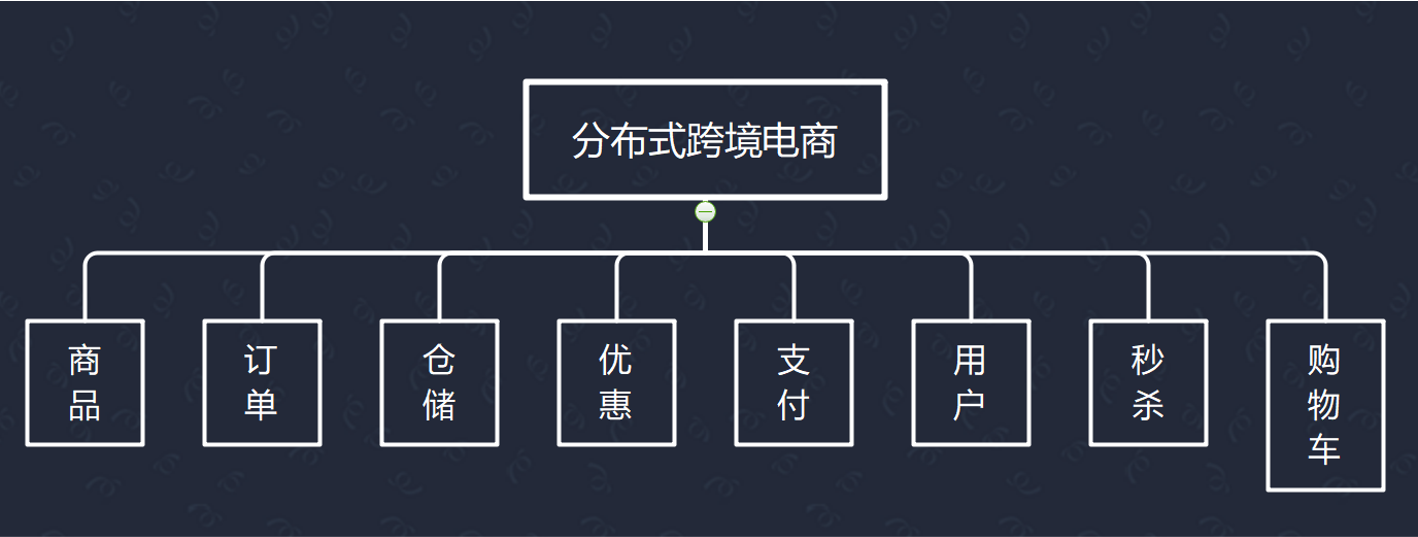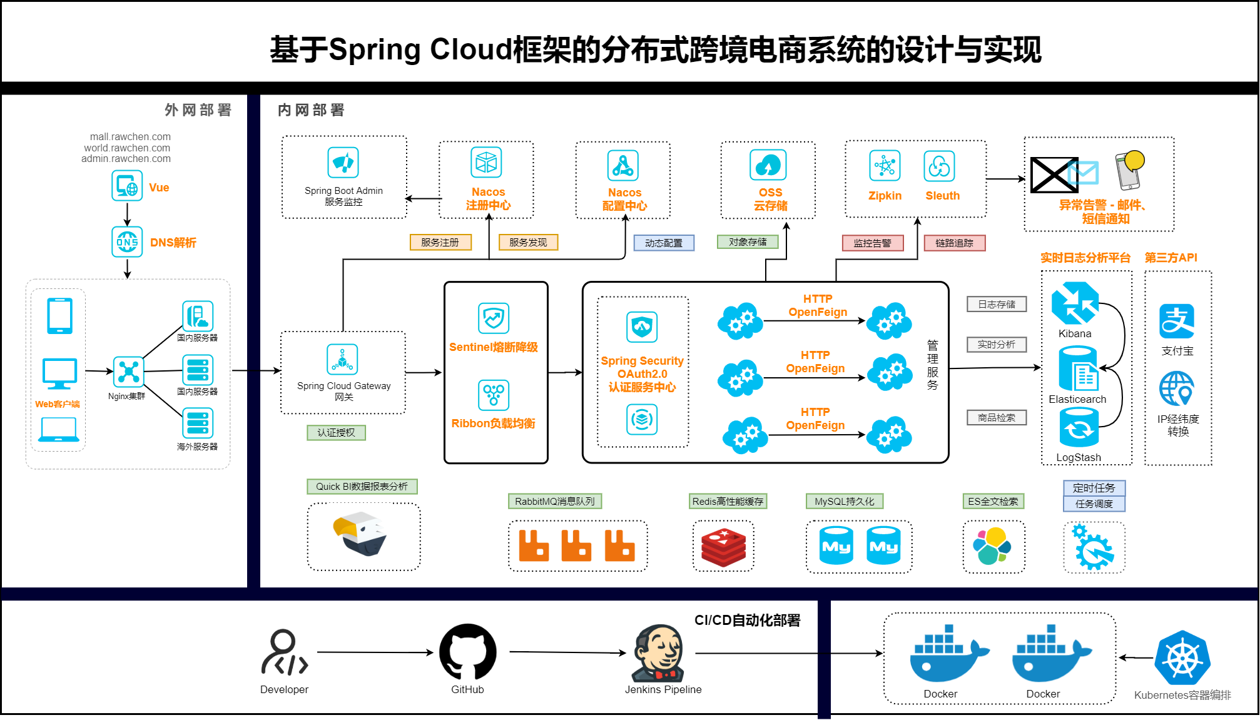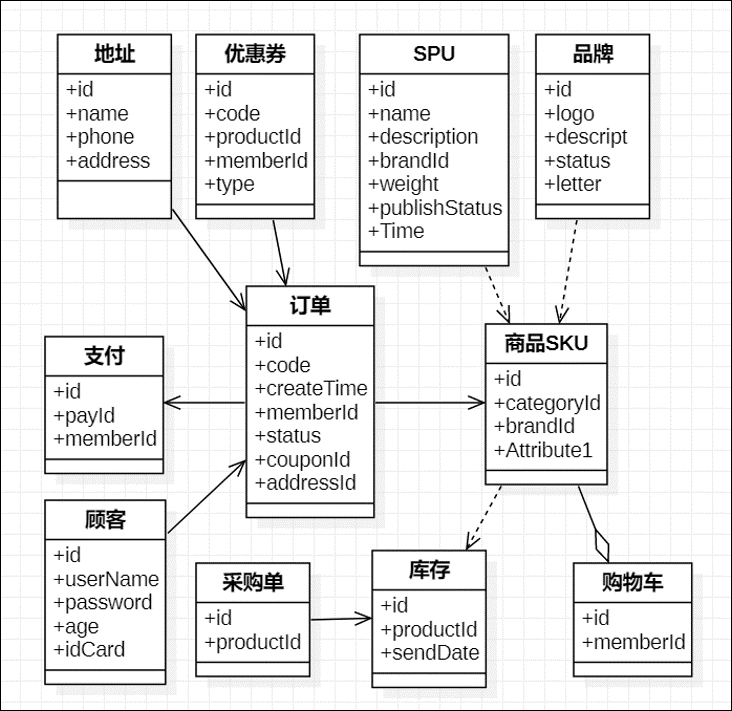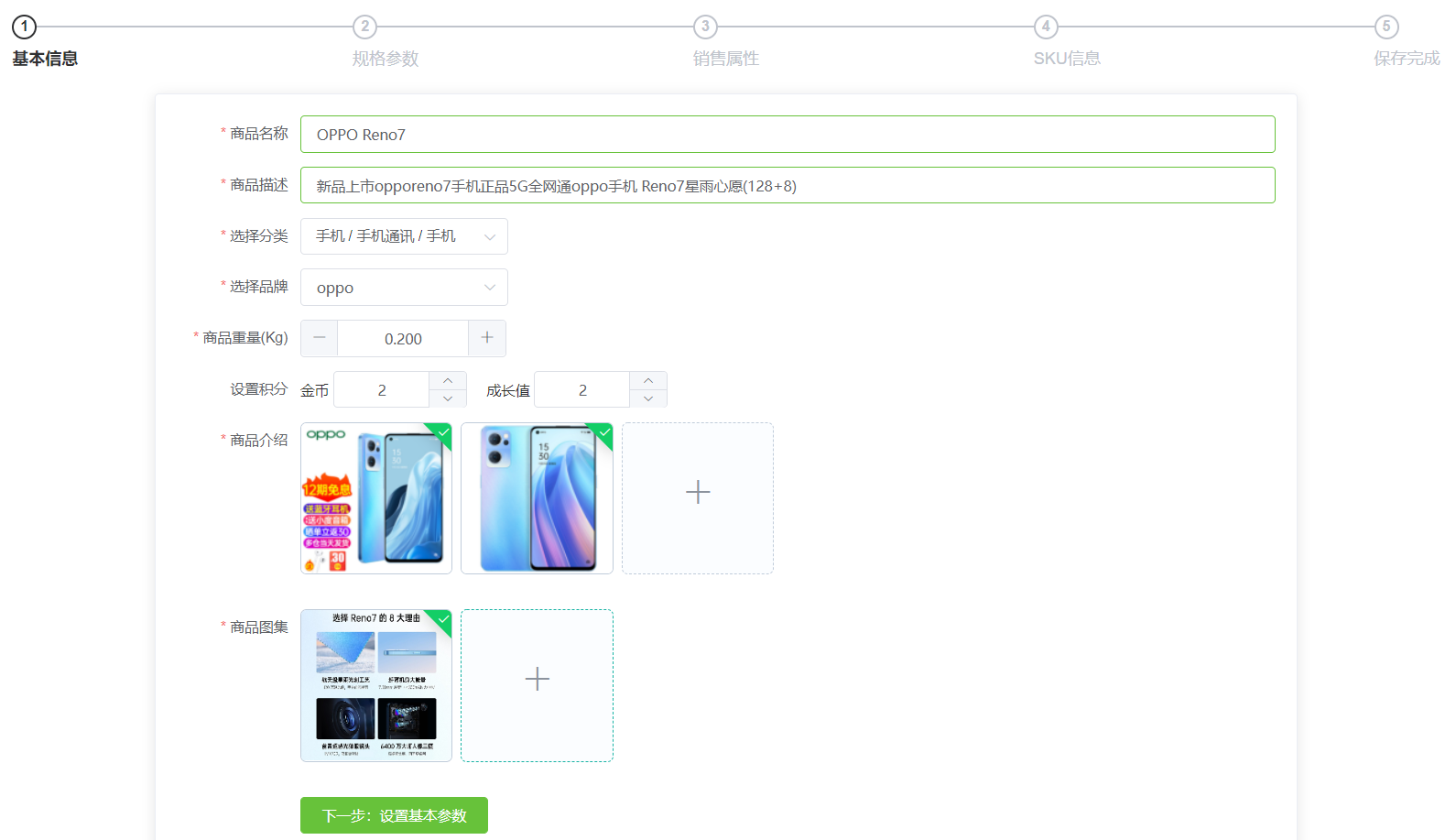基于Spring Cloud框架的分布式跨境电商系统的设计与实现(毕设)
项目起止日期:2021.11.20 - 2022.05.20
本毕设项目是一套为解决大用户量且业务复杂的时代背景下,传统单体服务系统带来的诸多问题而设计与实现的基于Spring Cloud框架的分布式微服务跨境电商系统。
项目采用了前后端分离开发,实现了权限分组、JWT鉴权、手机验证码注册、支付宝沙箱支付、OSS存储资源、接口限流降级、导出订单与支付流水报表、订单邮件提醒、订单延时自动取消、Quick BI图表分析、关于锁的高并发抢购场景等。
后端相关: Spring Cloud+MyBatis-Plus+Elasticsearch+Redis+RabbitMQ+Nacos+Sentinel+Zipkin+Nginx+Docker+OSS+JWT
前端相关: Vue+npm+Element UI+Axios+Thymeleaf
JDK:1.8 开发工具:IDEA_2021.2 数据库:MySQL_5.7 Redis:6.2.6 RabbitMQ:3.7.14 Nginx:1.10 Elasticsearch:7.4.2 Docker:20.10.12 Kibana:7.4.2
Nginx代理、Sentinel流控、支付宝沙箱、Elasticsearch检索引擎、Sleuth链路追踪、Redis分布式锁、Seata分布式事务、手机验证码、邮件订单生成提醒、RabbitMQ订单仓储消息队列、阿里OSS存储、Excel导出、Quick BI看板
-
下载解压项目zip,重命名mall-main文件夹为mall,IDEA打开该项目,前端部署renren-fast-vue
-
导入sql数据:mall_admin.sql、mall_oms.sql、mall_pms.sql、mall_sms.sql、mall_ums.sql、mall_wms.sql
-
安装虚拟机,配置私有网络,里面安装docker, nginx, Elasticsearch, kibana。(redis/mysql/RabbitMQ嫌麻烦可安装本地),安装步骤往下拉可看到。
-
配置本地hosts,可直接使用mall.com根域名。修改nginx配置(参考页面下)。
-
配置Nacos的配置中心(也是参考最后面)
-
由于项目static里面存在大量静态图片资源因此github不保存这些,需自行下载放入。https://cdn.rawchen.com/mall/static.zip
-
最后检查所有的 *.yml,确保符合自己环境(如果端口冲突需要修改,如果中间件密码不对要改,如果各种xxx的秘钥需要自己去弄)
http://localhost:8848/nacos Nacos后台 http://localhost:15672 RabbitMQ后台 http://localhost:8082 Sentinel后台 http://192.168.56.10:5601 Kibana后台
安装docker
https://docs.docker.com/engine/install/centos/
镜像加速器
https://cr.console.aliyun.com/cn-hangzhou/instances/mirrors
yum install wget
yum install unzip
开启root
sudo vi /etc/ssh/sshd_config
PermitRootLogin yes
service sshd restart
使用nano编辑器
yum -y install nano
==========================
安装ElasticSearch7.4.2
docker pull elasticsearch:7.4.2
docker pull kibana:7.4.2
mkdir -p /mydata/elasticsearch/config
mkdir -p /mydata/elasticsearch/data
echo "http.host: 0.0.0.0">>/mydata/elasticsearch/config/elasticsearch.yml
chmod -R 777 /mydata/elasticsearch/
docker run --name elasticsearch --restart=always -p 9200:9200 -p 9300:9300 \
-e "discovery.type=single-node" \
-e ES_JAVA_OPTS="-Xms128m -Xmx256m" \
-v /mydata/elasticsearch/config/elasticsearch.yml:/usr/share/elasticsearch/config/elasticsearch.yml \
-v /mydata/elasticsearch/data:/usr/share/elasticsearch/data \
-v /mydata/elasticsearch/plugins:/usr/share/elasticsearch/plugins \
-d elasticsearch:7.4.2
docker run --name kibana --restart=always -e ELASTICSEARCH_HOSTS=http://192.168.56.10:9200 -p 5601:5601 \
-d kibana:7.4.2
docker exec -it es容器id /bin/bash
wget https://github.com/medcl/elasticsearch-analysis-ik/releases/download/v7.4.2/elasticsearch-analysis-ik-7.4.2.zip
unzip elasticsearch-analysis-ik-7.4.2.zip -d ik
chmod -R 777 ik/
最后删掉zip包
==========================================
安装nginx1.10
docker run -p 80:80 --name nginx -d nginx:1.10
docker container cp nginx:/etc/nginx .
docker run -p 80:80 --restart=always --name nginx \
-v /mydata/nginx/html:/usr/share/nginx/html \
-v /mydata/nginx/logs:/var/log/nginx \
-v /mydata/nginx/conf:/etc/nginx \
-d nginx:1.10
==============================
docker 命令
docker pull elasticsearch:7.4.2 拉取镜像
docker images 查看已经拉取的镜像
docker run -d -p 81:80 nginx 启动镜像(新建一个容器)
docker ps -a 查看正在运行中的容器,包括未运行的
docker start 容器名称/容器ID 启动该容器
docker stop nameOrContainerId 根据容器名或容器id停止
docker rm容器ID 删除某一容器 //停止容器--》删除容器--》删除镜像
docker rmi 镜像ID 删除某一个镜像
systemctl restart docke 重启docker
===============================nginx.conf
http {
include /etc/nginx/mime.types;
default_type application/octet-stream;
log_format main '$remote_addr - $remote_user [$time_local] "$request" '
'$status $body_bytes_sent "$http_referer" '
'"$http_user_agent" "$http_x_forwarded_for"';
access_log /var/log/nginx/access.log main;
sendfile on;
#tcp_nopush on;
keepalive_timeout 65;
#gzip on;
upstream mall{
server 192.168.56.1:88;
}
include /etc/nginx/conf.d/*.conf;
}
conf.d/mall.conf
server {
listen 80;
server_name *.mall.com mall.com;
location / {
proxy_set_header Host $host;
proxy_pass http://mall;
#proxy_pass http://192.168.56.1:10000;
#root /usr/share/nginx/html;
#index index.html index.htm;
}
#error_page 404 /404.html;
# redirect server error pages to the static page /50x.html
#
error_page 500 502 503 504 /50x.html;
location = /50x.html {
root /usr/share/nginx/html;
}
}
oss-sms.yml
spring:
cloud:
alicloud:
access-key: LTAI4Fdzxxxxxxxxxxxxxxx
secret-key: 4WedSXJ6630pxUxxxxxxxxxxxxxxxx
oss:
endpoint: oss-cn-hangzhou.aliyuncs.com
bucket: rawchen
sms:
host: https://dfsns.market.alicloudapi.com
path: /data/send_sms
template-id: TPL_09xxx
app-code: 46xxxxxxxxxxxxxxxxxxxxxdatasource.yml
spring:
datasource:
username: root
password: root
url: jdbc:mysql://localhost:3306/mall_sms?serverTimezone=Asia/Shanghai
driver-class-name: com.mysql.cj.jdbc.Drivermybatis.yml
mybatis-plus:
mapper-locations: classpath:/mapper/**/*.xml
global-config:
db-config:
id-type: autoother.yml
spring:
cloud:
nacos:
discovery:
server-addr: 127.0.0.1:8848
sentinel:
transport:
dashboard: localhost:8080
application:
name: mall-coupon
zipkin:
base-url: 127.0.0.1:9411/
# 关闭我们自动的服务发现功能
discovery-client-enabled: false
sender:
type: web
sleuth:
sampler:
probability: 1
server:
port: 7000- 分布式集群部署
- 云服务器上线
- 部分功能未实现
Fork 项目到你自己仓库,本地拉取你 fork 的项目并部署修改。 提交本地仓库更改,推送到你 fork 的项目仓库中。 在我的项目发起 Pull requests,我看到后将考虑合并到主分支。