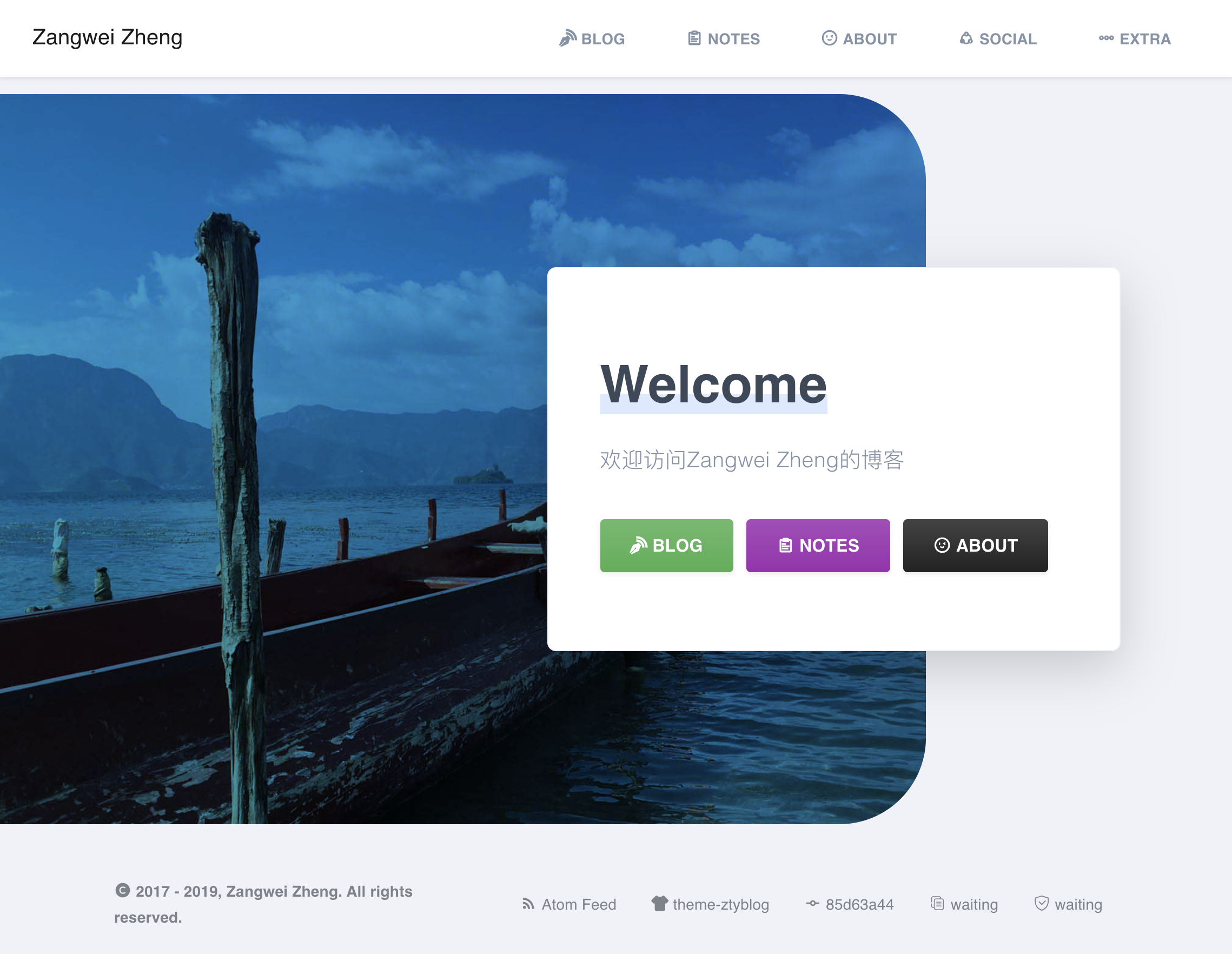This theme was highly inspired by the doowzs.com. This theme provides many functions which can help you build a well-organized personal site.
Demo under building. You can see this site for a referrence.
We provide specific rendering for following modules, for each you can find examples in archetypes:
-
Blog: This is the place where you can organize your posts in timeline.
- group by month
- banner: constume banners and preview image can be customed
- comments: you can enable comments with disquz
- math render: you can open or close katex render in global as well as in specific post
-
Notes: This is the place where you can organize your notes for class.
- group by lessons
- sidebar: a sidebar listing all your notes
- print all: one button to print all your notes for one lesson
-
Slides/Resources: This is the place where you can post your md-slides with remarkjs and other resources
- remarkjs auto-rendered with qrcode
- add other resources such as .pptx and .pdf to the list
-
Bangumi: This is the place where you can share your watched bangumi with others
- group by year/seaon
-
Friends: you can add your friend links here
-
About: you can add your infomation here
-
Search: search the whole site
-
Portal: a portal for your favourite links
You can download the theme manually by going to https://github.com/zhengzangw/hugo-theme-ztyblog and pasting it to themes/ztyblog in your root directory.
You can also clone it directly to your Hugo folder:
$ git clone https://github.com/zhengzangw/hugo-theme-ztyblogIf you don't want to make any radical changes, it's the best option, because you can get new updates when they are available. To do so, include it as a git submodule:
$ git submodule add https://github.com/zhengzangw/hugo-theme-ztyblog themes/ztyblogUse RealFaviconGenerator to generate these files, put them into your site's static/icons:
- android-chrome-192x192.png
- android-chrome-512x512.png
- apple-touch-icon.png
- favicon-16x16.png
- favicon-32x32.png
- favicon.ico
- mstile-150x150.png
- safari-pinned-tab.svg
- site.webmanifest
The theme doesn't require any advanced configuration. You can refer to the file config.toml.example.
If you choose CDN for third-part function, which is recommended, you only need to set useCDN=true in your setting. Otherwise, you have to run npm install and use ./load to add dependency.
To auto generate information of git commit, add following line to your deploy.sh
gsed -i "/localcommithash/c \\\tlocalcommithash = \"$(git rev-parse HEAD)\"" config.toml
gsed -i "/localcommitdate/c \\\tlocalcommitdate = \"$(git log --pretty=format:"%cd" $(git rev-parse HEAD) -1)\"" config.toml
gsed -i "/localcommitcomment/c \\\tlocalcommitcomment = \"$(git log --pretty=format:"%s" $(git rev-parse HEAD) -1)\"" config.toml
cd public
gsed -i "/binarycommitdate/c \\\tbinarycommitdate = \"$(git log --pretty=format:"%cd" $(git rev-parse HEAD) -1)\"" ../config.toml
cd ..- github
If you need another one, just open an issue or create a pull request with your wished icon. :)
If you spot any bugs, please use Issue Tracker or if you want to add a new feature directly please create a new Pull Request.
- Animate.css, MIT License
- Bootstrap 4, MIT License
- Bootswatch, MIT License
- Fuse.js, Apache License
- Iconfont, Iconfont 法律声明
- jQuery, jQuery License
- KaTeX, MIT License
- Leonsans, MIT License
- Mark.js, MIT License
- Normalize.css, MIT License
- qrcode.js, MIT License
- Remark, MIT License
The theme is released under the MIT License.