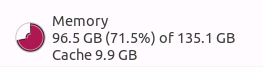This repo contains the code, model checkpoints, and video results for the ITSC 2021 paper Reinforcement Learning for Mixed Autonomy Intersections on arXiv and IEEE.
If you'd like to cite this work, please use
@inproceedings{yan2021reinforcement,
title={Reinforcement Learning for Mixed Autonomy Intersections},
author={Yan, Zhongxia and Wu, Cathy},
booktitle={2021 IEEE International Intelligent Transportation Systems Conference (ITSC)},
pages={2089--2094},
year={2021},
organization={IEEE}
}
Installation instructions are provided for MacOS and Ubuntu 14.04, 16.04, and 18.04. For microscopic traffic simulations, we use the SUMO simulator with version 1.1.0; the same code may require adjustments on other SUMO versions. We require Python 3.8+.
- Run
bash setup/setup_sumo_<os_version>.shcorresponding to your OS version to set up SUMO and add~/sumo_binaries/binto yourSUMO_HOMEandPATHenvironment variables. Try runningsumoandsumo-gui(if you'd like to use GUI). Note that GUI probably does not work on servers and may only work on local computers. For Mac installation issues, please refer tosetup/setup_issues_osx.md. Update: due to MacOSbrewupdates, it could be very difficult to install the correct versions of packages for SUMO 1.1.0 on MacOS, so Ubuntu is recommended; for MacOS, you may consider installinggdalwithconda install -c conda-forge gdal=2.4.2and download theffmpeg=4.4.1library files (within thetar.bz2) from conda-forge directly instead of trying to usebrew. - Note: the previous SUMO installation actually installs a SUMO version which does not support IDM with Gaussian noise. If you'd like to use Gaussian noise (which is what we use in the paper but does not significantly affect results), you can build the forked version of SUMO 1.1.0 at https://github.com/ZhongxiaYan/sumo.
- If needed, follow instructions here to install Miniconda, likely
wget https://repo.anaconda.com/miniconda/Miniconda3-latest-Linux-x86_64.shfollowed bybash Miniconda3-latest-Linux-x86_64.sh. - If desired, create and activate a new conda environment following these instructions.
- If needed, install PyTorch (1.7+) from pytorch.org.
- If needed, install missing Python dependencies
pip install -r requirements.txt.
To train a model, create an empty experiment directory EXP_DIR anywhere, then create a file called $EXP_DIR/config.yaml with the desired training hyperparameters. The training experiment directories corresponding to figures in the paper can be found in the results directory (ignore the subdirectories with "baseline" in the name), e.g. results/twoway_2x1_penetration0.333.
The hyperparameter names are mostly self-explanatory. If not, please refer to the code for clarification.
Note that the n_workers argument specifies the number of CPUs to run the code on (we run training on a server with 40 CPUs). Make sure you don't use more CPUs than you have.
# Example training hyperparameters (also see $EXP_DIR/config.yaml)
EXP_DIR=results/twoway_2x1_penetration0.333
python intersection.py $EXP_DIR
All of our trained models used in the paper can be found in results, excluding the subdirectories with "baselines" in the name. The naming convention is intuitive, for example penetration0.5 indicates 50% AV penetration.
To finetune from a previous trained checkpoint (possibly from a different experiment with the same neural network architecture), place the desired model weights in $EXP_DIR before running the training command. For example, if we want to finetune results/fourway_1x1_penetration0.333/model-200.pth on 50% penetration in a new EXP_DIR=results/fourway_1x1_penetration0.5, use the following Python code to preserve the network weights while discarding other training states.
ckpt_path = 'results/fourway_1x1_penetration0.333/models/model-200.pth'
new_ckpt_path = 'results/fourway_1x1_penetration0.5/models/model-0.pth'
import torch
model_dict = torch.load(ckpt_path)
new_model_dict = dict(net=model_dict['net'])
torch.save(new_model_dict, new_ckpt_path)
Afterwards, run the training command python intersection.py $EXP_DIR to start training from these model weights.
We list the finetuned experiments (subdirectories of results/) here with the notation <finetuned> <--- <source> (<ckpt>):
twoway_2x1_penetration0.1 <--- twoway_2x1_pretrain_penetration0.5 (200)twoway_2x1_penetration0.15 <--- twoway_2x1_pretrain_penetration0.5 (200)twoway_2x1_penetration0.333 <--- twoway_2x1_pretrain_penetration0.5 (200)twoway_2x1_penetration0.5 <--- twoway_2x1_pretrain_penetration0.5 (200)twoway_2x1_penetration1 <--- twoway_2x1_pretrain_penetration0.5_threechains_finetune_penetration1 (195) <--- twoway_2x1_pretrain_penetration0.5_threechains (170)fourway_1x1_penetration0.5 <--- fourway_1x1_penetration0.333 (200)All intermediate checkpoints are included inresults/.
To evaluate a trained model at an integer checkpoint CKPT, run
# Example evaluation hyperparameters
EXP_DIR=results/twoway_2x1_penetration0.333
CKPT=200
FR_H=850 # Horizontal flow rate in vehicles/hour
FR_V=700 # Vertical flow rate
N_ROWS=3
N_COLS=3
RESULT_SAVE_PATH=$EXP_DIR/eval_results/e165_3x3_skip500_flow850x700.csv
python intersection.py $EXP_DIR e=$CKPT n_rows=$N_ROWS n_cols=$N_COLS n_steps=10 n_rollouts_per_step=1 skip_stat_steps=500 flow_rate_h=$FR_H flow_rate_v=$FR_V result_save=$RESULT_SAVE_PATH
Any nonspecified hyperparameter defaults to the value in $EXP_DIR/config.yaml. Other hyperparameters that can be set can be found in the code: any attribute of c (see code) can be set from the command line, i.e. to set c.lr = 0.001 from the command line, run python intersection.py $EXP_DIR ... lr=0.001.
In the paper, for each experiment we evaluated the checkpoint with the best performance during training. These checkpoints are
twoway_2x1_penetration0.1: 155twoway_2x1_penetration0.15: 180twoway_2x1_penetration0.333: 165twoway_2x1_penetration0.5: 150twoway_2x1_penetration1: 160fourway_1x1_penetration0.333: 190fourway_1x1_penetration0.5: 170 Note that we evaluatedtwoway_2x1_penetration0.333andtwoway_2x1_penetration0.5on both a 2x1 grid of intersections and a 3x3 grid of intersections (see theireval_results/subdirectories).
To run the priority and traffic signal baseline methods which do not require training, create an empty directory BASE_DIR and a $BASE_DIR/config.yaml with hyperparameters pertaining to all the baseline runs in that directory. Refer to results/{twoway_2x1_baselines,twoway_3x3_baselines,fourway_1x1_baselines}/config.yaml as examples. The commands below are similar to previous commands.
# Example baseline hyperparameters
BASE_DIR=results/twoway_2x1_baselines
FR_H=850
FR_V=700
# Priority (Horizontal)
python intersection.py $BASE_DIR e=0 n_steps=3 n_rollouts_per_step=1 skip_stat_steps=500 av_frac=0 speed_mode=SPEED_MODE.all_checks priority=horizontal flow_rate_h=$FR_H flow_rate_v=$FR_V result_save=$BASE_DIR/eval_results/skip500_hpriority_flow${FR_H}x${FR_V}.csv
# Priority (Vertical)
python intersection.py $BASE_DIR e=0 n_steps=3 n_rollouts_per_step=1 skip_stat_steps=500 av_frac=0 speed_mode=SPEED_MODE.all_checks priority=vertical flow_rate_h=$FR_H flow_rate_v=$FR_V result_save=$BASE_DIR/eval_results/skip500_hpriority_flow${FR_H}x${FR_V}.csv
# Traffic Signal with specified phase times
PHASE_H=25 # Horizontal traffic signal phase length in seconds
PHASE_V=25 # Vertical traffic signal phase length in seconds
python intersection.py $BASE_DIR e=0 n_steps=3 n_rollouts_per_step=1 skip_stat_steps=500 av_frac=0 "'tl=($PHASE_H,$PHASE_V)'" yellow=0 flow_rate_h=$FR_H flow_rate_v=$FR_V result_save=$BASE_DIR/eval_results/skip500_signalbest_yellow0_flow${FR_H}x${FR_V}.csv
# Traffic Signal with MaxPressure
MP_T_MIN=12 # Units are in seconds
python intersection.py $BASE_DIR e=0 n_steps=3 n_rollouts_per_step=1 skip_stat_steps=500 av_frac=0 tl=MaxPressure mp_tmin=$MP_T_MIN yellow=0 flow_rate_h=$FR_H flow_rate_v=$FR_V result_save=$BASE_DIR/eval_results/skip500_mpbest_yellow0_flow${FR_H}x${FR_V}.csv
We list the best hyperparameters that we found for traffic lights and MaxPressure baselines below.
Oracle traffic signal phase table:
| F_H \ F_V | 400 | 550 | 700 | 850 | 1000 |
|---|---|---|---|---|---|
| 1000 | (25, 10) | (25, 13) | (25, 25) | (27, 27) | |
| 850 | (25, 25) | (25, 25) | (25, 25) | (26, 26) | (26, 25) |
| 700 | (25, 25) | (25, 25) | (19, 26) | ||
| 550 | (25, 25) | (14, 25) | |||
| 400 | (25, 25) | (9, 25) |
Equal-phase τ_equal: PHASE_H=25 and PHASE_V=25
MaxPressure τ_min: MP_T_MIN=4
Oracle traffic signal phase table:
| F_H \ F_V | 400 | 550 | 700 | 850 | 1000 |
|---|---|---|---|---|---|
| 1000 | (25, 10) | (25, 13) | (19, 19) | (21, 21) | nan |
| 850 | (25, 24) | (25, 25) | (25, 25) | (26, 25) | (21, 21) |
| 700 | nan | nan | (25, 25) | (25, 25) | (19, 19) |
| 550 | nan | nan | nan | (25, 25) | (13, 25) |
| 400 | nan | nan | nan | (24, 25) | (10, 25) |
Equal-phase τ_equal: PHASE_H=25 and PHASE_V=25
MaxPressure τ_min: MP_T_MIN=6
Oracle traffic signal phase table:
| F_H \ F_V | 400 | 550 | 700 | 850 | 1000 |
|---|---|---|---|---|---|
| 1000 | (25, 11) | (25, 14) | (29, 22) | (25, 25) | |
| 850 | (25, 25) | (25, 25) | (25, 25) | (28, 28) | (25, 25) |
| 700 | (25, 25) | (25, 25) | (22, 29) | ||
| 550 | (25, 25) | (14, 25) | |||
| 400 | (25, 25) | (11, 25) |
Equal-phase τ_equal: PHASE_H=25 and PHASE_V=25
MaxPressure τ_min: MP_T_MIN=12
Please refer to figures.ipynb for the plotting code.
To save the vehicles states for visualization when evaluating trained models or running baselines, add the vehicle_info_save argument. For example:
# Example evaluation hyperparameters
EXP_DIR=results/twoway_2x1_penetration0.333
CKPT=165
FR_H=1000 # Horizontal flow rate in vehicles/hour
FR_V=700 # Vertical flow rate
N_ROWS=2
N_COLS=1
VEH_INFO_PATH=$EXP_DIR/veh_info/e165_skip500_flow${FR_H}x${FR_V}.csv
python intersection.py $EXP_DIR e=$CKPT n_rows=$N_ROWS n_cols=$N_COLS n_steps=1 n_rollouts_per_step=1 skip_stat_steps=500 flow_rate_h=$FR_H flow_rate_v=$FR_V vehicle_info_save=$VEH_INFO_PATH
Please refer to figures.ipynb for the plotting code.
To use SUMO GUI to display the traffic scenario when evaluating a trained model or running baselines, add the render argument. For example:
EXP_DIR=results/twoway_2x1_penetration0.333
CKPT=165
FR_H=850 # Horizontal flow rate in vehicles/hour
FR_V=700 # Vertical flow rate
N_ROWS=3
N_COLS=3
python intersection.py $EXP_DIR e=$CKPT n_rows=$N_ROWS n_cols=$N_COLS n_steps=1 n_rollouts_per_step=1 skip_stat_steps=500 flow_rate_h=$FR_H flow_rate_v=$FR_V render
EXP_DIR=results/fourway_1x1_penetration0.5
CKPT=170
FR_H=1000 # Horizontal flow rate in vehicles/hour
FR_V=700 # Vertical flow rate
N_ROWS=1
N_COLS=1
python intersection.py $EXP_DIR e=$CKPT n_rows=$N_ROWS n_cols=$N_COLS n_steps=1 n_rollouts_per_step=1 skip_stat_steps=500 flow_rate_h=$FR_H flow_rate_v=$FR_V render