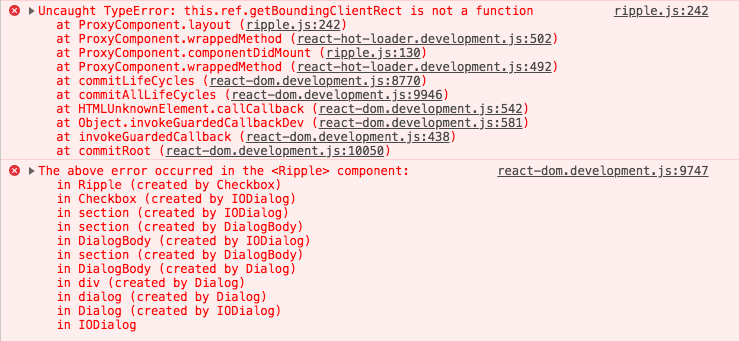ZRMC is a React wrapper for Material Components Web.
ZRMC is actually in Work In Progress. ZRMC was updated to MDC 0.31.0. Some features are missing:
- Animations of Drawer / Menu / Select
- Check all component's props to MDC ones
- Theming
- Enhance Demos and publish them in github pages
- Create a bootstrap example
- Create a fully compatible React implementation of Material Components for the Web. https://material.io/components/web/
- Based on MDC Web. ZRMC is using it's CSS library. https://github.com/material-components/material-components-web/
- ZRMC doesn't use MDC's javascript. ZRMC rewrite components in an ES7 React code. But it follows MDC naming, props and usages.
- ZRMC try to be as much as possible well documented
- Our main goal is to maintain it regulary. ZRMC is actually used in a much bigger project (see Zoapp-front).
-
create a React Appp
-
add ZRMC dependencies
$ yarn add zrmc -
add to App.jsx main container:
import Zrmc, { Content, Toolbar, ToolbarRow, ToolbarSection, ToolbarTitle, Fab, Snackbar } from "zrmc"; -
in the render() function return this
<Content> <Toolbar fixed> <ToolbarRow> <ToolbarSection align="start" > <ToolbarTitle>Title</ToolbarTitle> </ToolbarSection> <ToolbarSection align="end" shrinkToFit > <ToolbarIcon name="search" /> </ToolbarSection> </ToolbarRow> </Toolbar> <Content> <h1> Hello world ! </h1> </Content> <Fab icon="favorite" onClick={() => { }} /> <Snackbar message="Hello from snackbar" /> </Content> -
Run the code
-
Enhance it
-
Install the dependencies:
$ yarn install -
You can run the test suite with:
$ yarn test -
In addition, you can run the demo project by running:
$ yarn dev
This project adheres to Semantic Versioning 2.0.0. The
different versions of this project can be found here:
https://github.com/Zoapp/react-materialcomponents/releases. In short, the
version number is made of three digits, separated with a dot: x.y.z:
xis the number on the left and represents the MAJOR version number. This number should be increased (by one) when a backward incompatible change is added in the project, hence this number does not often change. When you update this number, both the MINOR and PATCH numbers should be reset to 0;y(middle number) represents the MINOR version number. This number should be increased (by one) every time new features are added to the project. When you update this number, the PATCH number should be reset to 0;z(right number) represents the PATCH version number. This number should be increased (by one) every time bug fixes are added to the project. If you have both new features and bug fixes, update the MINOR version.
In order to create a new release, you can use npm version
. Assuming we are at version 0.3.2 and we
want to release 0.3.3. Locally, in the master branch, you can run the
following command:
$ npm version patch
This command performs the following tasks:
- bump (update) the version number in
package.json - create a new commit
- create a git tag
You can use npm version minor to release 0.4.0 from 0.3.1 (it bumps the
second number and resets the last number). You can also use npm version major
to release 1.0.0 from 0.3.1. See the previous section about semantic
versioning.
Then, you can push to the repository:
$ git push origin master --tag
The tag will be pushed to GitHub and Travis CI will trigger the automatic
release process setup on this project (see: .travis.yml).
Sometimes, you want to create a new release because this project is a dependency
of another project you are working on and you want to try the changes you have
just made. In that case, it is not recommended to release a new version
because you are likely working in a (feature) branch and you should always
release new versions from the master branch.
Instead, you can publish a "dev" package locally as described below:
-
update the version in
package.jsonwithout commiting it, it is only used to create a unique package, so you can bump thepatchnumber (zinx.y.z) -
create the "dev" package:
$ yarn distribute:dev
That's it! You have a .tgz package in the dist/ folder (e.g.,
zrmc-v0.7.1.tgz). Now you can add this package into your other project by
running:
$ yarn add file:/path/to/your/react-materialcomponents/dist/zrmc-v0.7.1.tgz
When you are satisfied with the current state of your feature branch, undo the
package.json version change and merge the branch into the master branch.
Next, you can go to your master branch, getting the latest commits from GitHub
(git pull) and follow the procedure "Release Process (How to create a new
release/version?)" to release a "production" package.
In your other project, you can re-add your dependency with yarn but that time,
you can directly use its name:
$ yarn add zrmc
Please, see the CONTRIBUTING file.
Please note that this project is released with a Contributor Code of Conduct. By participating in this project you agree to abide by its terms. See CODE_OF_CONDUCT file.
This project is released under the MIT License. See the bundled LICENSE file for details.