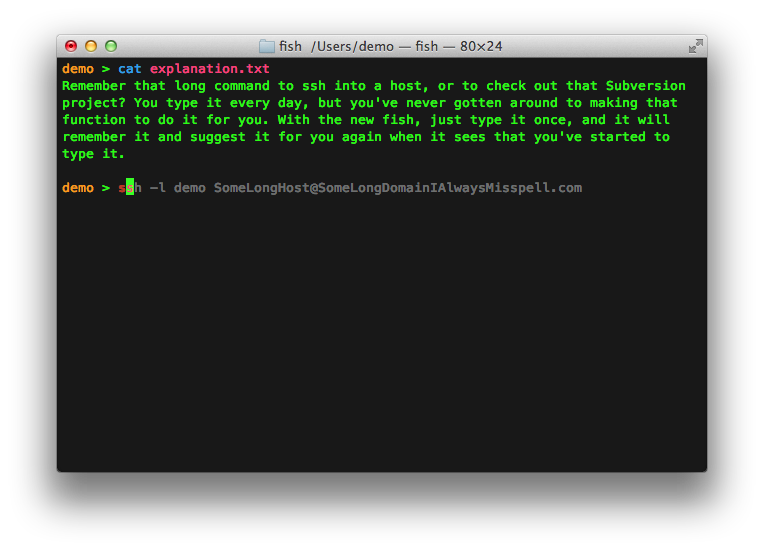This is a clean-room implementation of the Fish shell's history search feature, where you can type in any part of any command from history and then press chosen keys, such as the UP and DOWN arrows, to cycle through matches.
- ZSH 4.3 or newer
Using the Homebrew package manager:
brew install zsh-history-substring-search
echo 'source $(brew --prefix)/share/zsh-history-substring-search/zsh-history-substring-search.zsh' >> ~/.zshrc
Using Fig:
Fig adds apps, shortcuts, and autocomplete to your existing terminal.
Install zsh-history-substring-search in just one click.
Using Oh-my-zsh:
-
Clone this repository in oh-my-zsh's plugins directory:
git clone https://github.com/zsh-users/zsh-history-substring-search ${ZSH_CUSTOM:-~/.oh-my-zsh/custom}/plugins/zsh-history-substring-search -
Activate the plugin in
~/.zshrc:plugins=( [plugins...] zsh-history-substring-search) -
Run
exec zshto take changes into account:exec zsh
Using zplug:
-
Add this repo to
~/.zshrc:zplug "zsh-users/zsh-history-substring-search", as: plugin
Using antigen:
- Add the
antigen bundlecommand just beforeantigen apply, like this:
antigen bundle zsh-users/zsh-history-substring-search
antigen apply
- Then, after
antigen apply, add the key binding configurations, like this:
# zsh-history-substring-search configuration
bindkey '^[[A' history-substring-search-up # or '\eOA'
bindkey '^[[B' history-substring-search-down # or '\eOB'
HISTORY_SUBSTRING_SEARCH_ENSURE_UNIQUE=1
Using Zinit:
-
Use the
Oh-my-zshZinit snippet in~/.zshrc:zinit snippet OMZ::plugins/git/git.plugin.zsh` -
Load the plugin in
~/.zshrc:zinit load 'zsh-users/zsh-history-substring-search zinit ice wait atload'_history_substring_search_config' -
Run
exec zshto take changes into account:exec zsh
-
Load this script into your interactive ZSH session:
source zsh-history-substring-search.zshIf you want to use zsh-syntax-highlighting along with this script, then make sure that you load it before you load this script:
source zsh-syntax-highlighting.zsh source zsh-history-substring-search.zsh -
Bind keyboard shortcuts to this script's functions.
Users typically bind their UP and DOWN arrow keys to this script, thus:
-
Run
cat -vin your favorite terminal emulator to observe key codes. (NOTE: In some cases,cat -vshows the wrong key codes. If the key codes shown bycat -vdon't work for you, press<C-v><UP>and<C-v><DOWN>at your ZSH command line prompt for correct key codes.) -
Press the UP arrow key and observe what is printed in your terminal.
-
Press the DOWN arrow key and observe what is printed in your terminal.
-
Press the Control and C keys simultaneously to terminate the
cat -v. -
Use your observations from the previous steps to create key bindings. For example, if you observed
^[[Afor UP and^[[Bfor DOWN, then:bindkey '^[[A' history-substring-search-up bindkey '^[[B' history-substring-search-downHowever, if the observed values don't work, you can try using terminfo:
bindkey "$terminfo[kcuu1]" history-substring-search-up bindkey "$terminfo[kcud1]" history-substring-search-downUsers have also observed that
[OAand[OBare correct values, even if these were not the observed values. If you are having trouble with the observed values, give these a try.You might also want to bind the Control-P/N keys for use in EMACS mode:
bindkey -M emacs '^P' history-substring-search-up bindkey -M emacs '^N' history-substring-search-downYou might also want to bind the
kandjkeys for use in VI mode:bindkey -M vicmd 'k' history-substring-search-up bindkey -M vicmd 'j' history-substring-search-down
-
-
Type any part of any previous command and then:
-
Press the
history-substring-search-upkey, which was configured in step 2 above, to select the nearest command that (1) contains your query and (2) is also older than the current command in your command history. -
Press the
history-substring-search-downkey, which was configured in step 2 above, to select the nearest command that (1) contains your query and (2) is also newer than the current command in your command history. -
Press
^Uthe Control and U keys simultaneously to abort the search.
-
-
If a matching command spans more than one line of text, press the LEFT arrow key to move the cursor away from the end of the command, and then:
-
Press the
history-substring-search-upkey, which was configured in step 2 above, to move the cursor to the line above the cursored line. When the cursor reaches the first line of the command, pressing thehistory-substring-search-upkey again will cause this script to perform another search. -
Press the
history-substring-search-downkey, which was configured in step 2 above, to move the cursor to the line below the cursored line. When the cursor reaches the last line of the command, pressing thehistory-substring-search-downkey, which was configured in step 2 above, again will cause this script to perform another search.
-
This script defines the following global variables. You may override their default values.
-
HISTORY_SUBSTRING_SEARCH_HIGHLIGHT_FOUNDis a global variable that defines how the query should be highlighted inside a matching command. Its default value causes this script to highlight using bold, white text on a magenta background. See the "Character Highlighting" section in the zshzle(1) man page to learn about the kinds of values you may assign to this variable. -
HISTORY_SUBSTRING_SEARCH_HIGHLIGHT_NOT_FOUNDis a global variable that defines how the query should be highlighted when no commands in the history match it. Its default value causes this script to highlight using bold, white text on a red background. See the "Character Highlighting" section in the zshzle(1) man page to learn about the kinds of values you may assign to this variable. -
HISTORY_SUBSTRING_SEARCH_GLOBBING_FLAGSis a global variable that defines how the command history will be searched for your query. Its default value causes this script to perform a case-insensitive search. See the "Globbing Flags" section in the zshexpn(1) man page to learn about the kinds of values you may assign to this variable. -
HISTORY_SUBSTRING_SEARCH_FUZZYis a global variable that defines how the command history will be searched for your query. If set to a non-empty value, causes this script to perform a fuzzy search by words, matching in given order e.g.ab cwill match*ab*c* -
HISTORY_SUBSTRING_SEARCH_PREFIXEDis a global variable that defines how the command history will be searched for your query. If set to a non-empty value, your query will be matched against the start of each history entry. For example, if this variable is empty,lswill matchls -landecho ls; if it is non-empty,lswill only matchls -l. -
HISTORY_SUBSTRING_SEARCH_ENSURE_UNIQUEis a global variable that defines whether all search results returned are unique. If set to a non-empty value, then only unique search results are presented. This behaviour is off by default. An alternative way to ensure that search results are unique is to usesetopt HIST_IGNORE_ALL_DUPS. If this configuration variable is off andsetopt HIST_IGNORE_ALL_DUPSis unset, thensetopt HIST_FIND_NO_DUPSis still respected and it makes this script skip duplicate adjacent search results as you cycle through them, but this does not guarantee that search results are unique: if your search results were "Dog", "Dog", "HotDog", "Dog", then cycling them gives "Dog", "HotDog", "Dog". Notice that the "Dog" search result appeared twice as you cycled through them. If you wish to receive globally unique search results only once, then use this configuration variable, or usesetopt HIST_IGNORE_ALL_DUPS. -
HISTORY_SUBSTRING_SEARCH_HIGHLIGHT_TIMEOUTis a global variable that defines a timeout in seconds for clearing the search highlight.
-
September 2009: Peter Stephenson originally wrote this script and it published to the zsh-users mailing list.
-
January 2011: Guido van Steen (@guidovansteen) revised this script and released it under the 3-clause BSD license as part of fizsh, the Friendly Interactive ZSHell.
-
January 2011: Suraj N. Kurapati (@sunaku) extracted this script from fizsh 1.0.1, refactored it heavily, and finally repackaged it as an oh-my-zsh plugin and as an independently loadable ZSH script.
-
July 2011: Guido van Steen, Suraj N. Kurapati, and Sorin Ionescu (@sorin-ionescu) further developed it with Vincent Guerci (@vguerci).
-
March 2016: Geza Lore (@gezalore) greatly refactored it in pull request #55.