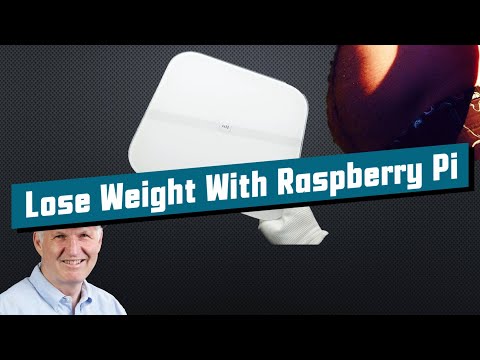OpenMQTTGateway aims to unify various technologies and protocols into a single firmware. This reduces the need for multiple physical bridges and streamlines diverse technologies under the widely-used MQTT protocol.
The documentation is here
The reference sheet, with the list of all functions, pinouts is here
Upload OpenMQTTGateway directly from the upload page (no additional software required) or build your own configuration with PlatformIO.
Support open-source development through sponsorship and gain exclusive access to our private forum. Your questions, issues, and feature requests will receive priority attention, plus you'll gain insider access to our roadmap.
Theengs bridge is a powerfull BLE to MQTT gateway for over 100 sensors. Equipped with an Ethernet port, and external antenna, ensuring an enhanced range for your BLE sensors. It supports also WiFi connectivity.
Theengs plug brings the following features:
- BLE to MQTT gateway, tens of Bluetooth devices supported thanks to Theengs Decoder library. The plug uses an ESP32 acting as a BLE to Wifi gateway to scan, decode and forward the data of the nearby sensors,
- Smart plug that can be controlled remotely,
- Energy consumption monitoring,
- Device tracker,
- Presence detection (beta),
- Local connectivity first.
Support the project by purchasing the Theengs bridge or the Theengs plug
-
List of supported devices, door/window sensors, PIR sensors, smoke detectors, weather stations...
-
List of compatible boards (Off the shelf or DIY) is available, RF Bridge, IR, BLE gateways...
Running on a computer If you want to use the BLE decoding capabilities of OpenMQTTGateway with a Raspberry Pi, Windows or Unix PC you can now leverage Theengs Gateway.
- List of compatible components to build your gateway, DHT, RF, IR emitters and receivers...
Thanks goes to these wonderful people who helped OpenMQTTGateway on Github and to the users contributions into the community.
For Questions or Support please don't open an issue, first go to the docs and if you don't find your answer there, you can post your question in the community forum
If you like the project and/or used it please consider supporting it! It can be done in different ways:
- Helping other users in the community
- Contribute to the code or the documentation
- Buy devices, boards or parts from the compatible web site, the devices and parts linked use affiliated links.
- Donate or sponsor the project developers
- Make a video or a blog article about what you have done with OpenMQTTGateway and share it to the community
- Hackaday - ARDUINO LIBRARY BRINGS RTL_433 TO THE ESP32
- CNX Software - 433 MHz is not dead! Using an ESP32 board with LoRa module to talk to 433 MHz sensors
- RTL_433 PORTED TO ESP32 MICROCONTROLLERS WITH CC1101 OR SX127X TRANSCEIVER CHIPS
- Using low-cost wireless sensors in the unlicensed bands
- SMART PLUG ESP32 OPENMQTTGATEWAY SERVING AS AN BLE MQTT GATEWAY AND A POWER METER