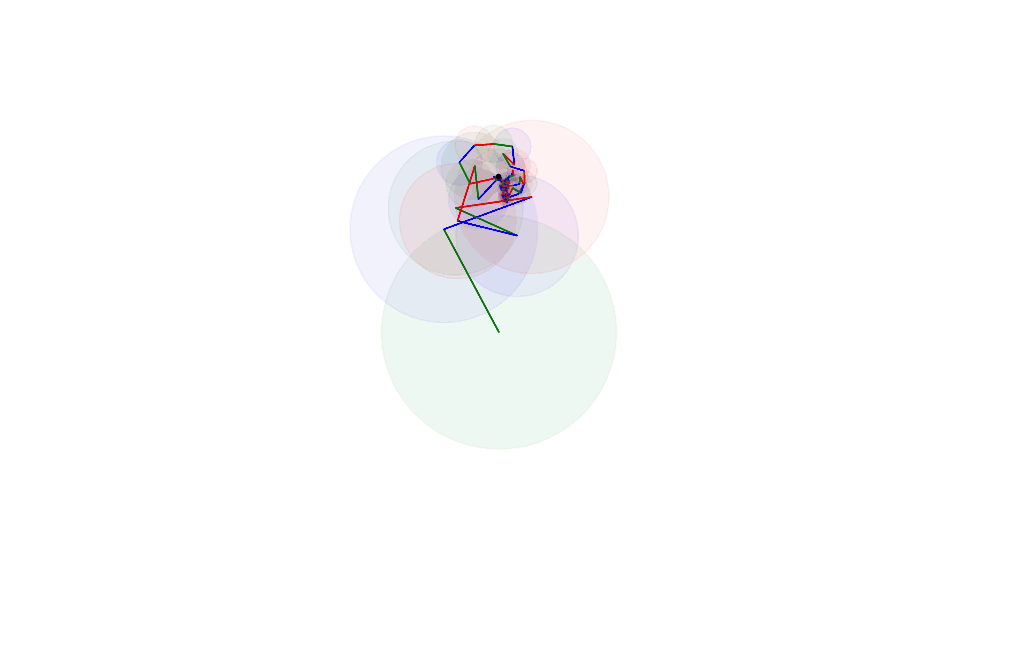This repo contains the source content used to generate the textbook PySDR: A Guide to SDR and DSP using Python hosted at https://pysdr.org.
Feel free to submit an issue, or even a Pull Request (PR) with fixes or improvements. Those who submit valuable feedback/fixes be permanently added to the acknowledgments section. Not good at Git but have changes to suggest? Feel free to email Marc at [email protected].
Note that the website is now automatically built and deployed with each push/merge into master branch, using the GitHub action build-and-deploy.yml and the GitHub pages system for hosting the actual textbook.
For testing changes to the textbook locally, you can build using the following steps:
sudo apt update
sudo apt install -y texlive-latex-extra pdf2svg
pip install -r requirements.txt
make html
make html-fr
make html-nl
make html-ukraine
make html-zhIn _build there should be an index.html that represents the main page of the English site
Note: on one machine I had to add ~/.local/bin to PATH
Install pre-requisite software with:
- Install Tex Live from the install-tl-windows.exe link towards the beginning of https://www.tug.org/texlive/acquire-netinstall.html (after opening it, choose the Install option). When a box pops up, click Advanced. It will mention
Installation root C:/texlive/2023which we need later. Uncheck Install TeXworks front end because we wont need it. Under Scheme click "change" and choosebasic scheme. Hit Install. It will take a while because it installs a lot of common latex packages, you can do the remaining steps while this installs. You know it worked if you now have aC:\texlive\2023\bin\windows\latex.exe. - From the Microsoft Store install Python 3.10 (3.8-3.12 is fine too if you already have it installed).
- In a PowerShell terminal (click start menu then type powershell, or open a terminal in VSCode) run
pip install sphinx sphinxcontrib-tikz patreon cdto the directory you cloned PySDR- Separately, open "Tex live command-line" app from start menu, then run
tlmgr install dvisvgm pgf(pgf is tikz).
Build the English version only using:
python -m sphinx.cmd.build -b html -D imgmath_latex="C:\texlive\2023\bin\windows\latex.exe" -D imgmath_dvisvgm="C:\texlive\2023\bin\windows\dvisvgm.exe" . _build
The first time running this it might take a while because it has to download LaTeX packages.
Not fully working yet due to animated gifs, they all need to be removed for this to not error out:
sudo apt-get install -y latexmk
sphinx-build -b latex . _build/latex
make latexpdf
Ideas for future chapters:
- Equalization, would be the last step needed to finish the end-to-end comms link
- Cyclostationary analysis
- OFDM, simulating OFDM and CP, show via Python how it turns freq selective fading into flat fading
- How to create real-time SDR apps with GUIs in Python using pyqt and pyqtgraph, or even just matplotlib with updating
- Python code that lets the Pluto (or RTL-SDR) act as an FM receiver, like with sound output
- End to end example that shows how to detect start of packet and other concepts not covered in RDS chapter
This work is licensed under a Creative Commons Attribution-NonCommercial-ShareAlike 4.0 Unported License.