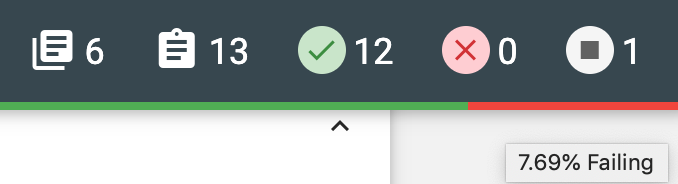✘ Some files could not be processed:
mochawesome-report.json
Invalid value {
"title": "should have the Dashboard selected on the left hand menu",
"fullTitle": "should have the Dashboard selected on the left hand menu",
"timedOut": false,
"duration": 86,
"speed": "fast",
"pass": true,
"fail": false,
"pending": false,
"code": "",
"isRoot": false,
"uuid": "7ec36917-e8bd-4f32-8a9b-63a7fca4e839",
"parentUUID": "810def88-49c7-4105-b153-66185d5a77b0",
"skipped": false,
"isHook": false,
"context": "[{\"title\":\"Session Id\",\"value\":\"e81deda74470006587047650cf901926\"}]",
"state": "passed",
"err": {}
} supplied to /suites/suites/0/passes/0: String
Invalid value {
"title": "should have an Aggregate panel",
"fullTitle": "should have an Aggregate panel",
"timedOut": false,
"duration": 1588,
"speed": "fast",
"pass": true,
"fail": false,
"pending": false,
"code": "",
"isRoot": false,
"uuid": "bced4b42-4438-4903-ae0e-b82d85be0d07",
"parentUUID": "810def88-49c7-4105-b153-66185d5a77b0",
"skipped": false,
"isHook": false,
"context": "[{\"title\":\"Session Id\",\"value\":\"e81deda74470006587047650cf901926\"}]",
"state": "passed",
"err": {}
} supplied to /suites/suites/0/passes/1: String
Invalid value {
"title": "should have a Curate panel",
"fullTitle": "should have a Curate panel",
"timedOut": false,
"duration": 80,
"speed": "fast",
"pass": true,
"fail": false,
"pending": false,
"code": "",
"isRoot": false,
"uuid": "f84af609-0237-483c-aa9a-f34f1de23ebe",
"parentUUID": "810def88-49c7-4105-b153-66185d5a77b0",
"skipped": false,
"isHook": false,
"context": "[{\"title\":\"Session Id\",\"value\":\"e81deda74470006587047650cf901926\"}]",
"state": "passed",
"err": {}
} supplied to /suites/suites/0/passes/2: String
Invalid value {
"title": "should have a Display panel",
"fullTitle": "should have a Display panel",
"timedOut": false,
"duration": 86,
"speed": "fast",
"pass": true,
"fail": false,
"pending": false,
"code": "",
"isRoot": false,
"uuid": "7c5a05f3-d161-4725-9e82-3421ee810320",
"parentUUID": "810def88-49c7-4105-b153-66185d5a77b0",
"skipped": false,
"isHook": false,
"context": "[{\"title\":\"Session Id\",\"value\":\"e81deda74470006587047650cf901926\"}]",
"state": "passed",
"err": {}
} supplied to /suites/suites/0/passes/3: String
Invalid value true supplied to /suites/suites/0/hasTests: Nil
Invalid value false supplied to /suites/suites/0/hasSuites: Nil
Invalid value 4 supplied to /suites/suites/0/totalTests: Nil
Invalid value 4 supplied to /suites/suites/0/totalPasses: Nil
Invalid value 0 supplied to /suites/suites/0/totalFailures: Nil
Invalid value 0 supplied to /suites/suites/0/totalPending: Nil
Invalid value 0 supplied to /suites/suites/0/totalSkipped: Nil
Invalid value true supplied to /suites/suites/0/hasPasses: Nil
Invalid value false supplied to /suites/suites/0/hasFailures: Nil
Invalid value false supplied to /suites/suites/0/hasPending: Nil
Invalid value false supplied to /suites/suites/0/hasSkipped: Nil
Invalid value false supplied to /suites/suites/0/hasBeforeHooks: Nil
Invalid value false supplied to /suites/suites/0/hasAfterHooks: Nil
Invalid value {
"title": "should be visible",
"fullTitle": "should be visible",
"timedOut": false,
"duration": 62,
"speed": "fast",
"pass": true,
"fail": false,
"pending": false,
"code": "",
"isRoot": false,
"uuid": "1df6a038-d3b7-40dc-adc7-6efdac3cd1b8",
"parentUUID": "60d7c9af-a563-4e40-8d39-8232600c982a",
"skipped": false,
"isHook": false,
"context": "[{\"title\":\"Session Id\",\"value\":\"e81deda74470006587047650cf901926\"}]",
"state": "passed",
"err": {}
} supplied to /suites/suites/1/passes/0: String
Invalid value {
"title": "should have cycling plugin banners every 5 seconds",
"fullTitle": "should have cycling plugin banners every 5 seconds",
"timedOut": false,
"duration": 12949,
"speed": "fast",
"pass": true,
"fail": false,
"pending": false,
"code": "",
"isRoot": false,
"uuid": "bf9f568f-924b-4058-9363-3c3a6b054db1",
"parentUUID": "60d7c9af-a563-4e40-8d39-8232600c982a",
"skipped": false,
"isHook": false,
"context": "[{\"title\":\"Session Id\",\"value\":\"e81deda74470006587047650cf901926\"}]",
"state": "passed",
"err": {}
} supplied to /suites/suites/1/passes/1: String
Invalid value {
"title": "should display the correct banner when plugin is selected",
"fullTitle": "should display the correct banner when plugin is selected",
"timedOut": false,
"duration": 654,
"speed": "fast",
"pass": true,
"fail": false,
"pending": false,
"code": "",
"isRoot": false,
"uuid": "c49704cf-4dba-4548-9843-7973e73a16d8",
"parentUUID": "60d7c9af-a563-4e40-8d39-8232600c982a",
"skipped": false,
"isHook": false,
"context": "[{\"title\":\"Session Id\",\"value\":\"e81deda74470006587047650cf901926\"}]",
"state": "passed",
"err": {}
} supplied to /suites/suites/1/passes/2: String
Invalid value true supplied to /suites/suites/1/hasTests: Nil
Invalid value false supplied to /suites/suites/1/hasSuites: Nil
Invalid value 3 supplied to /suites/suites/1/totalTests: Nil
Invalid value 3 supplied to /suites/suites/1/totalPasses: Nil
Invalid value 0 supplied to /suites/suites/1/totalFailures: Nil
Invalid value 0 supplied to /suites/suites/1/totalPending: Nil
Invalid value 0 supplied to /suites/suites/1/totalSkipped: Nil
Invalid value true supplied to /suites/suites/1/hasPasses: Nil
Invalid value false supplied to /suites/suites/1/hasFailures: Nil
Invalid value false supplied to /suites/suites/1/hasPending: Nil
Invalid value false supplied to /suites/suites/1/hasSkipped: Nil
Invalid value false supplied to /suites/suites/1/hasBeforeHooks: Nil
Invalid value false supplied to /suites/suites/1/hasAfterHooks: Nil
Invalid value false supplied to /suites/hasTests: Nil
Invalid value true supplied to /suites/hasSuites: Nil
Invalid value 0 supplied to /suites/totalTests: Nil
Invalid value 0 supplied to /suites/totalPasses: Nil
Invalid value 0 supplied to /suites/totalFailures: Nil
Invalid value 0 supplied to /suites/totalPending: Nil
Invalid value 0 supplied to /suites/totalSkipped: Nil
Invalid value false supplied to /suites/hasPasses: Nil
Invalid value false supplied to /suites/hasFailures: Nil
Invalid value false supplied to /suites/hasPending: Nil
Invalid value false supplied to /suites/hasSkipped: Nil
Invalid value false supplied to /suites/hasBeforeHooks: Nil
Invalid value false supplied to /suites/hasAfterHooks: Nil
Invalid value [
{
"title": "should have the Dashboard selected on the left hand menu",
"fullTitle": "should have the Dashboard selected on the left hand menu",
"timedOut": false,
"duration": 86,
"speed": "fast",
"pass": true,
"fail": false,
"pending": false,
"code": "",
"isRoot": false,
"uuid": "7ec36917-e8bd-4f32-8a9b-63a7fca4e839",
"parentUUID": "810def88-49c7-4105-b153-66185d5a77b0",
"skipped": false,
"isHook": false,
"context": "[{\"title\":\"Session Id\",\"value\":\"e81deda74470006587047650cf901926\"}]",
"state": "passed",
"err": {}
},
{
"title": "should have an Aggregate panel",
"fullTitle": "should have an Aggregate panel",
"timedOut": false,
"duration": 1588,
"speed": "fast",
"pass": true,
"fail": false,
"pending": false,
"code": "",
"isRoot": false,
"uuid": "bced4b42-4438-4903-ae0e-b82d85be0d07",
"parentUUID": "810def88-49c7-4105-b153-66185d5a77b0",
"skipped": false,
"isHook": false,
"context": "[{\"title\":\"Session Id\",\"value\":\"e81deda74470006587047650cf901926\"}]",
"state": "passed",
"err": {}
},
{
"title": "should have a Curate panel",
"fullTitle": "should have a Curate panel",
"timedOut": false,
"duration": 80,
"speed": "fast",
"pass": true,
"fail": false,
"pending": false,
"code": "",
"isRoot": false,
"uuid": "f84af609-0237-483c-aa9a-f34f1de23ebe",
"parentUUID": "810def88-49c7-4105-b153-66185d5a77b0",
"skipped": false,
"isHook": false,
"context": "[{\"title\":\"Session Id\",\"value\":\"e81deda74470006587047650cf901926\"}]",
"state": "passed",
"err": {}
},
{
"title": "should have a Display panel",
"fullTitle": "should have a Display panel",
"timedOut": false,
"duration": 86,
"speed": "fast",
"pass": true,
"fail": false,
"pending": false,
"code": "",
"isRoot": false,
"uuid": "7c5a05f3-d161-4725-9e82-3421ee810320",
"parentUUID": "810def88-49c7-4105-b153-66185d5a77b0",
"skipped": false,
"isHook": false,
"context": "[{\"title\":\"Session Id\",\"value\":\"e81deda74470006587047650cf901926\"}]",
"state": "passed",
"err": {}
},
{
"title": "should be visible",
"fullTitle": "should be visible",
"timedOut": false,
"duration": 62,
"speed": "fast",
"pass": true,
"fail": false,
"pending": false,
"code": "",
"isRoot": false,
"uuid": "1df6a038-d3b7-40dc-adc7-6efdac3cd1b8",
"parentUUID": "60d7c9af-a563-4e40-8d39-8232600c982a",
"skipped": false,
"isHook": false,
"context": "[{\"title\":\"Session Id\",\"value\":\"e81deda74470006587047650cf901926\"}]",
"state": "passed",
"err": {}
},
{
"title": "should have cycling plugin banners every 5 seconds",
"fullTitle": "should have cycling plugin banners every 5 seconds",
"timedOut": false,
"duration": 12949,
"speed": "fast",
"pass": true,
"fail": false,
"pending": false,
"code": "",
"isRoot": false,
"uuid": "bf9f568f-924b-4058-9363-3c3a6b054db1",
"parentUUID": "60d7c9af-a563-4e40-8d39-8232600c982a",
"skipped": false,
"isHook": false,
"context": "[{\"title\":\"Session Id\",\"value\":\"e81deda74470006587047650cf901926\"}]",
"state": "passed",
"err": {}
},
{
"title": "should display the correct banner when plugin is selected",
"fullTitle": "should display the correct banner when plugin is selected",
"timedOut": false,
"duration": 654,
"speed": "fast",
"pass": true,
"fail": false,
"pending": false,
"code": "",
"isRoot": false,
"uuid": "c49704cf-4dba-4548-9843-7973e73a16d8",
"parentUUID": "60d7c9af-a563-4e40-8d39-8232600c982a",
"skipped": false,
"isHook": false,
"context": "[{\"title\":\"Session Id\",\"value\":\"e81deda74470006587047650cf901926\"}]",
"state": "passed",
"err": {}
}
] supplied to /allTests: Nil
Invalid value [] supplied to /allPending: Nil
Invalid value [
{
"title": "should have the Dashboard selected on the left hand menu",
"fullTitle": "should have the Dashboard selected on the left hand menu",
"timedOut": false,
"duration": 86,
"speed": "fast",
"pass": true,
"fail": false,
"pending": false,
"code": "",
"isRoot": false,
"uuid": "7ec36917-e8bd-4f32-8a9b-63a7fca4e839",
"parentUUID": "810def88-49c7-4105-b153-66185d5a77b0",
"skipped": false,
"isHook": false,
"context": "[{\"title\":\"Session Id\",\"value\":\"e81deda74470006587047650cf901926\"}]",
"state": "passed",
"err": {}
},
{
"title": "should have an Aggregate panel",
"fullTitle": "should have an Aggregate panel",
"timedOut": false,
"duration": 1588,
"speed": "fast",
"pass": true,
"fail": false,
"pending": false,
"code": "",
"isRoot": false,
"uuid": "bced4b42-4438-4903-ae0e-b82d85be0d07",
"parentUUID": "810def88-49c7-4105-b153-66185d5a77b0",
"skipped": false,
"isHook": false,
"context": "[{\"title\":\"Session Id\",\"value\":\"e81deda74470006587047650cf901926\"}]",
"state": "passed",
"err": {}
},
{
"title": "should have a Curate panel",
"fullTitle": "should have a Curate panel",
"timedOut": false,
"duration": 80,
"speed": "fast",
"pass": true,
"fail": false,
"pending": false,
"code": "",
"isRoot": false,
"uuid": "f84af609-0237-483c-aa9a-f34f1de23ebe",
"parentUUID": "810def88-49c7-4105-b153-66185d5a77b0",
"skipped": false,
"isHook": false,
"context": "[{\"title\":\"Session Id\",\"value\":\"e81deda74470006587047650cf901926\"}]",
"state": "passed",
"err": {}
},
{
"title": "should have a Display panel",
"fullTitle": "should have a Display panel",
"timedOut": false,
"duration": 86,
"speed": "fast",
"pass": true,
"fail": false,
"pending": false,
"code": "",
"isRoot": false,
"uuid": "7c5a05f3-d161-4725-9e82-3421ee810320",
"parentUUID": "810def88-49c7-4105-b153-66185d5a77b0",
"skipped": false,
"isHook": false,
"context": "[{\"title\":\"Session Id\",\"value\":\"e81deda74470006587047650cf901926\"}]",
"state": "passed",
"err": {}
},
{
"title": "should be visible",
"fullTitle": "should be visible",
"timedOut": false,
"duration": 62,
"speed": "fast",
"pass": true,
"fail": false,
"pending": false,
"code": "",
"isRoot": false,
"uuid": "1df6a038-d3b7-40dc-adc7-6efdac3cd1b8",
"parentUUID": "60d7c9af-a563-4e40-8d39-8232600c982a",
"skipped": false,
"isHook": false,
"context": "[{\"title\":\"Session Id\",\"value\":\"e81deda74470006587047650cf901926\"}]",
"state": "passed",
"err": {}
},
{
"title": "should have cycling plugin banners every 5 seconds",
"fullTitle": "should have cycling plugin banners every 5 seconds",
"timedOut": false,
"duration": 12949,
"speed": "fast",
"pass": true,
"fail": false,
"pending": false,
"code": "",
"isRoot": false,
"uuid": "bf9f568f-924b-4058-9363-3c3a6b054db1",
"parentUUID": "60d7c9af-a563-4e40-8d39-8232600c982a",
"skipped": false,
"isHook": false,
"context": "[{\"title\":\"Session Id\",\"value\":\"e81deda74470006587047650cf901926\"}]",
"state": "passed",
"err": {}
},
{
"title": "should display the correct banner when plugin is selected",
"fullTitle": "should display the correct banner when plugin is selected",
"timedOut": false,
"duration": 654,
"speed": "fast",
"pass": true,
"fail": false,
"pending": false,
"code": "",
"isRoot": false,
"uuid": "c49704cf-4dba-4548-9843-7973e73a16d8",
"parentUUID": "60d7c9af-a563-4e40-8d39-8232600c982a",
"skipped": false,
"isHook": false,
"context": "[{\"title\":\"Session Id\",\"value\":\"e81deda74470006587047650cf901926\"}]",
"state": "passed",
"err": {}
}
] supplied to /allPasses: Nil
Invalid value [] supplied to /allFailures: Nil