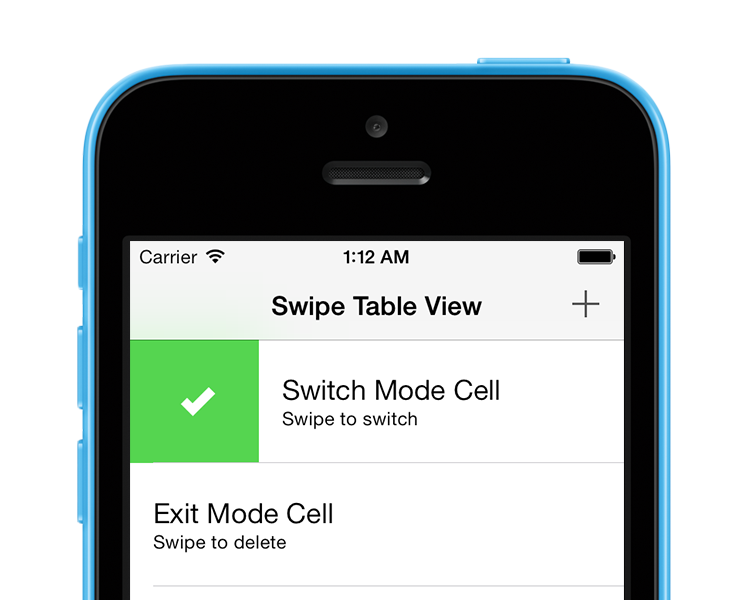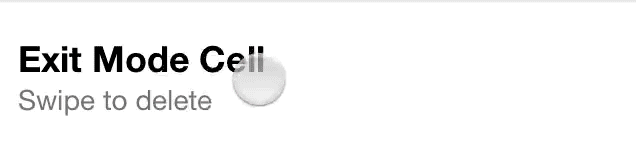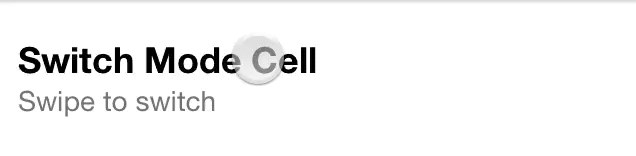An effort to show how one would implement a UITableViewCell like the one we can see in the very well executed Mailbox iOS app.
The exit mode MCSwipeTableViewCellModeExit is the original behavior we can see in the Mailbox app. Swiping the cell should make it disappear. Convenient in destructive modes.
The switch mode MCSwipeTableViewCellModeSwitch is a new behavior I'm introducing. The cell will bounce back after selecting a state, this allows you to keep the cell. Convenient to switch an option quickly.
Please refer to the header file MCSwipeTableViewCell.h for a complete overview of the capabilities of the class.
- (UITableViewCell *)tableView:(UITableView *)tableView cellForRowAtIndexPath:(NSIndexPath *)indexPath {
static NSString *CellIdentifier = @"Cell";
MCSwipeTableViewCell *cell = [tableView dequeueReusableCellWithIdentifier:CellIdentifier];
if (!cell) {
cell = [[MCSwipeTableViewCell alloc] initWithStyle:UITableViewCellStyleSubtitle reuseIdentifier:CellIdentifier];
// Remove inset of iOS 7 separators.
if ([cell respondsToSelector:@selector(setSeparatorInset:)]) {
cell.separatorInset = UIEdgeInsetsZero;
}
[cell setSelectionStyle:UITableViewCellSelectionStyleGray];
// Setting the background color of the cell.
cell.contentView.backgroundColor = [UIColor whiteColor];
}
// Configuring the views and colors.
UIView *checkView = [self viewWithImageName:@"check"];
UIColor *greenColor = [UIColor colorWithRed:85.0 / 255.0 green:213.0 / 255.0 blue:80.0 / 255.0 alpha:1.0];
UIView *crossView = [self viewWithImageName:@"cross"];
UIColor *redColor = [UIColor colorWithRed:232.0 / 255.0 green:61.0 / 255.0 blue:14.0 / 255.0 alpha:1.0];
UIView *clockView = [self viewWithImageName:@"clock"];
UIColor *yellowColor = [UIColor colorWithRed:254.0 / 255.0 green:217.0 / 255.0 blue:56.0 / 255.0 alpha:1.0];
UIView *listView = [self viewWithImageName:@"list"];
UIColor *brownColor = [UIColor colorWithRed:206.0 / 255.0 green:149.0 / 255.0 blue:98.0 / 255.0 alpha:1.0];
// Setting the default inactive state color to the tableView background color.
[cell setDefaultColor:self.tableView.backgroundView.backgroundColor];
[cell.textLabel setText:@"Switch Mode Cell"];
[cell.detailTextLabel setText:@"Swipe to switch"];
// Adding gestures per state basis.
[cell setSwipeGestureWithView:checkView color:greenColor mode:MCSwipeTableViewCellModeSwitch state:MCSwipeTableViewCellState1 completionBlock:^(MCSwipeTableViewCell *cell, MCSwipeTableViewCellState state, MCSwipeTableViewCellMode mode) {
NSLog(@"Did swipe \"Checkmark\" cell");
}];
[cell setSwipeGestureWithView:crossView color:redColor mode:MCSwipeTableViewCellModeSwitch state:MCSwipeTableViewCellState2 completionBlock:^(MCSwipeTableViewCell *cell, MCSwipeTableViewCellState state, MCSwipeTableViewCellMode mode) {
NSLog(@"Did swipe \"Cross\" cell");
}];
[cell setSwipeGestureWithView:clockView color:yellowColor mode:MCSwipeTableViewCellModeSwitch state:MCSwipeTableViewCellState3 completionBlock:^(MCSwipeTableViewCell *cell, MCSwipeTableViewCellState state, MCSwipeTableViewCellMode mode) {
NSLog(@"Did swipe \"Clock\" cell");
}];
[cell setSwipeGestureWithView:listView color:brownColor mode:MCSwipeTableViewCellModeSwitch state:MCSwipeTableViewCellState4 completionBlock:^(MCSwipeTableViewCell *cell, MCSwipeTableViewCellState state, MCSwipeTableViewCellMode mode) {
NSLog(@"Did swipe \"List\" cell");
}];
return cell;
}MCSwipeTableViewCell has a set of delegate methods in order to track the user behaviors. Take a look at the header file to be aware of all the methods provided by MCSwipeTableViewCellDelegate.
@interface MCTableViewController () <MCSwipeTableViewCellDelegate>#pragma mark - MCSwipeTableViewCellDelegate
// Called when the user starts swiping the cell.
- (void)swipeTableViewCellDidStartSwiping:(MCSwipeTableViewCell *)cell;
// Called when the user ends swiping the cell.
- (void)swipeTableViewCellDidEndSwiping:(MCSwipeTableViewCell *)cell;
// Called during a swipe.
- (void)swipeTableViewCell:(MCSwipeTableViewCell *)cell didSwipeWithPercentage:(CGFloat)percentage;In MCSwipeTableViewCellModeExit mode you may want to delete the cell with a nice fading animation, the following lines will give you an idea how to execute it:
[cell setSwipeGestureWithView:crossView color:redColor mode:MCSwipeTableViewCellModeExit state:MCSwipeTableViewCellState2 completionBlock:^(MCSwipeTableViewCell *cell, MCSwipeTableViewCellState state, MCSwipeTableViewCellMode mode) {
NSLog(@"Did swipe \"Cross\" cell");
// Code to delete your cell...
}];You can also ask for a confirmation before deleting a cell:
__weak MCTableViewController *weakSelf = self;
[cell setSwipeGestureWithView:crossView color:redColor mode:MCSwipeTableViewCellModeExit state:MCSwipeTableViewCellState1 completionBlock:^(MCSwipeTableViewCell *cell, MCSwipeTableViewCellState state, MCSwipeTableViewCellMode mode) {
NSLog(@"Did swipe \"Cross\" cell");
__strong MCTableViewController *strongSelf = weakSelf;
strongSelf.cellToDelete = cell;
UIAlertView *alertView = [[UIAlertView alloc] initWithTitle:@"Delete?"
message:@"Are you sure your want to delete the cell?"
delegate:self
cancelButtonTitle:@"No"
otherButtonTitles:@"Yes", nil];
[alertView show];
}];Then handle the UIAlertView action:
#pragma mark - UIAlertViewDelegate
- (void)alertView:(UIAlertView *)alertView clickedButtonAtIndex:(NSInteger)buttonIndex {
// No
if (buttonIndex == 0) {
[_cellToDelete swipeToOriginWithCompletion:^{
NSLog(@"Swiped back");
}];
_cellToDelete = nil;
}
// Yes
else {
// Code to delete your cell...
}
}There is also an example in the demo project, I recommend to take a look at it.
If the default trigger limits do not fit to your needs you can change them with the firstTrigger (default: 25%) and secondTrigger (Default: 75%) properties.
cell.firstTrigger = 0.1;
cell.secondTrigger = 0.5;It is possible to put the cell back to it's position when using the MCSwipeTableViewCellModeExit mode with the -swipeToOriginWithCompletion: method:
[cell swipeToOriginWithCompletion:^{
NSLog(@"Cell swiped back!");
}];CocoaPods is a dependency manager for Cocoa projects.
$ gem install cocoapodsTo integrate MCSwipeTableViewCell into your Xcode project using CocoaPods, specify it in your Podfile:
pod 'MCSwipeTableViewCell', '~> 2.1.4'Then, run the following command:
$ pod installCarthage is a decentralized dependency manager that automates the process of adding frameworks to your Cocoa application.
You can install Carthage with Homebrew using the following command:
$ brew update
$ brew install carthageTo integrate MCSwipeTableViewCell into your Xcode project using Carthage, specify it in your Cartfile:
github "alikaragoz/MCSwipeTableViewCell" >= 2.1.4
This library is not compatible with auto-layout so you will need to disable auto-layout in your xib properties.
- iOS >= 5.0
- ARC
Ali Karagoz
MCSwipeTableViewCell is available under the MIT license. See the LICENSE file for more info.