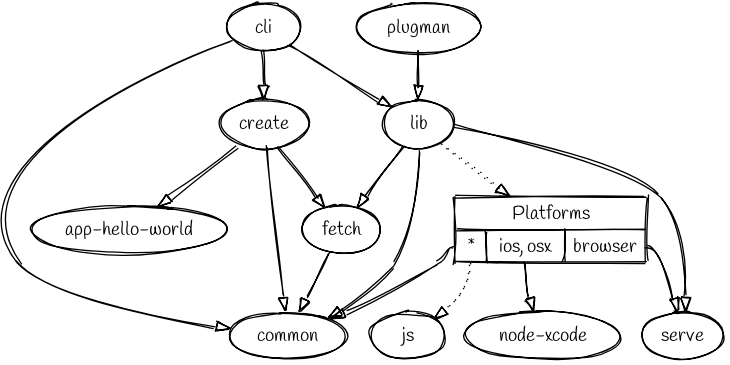- Mobile apps with HTML, CSS & JS
- Target multiple platforms with one code base
- Free and open source
Website and documentation: https://cordova.apache.org/
To file a bug, or raise another type of issue, please navigate to the appropriate repo from the list below and create a New Issue from the Issues tab of the repo.
All Cordova code is hosted in repositories on GitHub.
An overview of the dependencies among a selection of these repositories is shown in below graph. The leading apache/cordova- has been stripped from all repository names. Dotted edges are implicit dependencies (i.e. not expressed in package.json).
Continuous Integration status of all relevant repositories: https://apache.github.io/cordova-status/
Here is a full list of all repositories:
Deprecated Platforms
- apache/cordova-plugin-battery-status
- apache/cordova-plugin-camera
- apache/cordova-plugin-device-motion
- apache/cordova-plugin-device-orientation
- apache/cordova-plugin-device
- apache/cordova-plugin-dialogs
- apache/cordova-plugin-file-transfer
- apache/cordova-plugin-file
- apache/cordova-plugin-geolocation
- apache/cordova-plugin-inappbrowser
- apache/cordova-plugin-media-capture
- apache/cordova-plugin-media
- apache/cordova-plugin-network-information
- apache/cordova-plugin-screen-orientation
- apache/cordova-plugin-splashscreen
- apache/cordova-plugin-statusbar
- apache/cordova-plugin-vibration
Deprecated Core Plugins
- apache/cordova-common
- apache/cordova-create
- apache/cordova-fetch
- apache/cordova-js
- apache/cordova-lib
- apache/cordova-serve