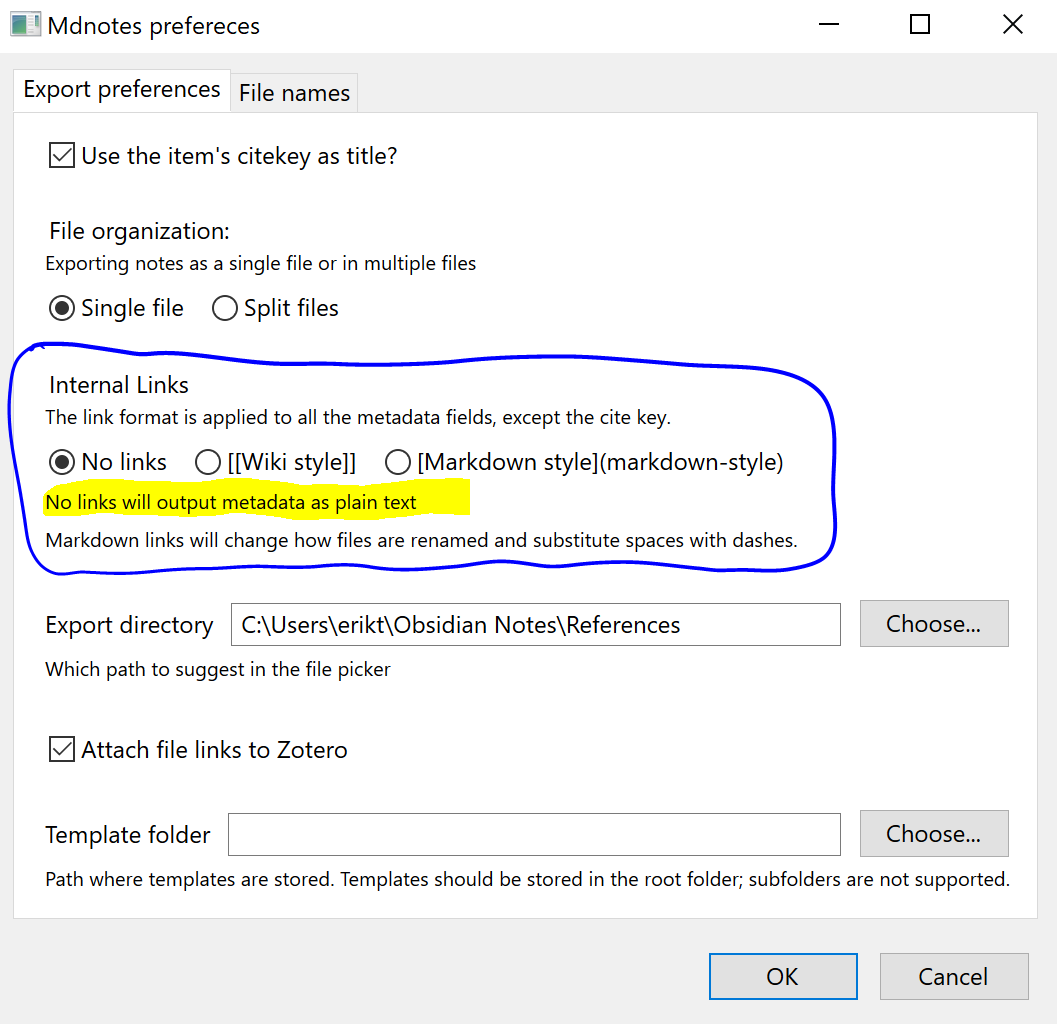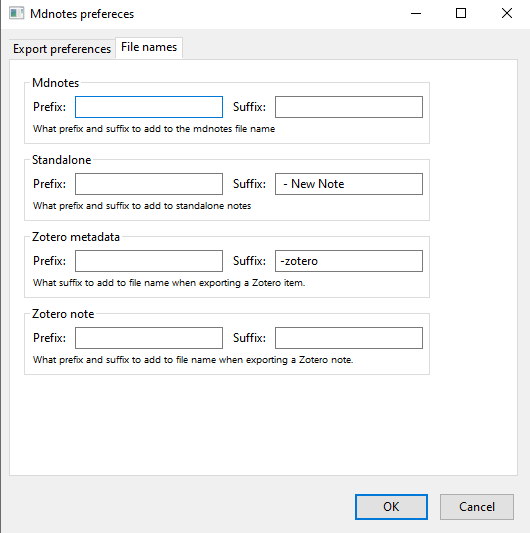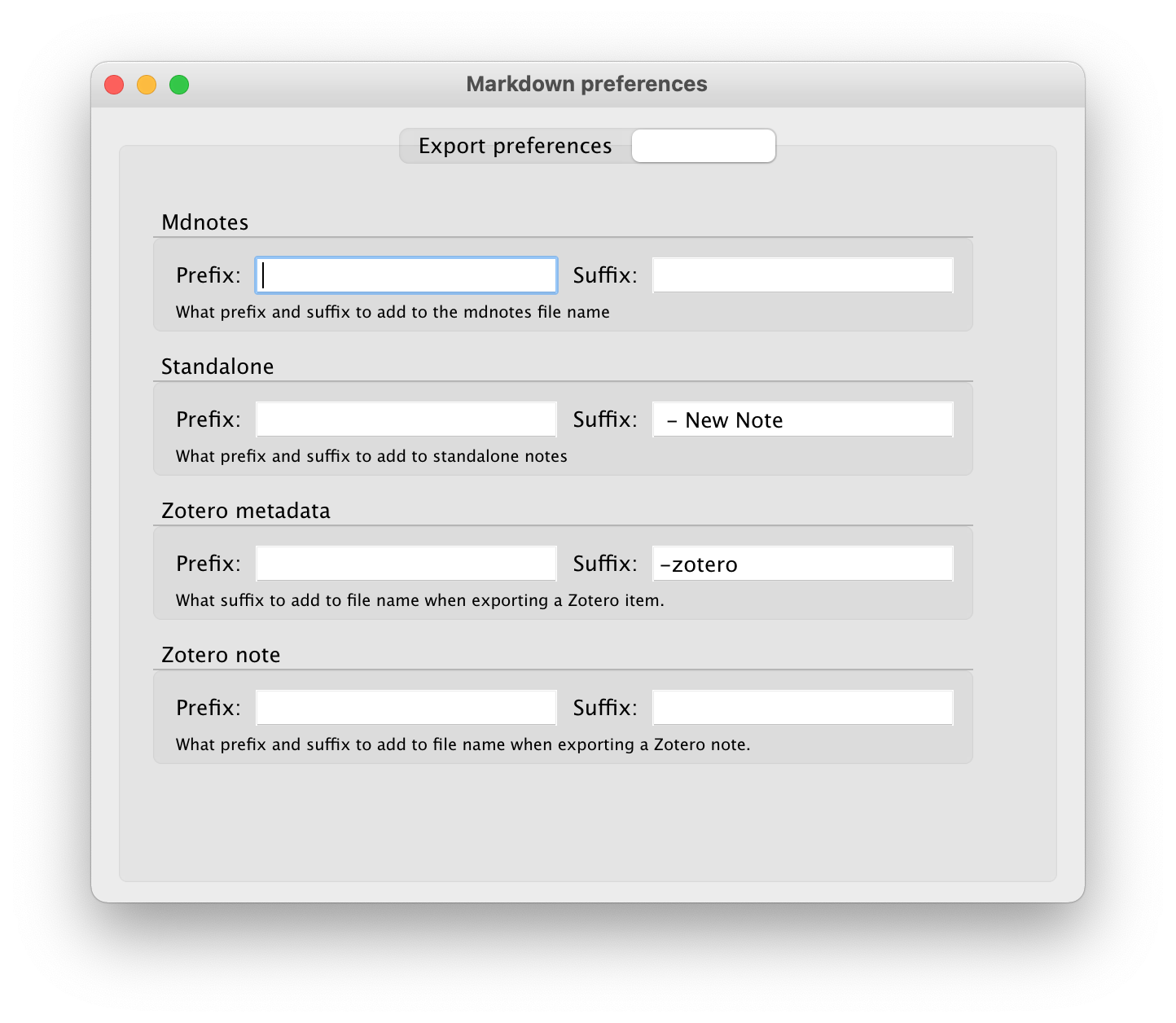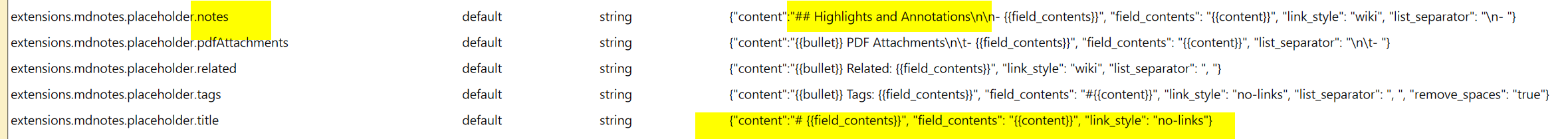A Zotero plugin to export item metadata and notes as markdown files.
Right now the menu is not context-aware, so read below to see what has to be selected for the menu to correctly create the files. Note that the output of the following options depends on your configuration, the options below apply for the default settings:
| What you want to do | What to select | Menu |
|---|---|---|
| Export Zotero item metadata file | Zotero Item | Export to markdown |
| Export Zotero notes to markdown | Zotero Note | Export to markdown |
| Create a file for your own notes | Zotero Item | Create mdnotes file |
| Batch export all of the above | Zotero Item | Batch export to markdown |
With the exception of Create mdnotes file (for your own notes), you will be asked to choose a path. The file name(s) are automatically chosen based on the naming convention described in the section for each menu.
To access the menu right-click on an item or note:
Tested with Zotero v5.0.89 in Ubuntu 18.04.
It is highly recommended that you have the following plugins installed:
I have not tested without them, so I can't guarantee nothing will break.
You can install the plugin in Zotero as described here:
To install a plugin in Zotero, download its
.xpifile to your computer. Then, in Zotero, click “Tools → Add-Ons”, then drag the.xpifor the plugin onto the Add-Ons window that opens
You can grab the latest version of zotero-mdnotes here.
This plugin is based and was inspired by zotero-roam-export.