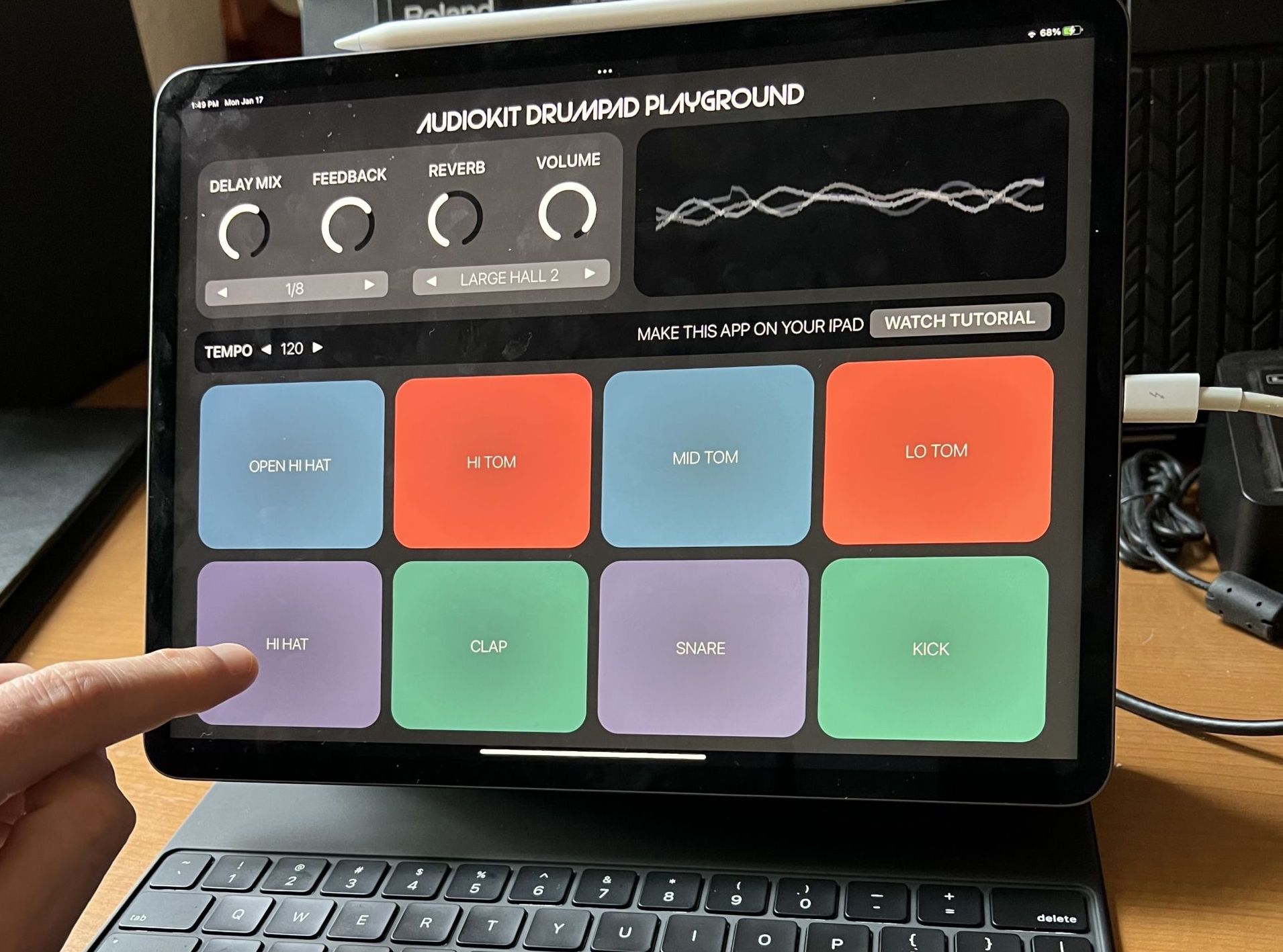Starter Project and Final Project for AudioKit DrumPad Playground App built using Apple's Swift Playgrounds on the iPad

Visit audiokitpro.com/drumpadplayground for tutorial videos and instructions.
Now musicians, students, and kids can explore audio and music coding on their iPads, no computer required!