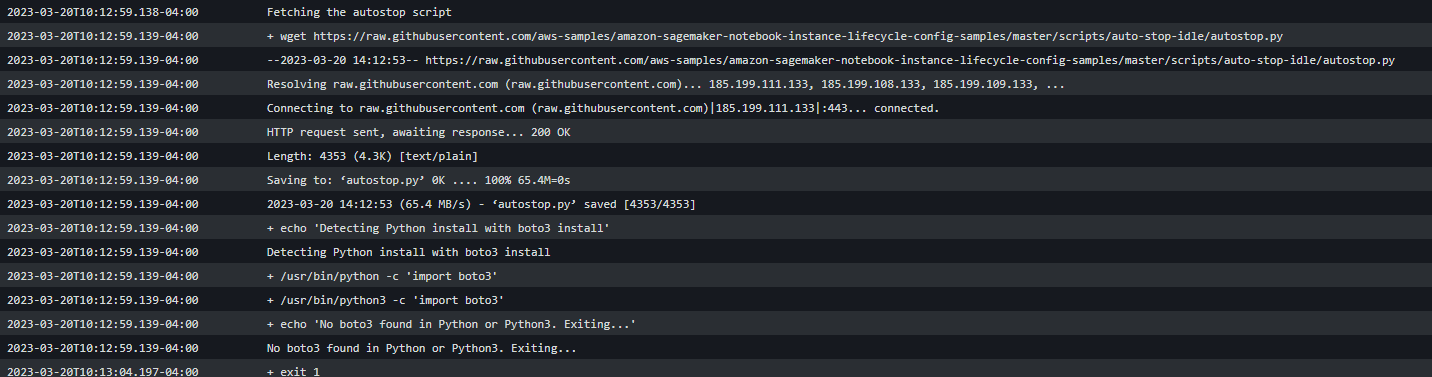`<html>
<body>
<!--StartFragment-->
[NbConvertApp] Writing 49201 bytes to /home/ec2-user/SageMaker/00_setup.nbconvert.ipynb
--
[NbConvertApp] Converting notebook /home/ec2-user/SageMaker/01_oultiers_oi.ipynb to notebook
[NbConvertApp] Executing notebook with kernel: ir
trying URL 'https://cran.r-project.org/src/contrib/RcppEigen_0.3.3.9.1.tar.gz'
Content type 'application/x-gzip' length 1633360 bytes (1.6 MB)
==================================================
downloaded 1.6 MB
trying URL 'https://cran.r-project.org/src/contrib/Rcpp_1.0.8.tar.gz'
Content type 'application/x-gzip' length 3036631 bytes (2.9 MB)
==================================================
downloaded 2.9 MB
trying URL 'https://cran.r-project.org/src/contrib/FNN_1.1.3.tar.gz'
Content type 'application/x-gzip' length 78492 bytes (76 KB)
==================================================
downloaded 76 KB
trying URL 'https://cran.r-project.org/src/contrib/ranger_0.13.1.tar.gz'
Content type 'application/x-gzip' length 193819 bytes (189 KB)
==================================================
downloaded 189 KB
trying URL 'https://cran.r-project.org/src/contrib/missRanger_2.1.3.tar.gz'
Content type 'application/x-gzip' length 44173 bytes (43 KB)
==================================================
downloaded 43 KB
* installing *source* package ‘Rcpp’ ...
** package ‘Rcpp’ successfully unpacked and MD5 sums checked
** using staged installation
** libs
x86_64-conda-linux-gnu-c++ -std=gnu++14 -I"/home/ec2-user/anaconda3/envs/R/lib/R/include" -DNDEBUG -I../inst/include/ -DNDEBUG -D_FORTIFY_SOURCE=2 -O2 -isystem /home/ec2-user/anaconda3/envs/R/include -I/home/ec2-user/anaconda3/envs/R/include -Wl,-rpath-link,/home/ec2-user/anaconda3/envs/R/lib -fpic -fvisibility-inlines-hidden -fmessage-length=0 -march=nocona -mtune=haswell -ftree-vectorize -fPIC -fstack-protector-strong -fno-plt -O2 -ffunction-sections -pipe -isystem /home/ec2-user/anaconda3/envs/R/include -fdebug-prefix-map=/home/conda/feedstock_root/build_artifacts/r-base-split_1639563404388/work=/usr/local/src/conda/r-base-4.1.2 -fdebug-prefix-map=/home/ec2-user/anaconda3/envs/R=/usr/local/src/conda-prefix -c api.cpp -o api.o
x86_64-conda-linux-gnu-c++ -std=gnu++14 -I"/home/ec2-user/anaconda3/envs/R/lib/R/include" -DNDEBUG -I../inst/include/ -DNDEBUG -D_FORTIFY_SOURCE=2 -O2 -isystem /home/ec2-user/anaconda3/envs/R/include -I/home/ec2-user/anaconda3/envs/R/include -Wl,-rpath-link,/home/ec2-user/anaconda3/envs/R/lib -fpic -fvisibility-inlines-hidden -fmessage-length=0 -march=nocona -mtune=haswell -ftree-vectorize -fPIC -fstack-protector-strong -fno-plt -O2 -ffunction-sections -pipe -isystem /home/ec2-user/anaconda3/envs/R/include -fdebug-prefix-map=/home/conda/feedstock_root/build_artifacts/r-base-split_1639563404388/work=/usr/local/src/conda/r-base-4.1.2 -fdebug-prefix-map=/home/ec2-user/anaconda3/envs/R=/usr/local/src/conda-prefix -c attributes.cpp -o attributes.o
x86_64-conda-linux-gnu-c++ -std=gnu++14 -I"/home/ec2-user/anaconda3/envs/R/lib/R/include" -DNDEBUG -I../inst/include/ -DNDEBUG -D_FORTIFY_SOURCE=2 -O2 -isystem /home/ec2-user/anaconda3/envs/R/include -I/home/ec2-user/anaconda3/envs/R/include -Wl,-rpath-link,/home/ec2-user/anaconda3/envs/R/lib -fpic -fvisibility-inlines-hidden -fmessage-length=0 -march=nocona -mtune=haswell -ftree-vectorize -fPIC -fstack-protector-strong -fno-plt -O2 -ffunction-sections -pipe -isystem /home/ec2-user/anaconda3/envs/R/include -fdebug-prefix-map=/home/conda/feedstock_root/build_artifacts/r-base-split_1639563404388/work=/usr/local/src/conda/r-base-4.1.2 -fdebug-prefix-map=/home/ec2-user/anaconda3/envs/R=/usr/local/src/conda-prefix -c barrier.cpp -o barrier.o
x86_64-conda-linux-gnu-c++ -std=gnu++14 -I"/home/ec2-user/anaconda3/envs/R/lib/R/include" -DNDEBUG -I../inst/include/ -DNDEBUG -D_FORTIFY_SOURCE=2 -O2 -isystem /home/ec2-user/anaconda3/envs/R/include -I/home/ec2-user/anaconda3/envs/R/include -Wl,-rpath-link,/home/ec2-user/anaconda3/envs/R/lib -fpic -fvisibility-inlines-hidden -fmessage-length=0 -march=nocona -mtune=haswell -ftree-vectorize -fPIC -fstack-protector-strong -fno-plt -O2 -ffunction-sections -pipe -isystem /home/ec2-user/anaconda3/envs/R/include -fdebug-prefix-map=/home/conda/feedstock_root/build_artifacts/r-base-split_1639563404388/work=/usr/local/src/conda/r-base-4.1.2 -fdebug-prefix-map=/home/ec2-user/anaconda3/envs/R=/usr/local/src/conda-prefix -c date.cpp -o date.o
x86_64-conda-linux-gnu-c++ -std=gnu++14 -I"/home/ec2-user/anaconda3/envs/R/lib/R/include" -DNDEBUG -I../inst/include/ -DNDEBUG -D_FORTIFY_SOURCE=2 -O2 -isystem /home/ec2-user/anaconda3/envs/R/include -I/home/ec2-user/anaconda3/envs/R/include -Wl,-rpath-link,/home/ec2-user/anaconda3/envs/R/lib -fpic -fvisibility-inlines-hidden -fmessage-length=0 -march=nocona -mtune=haswell -ftree-vectorize -fPIC -fstack-protector-strong -fno-plt -O2 -ffunction-sections -pipe -isystem /home/ec2-user/anaconda3/envs/R/include -fdebug-prefix-map=/home/conda/feedstock_root/build_artifacts/r-base-split_1639563404388/work=/usr/local/src/conda/r-base-4.1.2 -fdebug-prefix-map=/home/ec2-user/anaconda3/envs/R=/usr/local/src/conda-prefix -c module.cpp -o module.o
x86_64-conda-linux-gnu-c++ -std=gnu++14 -I"/home/ec2-user/anaconda3/envs/R/lib/R/include" -DNDEBUG -I../inst/include/ -DNDEBUG -D_FORTIFY_SOURCE=2 -O2 -isystem /home/ec2-user/anaconda3/envs/R/include -I/home/ec2-user/anaconda3/envs/R/include -Wl,-rpath-link,/home/ec2-user/anaconda3/envs/R/lib -fpic -fvisibility-inlines-hidden -fmessage-length=0 -march=nocona -mtune=haswell -ftree-vectorize -fPIC -fstack-protector-strong -fno-plt -O2 -ffunction-sections -pipe -isystem /home/ec2-user/anaconda3/envs/R/include -fdebug-prefix-map=/home/conda/feedstock_root/build_artifacts/r-base-split_1639563404388/work=/usr/local/src/conda/r-base-4.1.2 -fdebug-prefix-map=/home/ec2-user/anaconda3/envs/R=/usr/local/src/conda-prefix -c rcpp_init.cpp -o rcpp_init.o
x86_64-conda-linux-gnu-c++ -std=gnu++14 -shared -L/home/ec2-user/anaconda3/envs/R/lib/R/lib -Wl,-O2 -Wl,--sort-common -Wl,--as-needed -Wl,-z,relro -Wl,-z,now -Wl,--disable-new-dtags -Wl,--gc-sections -Wl,-rpath,/home/ec2-user/anaconda3/envs/R/lib -Wl,-rpath-link,/home/ec2-user/anaconda3/envs/R/lib -L/home/ec2-user/anaconda3/envs/R/lib -o Rcpp.so api.o attributes.o barrier.o date.o module.o rcpp_init.o -L/home/ec2-user/anaconda3/envs/R/lib/R/lib -lR
installing to /home/ec2-user/anaconda3/envs/R/lib/R/library/00LOCK-Rcpp/00new/Rcpp/libs
** R
** inst
** byte-compile and prepare package for lazy loading
** help
*** installing help indices
** building package indices
** installing vignettes
** testing if installed package can be loaded from temporary location
** checking absolute paths in shared objects and dynamic libraries
** testing if installed package can be loaded from final location
** testing if installed package keeps a record of temporary installation path
* DONE (Rcpp)
* installing *source* package ‘FNN’ ...
** package ‘FNN’ successfully unpacked and MD5 sums checked
** using staged installation
** libs
x86_64-conda-linux-gnu-c++ -std=gnu++14 -I"/home/ec2-user/anaconda3/envs/R/lib/R/include" -DNDEBUG -Iinclude -DUSING_R -DUSING_RPRINT -DNDEBUG -D_FORTIFY_SOURCE=2 -O2 -isystem /home/ec2-user/anaconda3/envs/R/include -I/home/ec2-user/anaconda3/envs/R/include -Wl,-rpath-link,/home/ec2-user/anaconda3/envs/R/lib -fpic -fvisibility-inlines-hidden -fmessage-length=0 -march=nocona -mtune=haswell -ftree-vectorize -fPIC -fstack-protector-strong -fno-plt -O2 -ffunction-sections -pipe -isystem /home/ec2-user/anaconda3/envs/R/include -fdebug-prefix-map=/home/conda/feedstock_root/build_artifacts/r-base-split_1639563404388/work=/usr/local/src/conda/r-base-4.1.2 -fdebug-prefix-map=/home/ec2-user/anaconda3/envs/R=/usr/local/src/conda-prefix -c ANN.cpp -o ANN.o
x86_64-conda-linux-gnu-c++ -std=gnu++14 -I"/home/ec2-user/anaconda3/envs/R/lib/R/include" -DNDEBUG -Iinclude -DUSING_R -DUSING_RPRINT -DNDEBUG -D_FORTIFY_SOURCE=2 -O2 -isystem /home/ec2-user/anaconda3/envs/R/include -I/home/ec2-user/anaconda3/envs/R/include -Wl,-rpath-link,/home/ec2-user/anaconda3/envs/R/lib -fpic -fvisibility-inlines-hidden -fmessage-length=0 -march=nocona -mtune=haswell -ftree-vectorize -fPIC -fstack-protector-strong -fno-plt -O2 -ffunction-sections -pipe -isystem /home/ec2-user/anaconda3/envs/R/include -fdebug-prefix-map=/home/conda/feedstock_root/build_artifacts/r-base-split_1639563404388/work=/usr/local/src/conda/r-base-4.1.2 -fdebug-prefix-map=/home/ec2-user/anaconda3/envs/R=/usr/local/src/conda-prefix -c KNN_ANN.cpp -o KNN_ANN.o
x86_64-conda-linux-gnu-c++ -std=gnu++14 -I"/home/ec2-user/anaconda3/envs/R/lib/R/include" -DNDEBUG -Iinclude -DUSING_R -DUSING_RPRINT -DNDEBUG -D_FORTIFY_SOURCE=2 -O2 -isystem /home/ec2-user/anaconda3/envs/R/include -I/home/ec2-user/anaconda3/envs/R/include -Wl,-rpath-link,/home/ec2-user/anaconda3/envs/R/lib -fpic -fvisibility-inlines-hidden -fmessage-length=0 -march=nocona -mtune=haswell -ftree-vectorize -fPIC -fstack-protector-strong -fno-plt -O2 -ffunction-sections -pipe -isystem /home/ec2-user/anaconda3/envs/R/include -fdebug-prefix-map=/home/conda/feedstock_root/build_artifacts/r-base-split_1639563404388/work=/usr/local/src/conda/r-base-4.1.2 -fdebug-prefix-map=/home/ec2-user/anaconda3/envs/R=/usr/local/src/conda-prefix -c KNN_correlation_distance.cpp -o KNN_correlation_distance.o
x86_64-conda-linux-gnu-c++ -std=gnu++14 -I"/home/ec2-user/anaconda3/envs/R/lib/R/include" -DNDEBUG -Iinclude -DUSING_R -DUSING_RPRINT -DNDEBUG -D_FORTIFY_SOURCE=2 -O2 -isystem /home/ec2-user/anaconda3/envs/R/include -I/home/ec2-user/anaconda3/envs/R/include -Wl,-rpath-link,/home/ec2-user/anaconda3/envs/R/lib -fpic -fvisibility-inlines-hidden -fmessage-length=0 -march=nocona -mtune=haswell -ftree-vectorize -fPIC -fstack-protector-strong -fno-plt -O2 -ffunction-sections -pipe -isystem /home/ec2-user/anaconda3/envs/R/include -fdebug-prefix-map=/home/conda/feedstock_root/build_artifacts/r-base-split_1639563404388/work=/usr/local/src/conda/r-base-4.1.2 -fdebug-prefix-map=/home/ec2-user/anaconda3/envs/R=/usr/local/src/conda-prefix -c KNN_cover_test.cpp -o KNN_cover_test.o
x86_64-conda-linux-gnu-c++ -std=gnu++14 -I"/home/ec2-user/anaconda3/envs/R/lib/R/include" -DNDEBUG -Iinclude -DUSING_R -DUSING_RPRINT -DNDEBUG -D_FORTIFY_SOURCE=2 -O2 -isystem /home/ec2-user/anaconda3/envs/R/include -I/home/ec2-user/anaconda3/envs/R/include -Wl,-rpath-link,/home/ec2-user/anaconda3/envs/R/lib -fpic -fvisibility-inlines-hidden -fmessage-length=0 -march=nocona -mtune=haswell -ftree-vectorize -fPIC -fstack-protector-strong -fno-plt -O2 -ffunction-sections -pipe -isystem /home/ec2-user/anaconda3/envs/R/include -fdebug-prefix-map=/home/conda/feedstock_root/build_artifacts/r-base-split_1639563404388/work=/usr/local/src/conda/r-base-4.1.2 -fdebug-prefix-map=/home/ec2-user/anaconda3/envs/R=/usr/local/src/conda-prefix -c KNN_cover_tree.cpp -o KNN_cover_tree.o
x86_64-conda-linux-gnu-c++ -std=gnu++14 -I"/home/ec2-user/anaconda3/envs/R/lib/R/include" -DNDEBUG -Iinclude -DUSING_R -DUSING_RPRINT -DNDEBUG -D_FORTIFY_SOURCE=2 -O2 -isystem /home/ec2-user/anaconda3/envs/R/include -I/home/ec2-user/anaconda3/envs/R/include -Wl,-rpath-link,/home/ec2-user/anaconda3/envs/R/lib -fpic -fvisibility-inlines-hidden -fmessage-length=0 -march=nocona -mtune=haswell -ftree-vectorize -fPIC -fstack-protector-strong -fno-plt -O2 -ffunction-sections -pipe -isystem /home/ec2-user/anaconda3/envs/R/include -fdebug-prefix-map=/home/conda/feedstock_root/build_artifacts/r-base-split_1639563404388/work=/usr/local/src/conda/r-base-4.1.2 -fdebug-prefix-map=/home/ec2-user/anaconda3/envs/R=/usr/local/src/conda-prefix -c KNN_mutual_information.cpp -o KNN_mutual_information.o
x86_64-conda-linux-gnu-c++ -std=gnu++14 -I"/home/ec2-user/anaconda3/envs/R/lib/R/include" -DNDEBUG -Iinclude -DUSING_R -DUSING_RPRINT -DNDEBUG -D_FORTIFY_SOURCE=2 -O2 -isystem /home/ec2-user/anaconda3/envs/R/include -I/home/ec2-user/anaconda3/envs/R/include -Wl,-rpath-link,/home/ec2-user/anaconda3/envs/R/lib -fpic -fvisibility-inlines-hidden -fmessage-length=0 -march=nocona -mtune=haswell -ftree-vectorize -fPIC -fstack-protector-strong -fno-plt -O2 -ffunction-sections -pipe -isystem /home/ec2-user/anaconda3/envs/R/include -fdebug-prefix-map=/home/conda/feedstock_root/build_artifacts/r-base-split_1639563404388/work=/usr/local/src/conda/r-base-4.1.2 -fdebug-prefix-map=/home/ec2-user/anaconda3/envs/R=/usr/local/src/conda-prefix -c bd_fix_rad_search.cpp -o bd_fix_rad_search.o
x86_64-conda-linux-gnu-c++ -std=gnu++14 -I"/home/ec2-user/anaconda3/envs/R/lib/R/include" -DNDEBUG -Iinclude -DUSING_R -DUSING_RPRINT -DNDEBUG -D_FORTIFY_SOURCE=2 -O2 -isystem /home/ec2-user/anaconda3/envs/R/include -I/home/ec2-user/anaconda3/envs/R/include -Wl,-rpath-link,/home/ec2-user/anaconda3/envs/R/lib -fpic -fvisibility-inlines-hidden -fmessage-length=0 -march=nocona -mtune=haswell -ftree-vectorize -fPIC -fstack-protector-strong -fno-plt -O2 -ffunction-sections -pipe -isystem /home/ec2-user/anaconda3/envs/R/include -fdebug-prefix-map=/home/conda/feedstock_root/build_artifacts/r-base-split_1639563404388/work=/usr/local/src/conda/r-base-4.1.2 -fdebug-prefix-map=/home/ec2-user/anaconda3/envs/R=/usr/local/src/conda-prefix -c bd_pr_search.cpp -o bd_pr_search.o
x86_64-conda-linux-gnu-c++ -std=gnu++14 -I"/home/ec2-user/anaconda3/envs/R/lib/R/include" -DNDEBUG -Iinclude -DUSING_R -DUSING_RPRINT -DNDEBUG -D_FORTIFY_SOURCE=2 -O2 -isystem /home/ec2-user/anaconda3/envs/R/include -I/home/ec2-user/anaconda3/envs/R/include -Wl,-rpath-link,/home/ec2-user/anaconda3/envs/R/lib -fpic -fvisibility-inlines-hidden -fmessage-length=0 -march=nocona -mtune=haswell -ftree-vectorize -fPIC -fstack-protector-strong -fno-plt -O2 -ffunction-sections -pipe -isystem /home/ec2-user/anaconda3/envs/R/include -fdebug-prefix-map=/home/conda/feedstock_root/build_artifacts/r-base-split_1639563404388/work=/usr/local/src/conda/r-base-4.1.2 -fdebug-prefix-map=/home/ec2-user/anaconda3/envs/R=/usr/local/src/conda-prefix -c bd_search.cpp -o bd_search.o
x86_64-conda-linux-gnu-c++ -std=gnu++14 -I"/home/ec2-user/anaconda3/envs/R/lib/R/include" -DNDEBUG -Iinclude -DUSING_R -DUSING_RPRINT -DNDEBUG -D_FORTIFY_SOURCE=2 -O2 -isystem /home/ec2-user/anaconda3/envs/R/include -I/home/ec2-user/anaconda3/envs/R/include -Wl,-rpath-link,/home/ec2-user/anaconda3/envs/R/lib -fpic -fvisibility-inlines-hidden -fmessage-length=0 -march=nocona -mtune=haswell -ftree-vectorize -fPIC -fstack-protector-strong -fno-plt -O2 -ffunction-sections -pipe -isystem /home/ec2-user/anaconda3/envs/R/include -fdebug-prefix-map=/home/conda/feedstock_root/build_artifacts/r-base-split_1639563404388/work=/usr/local/src/conda/r-base-4.1.2 -fdebug-prefix-map=/home/ec2-user/anaconda3/envs/R=/usr/local/src/conda-prefix -c bd_tree.cpp -o bd_tree.o
x86_64-conda-linux-gnu-c++ -std=gnu++14 -I"/home/ec2-user/anaconda3/envs/R/lib/R/include" -DNDEBUG -Iinclude -DUSING_R -DUSING_RPRINT -DNDEBUG -D_FORTIFY_SOURCE=2 -O2 -isystem /home/ec2-user/anaconda3/envs/R/include -I/home/ec2-user/anaconda3/envs/R/include -Wl,-rpath-link,/home/ec2-user/anaconda3/envs/R/lib -fpic -fvisibility-inlines-hidden -fmessage-length=0 -march=nocona -mtune=haswell -ftree-vectorize -fPIC -fstack-protector-strong -fno-plt -O2 -ffunction-sections -pipe -isystem /home/ec2-user/anaconda3/envs/R/include -fdebug-prefix-map=/home/conda/feedstock_root/build_artifacts/r-base-split_1639563404388/work=/usr/local/src/conda/r-base-4.1.2 -fdebug-prefix-map=/home/ec2-user/anaconda3/envs/R=/usr/local/src/conda-prefix -c brute.cpp -o brute.o
x86_64-conda-linux-gnu-cc -I"/home/ec2-user/anaconda3/envs/R/lib/R/include" -DNDEBUG -Iinclude -DUSING_R -DUSING_RPRINT -DNDEBUG -D_FORTIFY_SOURCE=2 -O2 -isystem /home/ec2-user/anaconda3/envs/R/include -I/home/ec2-user/anaconda3/envs/R/include -Wl,-rpath-link,/home/ec2-user/anaconda3/envs/R/lib -fpic -march=nocona -mtune=haswell -ftree-vectorize -fPIC -fstack-protector-strong -fno-plt -O2 -ffunction-sections -pipe -isystem /home/ec2-user/anaconda3/envs/R/include -fdebug-prefix-map=/home/conda/feedstock_root/build_artifacts/r-base-split_1639563404388/work=/usr/local/src/conda/r-base-4.1.2 -fdebug-prefix-map=/home/ec2-user/anaconda3/envs/R=/usr/local/src/conda-prefix -c init_FNN.c -o init_FNN.o
x86_64-conda-linux-gnu-c++ -std=gnu++14 -I"/home/ec2-user/anaconda3/envs/R/lib/R/include" -DNDEBUG -Iinclude -DUSING_R -DUSING_RPRINT -DNDEBUG -D_FORTIFY_SOURCE=2 -O2 -isystem /home/ec2-user/anaconda3/envs/R/include -I/home/ec2-user/anaconda3/envs/R/include -Wl,-rpath-link,/home/ec2-user/anaconda3/envs/R/lib -fpic -fvisibility-inlines-hidden -fmessage-length=0 -march=nocona -mtune=haswell -ftree-vectorize -fPIC -fstack-protector-strong -fno-plt -O2 -ffunction-sections -pipe -isystem /home/ec2-user/anaconda3/envs/R/include -fdebug-prefix-map=/home/conda/feedstock_root/build_artifacts/r-base-split_1639563404388/work=/usr/local/src/conda/r-base-4.1.2 -fdebug-prefix-map=/home/ec2-user/anaconda3/envs/R=/usr/local/src/conda-prefix -c kd_dump.cpp -o kd_dump.o
x86_64-conda-linux-gnu-c++ -std=gnu++14 -I"/home/ec2-user/anaconda3/envs/R/lib/R/include" -DNDEBUG -Iinclude -DUSING_R -DUSING_RPRINT -DNDEBUG -D_FORTIFY_SOURCE=2 -O2 -isystem /home/ec2-user/anaconda3/envs/R/include -I/home/ec2-user/anaconda3/envs/R/include -Wl,-rpath-link,/home/ec2-user/anaconda3/envs/R/lib -fpic -fvisibility-inlines-hidden -fmessage-length=0 -march=nocona -mtune=haswell -ftree-vectorize -fPIC -fstack-protector-strong -fno-plt -O2 -ffunction-sections -pipe -isystem /home/ec2-user/anaconda3/envs/R/include -fdebug-prefix-map=/home/conda/feedstock_root/build_artifacts/r-base-split_1639563404388/work=/usr/local/src/conda/r-base-4.1.2 -fdebug-prefix-map=/home/ec2-user/anaconda3/envs/R=/usr/local/src/conda-prefix -c kd_fix_rad_search.cpp -o kd_fix_rad_search.o
x86_64-conda-linux-gnu-c++ -std=gnu++14 -I"/home/ec2-user/anaconda3/envs/R/lib/R/include" -DNDEBUG -Iinclude -DUSING_R -DUSING_RPRINT -DNDEBUG -D_FORTIFY_SOURCE=2 -O2 -isystem /home/ec2-user/anaconda3/envs/R/include -I/home/ec2-user/anaconda3/envs/R/include -Wl,-rpath-link,/home/ec2-user/anaconda3/envs/R/lib -fpic -fvisibility-inlines-hidden -fmessage-length=0 -march=nocona -mtune=haswell -ftree-vectorize -fPIC -fstack-protector-strong -fno-plt -O2 -ffunction-sections -pipe -isystem /home/ec2-user/anaconda3/envs/R/include -fdebug-prefix-map=/home/conda/feedstock_root/build_artifacts/r-base-split_1639563404388/work=/usr/local/src/conda/r-base-4.1.2 -fdebug-prefix-map=/home/ec2-user/anaconda3/envs/R=/usr/local/src/conda-prefix -c kd_pr_search.cpp -o kd_pr_search.o
x86_64-conda-linux-gnu-c++ -std=gnu++14 -I"/home/ec2-user/anaconda3/envs/R/lib/R/include" -DNDEBUG -Iinclude -DUSING_R -DUSING_RPRINT -DNDEBUG -D_FORTIFY_SOURCE=2 -O2 -isystem /home/ec2-user/anaconda3/envs/R/include -I/home/ec2-user/anaconda3/envs/R/include -Wl,-rpath-link,/home/ec2-user/anaconda3/envs/R/lib -fpic -fvisibility-inlines-hidden -fmessage-length=0 -march=nocona -mtune=haswell -ftree-vectorize -fPIC -fstack-protector-strong -fno-plt -O2 -ffunction-sections -pipe -isystem /home/ec2-user/anaconda3/envs/R/include -fdebug-prefix-map=/home/conda/feedstock_root/build_artifacts/r-base-split_1639563404388/work=/usr/local/src/conda/r-base-4.1.2 -fdebug-prefix-map=/home/ec2-user/anaconda3/envs/R=/usr/local/src/conda-prefix -c kd_search.cpp -o kd_search.o
x86_64-conda-linux-gnu-c++ -std=gnu++14 -I"/home/ec2-user/anaconda3/envs/R/lib/R/include" -DNDEBUG -Iinclude -DUSING_R -DUSING_RPRINT -DNDEBUG -D_FORTIFY_SOURCE=2 -O2 -isystem /home/ec2-user/anaconda3/envs/R/include -I/home/ec2-user/anaconda3/envs/R/include -Wl,-rpath-link,/home/ec2-user/anaconda3/envs/R/lib -fpic -fvisibility-inlines-hidden -fmessage-length=0 -march=nocona -mtune=haswell -ftree-vectorize -fPIC -fstack-protector-strong -fno-plt -O2 -ffunction-sections -pipe -isystem /home/ec2-user/anaconda3/envs/R/include -fdebug-prefix-map=/home/conda/feedstock_root/build_artifacts/r-base-split_1639563404388/work=/usr/local/src/conda/r-base-4.1.2 -fdebug-prefix-map=/home/ec2-user/anaconda3/envs/R=/usr/local/src/conda-prefix -c kd_split.cpp -o kd_split.o
x86_64-conda-linux-gnu-c++ -std=gnu++14 -I"/home/ec2-user/anaconda3/envs/R/lib/R/include" -DNDEBUG -Iinclude -DUSING_R -DUSING_RPRINT -DNDEBUG -D_FORTIFY_SOURCE=2 -O2 -isystem /home/ec2-user/anaconda3/envs/R/include -I/home/ec2-user/anaconda3/envs/R/include -Wl,-rpath-link,/home/ec2-user/anaconda3/envs/R/lib -fpic -fvisibility-inlines-hidden -fmessage-length=0 -march=nocona -mtune=haswell -ftree-vectorize -fPIC -fstack-protector-strong -fno-plt -O2 -ffunction-sections -pipe -isystem /home/ec2-user/anaconda3/envs/R/include -fdebug-prefix-map=/home/conda/feedstock_root/build_artifacts/r-base-split_1639563404388/work=/usr/local/src/conda/r-base-4.1.2 -fdebug-prefix-map=/home/ec2-user/anaconda3/envs/R=/usr/local/src/conda-prefix -c kd_tree.cpp -o kd_tree.o
x86_64-conda-linux-gnu-c++ -std=gnu++14 -I"/home/ec2-user/anaconda3/envs/R/lib/R/include" -DNDEBUG -Iinclude -DUSING_R -DUSING_RPRINT -DNDEBUG -D_FORTIFY_SOURCE=2 -O2 -isystem /home/ec2-user/anaconda3/envs/R/include -I/home/ec2-user/anaconda3/envs/R/include -Wl,-rpath-link,/home/ec2-user/anaconda3/envs/R/lib -fpic -fvisibility-inlines-hidden -fmessage-length=0 -march=nocona -mtune=haswell -ftree-vectorize -fPIC -fstack-protector-strong -fno-plt -O2 -ffunction-sections -pipe -isystem /home/ec2-user/anaconda3/envs/R/include -fdebug-prefix-map=/home/conda/feedstock_root/build_artifacts/r-base-split_1639563404388/work=/usr/local/src/conda/r-base-4.1.2 -fdebug-prefix-map=/home/ec2-user/anaconda3/envs/R=/usr/local/src/conda-prefix -c kd_util.cpp -o kd_util.o
x86_64-conda-linux-gnu-c++ -std=gnu++14 -I"/home/ec2-user/anaconda3/envs/R/lib/R/include" -DNDEBUG -Iinclude -DUSING_R -DUSING_RPRINT -DNDEBUG -D_FORTIFY_SOURCE=2 -O2 -isystem /home/ec2-user/anaconda3/envs/R/include -I/home/ec2-user/anaconda3/envs/R/include -Wl,-rpath-link,/home/ec2-user/anaconda3/envs/R/lib -fpic -fvisibility-inlines-hidden -fmessage-length=0 -march=nocona -mtune=haswell -ftree-vectorize -fPIC -fstack-protector-strong -fno-plt -O2 -ffunction-sections -pipe -isystem /home/ec2-user/anaconda3/envs/R/include -fdebug-prefix-map=/home/conda/feedstock_root/build_artifacts/r-base-split_1639563404388/work=/usr/local/src/conda/r-base-4.1.2 -fdebug-prefix-map=/home/ec2-user/anaconda3/envs/R=/usr/local/src/conda-prefix -c label_point.cpp -o label_point.o
x86_64-conda-linux-gnu-c++ -std=gnu++14 -I"/home/ec2-user/anaconda3/envs/R/lib/R/include" -DNDEBUG -Iinclude -DUSING_R -DUSING_RPRINT -DNDEBUG -D_FORTIFY_SOURCE=2 -O2 -isystem /home/ec2-user/anaconda3/envs/R/include -I/home/ec2-user/anaconda3/envs/R/include -Wl,-rpath-link,/home/ec2-user/anaconda3/envs/R/lib -fpic -fvisibility-inlines-hidden -fmessage-length=0 -march=nocona -mtune=haswell -ftree-vectorize -fPIC -fstack-protector-strong -fno-plt -O2 -ffunction-sections -pipe -isystem /home/ec2-user/anaconda3/envs/R/include -fdebug-prefix-map=/home/conda/feedstock_root/build_artifacts/r-base-split_1639563404388/work=/usr/local/src/conda/r-base-4.1.2 -fdebug-prefix-map=/home/ec2-user/anaconda3/envs/R=/usr/local/src/conda-prefix -c perf.cpp -o perf.o
x86_64-conda-linux-gnu-c++ -std=gnu++14 -shared -L/home/ec2-user/anaconda3/envs/R/lib/R/lib -Wl,-O2 -Wl,--sort-common -Wl,--as-needed -Wl,-z,relro -Wl,-z,now -Wl,--disable-new-dtags -Wl,--gc-sections -Wl,-rpath,/home/ec2-user/anaconda3/envs/R/lib -Wl,-rpath-link,/home/ec2-user/anaconda3/envs/R/lib -L/home/ec2-user/anaconda3/envs/R/lib -o FNN.so ANN.o KNN_ANN.o KNN_correlation_distance.o KNN_cover_test.o KNN_cover_tree.o KNN_mutual_information.o bd_fix_rad_search.o bd_pr_search.o bd_search.o bd_tree.o brute.o init_FNN.o kd_dump.o kd_fix_rad_search.o kd_pr_search.o kd_search.o kd_split.o kd_tree.o kd_util.o label_point.o perf.o -L/home/ec2-user/anaconda3/envs/R/lib/R/lib -lR
rm -f *.o core
installing to /home/ec2-user/anaconda3/envs/R/lib/R/library/00LOCK-FNN/00new/FNN/libs
** R
** inst
** byte-compile and prepare package for lazy loading
** help
*** installing help indices
** building package indices
** testing if installed package can be loaded from temporary location
** checking absolute paths in shared objects and dynamic libraries
** testing if installed package can be loaded from final location
** testing if installed package keeps a record of temporary installation path
* DONE (FNN)
* installing *source* package ‘RcppEigen’ ...
** package ‘RcppEigen’ successfully unpacked and MD5 sums checked
** using staged installation
** libs
x86_64-conda-linux-gnu-c++ -std=gnu++14 -I"/home/ec2-user/anaconda3/envs/R/lib/R/include" -DNDEBUG -I'/home/ec2-user/anaconda3/envs/R/lib/R/library/Rcpp/include' -DNDEBUG -D_FORTIFY_SOURCE=2 -O2 -isystem /home/ec2-user/anaconda3/envs/R/include -I/home/ec2-user/anaconda3/envs/R/include -Wl,-rpath-link,/home/ec2-user/anaconda3/envs/R/lib -I../inst/include -fpic -fvisibility-inlines-hidden -fmessage-length=0 -march=nocona -mtune=haswell -ftree-vectorize -fPIC -fstack-protector-strong -fno-plt -O2 -ffunction-sections -pipe -isystem /home/ec2-user/anaconda3/envs/R/include -fdebug-prefix-map=/home/conda/feedstock_root/build_artifacts/r-base-split_1639563404388/work=/usr/local/src/conda/r-base-4.1.2 -fdebug-prefix-map=/home/ec2-user/anaconda3/envs/R=/usr/local/src/conda-prefix -c RcppEigen.cpp -o RcppEigen.o
In file included from ../inst/include/Eigen/Core:397, from ../inst/include/Eigen/Dense:1, from ../inst/include/RcppEigenForward.h:30, from ../inst/include/RcppEigen.h:25, from RcppEigen.cpp:22:
../inst/include/Eigen/src/Core/arch/SSE/PacketMath.h:60:39: warning: ignoring attributes on template argument '__m128' {aka '__vector(4) float'} [-Wignored-attributes] 60 \| template<> struct is_arithmetic<__m128> { enum { value = true }; }; \| ^
../inst/include/Eigen/src/Core/arch/SSE/PacketMath.h:61:40: warning: ignoring attributes on template argument '__m128i' {aka '__vector(2) long long int'} [-Wignored-attributes] 61 \| template<> struct is_arithmetic<__m128i> { enum { value = true }; }; \| ^
../inst/include/Eigen/src/Core/arch/SSE/PacketMath.h:62:40: warning: ignoring attributes on template argument '__m128d' {aka '__vector(2) double'} [-Wignored-attributes] 62 \| template<> struct is_arithmetic<__m128d> { enum { value = true }; }; \| ^
../inst/include/Eigen/src/Core/arch/SSE/PacketMath.h:161:43: warning: ignoring attributes on template argument 'Eigen::internal::Packet4f' {aka '__vector(4) float'} [-Wignored-attributes] 161 \| template<> struct unpacket_traits<Packet4f> { typedef float type; enum {size=4, alignment=Aligned16}; typedef Packet4f half; }; \| ^
../inst/include/Eigen/src/Core/arch/SSE/PacketMath.h:162:43: warning: ignoring attributes on template argument 'Eigen::internal::Packet2d' {aka '__vector(2) double'} [-Wignored-attributes] 162 \| template<> struct unpacket_traits<Packet2d> { typedef double type; enum {size=2, alignment=Aligned16}; typedef Packet2d half; }; \| ^
../inst/include/Eigen/src/Core/arch/SSE/PacketMath.h:163:43: warning: ignoring attributes on template argument 'Eigen::internal::Packet4i' {aka '__vector(2) long long int'} [-Wignored-attributes] 163 \| template<> struct unpacket_traits<Packet4i> { typedef int type; enum {size=4, alignment=Aligned16}; typedef Packet4i half; }; \| ^
../inst/include/Eigen/src/Core/arch/SSE/PacketMath.h:718:35: warning: ignoring attributes on template argument 'Eigen::internal::Packet4f' {aka '__vector(4) float'} [-Wignored-attributes] 718 \| struct palign_impl<Offset,Packet4f> \| ^
../inst/include/Eigen/src/Core/arch/SSE/PacketMath.h:741:35: warning: ignoring attributes on template argument 'Eigen::internal::Packet4i' {aka '__vector(2) long long int'} [-Wignored-attributes] 741 \| struct palign_impl<Offset,Packet4i> \| ^
../inst/include/Eigen/src/Core/arch/SSE/PacketMath.h:764:35: warning: ignoring attributes on template argument 'Eigen::internal::Packet2d' {aka '__vector(2) double'} [-Wignored-attributes] 764 \| struct palign_impl<Offset,Packet2d> \| ^
../inst/include/Eigen/src/Core/arch/SSE/PacketMath.h:778:34: warning: ignoring attributes on template argument 'Eigen::internal::Packet4f' {aka '__vector(4) float'} [-Wignored-attributes] 778 \| ptranspose(PacketBlock<Packet4f,4>& kernel) { \| ^
../inst/include/Eigen/src/Core/arch/SSE/PacketMath.h:783:34: warning: ignoring attributes on template argument 'Eigen::internal::Packet2d' {aka '__vector(2) double'} [-Wignored-attributes] 783 \| ptranspose(PacketBlock<Packet2d,2>& kernel) { \| ^
../inst/include/Eigen/src/Core/arch/SSE/PacketMath.h:790:34: warning: ignoring attributes on template argument 'Eigen::internal::Packet4i' {aka '__vector(2) long long int'} [-Wignored-attributes] 790 \| ptranspose(PacketBlock<Packet4i,4>& kernel) { \| ^
In file included from ../inst/include/Eigen/Core:377, from ../inst/include/Eigen/Dense:1, from ../inst/include/RcppEigenForward.h:30, from ../inst/include/RcppEigen.h:25, from RcppEigen.cpp:22:
../inst/include/Eigen/src/Core/arch/Default/ConjHelper.h:15:70: warning: ignoring attributes on template argument 'Eigen::internal::Packet4f' {aka '__vector(4) float'} [-Wignored-attributes] 15 \| template<> struct conj_helper<PACKET_REAL, PACKET_CPLX, false,false> { \ \| ^
../inst/include/Eigen/src/Core/arch/SSE/Complex.h:232:1: note: in expansion of macro 'EIGEN_MAKE_CONJ_HELPER_CPLX_REAL' 232 \| EIGEN_MAKE_CONJ_HELPER_CPLX_REAL(Packet2cf,Packet4f) \| ^~~~~~~~~~~~~~~~~~~~~~~~~~~~~~~~
../inst/include/Eigen/src/Core/arch/Default/ConjHelper.h:22:70: warning: ignoring attributes on template argument 'Eigen::internal::Packet4f' {aka '__vector(4) float'} [-Wignored-attributes] 22 \| template<> struct conj_helper<PACKET_CPLX, PACKET_REAL, false,false> { \ \| ^
../inst/include/Eigen/src/Core/arch/SSE/Complex.h:232:1: note: in expansion of macro 'EIGEN_MAKE_CONJ_HELPER_CPLX_REAL' 232 \| EIGEN_MAKE_CONJ_HELPER_CPLX_REAL(Packet2cf,Packet4f) \| ^~~~~~~~~~~~~~~~~~~~~~~~~~~~~~~~
../inst/include/Eigen/src/Core/arch/Default/ConjHelper.h:15:70: warning: ignoring attributes on template argument 'Eigen::internal::Packet2d' {aka '__vector(2) double'} [-Wignored-attributes] 15 \| template<> struct conj_helper<PACKET_REAL, PACKET_CPLX, false,false> { \ \| ^
../inst/include/Eigen/src/Core/arch/SSE/Complex.h:417:1: note: in expansion of macro 'EIGEN_MAKE_CONJ_HELPER_CPLX_REAL' 417 \| EIGEN_MAKE_CONJ_HELPER_CPLX_REAL(Packet1cd,Packet2d) \| ^~~~~~~~~~~~~~~~~~~~~~~~~~~~~~~~
../inst/include/Eigen/src/Core/arch/Default/ConjHelper.h:22:70: warning: ignoring attributes on template argument 'Eigen::internal::Packet2d' {aka '__vector(2) double'} [-Wignored-attributes] 22 \| template<> struct conj_helper<PACKET_CPLX, PACKET_REAL, false,false> { \ \| ^
../inst/include/Eigen/src/Core/arch/SSE/Complex.h:417:1: note: in expansion of macro 'EIGEN_MAKE_CONJ_HELPER_CPLX_REAL' 417 \| EIGEN_MAKE_CONJ_HELPER_CPLX_REAL(Packet1cd,Packet2d) \| ^~~~~~~~~~~~~~~~~~~~~~~~~~~~~~~~
In file included from ../inst/include/Eigen/Core:370, from ../inst/include/Eigen/Dense:1, from ../inst/include/RcppEigenForward.h:30, from ../inst/include/RcppEigen.h:25, from RcppEigen.cpp:22:
../inst/include/Eigen/src/Core/util/XprHelper.h: In instantiation of 'struct Eigen::internal::find_best_packet<float, 4>':
../inst/include/Eigen/src/Core/Matrix.h:22:57: required from 'struct Eigen::internal::traits<Eigen::Matrix<float, 4, 1> >'
../inst/include/Eigen/src/Geometry/Quaternion.h:242:7: required from 'struct Eigen::internal::traits<Eigen::Quaternion<float> >'
../inst/include/Eigen/src/Geometry/arch/Geometry_SSE.h:24:46: required from here
../inst/include/Eigen/src/Core/util/XprHelper.h:187:44: warning: ignoring attributes on template argument 'Eigen::internal::packet_traits<float>::type' {aka '__vector(4) float'} [-Wignored-attributes] 187 \| bool Stop = Size==Dynamic \|\| (Size%unpacket_traits<PacketType>::size)==0 \|\| is_same<PacketType,typename unpacket_traits<PacketType>::half>::value> \| ~~~~~^~~~~~~~~~~~~~~~~~~~~~~~~~~~~~~~~~~
../inst/include/Eigen/src/Core/util/XprHelper.h:187:83: warning: ignoring attributes on template argument 'Eigen::internal::packet_traits<float>::type' {aka '__vector(4) float'} [-Wignored-attributes] 187 \| bool Stop = Size==Dynamic \|\| (Size%unpacket_traits<PacketType>::size)==0 \|\| is_same<PacketType,typename unpacket_traits<PacketType>::half>::value> \| ~~~~~~~~~~~~~~~~~~~~~~~~~~~~~~~~~~~~~~~~~~~~~~~~~~~~~~~~~~~~~^~~~~~~~~~~~~~~~~~~~~~~~~~~~~~~~~~~~~~~~~~~~~~~~~~~~~~~~~~~~~~~~~~~~~~~~
../inst/include/Eigen/src/Core/util/XprHelper.h:187:83: warning: ignoring attributes on template argument 'Eigen::internal::packet_traits<float>::type' {aka '__vector(4) float'} [-Wignored-attributes]
../inst/include/Eigen/src/Core/util/XprHelper.h:187:83: warning: ignoring attributes on template argument 'Eigen::internal::unpacket_traits<__vector(4) float>::half' {aka '__vector(4) float'} [-Wignored-attributes]
../inst/include/Eigen/src/Core/util/XprHelper.h:205:88: warning: ignoring attributes on template argument 'Eigen::internal::packet_traits<float>::type' {aka '__vector(4) float'} [-Wignored-attributes] 205 \| typedef typename find_best_packet_helper<Size,typename packet_traits<T>::type>::type type; \| ^~~~
In file included from ../inst/include/Eigen/Core:439, from ../inst/include/Eigen/Dense:1, from ../inst/include/RcppEigenForward.h:30, from ../inst/include/RcppEigen.h:25, from RcppEigen.cpp:22:
../inst/include/Eigen/src/Core/DenseCoeffsBase.h: In instantiation of 'class Eigen::DenseCoeffsBase<Eigen::Matrix<float, 4, 1>, 0>':
../inst/include/Eigen/src/Core/DenseCoeffsBase.h:300:7: required from 'class Eigen::DenseCoeffsBase<Eigen::Matrix<float, 4, 1>, 1>'
../inst/include/Eigen/src/Core/DenseCoeffsBase.h:551:7: required from 'class Eigen::DenseCoeffsBase<Eigen::Matrix<float, 4, 1>, 3>'
../inst/include/Eigen/src/Core/DenseBase.h:41:34: required from 'class Eigen::DenseBase<Eigen::Matrix<float, 4, 1> >'
../inst/include/Eigen/src/Core/MatrixBase.h:48:34: required from 'class Eigen::MatrixBase<Eigen::Matrix<float, 4, 1> >'
../inst/include/Eigen/src/Core/PlainObjectBase.h:98:7: required from 'class Eigen::PlainObjectBase<Eigen::Matrix<float, 4, 1> >'
../inst/include/Eigen/src/Core/Matrix.h:178:7: required from 'class Eigen::Matrix<float, 4, 1>'
../inst/include/Eigen/src/Geometry/Quaternion.h:46:50: required from 'class Eigen::QuaternionBase<Eigen::Quaternion<float> >'
../inst/include/Eigen/src/Geometry/Quaternion.h:250:7: required from 'class Eigen::Quaternion<float>'
../inst/include/Eigen/src/Geometry/arch/Geometry_SSE.h:27:3: required from here
<!--EndFragment-->
</body>
</html>