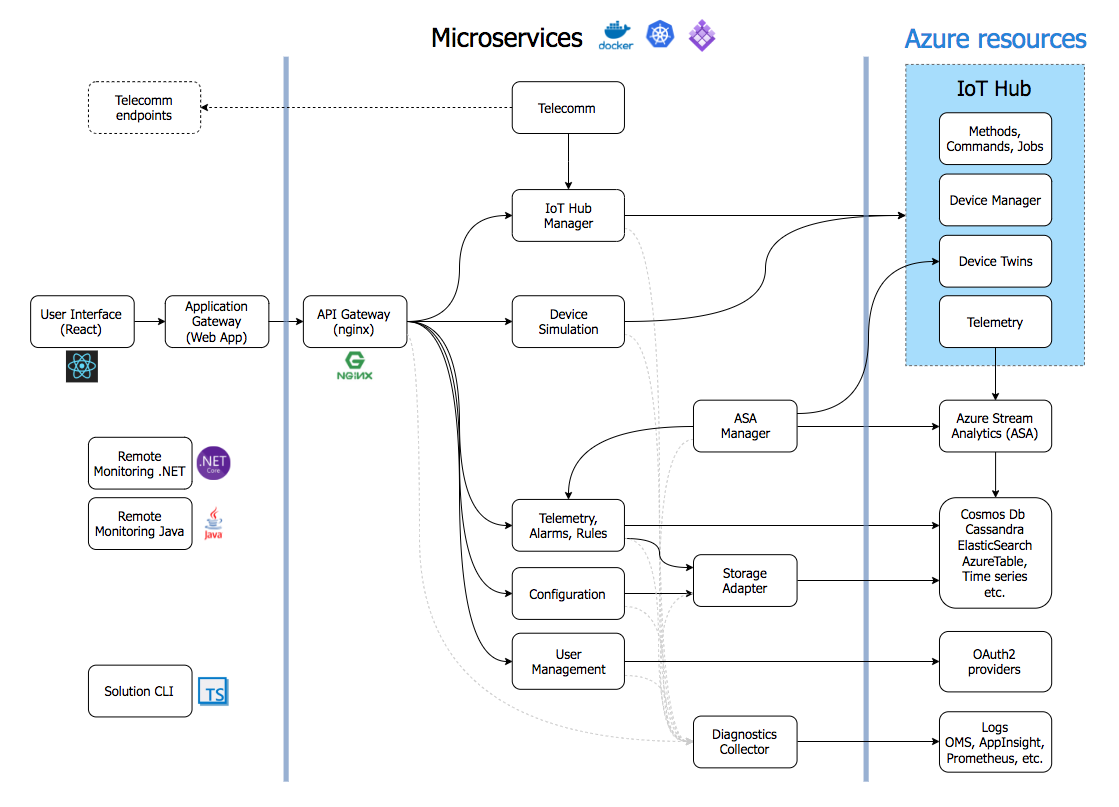Note: As of December 10th 2020, Remote Monitoring solution accelerator is no longer supported. All supporting repositories have been archived. Check the FAQ to learn more.
There is a .NET version of this repo available here
Remote monitoring helps you get better visibility into your devices, assets, and sensors wherever they happen to be located. You can collect and analyze real-time device data using a remote monitoring solution that triggers automatic alerts and actions — from remote diagnostics to maintenance requests. You can also command and control your devices.
Azure IoT Hub is a key building block of the remote monitoring solution. IoT Hub is a fully managed service that enables reliable and secure bidirectional communications between millions of IoT devices and a solution back end.
Check out the Interactive Demo for a detailed overview of features and use cases.
To get started you can follow along with the Getting Started for a command line deployment. You can also deploy using the web interface at https://www.azureiotsolutions.com.
See more documentation here.
There are three ways to deploy a solution:
- Deploy using the web interface using the instructions here.
- Deploy using the command line.
- Deploy locally using Visual Studio or Docker.
Once you have a solution up and running, you can create additional simluated devices. You can then stop the default simulated devices by calling the simulation endpoint with the instructions here.
By default, the solution once spun up uses simulated devices. You can start adding your own devices with the instructions here.
You can find information about customizing the remote monitoring solution here.
Learn more about the Remote Monitoring architecture, including the use of microservices and Docker containers.
- Remote Monitoring Web UI
- Command Line Interface (CLI)
- Micro Services
- Application Gateway (SSL Proxy WebApp)
- API Gateway
- If you have feedback, feature requests, or find a problem, you can create a new issue in the GitHub Issues
- We have a User Voice channel to receive suggestions for features and future supported scenarios.
Refer to our contribution guidelines. We love PRs!
Copyright (c) Microsoft Corporation. All rights reserved. Licensed under the MIT License.