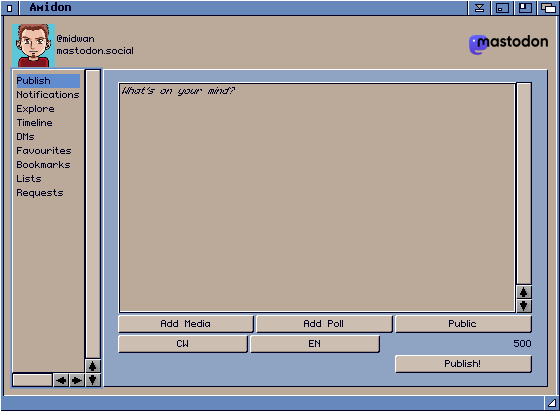A Mastodon client for Amiga computers
Amidon is a Mastodon native client for computers (or emulators) running AmigaOS 3.x. It allows the user to connect and authenticate with a Mastodon server instance, post new toots and interact with the various aspects of Mastodon (replies, favourites, bookmarks, etc.).
- AmigaOS 3.x
AmiSSL 5.xMUI 3.9or newer (but see known issues for newer versions)- The following MUI classes:
TextEditor.mccBetterString.mcc(required by TextEditor)HTMLview.mcc
codesets.libraryguigfx.libraryrender.library(required by guigfx.library)- 68020+ CPU
- 8MB of RAM
- An internet connection and a TCP/IP stack running (cURL will check for
bsdsocket.libraryon startup). AmiTCP 4, Roadshow or emulators with thebsdsocket.libraryoption enabled will work. - A web browser will be needed once, for the first time you authenticate your account
Amidon is designed to be a portable application. Just place the binary in any directory you want and run it from there. It will generate it's own settings and cache directory on startup.
- It's slow to start-up on a real Amiga. I counted about 13 seconds on an 060/50 MHz from the moment you double-click on the icon. However, it's rather usable afterwards, so please be patient!
- HTMLview, the MUI class used to display HTML content in Amidon, has issues with some versions of MUI on AmigaOS 3.x. It will not show any content on MUI 4 or 5, so it only works properly on MUI 3.9 currently. If you don't care about that functionality, you can of course use MUI 4 or 5 normally otherwise.
- HTMLview seems to have issues showing images.
- MUI 3.8 also works, but it has several rendering issues with the content in the listviews, so it's not recommended.
- Due to Hollywood issues, it requires RTG or you may run into a bug, where the window is shown but does not respond.