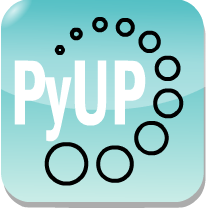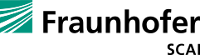PyUniProt is a Python package to access and query UniProt data provided by the European Bioinformatics Institute (EMBL-EBI), the SIB Swiss Institute of Bioinformatics and the Protein Information Resource (PIR).
Data are installed in a (local or remote) RDBMS enabling bioinformatic algorithms very fast response times to sophisticated queries and high flexibility by using SOLAlchemy database layer. PyUniProt is developed by the Department of Bioinformatics at the Fraunhofer Institute for Algorithms and Scientific Computing SCAI For more in for information about pyUniProt go to the documentation.
This development is supported by following IMI projects:
PyUniProt uses SQLAlchemy to cover a wide spectrum of RDMSs (Relational database management system). For best performance MySQL or MariaDB is recommended. But if you have no possibility to install software on your system SQLite - which needs no further installation - also works. Following RDMSs are supported (by SQLAlchemy):
- Firebird
- Microsoft SQL Server
- MySQL / MariaDB
- Oracle
- PostgreSQL
- SQLite
- Sybase
This is a quick start tutorial for impatient.
PyUniProt can be installed with pip.
pip install pyuniprotIf you fail because you have no rights to install use superuser (sudo on Linux before the commend) or ...
pip install --user pyuniprotIf you want to make sure you are installing this under python3 use ...
python3 -m pip install pyuniprotNote
If you want to use SQLite as your database system, because you ...
- have no possibility to use RDMSs like MySQL/MariaDB
- just test PyUniProt, but don't want to spend time in setting up a database
skip the next MySQL/MariaDB setup section. But in general we strongly recommend MySQL or MariaDB as your relational database management system.
If you don't know what all that means skip the section MySQL/MariaDB setup.
Don't worry! You can always later change the configuration. For more information about changing database system later go to the subtitle Changing database configuration Changing database configuration in the documentation on readthedocs.
Log in MySQL as root user and create a new database, create a user, assign the rights and flush privileges.
CREATE DATABASE pyuniprot CHARACTER SET utf8 COLLATE utf8_general_ci;
GRANT ALL PRIVILEGES ON pyuniprot.* TO 'pyuniprot_user'@'%' IDENTIFIED BY 'pyuniprot_passwd';
FLUSH PRIVILEGES;There are two options to set the MySQL/MariaDB.
- The simplest is to start the command line tool
pyuniprot mysqlYou will be guided with input prompts. Accept the default value in squared brackets with RETURN. You will see something like this
server name/ IP address database is hosted [localhost]:
MySQL/MariaDB user [pyuniprot_user]:
MySQL/MariaDB password [pyuniprot_passwd]:
database name [pyuniprot]:
character set [utf8]:Connection will be tested and in case of success return Connection was successful. Otherwise you will see following hint
Test was NOT successful
Please use one of the following connection schemas
MySQL/MariaDB (strongly recommended):
mysql+pymysql://user:passwd@localhost/database?charset=utf8
PostgreSQL:
postgresql://user:passwd@localhost/database
MsSQL (pyodbc needed):
mssql+pyodbc://user:passwd@database
SQLite (always works):
- Linux:
sqlite:////absolute/path/to/database.db
- Windows:
sqlite:///C:\absolute\path\to\database.db
Oracle:
oracle://user:passwd@localhost:1521/database2. The second option is to start a python shell and set the MySQL configuration. If you have not changed anything in the SQL statements above ...
import pyuniprot
pyuniprot.set_mysql_connection()If you have used you own settings, please adapt the following command to you requirements.
import pyuniprot
pyuniprot.set_mysql_connection(host='localhost', user='pyuniprot_user', passwd='pyuniprot_passwd', db='pyuniprot')The updating process will download the uniprot_sprot.xml.gz file provided by the UniProt team on their ftp server download page
Warning
Please note that UniProt download file needs ~700 Mb of disk space and the update takes ~2h only for human, mouse and rat (depending on your computer)
It is strongly recommended to restrict the entries liked to specific organisms your are interested in by parsing a list of NCBI Taxonomy IDs to the parameter taxids. To identify correct NCBI Taxonomy IDs please go to NCBI Taxonomy web form. In the following example we use 9606 as identifier for Homo sapiens, 10090 for Mus musculus and 10116 for Rattus norvegicus.
There are two options to import the data:
Command line import
pyuniprot update --taxids 9606,10090,10116
Python
import pyuniprot pyuniprot.update(taxids=[9606, 10090, 10116])
We only recommend to import the whole UniProt dataset if you don't want to restrict your search. Import with no restrictions will take several hours and take a lot of disk space.
If you want to load all UniProt entries in the database:
import pyuniprot
pyuniprot.update() # not recommended, please read the notes aboveThe update uses the download file if it still exists on you system (~/.pyuniprot/data/uniprot_sprot.xml.gz). If you use the parameter force_download the current file from UniProt will be downloaded.
import pyuniprot
pyuniprot.update(force_download=True, taxids=[9606, 10090, 10116])Initialize the query object
query = pyuniprot.query()Get all entries
all_entries = query.entry()Use parameters like gene_name to find specific entries
>>> entry = query.entry(gene_name='YWHAE', taxid=9606, recommended_short_name='14-3-3E', name='1433E_HUMAN')[0]
>>> entry
14-3-3 protein epsilon- Entry is the root element in the database. Form here you can reach all other data
>>> entry.accessions [P62258, B3KY71, D3DTH5, P29360, P42655, Q4VJB6, Q53XZ5, Q63631, Q7M4R4] >>> entry.functions ["Adapter protein implicated in the regulation of a large spectrum of both ..."]
- If a parameter ends on a s you can search
>>> alcohol_dehydrogenases = q.entry(ec_numbers='1.1.1.1') >>> [x.name for x in q.get_entry(ec_numbers='1.1.1.1')] ['ADHX_RAT', 'ADH1_RAT', 'ADHX_HUMAN', 'ADHX_MOUSE'] >>> query.entry(ec_numbers=('1.1.1.1', '1.1.1.2')) ['Adh5', 'Adh1', 'ADH5', 'Adh5', 'Adh6', 'ADH7', 'Adh7', 'Adh7', 'Adh1']
As dataframe with a limit of 10 and accession number starts with Q9 (% used as wildcard)
>>> query.accession(as_df=True, limit=3, accession='Q9%')
id accession entry_id
0 1 Q9CQV8 1
1 32 Q9GIK8 6
2 33 Q9TQB4 6Full documentation on query function you will find here
See the installation documentation for more advanced
instructions. Also, check the change log at CHANGELOG.rst.
UniProt provides also many online query interfaces on their website.
Please be aware of the UniProt licence.
Universal Protein Resource (UniProt)
PyUniProt
- Documented on Read the Docs
- Versioned on GitHub
- Tested on Travis CI
- Distributed by PyPI
- Chat on Gitter