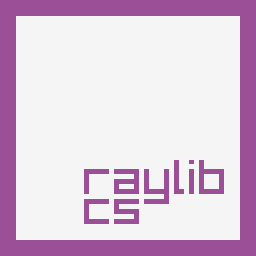I tried copying the raygui.cs to my project so I could use it however It throws dll not found exception for raylib
using System.Numerics;
using System.Runtime.InteropServices;
using System.Security;
using System.Text;
using Raylib_cs;
namespace Raygui_cs
{
// Style property
[StructLayout(LayoutKind.Sequential, CharSet = CharSet.Ansi)]
struct GuiStyleProp
{
ushort controlId;
ushort propertyId;
int propertyValue;
}
// Gui global state enum
public enum GuiControlState
{
GUI_STATE_NORMAL = 0,
GUI_STATE_FOCUSED,
GUI_STATE_PRESSED,
GUI_STATE_DISABLED,
}
// Gui global text alignment
public enum GuiTextAlignment
{
GUI_TEXT_ALIGN_LEFT = 0,
GUI_TEXT_ALIGN_CENTER,
GUI_TEXT_ALIGN_RIGHT,
}
// Gui standard controls
public enum GuiControlStandard
{
DEFAULT = 0,
LABEL, // LABELBUTTON
BUTTON, // IMAGEBUTTON
TOGGLE, // TOGGLEGROUP
SLIDER, // SLIDERBAR
PROGRESSBAR,
CHECKBOX,
COMBOBOX,
DROPDOWNBOX,
TEXTBOX, // TEXTBOXMULTI
VALUEBOX,
SPINNER,
LISTVIEW,
COLORPICKER,
SCROLLBAR,
STATUSBAR
}
// Gui default properties for every control
public enum GuiControlProperty
{
BORDER_COLOR_NORMAL = 0,
BASE_COLOR_NORMAL,
TEXT_COLOR_NORMAL,
BORDER_COLOR_FOCUSED,
BASE_COLOR_FOCUSED,
TEXT_COLOR_FOCUSED,
BORDER_COLOR_PRESSED,
BASE_COLOR_PRESSED,
TEXT_COLOR_PRESSED,
BORDER_COLOR_DISABLED,
BASE_COLOR_DISABLED,
TEXT_COLOR_DISABLED,
BORDER_WIDTH,
TEXT_PADDING,
TEXT_ALIGNMENT,
RESERVED
}
// Gui extended properties depending on control type
// NOTE: We reserve a fixed size of additional properties per control
// Default properties
public enum GuiDefaultProperty
{
TEXT_SIZE = 16,
TEXT_SPACING,
LINE_COLOR,
BACKGROUND_COLOR,
}
// Toggle / ToggleGroup
public enum GuiToggleProperty
{
GROUP_PADDING = 16,
}
// Slider / SliderBar
public enum GuiSliderProperty
{
SLIDER_WIDTH = 16,
TEXT_PADDING
}
// ProgressBar
public enum GuiProgressBarProperty
{
PROGRESS_PADDING = 16,
}
// CheckBox
public enum GuiCheckBoxProperty
{
CHECK_PADDING = 16
}
// ComboBox
public enum GuiComboBoxProperty
{
SELECTOR_WIDTH = 16,
SELECTOR_PADDING
}
// DropdownBox
public enum GuiDropdownBoxProperty
{
ARROW_PADDING = 16,
DROPDOWN_ITEMS_PADDING
}
// TextBox / TextBoxMulti / ValueBox / Spinner
public enum GuiTextBoxProperty
{
TEXT_INNER_PADDING = 16,
TEXT_LINES_PADDING,
COLOR_SELECTED_FG,
COLOR_SELECTED_BG
}
// Spinner
public enum GuiSpinnerProperty
{
SPIN_BUTTON_WIDTH = 16,
SPIN_BUTTON_PADDING,
}
// ScrollBar
public enum GuiScrollBarProperty
{
ARROWS_SIZE = 16,
ARROWS_VISIBLE,
SCROLL_SLIDER_PADDING,
SCROLL_SLIDER_SIZE,
SCROLL_PADDING,
SCROLL_SPEED,
}
// ScrollBar side
public enum GuiScrollBarSide
{
SCROLLBAR_LEFT_SIDE = 0,
SCROLLBAR_RIGHT_SIDE
}
// ListView
public enum GuiListViewProperty
{
LIST_ITEMS_HEIGHT = 16,
LIST_ITEMS_PADDING,
SCROLLBAR_WIDTH,
SCROLLBAR_SIDE,
}
// ColorPicker
public enum GuiColorPickerProperty
{
COLOR_SELECTOR_SIZE = 16,
HUEBAR_WIDTH, // Right hue bar width
HUEBAR_PADDING, // Right hue bar separation from panel
HUEBAR_SELECTOR_HEIGHT, // Right hue bar selector height
HUEBAR_SELECTOR_OVERFLOW // Right hue bar selector overflow
}
[SuppressUnmanagedCodeSecurity]
public static class Raygui
{
// Used by DllImport to load the native library.
public const string nativeLibName = "raygui";
public const string RAYGUI_VERSION = "2.6-dev";
public const int NUM_CONTROLS = 16; // Number of standard controls
public const int NUM_PROPS_DEFAULT = 16; // Number of standard properties
public const int NUM_PROPS_EXTENDED = 8; // Number of extended properties
public const int TEXTEDIT_CURSOR_BLINK_FRAMES = 20; // Text edit controls cursor blink timming
// Global gui modification functions
// Enable gui controls (global state)
[DllImport(nativeLibName, CallingConvention = CallingConvention.Cdecl)]
public static extern void GuiEnable();
// Disable gui controls (global state)
[DllImport(nativeLibName, CallingConvention = CallingConvention.Cdecl)]
public static extern void GuiDisable();
// Lock gui controls (global state)
[DllImport(nativeLibName, CallingConvention = CallingConvention.Cdecl)]
public static extern void GuiLock();
// Unlock gui controls (global state)
[DllImport(nativeLibName, CallingConvention = CallingConvention.Cdecl)]
public static extern void GuiUnlock();
// Set gui controls alpha (global state), alpha goes from 0.0f to 1.0f
[DllImport(nativeLibName, CallingConvention = CallingConvention.Cdecl)]
public static extern void GuiFade(float alpha);
// Set gui state (global state)
[DllImport(nativeLibName, CallingConvention = CallingConvention.Cdecl)]
public static extern void GuiSetState(int state);
// Get gui state (global state)
[DllImport(nativeLibName, CallingConvention = CallingConvention.Cdecl)]
public static extern int GuiGetState();
// Get gui custom font (global state)
[DllImport(nativeLibName, CallingConvention = CallingConvention.Cdecl)]
public static extern void GuiSetFont(Font font);
// Set gui custom font (global state)
[DllImport(nativeLibName, CallingConvention = CallingConvention.Cdecl)]
public static extern Font GuiGetFont();
// Style set/get functions
// Set one style property
[DllImport(nativeLibName, CallingConvention = CallingConvention.Cdecl)]
public static extern void GuiSetStyle(GuiControlStandard control, GuiControlProperty property, int value);
// Get one style property
[DllImport(nativeLibName, CallingConvention = CallingConvention.Cdecl)]
public static extern int GuiGetStyle(GuiControlStandard control, GuiControlProperty property);
// Container/separator controls, useful for controls organization
// Window Box control, shows a window that can be closed
[DllImport(nativeLibName, CallingConvention = CallingConvention.Cdecl)]
[return: MarshalAs(UnmanagedType.I1)]
public static extern bool GuiWindowBox(Rectangle bounds, string text);
// Group Box control with title name
[DllImport(nativeLibName, CallingConvention = CallingConvention.Cdecl)]
public static extern void GuiGroupBox(Rectangle bounds, string text);
// Line separator control
[DllImport(nativeLibName, CallingConvention = CallingConvention.Cdecl)]
public static extern void GuiLine(Rectangle bounds, string text);
// Panel control, useful to group controls
[DllImport(nativeLibName, CallingConvention = CallingConvention.Cdecl)]
public static extern void GuiPanel(Rectangle bounds);
// Scroll Panel control
[DllImport(nativeLibName, CallingConvention = CallingConvention.Cdecl)]
public static extern Rectangle GuiScrollPanel(Rectangle bounds, Rectangle content, ref Vector2 scroll);
// Basic controls set
// Label control, shows text
[DllImport(nativeLibName, CallingConvention = CallingConvention.Cdecl)]
public static extern void GuiLabel(Rectangle bounds, string text);
// Button control, returns true when clicked
[DllImport(nativeLibName, CallingConvention = CallingConvention.Cdecl)]
[return: MarshalAs(UnmanagedType.I1)]
public static extern bool GuiButton(Rectangle bounds, string text);
// Label button control, show true when clicked
[DllImport(nativeLibName, CallingConvention = CallingConvention.Cdecl)]
[return: MarshalAs(UnmanagedType.I1)]
public static extern bool GuiLabelButton(Rectangle bounds, string text);
// Image button control, returns true when clicked
[DllImport(nativeLibName, CallingConvention = CallingConvention.Cdecl)]
[return: MarshalAs(UnmanagedType.I1)]
public static extern bool GuiImageButton(Rectangle bounds, Texture2D texture);
// Image button extended control, returns true when clicked
[DllImport(nativeLibName, CallingConvention = CallingConvention.Cdecl)]
[return: MarshalAs(UnmanagedType.I1)]
public static extern bool GuiImageButtonEx(Rectangle bounds, Texture2D texture, Rectangle texSource, string text);
// Toggle Button control, returns true when active
[DllImport(nativeLibName, CallingConvention = CallingConvention.Cdecl)]
[return: MarshalAs(UnmanagedType.I1)]
public static extern bool GuiToggle(Rectangle bounds, string text, bool active);
// Toggle Group control, returns active toggle index
[DllImport(nativeLibName, CallingConvention = CallingConvention.Cdecl)]
public static extern int GuiToggleGroup(Rectangle bounds, string text, int active);
// Check Box control, returns true when active
[DllImport(nativeLibName, CallingConvention = CallingConvention.Cdecl)]
[return: MarshalAs(UnmanagedType.I1)]
public static extern bool GuiCheckBox(Rectangle bounds, bool isChecked);
// Combo Box control, returns selected item index
[DllImport(nativeLibName, CallingConvention = CallingConvention.Cdecl)]
public static extern int GuiComboBox(Rectangle bounds, string text, int active);
// Dropdown Box control, returns selected item
[DllImport(nativeLibName, CallingConvention = CallingConvention.Cdecl)]
[return: MarshalAs(UnmanagedType.I1)]
public static extern bool GuiDropdownBox(Rectangle bounds, string[] text, ref int active, bool edit);
// Spinner control, returns selected value
[DllImport(nativeLibName, CallingConvention = CallingConvention.Cdecl)]
[return: MarshalAs(UnmanagedType.I1)]
public static extern bool GuiSpinner(Rectangle bounds, ref int value, int maxValue, int btnWidth);
// Value Box control, updates input text with numbers
[DllImport(nativeLibName, CallingConvention = CallingConvention.Cdecl)]
[return: MarshalAs(UnmanagedType.I1)]
public static extern bool GuiValueBox(Rectangle bounds, int value, int maxValue);
// Text Box control, updates input text
[DllImport(nativeLibName, CallingConvention = CallingConvention.Cdecl)]
[return: MarshalAs(UnmanagedType.I1)]
public static extern bool GuiTextBox(Rectangle bounds, StringBuilder text, int textSize, bool freeEdit);
// Text Box control with multiple lines
[DllImport(nativeLibName, CallingConvention = CallingConvention.Cdecl)]
[return: MarshalAs(UnmanagedType.I1)]
public static extern bool GuiTextBoxMulti(Rectangle bounds, StringBuilder text, int textSize, bool editMode);
// Slider control, returns selected value
[DllImport(nativeLibName, CallingConvention = CallingConvention.Cdecl)]
public static extern float GuiSlider(Rectangle bounds, float value, float minValue, float maxValue, bool showValue);
// Slider Bar control, returns selected value
[DllImport(nativeLibName, CallingConvention = CallingConvention.Cdecl)]
public static extern float GuiSliderBar(Rectangle bounds, float value, float minValue, float maxValue, bool showValue);
// Progress Bar control, shows current progress value
[DllImport(nativeLibName, CallingConvention = CallingConvention.Cdecl)]
public static extern float GuiProgressBar(Rectangle bounds, float value, float minValue, float maxValue, bool showValue);
// Progress Bar control, shows current progress value
[DllImport(nativeLibName, CallingConvention = CallingConvention.Cdecl)]
public static extern float GuiProgressBarEx(Rectangle bounds, float value, float minValue, float maxValue, bool showValue);
// Status Bar control, shows info text
[DllImport(nativeLibName, CallingConvention = CallingConvention.Cdecl)]
public static extern void GuiStatusBar(Rectangle bounds, string text);
// Dummy control for placeholders
[DllImport(nativeLibName, CallingConvention = CallingConvention.Cdecl)]
public static extern void GuiDummyRec(Rectangle bounds, string text);
// Scroll Bar control
[DllImport(nativeLibName, CallingConvention = CallingConvention.Cdecl)]
public static extern void GuiScrollBar(Rectangle bounds, int value, int minValue, int maxValue);
// Grid
[DllImport(nativeLibName, CallingConvention = CallingConvention.Cdecl)]
public static extern void GuiGrid(Rectangle bounds, float spacing, int subdivs);
// Advance controls set
// List View control, returns selected list element index
[DllImport(nativeLibName, CallingConvention = CallingConvention.Cdecl)]
public static extern int GuiListView(Rectangle bounds, string text, ref int active, ref int scrollIndex, bool editMode);
// List View with extended parameters
[DllImport(nativeLibName, CallingConvention = CallingConvention.Cdecl)]
public static extern int GuiListViewEx(Rectangle bounds, string text, int count, ref int enabled, ref int active, ref int focus, ref int scrollIndex, bool editMode);
// Message Box control, displays a message
[DllImport(nativeLibName, CallingConvention = CallingConvention.Cdecl)]
[return: MarshalAs(UnmanagedType.I1)]
public static extern bool GuiMessageBox(Rectangle bounds, string windowTitle, string message);
// Text Input Box control, ask for text
[DllImport(nativeLibName, CallingConvention = CallingConvention.Cdecl)]
[return: MarshalAs(UnmanagedType.I1)]
public static extern bool GuiTextInputBox(Rectangle bounds, string windowTitle, string message, string buttons);
// Color Picker control
[DllImport(nativeLibName, CallingConvention = CallingConvention.Cdecl)]
public static extern Color GuiColorPicker(Rectangle bounds, Color color);
// Styles loading functions
// Load style file (.rgs)
[DllImport(nativeLibName, CallingConvention = CallingConvention.Cdecl)]
public static extern int GuiLoadStyle(string fileName);
// Load style default over global style
[DllImport(nativeLibName, CallingConvention = CallingConvention.Cdecl)]
[return: MarshalAs(UnmanagedType.I1)]
public static extern bool GuiLoadStyleDefault();
// Get text with icon id prepended
[DllImport(nativeLibName, CallingConvention = CallingConvention.Cdecl)]
public static extern string GuiIconText(int iconId, string text);
// Gui icons functionality
// Get full icons data pointer
[DllImport(nativeLibName, CallingConvention = CallingConvention.Cdecl)]
public static extern uint[] GuiGetIcons();
// Get icon bit data
[DllImport(nativeLibName, CallingConvention = CallingConvention.Cdecl)]
public static extern uint[] GuiGetIconData(int iconId, string text);
// Set icon bit data
[DllImport(nativeLibName, CallingConvention = CallingConvention.Cdecl)]
public static extern void GuiSetIconData(int iconId, uint[] data);
// Set icon pixel value
[DllImport(nativeLibName, CallingConvention = CallingConvention.Cdecl)]
public static extern string GuiSetIconPixel(int iconId, int x, int y);
// Clear icon pixel value
[DllImport(nativeLibName, CallingConvention = CallingConvention.Cdecl)]
public static extern string GuiClearIconPixel(int iconId, int x, int y);
// Check icon pixel value
[DllImport(nativeLibName, CallingConvention = CallingConvention.Cdecl)]
public static extern string GuiCheckIconPixel(int iconId, int x, int y);
}
}