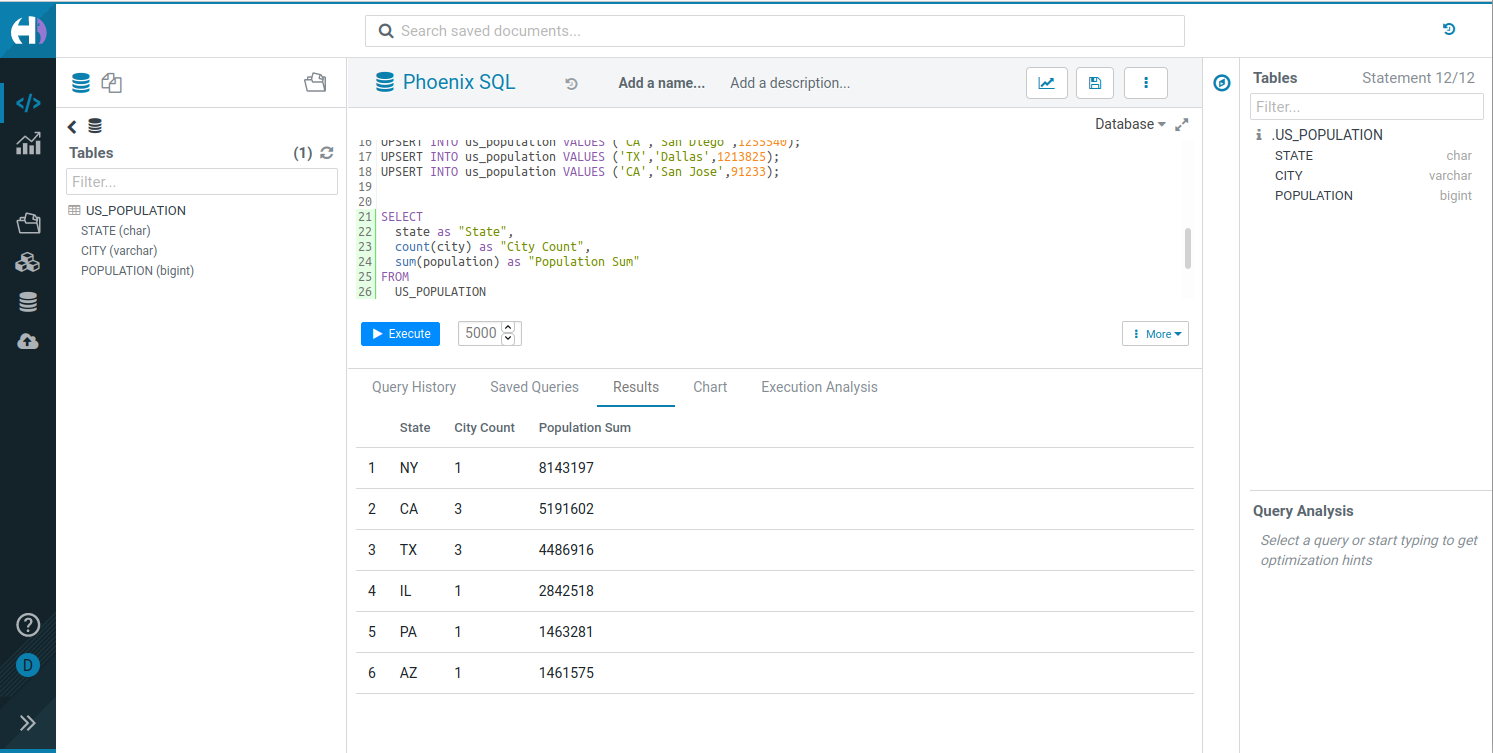Hello,
I got error while apply this.
grunt> data = load 'atoz.csv' using PigStorage(',');
grunt> dump data;
ERROR org.apache.hadoop.mapreduce.lib.jobcontrol.JobControl - Error while trying to run jobs.
java.lang.IncompatibleClassChangeError: Found interface org.apache.hadoop.mapreduce.JobContext, but class was expected.
I am using ubuntu 12.02 32bit.
I installed hadoop2.2.0 and pig 0.12 successfully.
Haddop is runnig on my system.
But, when i try to load a file
so it gives error.
Please address me where i am wrong.
grunt> aatoz = load 'atoz.csv' using PigStorage(',');
grunt> dump aatoz;
2014-01-23 10:41:44,950 [main] INFO org.apache.pig.tools.pigstats.ScriptState - Pig features used in the script: UNKNOWN
2014-01-23 10:41:44,968 [main] INFO org.apache.pig.backend.hadoop.executionengine.mapReduceLayer.MRCompiler - File concatenation threshold: 100 optimistic? false
2014-01-23 10:41:44,969 [main] INFO org.apache.pig.backend.hadoop.executionengine.mapReduceLayer.MultiQueryOptimizer - MR plan size before optimization: 1
2014-01-23 10:41:44,969 [main] INFO org.apache.pig.backend.hadoop.executionengine.mapReduceLayer.MultiQueryOptimizer - MR plan size after optimization: 1
2014-01-23 10:41:44,971 [main] INFO org.apache.hadoop.metrics.jvm.JvmMetrics - Cannot initialize JVM Metrics with processName=JobTracker, sessionId= - already initialized
2014-01-23 10:41:44,972 [main] INFO org.apache.pig.tools.pigstats.ScriptState - Pig script settings are added to the job
2014-01-23 10:41:44,972 [main] INFO org.apache.pig.backend.hadoop.executionengine.mapReduceLayer.JobControlCompiler - mapred.job.reduce.markreset.buffer.percent is not set, set to default 0.3
2014-01-23 10:41:44,984 [main] INFO org.apache.pig.backend.hadoop.executionengine.mapReduceLayer.JobControlCompiler - Setting up single store job
2014-01-23 10:41:44,998 [main] INFO org.apache.pig.backend.hadoop.executionengine.mapReduceLayer.MapReduceLauncher - 1 map-reduce job(s) waiting for submission.
2014-01-23 10:41:45,000 [Thread-9] INFO org.apache.hadoop.metrics.jvm.JvmMetrics - Cannot initialize JVM Metrics with processName=JobTracker, sessionId= - already initialized
2014-01-23 10:41:45,001 [Thread-9] ERROR org.apache.hadoop.mapreduce.lib.jobcontrol.JobControl - Error while trying to run jobs.
java.lang.IncompatibleClassChangeError: Found interface org.apache.hadoop.mapreduce.JobContext, but class was expected
at org.apache.pig.backend.hadoop.executionengine.mapReduceLayer.PigOutputFormat.setupUdfEnvAndStores(PigOutputFormat.java:225)
at org.apache.pig.backend.hadoop.executionengine.mapReduceLayer.PigOutputFormat.checkOutputSpecs(PigOutputFormat.java:186)
at org.apache.hadoop.mapreduce.JobSubmitter.checkSpecs(JobSubmitter.java:456)
at org.apache.hadoop.mapreduce.JobSubmitter.submitJobInternal(JobSubmitter.java:342)
at org.apache.hadoop.mapreduce.Job$10.run(Job.java:1268)
at org.apache.hadoop.mapreduce.Job$10.run(Job.java:1265)
at java.security.AccessController.doPrivileged(Native Method)
at javax.security.auth.Subject.doAs(Subject.java:415)
at org.apache.hadoop.security.UserGroupInformation.doAs(UserGroupInformation.java:1491)
at org.apache.hadoop.mapreduce.Job.submit(Job.java:1265)
at org.apache.hadoop.mapreduce.lib.jobcontrol.ControlledJob.submit(ControlledJob.java:335)
at org.apache.hadoop.mapreduce.lib.jobcontrol.JobControl.run(JobControl.java:240)
at java.lang.Thread.run(Thread.java:724)
at org.apache.pig.backend.hadoop.executionengine.mapReduceLayer.MapReduceLauncher$1.run(MapReduceLauncher.java:260)
2014-01-23 10:41:45,498 [main] INFO org.apache.pig.backend.hadoop.executionengine.mapReduceLayer.MapReduceLauncher - 0% complete
2014-01-23 10:41:45,502 [main] INFO org.apache.pig.backend.hadoop.executionengine.mapReduceLayer.MapReduceLauncher - job null has failed! Stop running all dependent jobs
2014-01-23 10:41:45,503 [main] INFO org.apache.pig.backend.hadoop.executionengine.mapReduceLayer.MapReduceLauncher - 100% complete
2014-01-23 10:41:45,507 [main] ERROR org.apache.pig.tools.pigstats.SimplePigStats - ERROR 2997: Unable to recreate exception from backend error: Unexpected System Error Occured: java.lang.IncompatibleClassChangeError: Found interface org.apache.hadoop.mapreduce.JobContext, but class was expected
at org.apache.pig.backend.hadoop.executionengine.mapReduceLayer.PigOutputFormat.setupUdfEnvAndStores(PigOutputFormat.java:225)
at org.apache.pig.backend.hadoop.executionengine.mapReduceLayer.PigOutputFormat.checkOutputSpecs(PigOutputFormat.java:186)
at org.apache.hadoop.mapreduce.JobSubmitter.checkSpecs(JobSubmitter.java:456)
at org.apache.hadoop.mapreduce.JobSubmitter.submitJobInternal(JobSubmitter.java:342)
at org.apache.hadoop.mapreduce.Job$10.run(Job.java:1268)
at org.apache.hadoop.mapreduce.Job$10.run(Job.java:1265)
at java.security.AccessController.doPrivileged(Native Method)
at javax.security.auth.Subject.doAs(Subject.java:415)
at org.apache.hadoop.security.UserGroupInformation.doAs(UserGroupInformation.java:1491)
at org.apache.hadoop.mapreduce.Job.submit(Job.java:1265)
at org.apache.hadoop.mapreduce.lib.jobcontrol.ControlledJob.submit(ControlledJob.java:335)
at org.apache.hadoop.mapreduce.lib.jobcontrol.JobControl.run(JobControl.java:240)
at java.lang.Thread.run(Thread.java:724)
at org.apache.pig.backend.hadoop.executionengine.mapReduceLayer.MapReduceLauncher$1.run(MapReduceLauncher.java:260)
2014-01-23 10:41:45,507 [main] ERROR org.apache.pig.tools.pigstats.PigStatsUtil - 1 map reduce job(s) failed!
2014-01-23 10:41:45,507 [main] INFO org.apache.pig.tools.pigstats.SimplePigStats - Detected Local mode. Stats reported below may be incomplete
2014-01-23 10:41:45,508 [main] INFO org.apache.pig.tools.pigstats.SimplePigStats - Script Statistics:
HadoopVersion PigVersion UserId StartedAt FinishedAt Features
2.2.0 0.10.1 hardik 2014-01-23 10:41:44 2014-01-23 10:41:45 UNKNOWN
Failed!
Failed Jobs:
JobId Alias Feature Message Outputs
N/A aatoz MAP_ONLY Message: Unexpected System Error Occured: java.lang.IncompatibleClassChangeError: Found interface org.apache.hadoop.mapreduce.JobContext, but class was expected
at org.apache.pig.backend.hadoop.executionengine.mapReduceLayer.PigOutputFormat.setupUdfEnvAndStores(PigOutputFormat.java:225)
at org.apache.pig.backend.hadoop.executionengine.mapReduceLayer.PigOutputFormat.checkOutputSpecs(PigOutputFormat.java:186)
at org.apache.hadoop.mapreduce.JobSubmitter.checkSpecs(JobSubmitter.java:456)
at org.apache.hadoop.mapreduce.JobSubmitter.submitJobInternal(JobSubmitter.java:342)
at org.apache.hadoop.mapreduce.Job$10.run(Job.java:1268)
at org.apache.hadoop.mapreduce.Job$10.run(Job.java:1265)
at java.security.AccessController.doPrivileged(Native Method)
at javax.security.auth.Subject.doAs(Subject.java:415)
at org.apache.hadoop.security.UserGroupInformation.doAs(UserGroupInformation.java:1491)
at org.apache.hadoop.mapreduce.Job.submit(Job.java:1265)
at org.apache.hadoop.mapreduce.lib.jobcontrol.ControlledJob.submit(ControlledJob.java:335)
at org.apache.hadoop.mapreduce.lib.jobcontrol.JobControl.run(JobControl.java:240)
at java.lang.Thread.run(Thread.java:724)
at org.apache.pig.backend.hadoop.executionengine.mapReduceLayer.MapReduceLauncher$1.run(MapReduceLauncher.java:260)
file:/tmp/temp1979716161/tmp-189979005,
Input(s):
Failed to read data from "file:///home/hardik/pig10/bin/input/atoz.csv"
Output(s):
Failed to produce result in "file:/tmp/temp1979716161/tmp-189979005"
Job DAG:
null
2014-01-23 10:41:45,509 [main] INFO org.apache.pig.backend.hadoop.executionengine.mapReduceLayer.MapReduceLauncher - Failed!
2014-01-23 10:41:45,510 [main] ERROR org.apache.pig.tools.grunt.Grunt - ERROR 1066: Unable to open iterator for alias aatoz
Details at logfile: /home/hardik/pig10/bin/pig_1390453192689.log