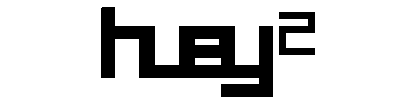a lightweight alternative.
huey is:
- a task queue
- written in python
- clean and simple API
- redis, sqlite, file-system, or in-memory storage
- example code.
- read the documentation.
huey supports:
- multi-process, multi-thread or greenlet task execution models
- schedule tasks to execute at a given time, or after a given delay
- schedule recurring tasks, like a crontab
- automatically retry tasks that fail
- task prioritization
- task result storage
- task expiration
- task locking
- task pipelines and chains
from huey import RedisHuey, crontab
huey = RedisHuey('my-app', host='redis.myapp.com')
@huey.task()
def add_numbers(a, b):
return a + b
@huey.task(retries=2, retry_delay=60)
def flaky_task(url):
# This task might fail, in which case it will be retried up to 2 times
# with a delay of 60s between retries.
return this_might_fail(url)
@huey.periodic_task(crontab(minute='0', hour='3'))
def nightly_backup():
sync_all_data()Calling a task-decorated function will enqueue the function call for execution by the consumer. A special result handle is returned immediately, which can be used to fetch the result once the task is finished:
>>> from demo import add_numbers
>>> res = add_numbers(1, 2)
>>> res
<Result: task 6b6f36fc-da0d-4069-b46c-c0d4ccff1df6>
>>> res()
3Tasks can be scheduled to run in the future:
>>> res = add_numbers.schedule((2, 3), delay=10) # Will be run in ~10s.
>>> res(blocking=True) # Will block until task finishes, in ~10s.
5For much more, check out the guide or take a look at the example code.
Run the consumer with four worker processes:
$ huey_consumer.py my_app.huey -k process -w 4To run the consumer with a single worker thread (default):
$ huey_consumer.py my_app.hueyIf your work-loads are mostly IO-bound, you can run the consumer with threads or greenlets instead. Because greenlets are so lightweight, you can run quite a few of them efficiently:
$ huey_consumer.py my_app.huey -k greenlet -w 32Huey's design and feature-set were informed by the capabilities of the Redis database. Redis is a fantastic fit for a lightweight task queueing library like Huey: it's self-contained, versatile, and can be a multi-purpose solution for other web-application tasks like caching, event publishing, analytics, rate-limiting, and more.
Although Huey was designed with Redis in mind, the storage system implements a simple API and many other tools could be used instead of Redis if that's your preference.
Huey comes with builtin support for Redis, Sqlite and in-memory storage.
See source code and issue tracker on Github.
Huey is named in honor of my cat: