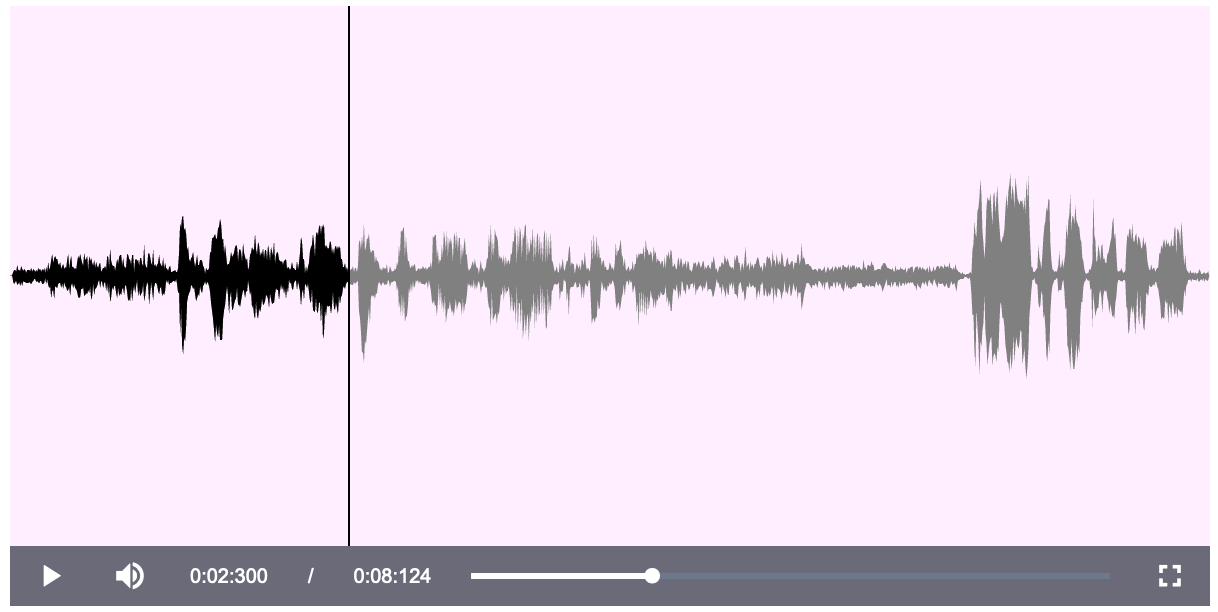Description
Previously, on device ready the waveform (from wavesurfer plugin) would appear on device ready. The waveform is appearing if I enter full screen mode and then continues to appear after going back to regular mode. The original issue may have stopped on the update from wavesurfer 2.1.1 to 2.6.1. (moved to 2.6.3 to see if the issue persisted)
I also updated to videojs-record 3.1.0 (from 2.4.1) to see if that resolved the issue. It did not.
Steps to reproduce
Here is my player configuration:
` this.player = videojs(
'myVideo',
{
controls: true,
controlBar: {
durationDisplay: false,
timeDivider: false
},
width: 320,
height: 240,
fluid: false,
plugins: {
// wavesurfer section is only needed when recording audio-only
wavesurfer: {
src: 'live',
waveColor: '#36393b',
progressColor: 'black',
debug: true,
audioRate: 1,
cursorWidth: 1,
msDisplayMax: 20,
hideScrollbar: true
},
record: {
audio: true,
video: false,
maxLength: 3600,
debug: true
}
}
},
() => {
// print version information at startup
var version_info =
'Using video.js ' +
videojs.VERSION +
' with videojs-record ' +
videojs.getPluginVersion('record') +
', videojs-wavesurfer ' +
videojs.getPluginVersion('wavesurfer') +
', wavesurfer ' +
videojs.getPluginVersion('wavesurfer') +
' and recordrtc ' +
RecordRTC.version;
videojs.log(version_info);
}
);`
This has not changed substantially since it worked. It is embedded in a react component. (Sorry about the formatting.)
Results
Expected
On device ready to see waveform initiate and persist as recording starts.
Actual
Error output
no issues except as described.
Versions
Make sure to include the following versions:
videojs/wavesurfer
VIDEOJS: Using video.js 7.3.0 with videojs-record 3.1.0, videojs-wavesurfer 2.6.3, wavesurfer 2.6.3 and recordrtc 5.4.9
Browsers
chrome 70 and Firefox (v? but recent)
Thanks and let me know if there is any more information I can provide.
Joe