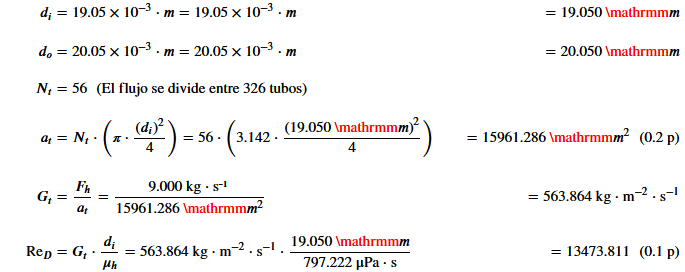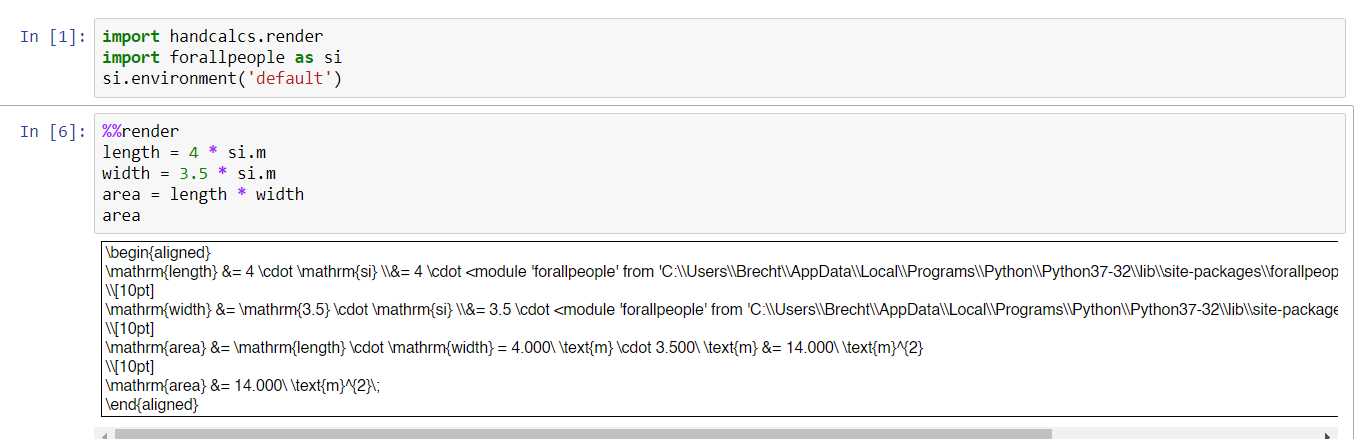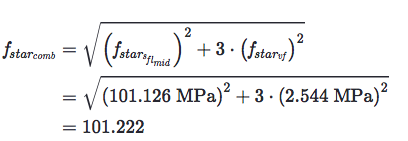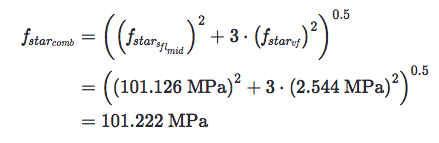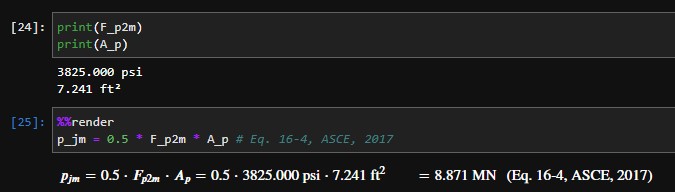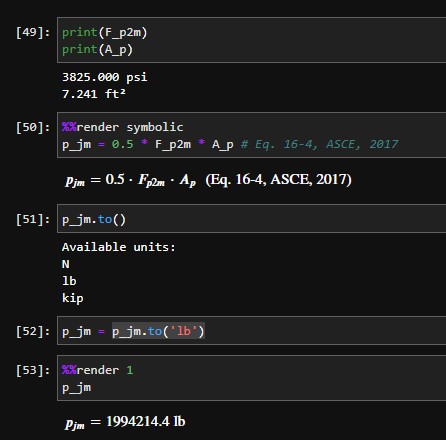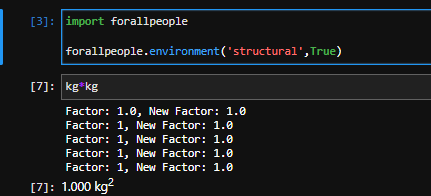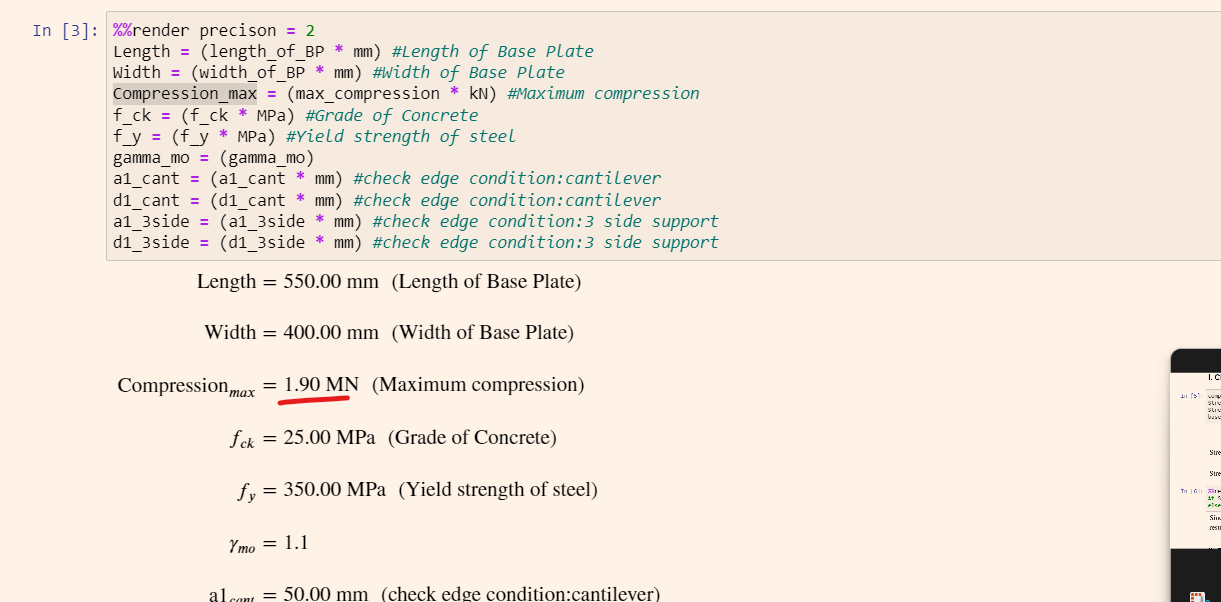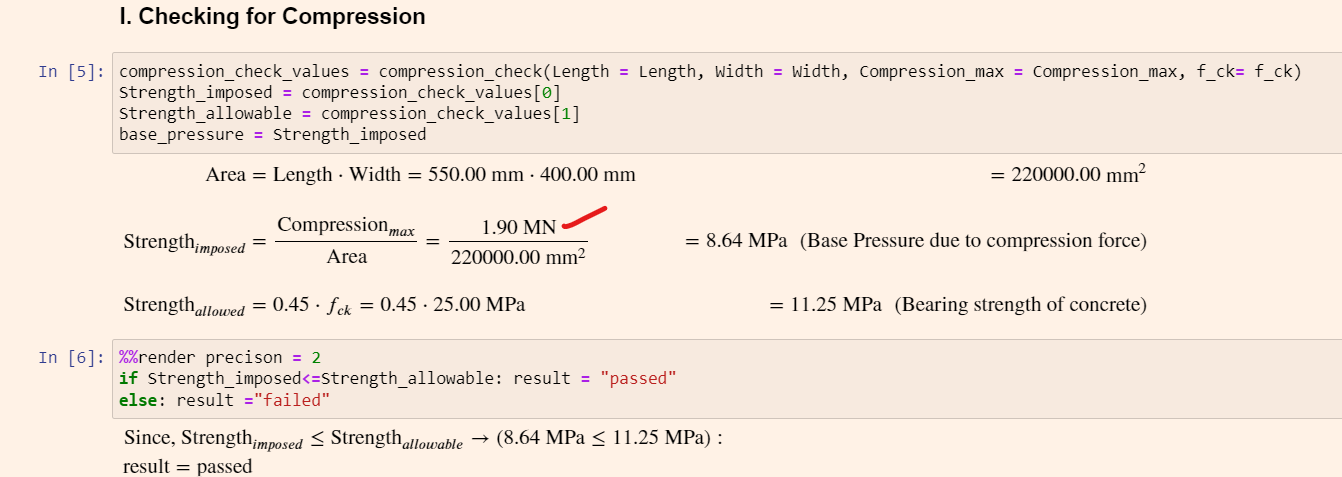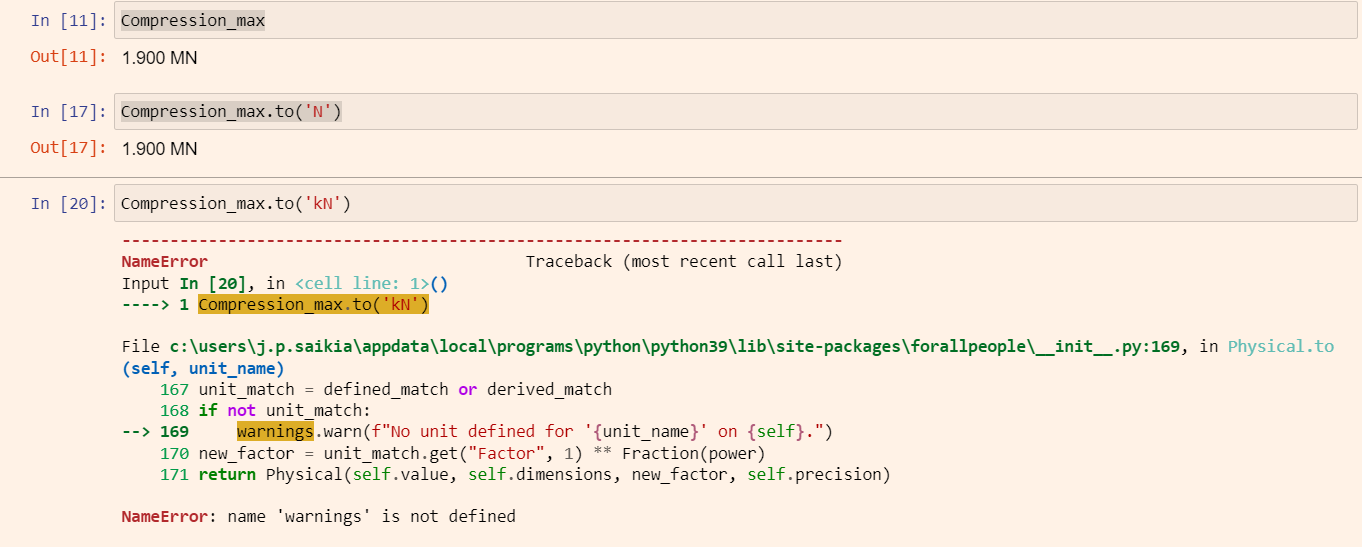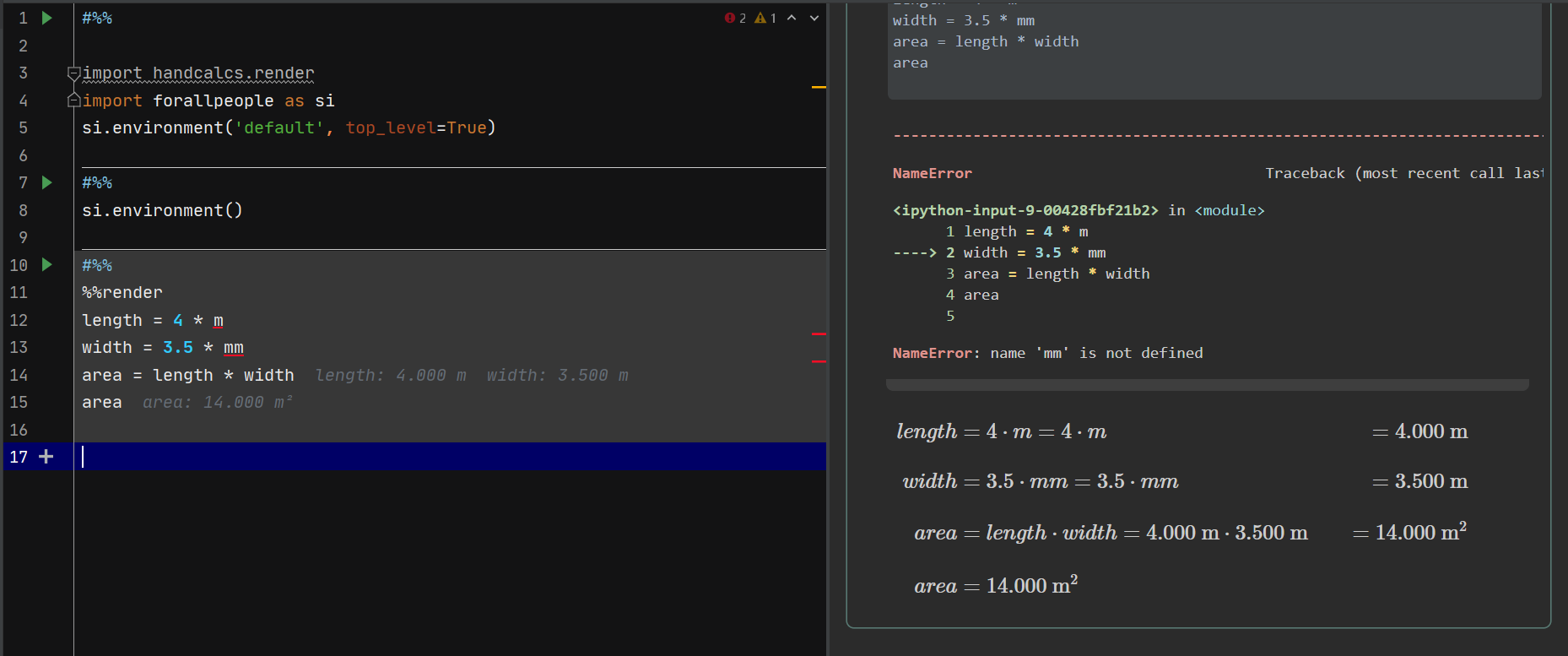"For all people. For all time."
Nicolas de Caritat (Marquis de Condorcet),
in regards to the creation of the metric (SI) system.
forallpeople is a Python library for providing access to units-aware calculations through the SI units system, and other units defined by the SI sytem (e.g. US customary units, Imperial).
While there are many other units libraries available for Python, forallpeople is unique in the following ways:
- Physical quantities are automatically reduced during multiplication and division.
- Physical quantities that are completely cancelled out return just a number (instead of a dimensionless unit).
- Physical quantities carry their own dimension vectors and, as such, their definitions exist independently of the units environment they are in.
- When loaded, the units variables can either be dynamically pushed to the module namespace or to the top-level namespace. This allows for faster code writing that looks like this
a = 5 * kginstead ofa = 5 * si.kg - Released on PyPI on the day the new definition of the kilogram was adopted by the world on World Metrology Day, 20 May 2019.
You can install using pip:
pip install forallpeople
The most basic use is just to import the library:
import forallpeople as siThis will import the Physical class. It is the primary class in the module and is used to describe all physical quantities.
Physical instances are immutable.
Upon import, the SI base units are instantiated and are available in the namespace as the following variables:
si.m- metersi.kg- kilogramsi.s- secondsi.A- amperesi.cd- candelasi.K- kelvinsi.mol- mole
si.environment('default', [top_level=False])This will load the 'default.json' file within the forallpeople module that describes the SI derived units, the units created by compounding the base units (e.g. Newton, Pascal, Celsius, Watt, Joule, etc.).
When you load an environment, whether it is the default environment or one you define, the representation of the units will change to fit the definitions in the environment. Environment definitions are dimensional, meaning, if you end up with a Physical of a dimension that matches a dimension in the environment, then the repr() of that instance will change to match the dimensioned unit in the environment.
It is important to note that, no matter what environment is loaded or not loaded, your Physical instances will always carry their value in the SI base units, e.g.:
>>> pressure = force / area
>>> pressure = 208.333 Pa
>>> pressure.repr
>>> 'Physical(value=208.33333333333334, dimensions=Dimensions(kg=1, m=-1, s=-2, A=0, cd=0, K=0, mol=0), factor=1, _precision=3)'Additionally, when you load an environment, the units defined in the environment will be instantiated as Physical and you can utilize them as variables in calculations.
The 'default' environment defines and loads the following units as variables into the module namespace:
si.N- newtonsi.Pa- pascalsi.J- joulesi.W- wattsi.C- coulombsi.V- voltsi.F- faradsi.Ohm- ohmsi.S- siemenssi.Wb- webersi.T- teslasi.H- henrysi.lm- lumensi.lx- luxsi.Bq- becquerelsi.Gy- graysi.Sv- sievertsi.kat- katal
Because the units of si.N are one of the Physical instances that have now been instantiated and loaded into the si namespace, you can perform calculations with them directly:
>>> area = 3*si.m * 4*si.m
>>> force = 2500 * si.N
>>> force / area
>>> 208.333 PaEverything from Basic usage 1 applies, except that, when loading an environment by setting top_level=True, all of the units described in the environment json file will instead be "pushed" into the top-level namespace, i.e. you would not type 5 * si.N but 5 * N.
Each Physical instance offers the following methods and properties:
.value: Afloatthat represents the numerical value of the physical quantity in SI base units.dimensions: ADimensionsobject (aNamedTuple) that describes the dimension of the quantity as a vector.factor: Afloatthat represents a factor that the value should be multiplied by to linearly scale the quantity into an alternate unit system (e.g. US customary units or UK imperial) that is defined in SI units..latex: Astrthat represents the pretty printedrepr()of the quanity in latex code..html: Astrthat represents the pretty printedrepr()of the quantity in HTML code..repr: Astrthat represents the traditional machine readablerepr()of the quantity:Physicalinstances default to a pretty printed__repr__()instead of a machine readable__repr__()because it makes them more compatible with other libraries (e.g.numpy,pandas, handcalcs, andjupyter).
Almost all methods return a new Physical because all instances are immutable.
.round(self, n: int): Returns aPhysicalinstance identical toselfexcept with the display precision set ton. You can also call the python built-inround()on the instance to get the same behaviour..sqrt(self, n: float): Returns aPhysicalthat represents the square root ofself.ncan be set to any other number to compute alternate roots..split(self): Returns a 2-tuple where the 0-th element is the.valueof the quantity and the 1-th element is thePhysicalinstance with a value set to1(i.e. just the dimensional part of the quantity). To reconstitute, multiply the two tuple elements together. This is useful to perform computations innumpythat only accept numerical input (e.g.numpy.linalg.inv()): the value can be computed separately from the dimension and then reconstituted afterwards..to(self, unit_name: str = ""): Returns a newPhysicalinstance with a.factorcorresponding to a dimensionally compatible unit defined in theenvironment. If.to()is called without any arguments, then a list of available units for that quantity is printed tostdout.
It is not uncommon for some calculations to use formulas whose dimensions seem to magically appear on their own. The forallpeople library can handle these calculations if the "hidden dimensions" are recognized and accounted for by the user.
Example: in the Canadian concrete design code it is recognized that sqrt(1*MPa) results in units of MPa instead of MPa0.5. Here is one way this can be managed in forallpeople:
>>> import forallpeople as si
>>> from math import sqrt
>>> si.environment('default')
>>> MPa = 1e6 * si.Pa
>>> f_c = 35 * MPa
>>> sqrt(f_c) * MPa
5.916 MPaThis behaviour occurs because of the way __float__ is defined in the Physical class: if float() is called on a Physical, the returned value will be the numerical portion of the auto-reduced, auto-prefixed unit representation.
Example:
>>> import forallpeople as si
>>> from math import sqrt
>>> si.environment('default')
>>> MPa = 1e6 * si.Pa
>>> f_c = 35 * MPa
>>> f_c # As expected
35.000 MPa
>>> float(f_c) # The numerical portion of the prefixed unit
35.0
>>> f_c.value # However, the actual value is 35e6 Pa
35000000.0
>>> sqrt(f_c) # Sqrt of "35"
5.916079783099616
>>> sqrt(f_c.value) # Sqrt of "35000000.0"
5916.079783099616Many of Python's math functions will first attempt to call float() on an argument that is not already a float. forallpeople takes advantage of this by ensuring the float value returned is the same number you would see in the unit representation. If you prefer the operation be performed on the base unit value, then simply substitute the .value value as the function argument.
forallpeople is for describing physical quantities and defines a single class, Physical, to represent them. Physical instances are composed of four components (as attributes):
.value: afloatthat is the numerical value of the quantity in the SI base units..dimensions: aNamedTuple, calledDimensions, that describes the dimensionality of the physical quantity in terms of the SI base units..factor: afloatthat can be used to define a physical quantity in an alternate unit system that is linearly based upon the SI units (e.g. US customary units, imperial, etc.)..precision: anintthat describes the number of decimal places to display when thePhysicalinstance is rendered through.__repr__(), default value is3..prefixed: astrthat represents a prefix abbreviation in the SI units system, e.g."k"for "kilo","n"for "nano". This allows the user to over-ride .
Because Physical instances are immutable (just like int, float, str, and bool), the user cannot set these attributes directly. It also means that any arithmetic operation on a Physical instance returns a new instance. Arithmetic operations is the intended way of creating new Physical instances.
Physical instances track the dimensions of their physical quantities by using vectors. The vector is stored in the Dimensions class, which is a NamedTuple. Using the vector library, tuplevector (which is "baked in" to forallpeople), vector arithmetic is performed on Dimensions objects directly.
Arithmetic on Physical instances work mostly how you would expect, with few caveats:
- Addition and subtraction:
- Two (or more) instances will add/sub if dimensions are equal.
- One instance and one (or more) number(s) (
float,int) will add/sub and assume the units of the instance. - e.g.
a = 5*si.m + 2*si.m,b = 5*si.kg + 10.
- Multiplication:
- Instances will multiply with each other and their dimensions will combine.
- Instances will multiply with numbers and will assume the units of instance(s) that were also a part of the multiplication.
- e.g.
c = 12 *si.m * 2*si.kg * si.s,d = 4.5*si.m * 2.3.
- Division (true division):
- Instances will divide by each other and the difference of their dimension vectors will be the dimensions of the new instance.
- Instances can also divide with numbers and will assume the units of the instance(s) that were also a part of the division.
- If two instances of the same dimension are divided, the result will be a
float(i.e. the units are completely cancelled out; there is no "dimensionless"Physical: either a quantity has units as aPhysicalor it is a number). - e.g.
5 * si.m / (2 * si.m)->2.5
- Floor division:
- Is intentionally not implemented in
Physical. This is because it creates ambiguity when working within an environment where units with factors are defined. (Does floor division return the value of floor division of the SI base unit value or the apparent value after multiplied by it's.factor? Either would return results that may be unexpected.) - Floor division can be achieved by using true division and calling
int()on the result, although this returns anintand not aPhysicalinstance.
- Is intentionally not implemented in
- Power:
- You can raise an instance to any power, if it is a number (
int,float). You cannot raise a Physical instance to the power of another instance (what would that even mean?).
- You can raise an instance to any power, if it is a number (
- Abs:
- Returns the absolute value of the instance.
- Neg:
- Equivalent to instance * -1.
forallpeople employs "auto-prefixing" and by default selects the most conventional way of representing the unit, scaled to an appropriate prefix.
>>> current = 0.5 * A
>>> current
500.000 mA # 'current' is auto-prefixed to 500 milliamperes
>>> resistance = 1200 * Ohm
>>> resistance
1.200 kΩ # 'resistance' is auto-prefixed to kilo-ohms
>>> voltage = current * resistance
>>> voltage
600.000 V # 'voltage' does not have a prefix because its value is above 1 V but less than 1000 VThe prefixes of the entire SI units system (from 10**-24 to 10**24) are built-in to the Physical class and they step at every three powers of ten (i.e. 10**-3, 10**0, 10**3, 10**6, etc.).
However, auto-prefixing is only triggered in certain, intuitive circumstances:
- The unit is one of
m,kg,s,A,cd,K, ormol(i.e. the SI base units). - The unit is a derived unit in the SI unit system (i.e. it is defined in the environment and has a
.factor == 1).
This means that auto-prefixing is not used in the following circumstances:
- The unit is defined in the environment with a factor (e.g.
lb: it would not make sense to have aklbor amlb). - The unit is a compound unit but not defined in the environment (e.g. it would not make sense to have a
kkg*m/s).
When the auto-prefixing is triggered for a unit and that unit is of a power other than 1, then auto-prefixing considers the prefix to also be part of the unit's power. For example:
>>> a = 5000 * si.m
>>> a
5.000 km
>>> a**2
25.000 km² # Remember that the 'kilo' prefix is also being squared
>>> b = 500000 * si.m
>>> b
500.000 km
>>> b**2
250000.000 km² # Why isn't this being shown as 250 Mm²? Because it would take 1,000,000 km² to make a Mm². This is only 250,000 km².An environment is simply a JSON document stored within the package folder in the following format:
"Name": {
"Dimension": [0,0,0,0,0,0,0],
"Value": 1,
"Factor": 1,
"Symbol": ""}
For example, if you wanted to create an environment that defined only kilopascals and pounds-force in US customary units, you would do it like this:
"kPa": {
"Dimension": [1,-1,-2,0,0,0,0],
"Value": 1000},
"lb-f": {
"Dimension": [1, 1, -2, 0, 0, 0, 0],
"Factor": "1/0.45359237/9.80665",
"Symbol": "lb"}
Note also that arithmetical expressions in "Factor" are eval'd to allow for the most accurate input of factors; to prevent a security risk, "Factor" is regex'd to ensure that only numbers and arithmetic symbols are in "Factor" and not any alphabetic characters (see Environment._load_environment in source code to validate).
forallpeople prioritizes usage conventions over Python conventions. Specifically, the library deliberately switches the intentions behind the __repr__() and __str__() methods: __repr__() will give the pretty printed version and __str__() will return the same. As such, it becomes intuitive to use within any Python REPL and it really shines when used in a Jupyter Notebook, where HTML representations are the default. This also makes it nicer to use with Python libraries such as pandas and numpy.
Physical instances can be used with many numpy operations. See below example:
>>> a = 5 * si.kN
>>> b = 3.5 * si.kN
>>> c = 7.7 * si.kN
>>> d = 6.6 * si.kN
>>> m1 = np.matrix([[a, b], [b, a]])
>>> m2 = np.matrix([[c, d], [d, c]])
>>> m1
matrix([
[5.000 kN, 3.500 kN],
[3.500 kN, 5.000 kN]], dtype=object)
>>> m2
matrix([
[7.700 kN, 6.600 kN],
[6.600 kN, 7.700 kN]], dtype=object)
>>> m1 + m2
matrix([
[12.700 kN, 10.100 kN],
[10.100 kN, 12.700 kN]], dtype=object)
>>> m1 @ m2
matrix([
[61.600 kN², 59.950 kN²],
[59.950 kN², 61.600 kN²]], dtype=object)
>>> m2 - m1
matrix([
[2.700 kN, 3.100 kN],
[3.100 kN, 2.700 kN]], dtype=object)
>>> m1 / m2
matrix([
[0.6493506493506493, 0.5303030303030303],
[0.5303030303030303, 0.6493506493506493]], dtype=object)