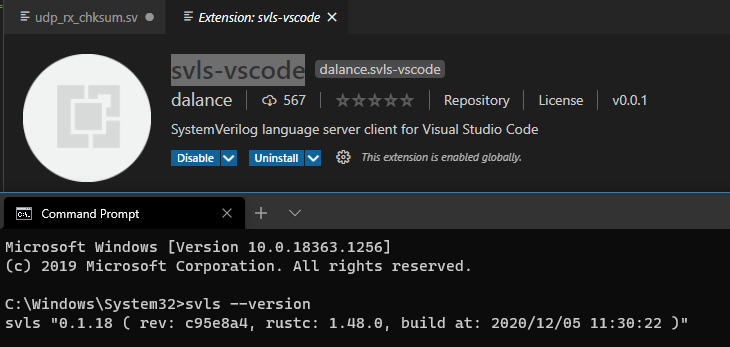SystemVerilog language server
- Linter based on svlint.
Download from release page, and extract to the directory in PATH.
You can install from snapcraft
sudo snap install svls
You can install by cargo.
cargo install svls
svls uses .svls.toml at the root of repository.
The example of .svls.toml is below:
[verilog]
include_paths = ["src/header"]
defines = ["DEBUG", "VAR=1"]
plugins = ["path/to/libfoo.so", "path/to/libbar.so"]
[option]
linter = trueinclude_paths is include paths from the root of repository.
defines is define strings.
plugins is paths to svlint plugins from the working directory.
linter shows whether linter feature is enabled.
Linter uses .svlint.toml at the root of repository.
If .svlint.toml can't be used, all lint rules are enabled.
Please see svlint#configuration for the detailed information.
Please install svls-vscode extension from marketplace.
Vim/Neovim with LanguageClient-neovim
let g:LanguageClient_serverCommands = {
\ 'systemverilog': ['svls'],
\ }Vim/Neovim with vim-lsp
if executable('svls')
au User lsp_setup call lsp#register_server({
\ 'name': 'svls',
\ 'cmd': {server_info->['svls']},
\ 'whitelist': ['systemverilog'],
\ })
endifVim/Neovim with coc.nvim
In configuration file
"languageserver": {
"svls": {
"command": "svls",
"filetypes": ["systemverilog"]
}
}Neovim with nvim-lspconfig
In configuration file
{
"neovim/nvim-lspconfig",
opts = {
servers = {
svls = {
root_dir = function(fname)
return require("lspconfig.util").find_git_ancestor(fname)
end,
cmd = { "svls" },
filetypes = { "verilog", "systemverilog" },
},
},
},
}Emacs with lsp-mode
(use-package flycheck
:ensure t
:defer t
:init (global-flycheck-mode t))
(use-package company
:ensure t
:defer t
:init (global-company-mode t)
:config
;; Company Flx adds fuzzy matching to company, powered by the sophisticated
;; sorting heuristics in =flx=
(use-package company-flx
:ensure t
:after company
:init (company-flx-mode t))
;; Company Quickhelp
;; When idling on a completion candidate the documentation for the
;; candidate will pop up after `company-quickhelp-delay' seconds.
(use-package company-quickhelp
:after company
:ensure t
;; :init (company-quickhelp-mode t)
:hook (prog-mode . (lambda ()
(when (window-system)
(company-quickhelp-local-mode))))
:config
(setq company-quickhelp-delay 0.2
company-quickhelp-max-lines nil)))
(use-package lsp-mode
:defer t
:ensure t
:commands lsp
:config
(setq lsp-log-io nil
lsp-auto-configure t
lsp-auto-guess-root t
lsp-enable-completion-at-point t
lsp-enable-xref t
lsp-prefer-flymake nil
lsp-use-native-json t
lsp-enable-indentation t
lsp-response-timeout 10
lsp-restart 'auto-restart
lsp-keep-workspace-alive t
lsp-eldoc-render-all nil
lsp-enable-snippet nil
lsp-enable-folding t)
;;; lsp-ui gives us the blue documentation boxes and the sidebar info
(use-package lsp-ui
:defer t
:ensure t
:after lsp
:commands lsp-ui-mode
:config
(setq lsp-ui-sideline-ignore-duplicate t
lsp-ui-sideline-delay 0.5
lsp-ui-sideline-show-symbol t
lsp-ui-sideline-show-hover t
lsp-ui-sideline-show-diagnostics t
lsp-ui-sideline-show-code-actions t
lsp-ui-peek-always-show t
lsp-ui-doc-use-childframe t)
:bind
(:map lsp-ui-mode-map
([remap xref-find-definitions] . lsp-ui-peek-find-definitions)
([remap xref-find-references] . lsp-ui-peek-find-references))
:hook
((lsp-mode . lsp-ui-mode)
(lsp-after-open . (lambda ()
(lsp-ui-flycheck-enable t)
(lsp-ui-sideline-enable t)
(lsp-ui-imenu-enable t)
(lsp-lens-mode t)
(lsp-ui-peek-enable t)
(lsp-ui-doc-enable t)))))
;;; company lsp
;; install LSP company backend for LSP-driven completion
(use-package company-lsp
:defer t
:ensure t
:after company
:commands company-lsp
:config
(setq company-lsp-cache-candidates t
company-lsp-enable-recompletion t
company-lsp-enable-snippet t
company-lsp-async t)
;; avoid, as this changes it globally do it in the major mode instead (push
;; 'company-lsp company-backends) better set it locally
:hook (lsp-after-open . (lambda()
(add-to-list (make-local-variable 'company-backends)
'company-lsp)))))
(use-package verilog-mode
:defer t
:config
(require 'lsp)
(lsp-register-client
(make-lsp-client :new-connection (lsp-stdio-connection '("svls"))
:major-modes '(verilog-mode)
:priority -1
))
:hook (verilog-mode . (lambda()
(lsp)
(flycheck-mode t)
(add-to-list 'lsp-language-id-configuration '(verilog-mode . "verilog")))))Emacs with verilog-ext
(require 'verilog-ext)
(verilog-ext-mode-setup)
(verilog-ext-eglot-set-server 've-svls) ;`eglot' config
(verilog-ext-lsp-set-server 've-svls) ; `lsp' configIn languages.toml:
[language-server.svls]
command = "svls"
[[language]]
name = "verilog"
language-servers = ["svls"]